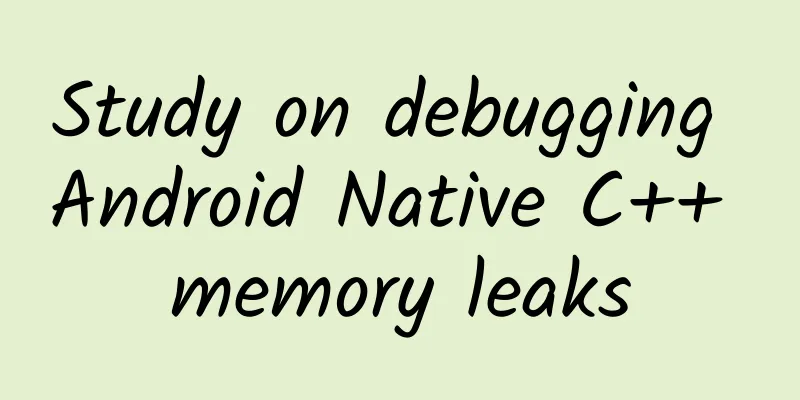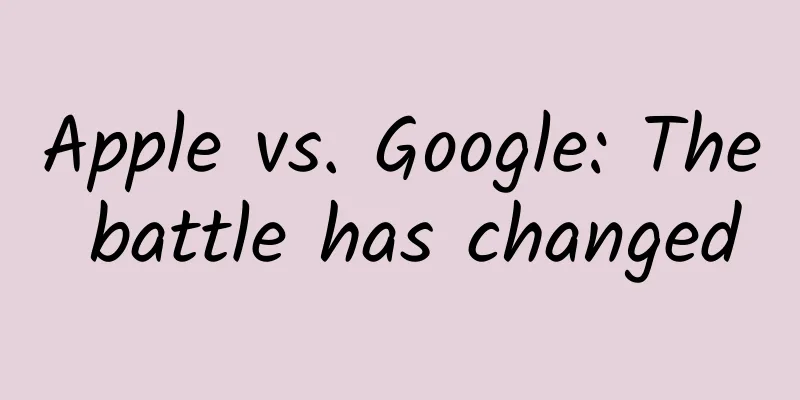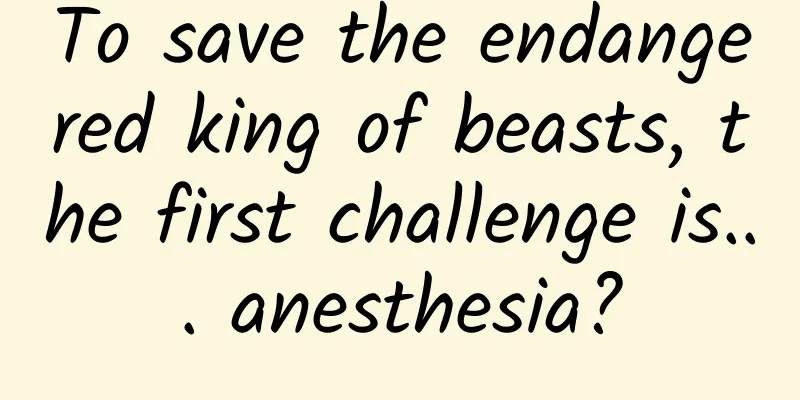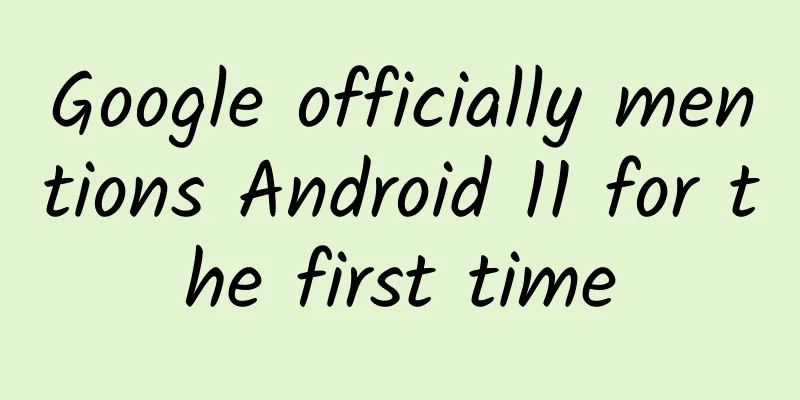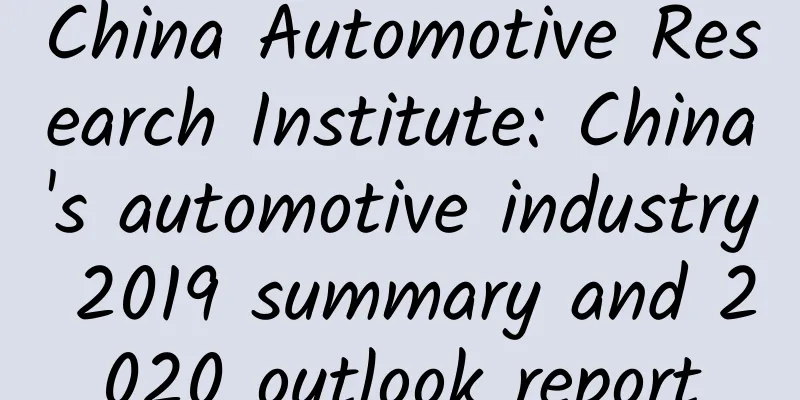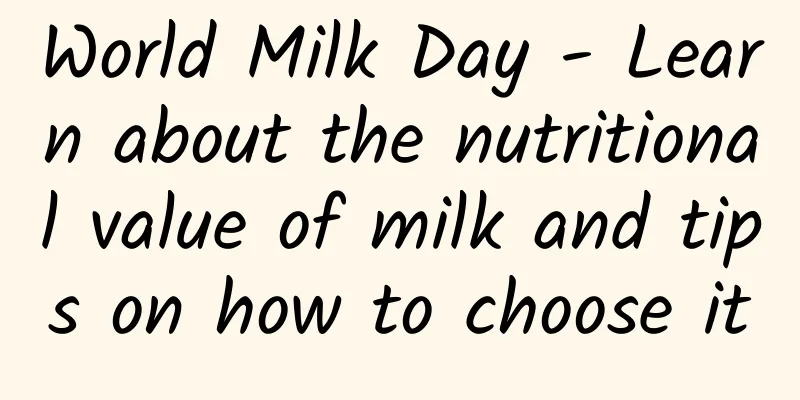Essential for developers: 2018 Android SDK tool recommendations
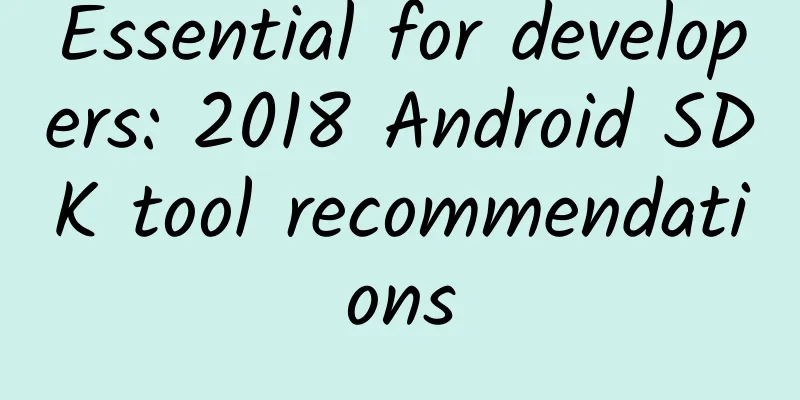
|
Pimple Popper is an app that pops virtual pimples; Habitica is an app that gamifies your tasks; and Splitwise is an app for splitting bills. Although these Android applications are completely different in concept, their development requires the help of Android SDK tools (Android Software Development Kit).
As professionals in the app space, we all know that to stand out and thrive in the saturated mobile app ecosystem, you need as much help as possible. Android SDK tools can help developers in a variety of ways, including improving in-app payments, location data collection, app monetization, and better understanding of users. With so many great Android SDK tools to choose from and so many different application categories, it can be hard to find the right one for each application. Here’s a quick rundown of the eight best Android SDK tools of 2018 (by category): 1. Android Payment SDK - Braintree Braintree is a popular full-stack payment gateway solution that is widely used by many well-known mobile companies around the world and has been acquired by PayPal. It is an all-in-one Android SDK solution that helps small startups and enterprise companies set up and collect payments the way they want. It has powerful features: excellent drop-in user pages, custom payment user interfaces, fraud protection, recurring bill detection, etc. 2. Android Analytics SDK - Appsee
While there are many app analytics SDKs to choose from in the Android ecosystem, Appsee is one of the few solutions that allows app developers to understand exactly what problems their users are experiencing before an error/crash occurs. Many developers still have to work hard to reproduce errors in their apps, but Appsee can change this situation. With tools such as user session recordings and touch heatmaps and automatic event/screen tagging, app developers can reproduce problems in minutes and even catch individual problems before they become widespread. In short, Appsee combines the powerful features of application analytics, qualitative analysis, and crash reporting into a lightweight SDK. 3. Android Attribution SDK - Appsflyer AppsFlyer is probably the best Android SDK tool when it comes to user attribution. Appsflyer’s attribution tool helps app developers understand where their traffic comes from and measure their advertising effectiveness. In addition, it also has the following features: proactive fraud solutions, real-time analytics, and download and install tracking algorithms. AppsFlyer is also a powerful mobile marketing platform. 4. Android Crash Reporting SDK - Crashlytics Crashlytics, a Google company, is a lightweight, real-time crash reporting SDK. This free SDK helps app developers track, prioritize, and fix stability issues that affect app quality. Crashlytics helps app developers find errors that cause their apps to crash. More importantly, it highlights the exact line of code that caused the problem. 5. Android Interactive SDK - Apptentive Apptentive is a mobile customer engagement SDK designed to help app developers listen to, engage with, and retain users. With the following tools, app developers can easily engage with users, including in-app message reminders, rating push, and surveys. Apptentive also uses a unique intelligent interaction algorithm that identifies the best users and the best time to engage with them. 6. Android Advertising SDK - Mopub Mopub provides an open source SDK for app developers and mobile publishers, who can monetize direct response ads and ad networks using the platform's real-time bidding system. In addition, there are a variety of ad formats to choose from. The Mopub SDK for Android is characterized by ease of use, flexibility, and cross-platform work. 7. Android Mobile A/B Testing SDK - Apptimize Apptimize helps native Android apps iterate quickly through A/B testing to deliver a great user experience. While Apptimize started out as an Android SDK tool focused on mobile devices, it now adds powerful cross-platform capabilities to evaluate the impact of tests on a variety of digital touch points. In addition to this holistic evaluation, some of its key features include: instant updates, feature flags, and onboarding optimization. With Apptimize, developers can start testing immediately without Play Store approval. 8. Location SDK – Radar Radar is a lightweight, easy-to-integrate Android SDK tool. Although it has only been available for a short time, Radar already has a significant number of users. It helps app developers collect location-based data and turn it into actionable, in-depth product analytics. These analytics help build better apps and better understand user behavior. Some of Radar's powerful features include: tagging user locations, location-based events, and contextual analysis. Conclusion In summary, it is important to find the SDK tool that best suits an app. Make sure the solution is lightweight, works out of the box, and is compatible with other SDK tools that are important to the brand. If not, developers may have to spend a lot of time and resources looking for solutions that they don’t even need. |
>>: Apple and Samsung fined heavily for deliberately slowing down their phones
Recommend
AC vs. DC, who will win?
More than 100 years ago, Tesla's alternating ...
2021 Beauty and Skin Care Marketing Strategy
This may be the most comprehensive beauty and ski...
Why are there "two-sided planets" hidden in the universe?
Produced by: Science Popularization China Author:...
How to quickly and effectively improve keyword rankings?
1. Identify a Niche Topic To attract high-quality...
Short video ads are very popular, the key is how to get users to pay for them!
Since mid-2016, short video feeds and Native Ads ...
Great! Scientists have invented a new fabric that automatically cools you down when you wear it
Summer has arrived as promised. Every corner of t...
Interesting Facts: How does your cat choose the person he likes?
If you have a cat and there are many other family...
A Preliminary Study on WeChat Mini Programs
[[174033]] In the early morning of September 22, ...
Why do you spend so much money but the advertising effect is still so poor?
John, the founder of Ogilvy & Mather, express...
Deep within the Earth, there are the remains of an ancient planet
I believe many people have heard such a story. Ab...
In the tenth year, what choice did Gudong make?
[51CTO.com original article] The launch of the fi...
How to quickly increase fans on Kuaishou? How to buy Kuaishou fans?
Professional Douyin and Kuaishou likes-boosting p...
How to lose weight on your legs? Yan Jie's "7-step leg slimming training" teaches you how to slim your legs and get slender, straight and simple legs
Training course video lecture content introductio...
A rare sheep cart was found in the tomb west of the Mausoleum of the First Qin Emperor
Recently, the Fourth Chinese Archaeology Conferen...