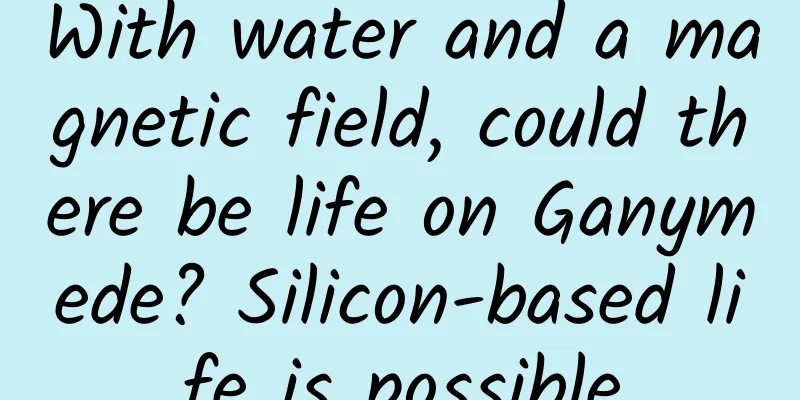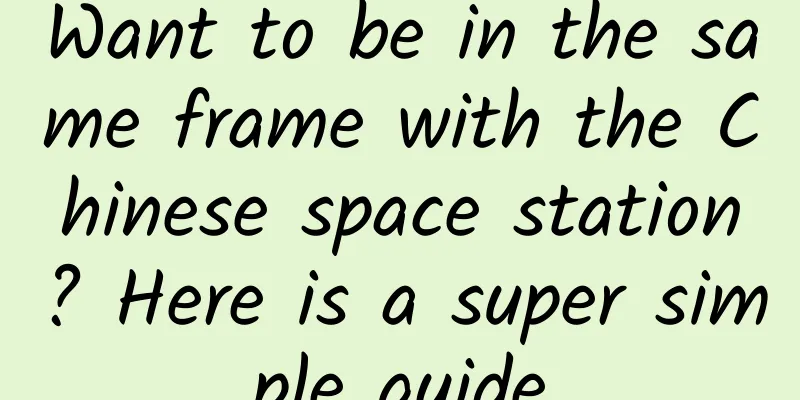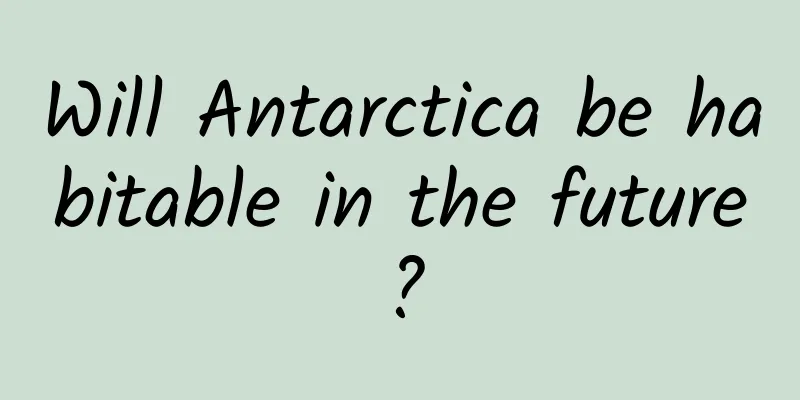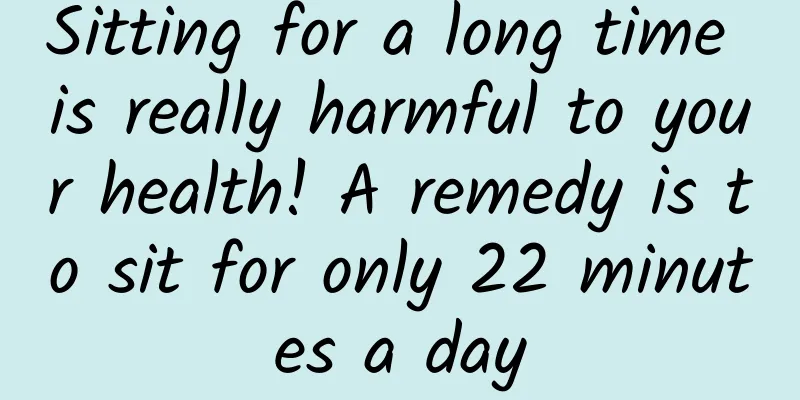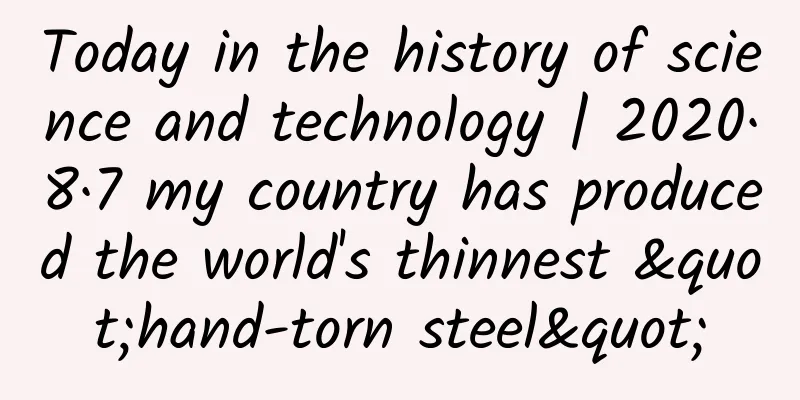"Q" is bouncy and delicious, a sneak peek at the new features of the new generation Android Q
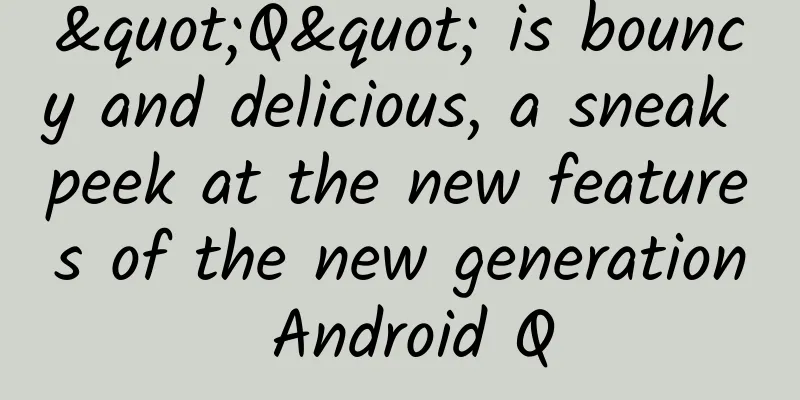
|
On March 14, Google released the first developer beta of the next-generation Android operating system, currently codenamed Android Q. At the upcoming Google I/O 2019, Google will introduce more details about Android Q.
Google Pixel 3XL reference price: No quote yet "We put user privacy and security first, and also bring more comprehensive protection features, including management of location permissions, limiting apps from accessing sensitive information, etc.", a Google spokesperson emphasized when introducing Android Q. This sentence, which sounds like Apple's slogan, has now become an important direction of Android Q. However, now that the first developer preview has been released, we might as well try it out and take a look at the highlights and new features in Android Q. Support for foldable devicesAt this year's MWC, Huawei and Samsung launched amazing folding devices, the Mate X and Galaxy Fold. This means that the mobile phone form factor, which has not made any progress for many years, has finally ushered in a major breakthrough. This folding device can serve as both a mobile phone and a tablet. Hardware form and software support are closely related: after the birth of computer graphical interfaces in the 1980s, the mouse gradually became a standard feature of computers; in 2007, in order to match the multi-touch technology on the iPhone, Apple equipped it with a streamlined version of Mac OS (later iOS), which laid the foundation for the form of mobile devices for more than a decade. Today, the future form of handheld devices has emerged, and related software support is also indispensable. One of the highlights of Android Q is that it is the first to support foldable screens and extend the battery life of foldable devices. In order to support this hardware form, the Activity part of the Android Q API has been modified to support Multi-Resume. In addition, Google has also changed the working method of the Resizeable Activity attribute to help developers manage the display of APP on foldable screens and external screens. Privacy and SecurityPrivacy and security have always been areas where Android is lacking. With Android's relatively open system API, apps can implement more functions, such as floating balls, background polling, etc., but this also provides opportunities for rogue software/malware developers. This has been improved on Android Q. Now, when an app is obtaining the device's location, there will be a special badge on its icon telling users "This app is tracking you." Android Q also allows users to have more granular control over app permissions (location, camera, microphone, etc.), and can specify when the app can access these permissions, with options including "always", "only once", and "while this app is being used". Dark ModeAs early as two years ago, there were rumors that Apple was developing a dark mode on iOS. macOS 10.14 released in 2018 was equipped with this feature before iOS. If nothing unexpected happens, the dark mode will become a new feature of iOS 13 at Apple's WWDC in June this year. As if to beat Apple to the punch, Google released a dark mode in the first beta of Android Q. Dark mode changes the theme color of the operating system UI to black/dark instead of the white/fresh colors brought by iOS 7. In 2019, when LCD screens are no longer popular and OLED has become the high-end mainstream, this dark mode can bring better battery life to devices with OLED screens. The principle is also very simple: the pixels of OLED displays are self-luminous and do not emit light when displaying black. Large areas of black mean large areas of unlit pixels, which naturally saves power.
In addition, Android Q also supports automatic detection of wallpaper tones to automatically adjust the dark mode on and off. However, Google is still a step late, as Meizu's Flyme, Huawei's EMUI, Samsung's One UI and Xiaomi's MIUI have already launched their own dark modes. multimediaThis part is more technical, so it may be difficult to understand if you are not an IT practitioner. You just need to know that the new codec technology in Android Q can complete multimedia encoding and decoding faster and more economically. Android Q brings the open source video decoder AV1, which is an open source codec format that allows higher video quality through lower network bandwidth. It is said that AV1's compression rate can be increased by up to 20% compared to another codec technology HEVC. In addition to a better decoder, Android Q also supports encoding audio using Opus, an algorithm optimized for speech and music that has been standardized as RFC 6716. Android Q also has some action in the graphics API. It adds ANGLE support for mobile devices based on the well-known cross-platform graphics API Vulkan. This is an abstraction layer related to software development. With it, applications and games developed using OpenGL ES can directly experience the strong performance and high stability brought by Vulkan, and can deploy unrestricted ES implementations on Android devices. In addition to the above features, Android Q also introduced some minor improvements and new features. For example, Android Q finally supports native screen recording, which has better performance than third-party screen recording apps; Android Q also standardizes the widely used facial recognition technology. Previously, the facial recognition unlocking function of each manufacturer was implemented by themselves. Now with Android Q, mobile phone manufacturers can directly use Android's built-in API to implement facial recognition; SummarizeIn general, the new features of Android Q can be summarized in one sentence: third-party customized Android systems already have such features before you join, so the expectation for Android Q should still be more focused on the optimization of the underlying system. However, the enhanced privacy protection function is very good, but I don’t know whether third-party customized systems and domestic apps will follow the native development specifications.
Android Q's testing program is now open for registration to Pixel users, but it is still in the first Beta version, so don't have too much confidence in the stability of the system. Therefore, users are strongly advised not to install it on their main phone. |
>>: NetEase Designer: How to design a banner that can make users pay?
Recommend
How to make your APP stand out from competitors and attract more users?
With the rapid development of mobile Internet , a...
World Thalassemia Day: Difficult to treat but preventable! 9 pictures to help you understand thalassemia
May 8, 2023 is the 30th World Thalassemia Day (Wo...
The evolution of programmer communication in the post-IT era
[[154418]] Every programmer wants to change the w...
Huizhou WeChat applet development process, how to develop WeChat applet?
WeChat Mini Programs are favored by many companie...
Yawning all the time, are you infected?
In the office, everyone was working quietly. Then...
For three hundred years, all things have been surging: this is Chang'an!
742 AD Li Bai left for Chang'an This time he ...
Papaya seeds never thought that they would one day become a substitute for caviar
In movies and TV dramas, caviar is a high-end ing...
Marketing activities: activity intensity decision
For big promotions, the intensity of the activity...
September marketing promotion hot calendar!
Autumn is the season of harvest. In the upcoming ...
Writing high-quality code starts with naming
[[146621]] I have been engaged in development for...
The elderly have become the biggest victims of the Internet age! Who will deal with the chaos of big data?
Every year, March 15 brings us many unexpected th...
Why can Apple, which has repeatedly failed in gaming performance, collect 40 billion in taxes every year?
If you ask someone to quickly name three game man...
Tea, honey water, or kelp soup, which one is the best way to sober up?
Drinking a little can make you happy, and the fes...
When eating hot pot in winter, correct these 5 bad habits quickly!
Winter hot pot Has a unique charm The steam is ri...
Hope of replacing plastic on a large scale! Carrots are transformed and the shelf life of bananas is extended by 7 days
Influenced by the Chinese diet, China has always ...