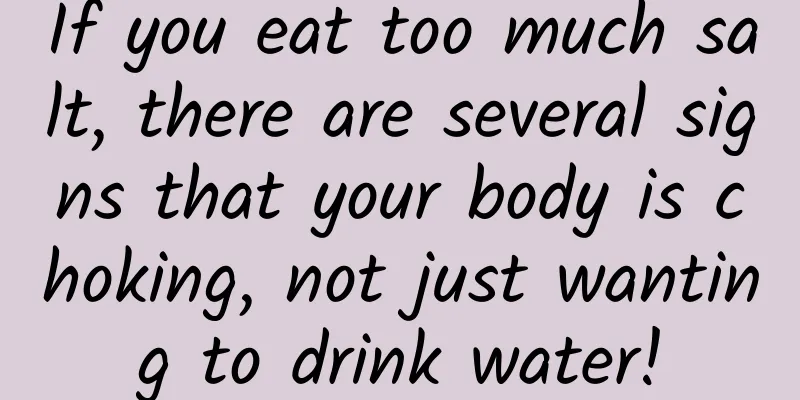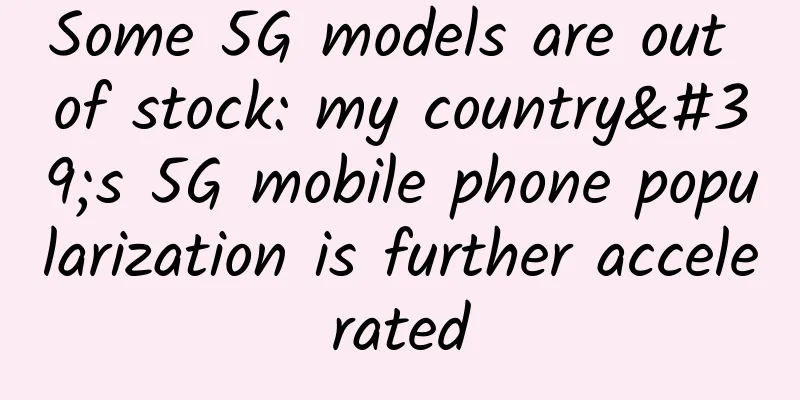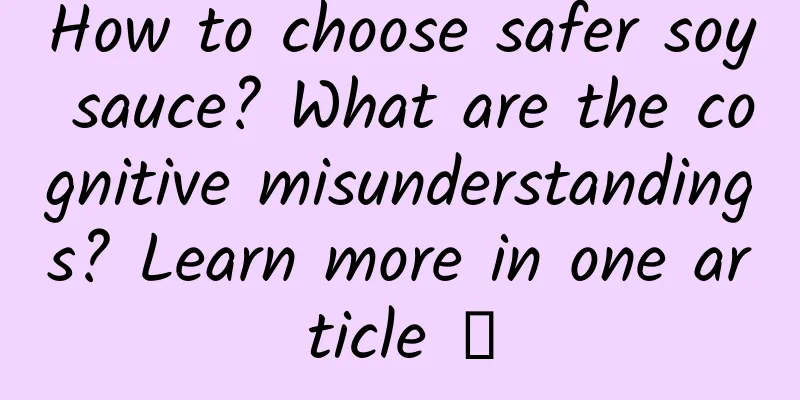Samsung Galaxy Fold review: An imperfect folding screen, a promising new form factor
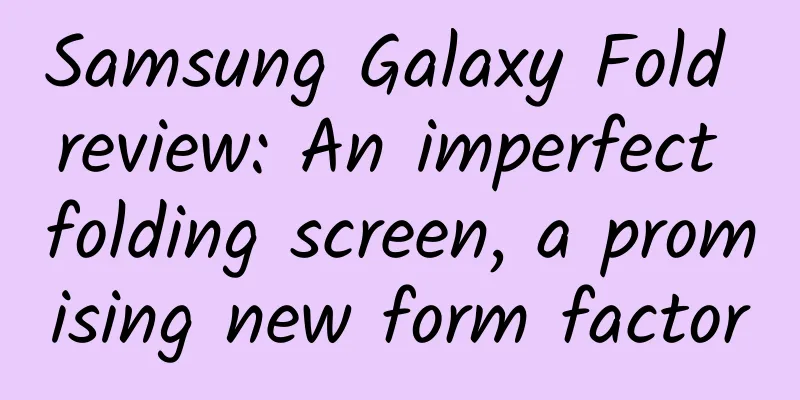
|
Ten years ago, the interaction method of smartphones evolved from traditional physical keyboards to large-screen touch, but ten years ago, I never thought that mobile phone screens would become foldable today. While I was still reminiscing about the hole-punch screen of the Galaxy S10, the appearance of the Galaxy Fold once again refreshed my understanding of Samsung phones. Although it is essentially a mobile phone, its shape makes me feel more unfamiliar than any new mobile phone, just like the first time I saw the single-curved screen Galaxy Edge. Today, I finally held it in my hands, and it finally answered all the questions that had been on my mind since the press conference. It's a phone, but its screen tells you it's not Although flip phones and dual-screen phones are not the first time they have appeared in front of us, please believe me, when I actually opened the Galaxy Fold for the first time, I couldn’t help but say "wow". What makes Galaxy Fold eye-catching is its design that is different from traditional mobile phones: When the cover is closed, it is a phone that is longer and narrower than the Sony Xperia 1. The 4.6-inch screen with a 21:9 ratio makes it look similar to the iPhone 8, but thinner than the common 16:9 screen. This also makes it appear particularly "non-mainstream" in today's large-screen world, just like when you see someone still using a flip phone on the street. However, when you open the phone, you'll see a completely different scene. When the 21:9 screens are put together, you get a 7.3-inch screen that's larger and more gorgeous than any phone currently on the market. That's right, it becomes a handheld tablet with the same size as the iPad mini 5 screen. In terms of visual perception, the overall performance of the internal screen is still as colorful as other Samsung mobile phone screens, and the resolution of 2152 × 1536 also makes the screen have the display fineness that a flagship phone should have. In addition, its brightness is 40% higher than that of the Galaxy S9, and the blue light is reduced by 41% compared to the S9 screen. For me, flipping the Galaxy Fold open and expanding the screen "from small to large" gives you a sense of magic. You may have never thought that the screen can be folded like paper, but now it is actually held in your hand. This feeling is a new experience that other smartphones cannot match. On the road, I can use the external screen to reply to WeChat messages and answer phone calls; when I sit down, I can open the phone and continue typing. The look and feel of the 3:4 screen and the feel of the split keyboard are more comfortable than traditional candy-bar phones. One detail that must be mentioned is that Samsung is quite "considerate" and sets the Galaxy Fold's default lock screen to a dynamic wallpaper of a butterfly spreading its wings. Every time you open the phone, you will feel that the phone spreads its wings gracefully like a butterfly in a cartoon. The Galaxy Fold we got this time is in "Night Mist Silver", so the back of the phone, the hinge and the two-layer middle frame are all made of polished silver metal. When you put the phone on the table, the Samsung logo at the hinge will refract a purple or green light. It is worth mentioning that Samsung has engraved the Samsung Logo on the hinge, and this design complements the silver phone.
Of course, although the folding screen solves the problems of screen size and plane volume of mobile phones, in terms of three-dimensional volume, the Galaxy Fold is still thicker and heavier than ordinary smartphones. By comparing with the Galaxy Note 9, we can see that the Galaxy Fold when folded is nearly twice as thick as the 8.8mm Note 9, reaching 17mm when folded. In terms of physical feel, the dual batteries and metal body also make the Galaxy Fold significantly heavier than the 201g Note 9. According to official data, it weighs 263g, which has surpassed the "X half a pound" we are familiar with. In other words, while the narrower body makes it easy to slip it into jeans, it still creates a small bulge in your pants. The art of folding and hinges In order to transform the phone from a straight-screen to a more elegant form than an ordinary folding phone, Samsung not only put a lot of effort into the screen, but also put a lot of effort into the hinge. In this part, Samsung nested the left and right layers on the middle hinge structure by interlocking gears: When the phone is closed, the upper and lower layers of the body will stick to each other and will not accidentally open due to external influences; when the screen is unfolded, the hinge will support the middle of the screen. When you hear a "click", it means it has transformed from a phone into a tablet. At the same time, we can also see that when the phone is closed, the upper and lower screens are not completely fitted together, but are bent in a U-shape. However, compared with the FlexPai (flexible hinge solution) released by Royole, the gap of the Galaxy Fold after folding is significantly smaller, and it is more like a mass-produced product rather than a display item. Samsung Galaxy Fold folds up intuitively like a book. It is worth mentioning that when the phone is closed normally, we can see the metal scroll and the Samsung Logo, but when the phone is opened, the scroll will be covered by the left and right parts of the phone, thereby reducing the sense of separation caused by the splicing of the metal edges. Speaking of screen durability and hinge optimization, when we got our hands on the Galaxy Fold, we also discovered a lot of details that Samsung designed for the folding screen. In addition to the aforementioned gap in the middle, we can also see that the edge of the screen has a layer of edge that is higher than the screen, which can serve as a barrier between the screens when the phone is closed; What also surprised me was that if we look closely at the screen, we can find that there is a layer of film on the surface of the inner screen of the Galaxy Fold. In fact, this is a polyimide film (Polyimide PI) that replaces the screen glass. It can reduce the screen thickness from 1.3mm of glass material to 0.65mm. This scratch-resistant measure is particularly necessary for this precious inner screen that has no glass surface. Of course, while we appreciate the completion of Samsung's hinge technology, we also found some areas that need to be optimized by Samsung. For example, when the phone is closed, due to the large hinge damping, I have to spend some effort to "open" the phone every time I open it, which means that if you want to open the screen, you must use both hands to do it. The most powerful Samsung phone ever Galaxy Fold represents the highest level of Samsung, which is not only reflected in appearance and craftsmanship, but also in configuration, Samsung has generously provided the latest 12GB+512GB storage luxury combination. Basically, it can be on par with the top-end S10 series, but Galaxy Fold has another killer feature, which is the first appearance of UFS 3.0, and its performance is still higher than S10. The Galaxy Fold we got is unsurprisingly powered by the Qualcomm Snapdragon 855 processor, while the Exynos 9820 is still available in the international market. We have already conducted detailed tests on the competition between these two top processors in the S10 review, so we will not go into details here. Because of the folding hinge, the Galaxy Fold has a battery on each side, but it is not the Samsung phone with the largest battery capacity. The battery capacity of 4380mAh is slightly lower than the 4500mAh of the S10 5G version. However, if you use the inner and outer screens together, you will find that the Galaxy Fold is surprisingly durable.
Like its S10 siblings, the Galaxy Fold continues to use a rear triple-camera solution of "wide-angle + telephoto + ultra-telephoto". The 12-megapixel main camera still supports "variable aperture technology" and can switch between f/1.5 and f/2.4. The 16-megapixel ultra-wide-angle lens of the S10 also continues the wide field of view of 13mm and 123°. This ultra-wide-angle lens is also the best in the market in terms of quality. The 12-megapixel telephoto end is also present. As for the photo quality, it is basically the same as S10. Let’s take a look at the sample photos: Special-shaped screen makes the adaptation difficult For a device like the Galaxy Fold that has both tablet and phone form factors, the most concerning issue may be app adaptation. The question of this adaptation will revolve around two points. The first is how well the application adapts to the large screen after expansion, and the second is whether the application can automatically and quickly switch the ratio during the switching process between large and small screens. First of all, the folding screen in the Galaxy Fold has a ratio of 4.2:3 when unfolded. If you remove the status bar on the top, it can be considered a 4:3 tablet product. But please note that due to the presence of the internal camera, this folding screen is still an "irregular screen" design, which may cause applications and games to be incompatible. The adaptation of this foldable special-shaped screen still needs to be divided into two scenarios, full screen and non-full screen. When using an app in non-full screen mode, the Galaxy Fold will use the protruding part on the top as the status bar. This strategy is actually the same as the hole-punch screen on the S10. The battery and network status will move to the left, and the application will be presented in 4:3 on the screen. I tried my favorite applications such as Weibo, WeChat, NetEase Cloud Music, Tik Tok, Bilibili, and Chrome browser, and they all run well on this screen. But one thing to note is that all apps are still running in the mobile UI arrangement, even the Chrome browser does not have a tablet mode tab at the top. On an iPad mini of similar size, Chrome will run in tablet mode. Similarly, Bilibili will not turn into tablet mode, and during use, there are problems such as the barrage font size being too large, which should also be due to incompatibility. In full-screen mode, the adaptation of applications is a completely different story. Take PlayerUnknown's Battlegrounds as an example. Due to the irregular screen when running in full screen, the camera part in the upper left corner of the screen will be cropped. The "Classic Mode" becomes "Classic Mode", and the word "Remaining" in the upper left corner can no longer be seen in the game. If you rotate the screen, the jump button in the lower right corner is also cut off by half. Obviously, the presence of the internal camera makes the adaptation of a large tablet imperfect. Switching between internal and external screens is a behavior with two different logics As for the switching between internal and external screens, which more people are concerned about, it is the hardest hit area for application adaptation. For those system applications that have been fully optimized, the switch between the inner and outer screens is basically fast and seamless, and the application has been quickly switched during the entire switching process. However, in terms of usage logic, Samsung considers switching from the outer screen to the inner screen and from the inner screen to the outer screen to be two different logical behavior modes. When switching from the outer screen to the inner screen, this action is considered "continue" by Samsung, so no matter what application is opened on the outer screen, the previous action will be continued when the folded inner screen is opened. Even if the application itself does not support resizing during operation, the inner screen will run the application in the outer screen ratio in a mode similar to "iPad-style zoom". For example, when I opened NetEase Cloud Music on the external screen and planned to use the larger internal screen to watch the MV, sorry, the application will run in the proportion of the external screen. You will have to restart the application once before it will fill the entire screen. Galaxy Fold also has a quick restart application button, which feels like changing channels on an old-fashioned TV. So throughout the whole experience, I would unconsciously anticipate using a single screen to run applications. If I want to achieve seamless continuation after opening the cover, more applications will be needed to adapt and support it. According to actual tests, in addition to system applications, currently only Google applications and Weibo and WeChat can switch seamlessly. When you close the inner screen, Galaxy Fold will think that you have "finished" the current work, and the application will be placed in the background. The outer screen will not continue the previous task but remain locked unless you manually unlock it and continue running the previous program. If the application does not support dynamic switching ratio, it will be prompted to restart. In short, the inner and outer screens are two different worlds. The inner screen is the continuation of the outer screen, and the outer screen is the end point of the inner screen. Large screen makes split screen more possible Another application scenario brought by the large screen is split screen, which has been mentioned many times in Samsung's official demonstration video. In fact, Galaxy Fold can only allow up to three applications to run in split screen at the same time. In fact, the freedom of this split screen scenario is indeed limited. Even when running three applications on the same screen, it is impossible to adjust the proportion of each other's occupation. Relatively speaking, it is more free to split two applications in parallel on the left and right, and the size of the screen occupied can also be freely adjusted. In actual use, I found that in most applications, the Galaxy Fold can slide out the Dock bar by sliding out the right edge, and can also expand it further. The applications displayed here are all applications that support native split-screen. The system will automatically split the screen when you start another program. However, if you are currently running an application that does not support split-screen, I'm sorry, the new application can only run in windowed mode. The significance of split screen is not only to display more information at the same time, but more importantly, it enables data intercommunication between different applications. Android has already implemented the drag API, so it is no longer necessary to modify Android to implement a similar usage method as Hammer One Step. By running the system photo album and WeChat in split screen, pictures in the photo album can be directly dragged and dropped to WeChat to send. This is actually the greatest significance of split screen. However, there are too few such applications. In most cases, I can only drag and drop pictures from the album to WeChat, and I can't even drag and drop them to Weibo to post, not to mention documents and spreadsheets. Now that Android tablets have collapsed, we can no longer expect the split-screen dragging experience to make great progress. Throughout the use process, I always felt that the Galaxy Fold seemed to be missing something, until I saw the Apple Pencil next to the iPad mini. That’s right, the Galaxy Fold does not have a pen to complete more precise clicks and auxiliary operations, which I find very regrettable. After using the Galaxy Fold, I even began to dislike the overly “small” Galaxy Note 9. However, in terms of use as a “Note”, the presence of a pen is always a crucial point, which also makes the Galaxy Note series still have an irreplaceable position. Galaxy Fold is a new trend in the smartphone industry The emergence of Samsung Galaxy Fold is undoubtedly a new direction for the smartphone industry, whose growth has been stagnant. Many people once thought that the full screen without notches or notches on the front would put an end to the hardware war of mobile phones. In order to realize a whole screen on the front, all manufacturers have tried their best to bring out their best skills, even reviving the sliding and flip cover structures, and the subsequent forms are double-sided and lifting cameras. But the emergence of foldable screens has taken a big step in another direction, making us realize that a foldable screen can reconcile the two seemingly irreconcilable contradictions of "people's desire for larger display screens" and "large screens make the phone itself too large." Now the emergence of Galaxy Fold is the embodiment of this concept, and it is also the product of Samsung's desire to show its core technological strength to the outside world. More importantly, the official commercial use of foldable screen technology is bound to gradually penetrate into the entire consumer electronics field. Basically, any device with a screen can explore new forms based on the foldable screen, without the constraints of the original size and structure. This is far more valuable than simply promoting it on smartphones. Of course, returning to the product itself, the Samsung Galaxy Fold certainly has its highlights, such as its hinge design and the switch between the inner and outer screens; but it also has some obvious shortcomings, such as insufficient application adaptation and excessive thickness. In such a situation where the advantages and disadvantages are very obvious, it is not easy to convince consumers to spend tens of thousands of yuan to buy a new device. Moreover, expensiveness is not the only problem. Whether the high frequency opening and closing of the folding screen during use will shorten its service life, and whether the screen itself is resistant enough to scratches, we have not yet known in our short experience. Finally, we still need to find sufficient reasons for the motivation of "wanting to buy a foldable screen phone". In addition to the futuristic feeling of "looking cool", we need some real advantages that can form a crushing level. This is not only related to how well a certain foldable screen phone can sell, but also to whether foldable screen phones can become a new category besides candy-bar phones, tablets and even laptops. To answer this question, Samsung's current Galaxy Fold alone is not enough. It obviously needs to be patient and continue to iterate for several years. |
<<: What should the U.S. learn from China’s tech industry? Mobile first and super apps
>>: Common iOS debugging methods: breakpoint debugging
Recommend
Monetization activities: How to make users willingly pay for your products?
Below, let’s start with the premise of monetizati...
4 types of marketing activities that are most likely to go viral!
There is another type of activity that is driven ...
Zhao Yangang learned how to create millions of SE0 traffic in 60 days
The course schedule is as follows: ——/It Network/...
A woman suffered from hypothermia while rafting in a 41-degree hot weather, which is more terrible than heatstroke!
In summer, many people will choose some water act...
Let’s follow the tree doctor to do an “ultrasound” on the ancient trees
B-ultrasound is an important detection technology...
To deal with Omicron, don’t choose the wrong mask!
The epidemic situation caused by the Omicron vari...
Android 6.0 devices are required to enable full disk encryption
The last thing everyone wants to see has happened...
How many petals does a snowflake have? You may not know
When talking about the most wonderful subject in ...
Xpeng Motors: Survey shows that Xpeng X9 BBA users account for 80% of households with an income of one million yuan and 33% of households
Xiaopeng Motors released a user profile of its el...
Scent of Romance Comics: What is a website log? How does website log help SEO?
A website log is a file ending with "·log&qu...
New Year's tips for beginners in programming
[[161291]] 1. When will I be able to finish learn...
WeChat has two versions updated! Ten new features have been quietly launched, and it is recommended to upgrade
Just two days ago, both the Android and iOS versi...
Data Operation: How to conduct data analysis for Internet finance products?
Since the operations department is the department...
The number of cockroaches in Spain has increased sharply, which is related to global warming | Environmental Trumpet
Hello everyone, this is the 9th issue of the Envi...
Excessive sun protection may induce osteoporosis? Scientific sun protection can keep you beautiful and healthy
Umbrellas, sunscreen, sun-protective clothing, su...