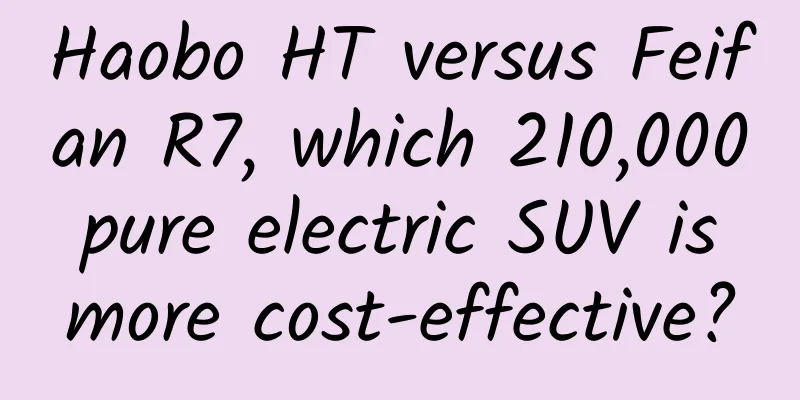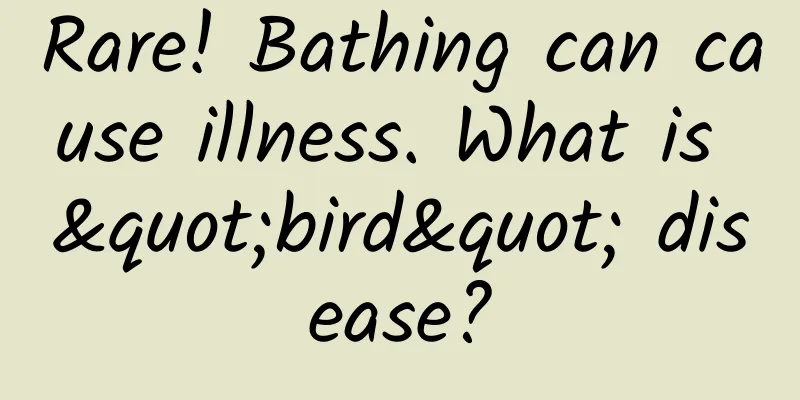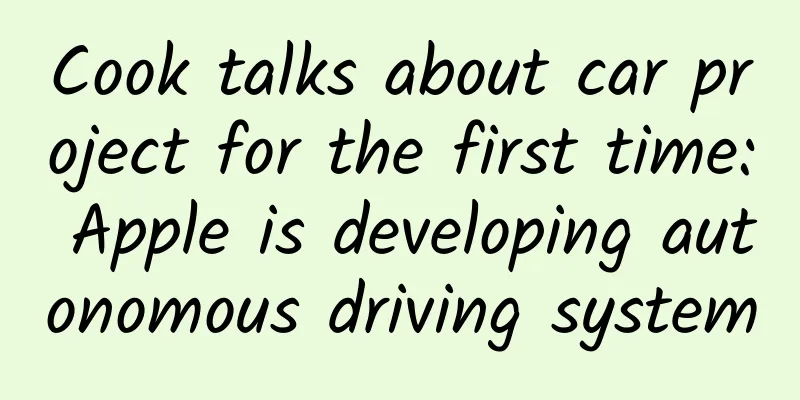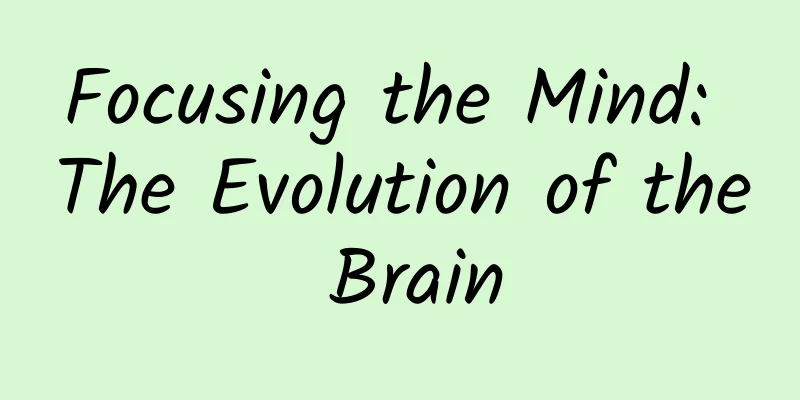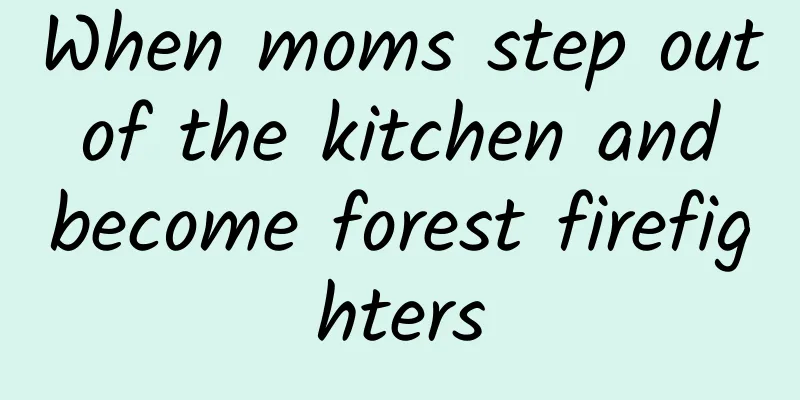Common iOS debugging methods: LLDB commands
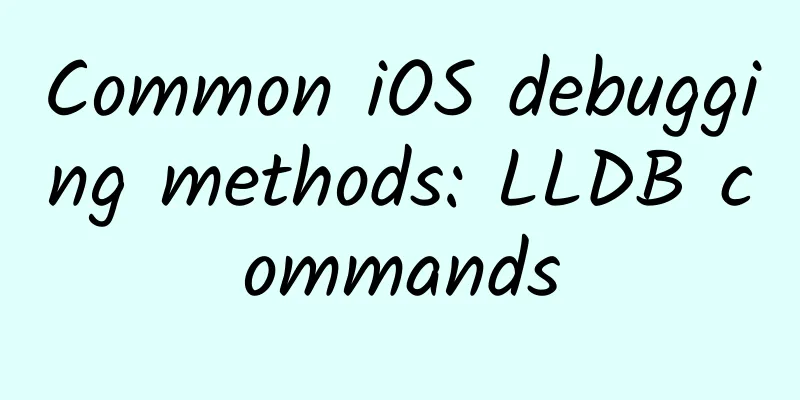
|
In the process of iOS project development, static analysis (Analyze), breakpoints (BreakPoint) and console (Console) are often used for code debugging. This article introduces the "LLDB command" of Xcode's common debugging method. This article is contributed by the QiShare team of 360 Qiwutuan.
Related reading:
1. Introduction LLDB is a new generation of high-performance debugger. It is built as a set of reusable components that make heavy use of existing libraries in the larger LLVM project, such as the Clang expression parser and the LLVM disassembler. LLDB is the default debugger for Xcode on Mac OS X and supports debugging C, Objective-C, and C++ on the desktop and on iOS devices and simulators. All code in the LLDB project is provided under the standard LLVM License, an open source "BSD-style" license. 2. Help The LLDB command format is as follows:
The parts of the LLDB command are separated by spaces. If the parameters contain spaces, they need to be enclosed in double quotes. If the parameters contain double quotes or backslashes, they need to be escaped with backslashes. LLDB commands have many functions, and it is not easy to memorize them all, nor is it necessary. Developers can use the help command to view the usage of related commands, and even view the usage of the help command.
3. Execution In LLDB, the execution command expression is the most basic command, abbreviated as expr or e, and the syntax is: expression
4. Print The print command is the most commonly used command, abbreviated as pri or p, and the syntax is: print The commonly used expression abbreviation commands include po and call. Po stands for print object, which is used to print an object, and call is used to call a method. The following are examples:
In addition, developers can follow the print/
p/x //!< Print integer in hexadecimal p/d //!< Print integer in signed decimal p/u //!< Print integer in unsigned decimal p/o //!< Print integer in octal p/t //!< Print integer in binary p/a //!< Print address in hexadecimal p/c //!< Print character constant p/f //!< Print floating point number p/s //!< Print string p/r //!< Formatted printing Here is an example:
5. Threads Thread is a thread-related command, the syntax is thread Developers can use the thread list command to view all current threads. The example is as follows:
The thread backtrace command allows developers to easily view thread stack information, abbreviated as bt. For example, when a program crashes, developers can view the stack call list. The example is as follows:
During debugging, developers can use the thread return command to terminate a method and return a desired value. The following is an example:
6. Breakpoints The author introduced the usage of breakpoints in the article iOS debugging method: breakpoints. In fact, visual breakpoints can be implemented using LLDB syntax. For example, 1, 2, 3, 4, and 5 in the figure below can all be expressed using LLDB commands.
In breakpoint related operations, because Xcode has integrated a visual breakpoint operation tool, the breakpoint command is not often used. However, the breakpoint command has very powerful functions, and the syntax is: breakpoint
7. Observation Point Compared to breakpoint, which is a breakpoint that takes effect on a method, watchpoint is a breakpoint that takes effect on an address. Watchpoint is similar to the working principle of KVO. When it observes that something in the attribute address has changed, it interrupts the program. Its syntax is: watchpoint
image lookup -a is the abbreviation of image lookup -address, which can be used to view the content of the parameter address. 8. Conclusion This article only lists some LLDB commands that the author usually uses, which can indeed improve debugging efficiency. More LLDB commands can be obtained from the LLDB Homepage (http://lldb.llvm.org/) or other online resources. [This article is an original article from 51CTO columnist 360 Technology, WeChat public account "360 Technology (id: qihoo_tech)"] Click here to read more articles by this author |
>>: A brief history of mobile phone "color change"
Recommend
Xiaohongshu Enterprise Account Operation Strategy!
As fertile soil for the rise of emerging brands, ...
up to date! Data rankings of 59 information flow advertising platforms!
The following is the latest traffic ranking of 59...
Mini Program Global Configuration
The app.json file in the root directory of the mi...
How to display elephants? Let a zoo without elephants tell you
In the wild, elephants have enough activity to ke...
Is it feasible to actively "vaccinate" by picking a good strain? Why do some people have mild symptoms while others have severe ones?
Recently, as the number of COVID-19 infections ha...
Cao Yu Back Training Baidu Cloud Download
Cao Yu back training resource introduction: Cours...
Why do others have green lights all the way, but you have red lights all the way? Can Mercury retrograde explain it?
The most satisfying moment of driving is to have ...
Can SAIC, which launched the Marvel X pure electric SUV priced at 300,000 yuan, succeed in its fight against new car-making forces?
Recently, Roewe officially announced the sales pr...
It is difficult to charge new energy vehicles, and charging pile operating companies are powerless. Who will break this vicious cycle?
In recent years, due to the use of ternary batter...
5 ways to attract traffic to Tik Tok
As we all know, Tik Tok has become the largest tr...
Tik Tok recommendation mechanism and traffic distribution strategy
As the system streaming algorithm changes, many l...
Those "little tricks" hidden in variety shows and reality shows
Since Hunan Satellite TV successfully introduced ...
A universal model for online traffic diversion in training institutions
Before writing this article, I asked the heads of...
How dangerous is it to push too hard when going to the toilet? Huaxi doctors: Beware of sudden death!
Recent Years The topic of sudden death remains ho...
Be careful! Don’t wear headphones like this! The harm is beyond imagination...
This article was reviewed by Tao Ning, PhD, Assoc...