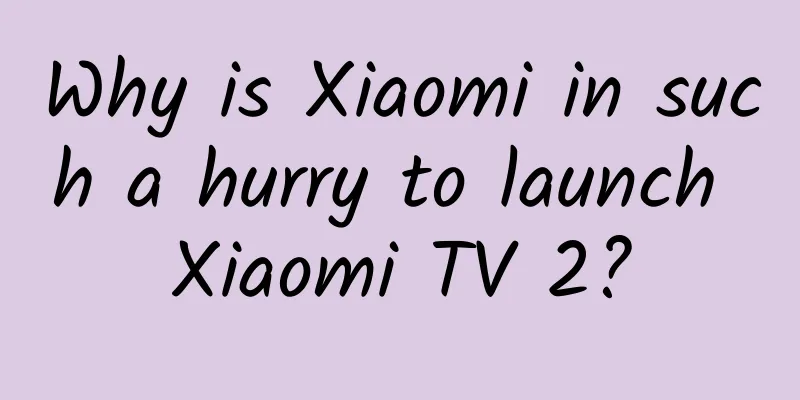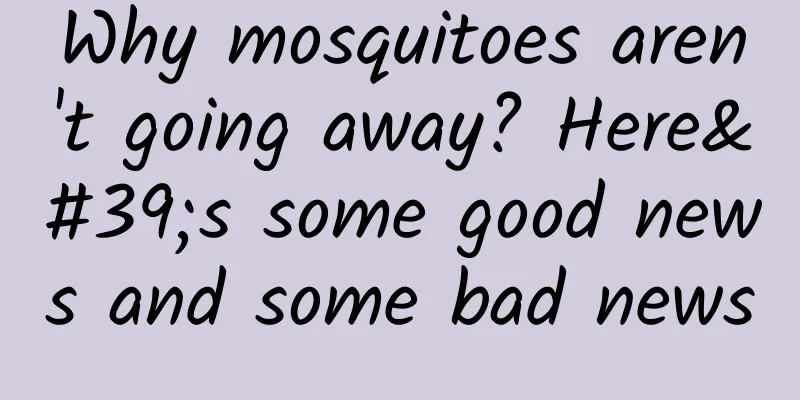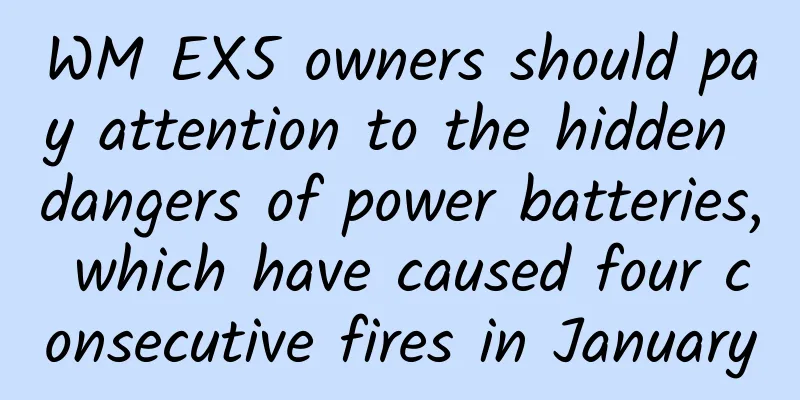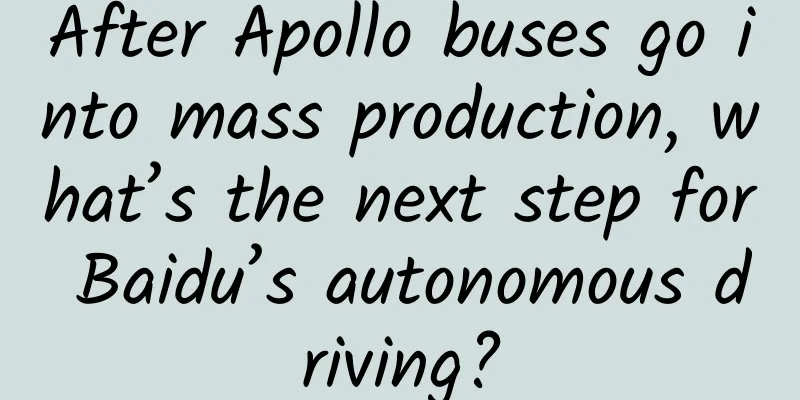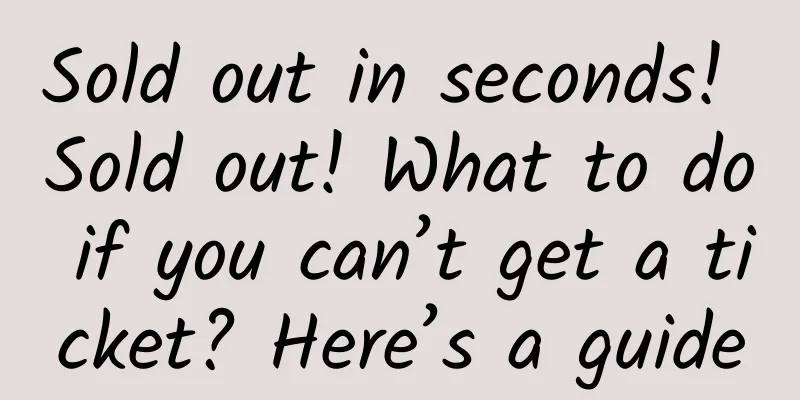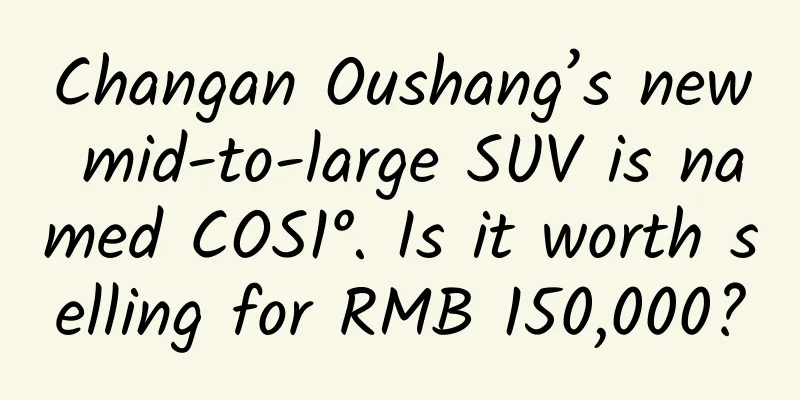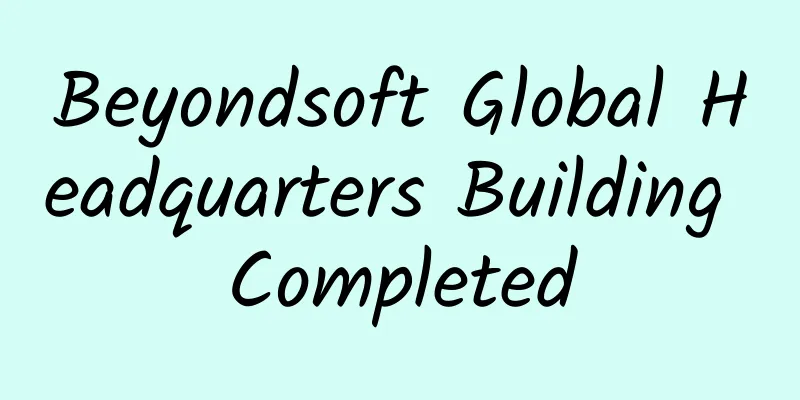Using coroutines in Android development | Background introduction
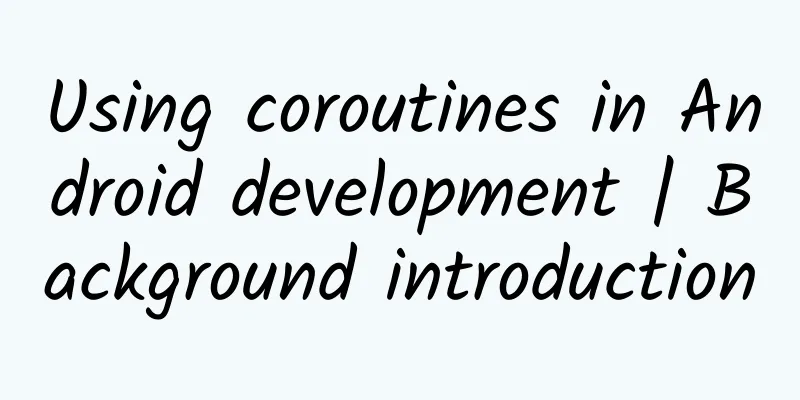
|
This article is the first part of a series on Android coroutines. It will mainly introduce how coroutines work and what problems they mainly solve.
What problems do coroutines solve? Coroutines in Kotlin provide a new way to handle concurrency, and you can use it on the Android platform to simplify asynchronous execution of code. Coroutines were introduced in Kotlin 1.3, but the concept has been around since the dawn of the programming world, with the earliest programming language using coroutines dating back to Simula in 1967. In the past few years, the concept of coroutines has gained momentum and has been adopted by many mainstream programming languages, such as Javascript, C#, Python, Ruby, and Go. Kotlin's coroutines are based on established concepts from other languages.
On the Android platform, coroutines are mainly used to solve two problems:
Let’s take a deeper look at the above questions and see how we can apply coroutines to our code. Handling time-consuming tasks Getting web content or interacting with a remote API involves sending network requests, getting data from a database or reading image resources from disk involves file read operations. Usually we classify such operations as time-consuming tasks - the application will stop and wait for them to complete, which will take a lot of time. Today’s phones process code much faster than they process network requests. For example, on the Pixel 2, a single CPU cycle takes less than 0.0000000004 seconds, a number that is difficult to express in human language, but if you express network requests in “blinks of an eye,” which is about 400 milliseconds (0.4 seconds), it’s easier to understand how fast the CPU runs. In just the blink of an eye, or the time it takes for a slower network request to complete, the CPU has completed more than 1 billion clock cycles. Each application in Android runs a main thread, which is mainly used to process the UI (such as drawing the interface) and coordinate user interaction. If there are too many tasks to be processed on the main thread, the application will run slower and look like it is "stuck", which greatly affects the user experience. Therefore, if you want the application to run smoothly, the animation can run smoothly, or respond quickly to user click events, you must ensure that those time-consuming tasks do not block the main thread. To process network requests without blocking the main thread, a common approach is to use callbacks. A callback is to execute your callback code at a later time. Using this method, the code for requesting data from the developer.android.google.cn website will be similar to the following:
In the above example, even though get is called in the main thread, it uses another thread to perform the network request. Once the network request returns a result, the callback code will be called by the main thread when the result is available. This is a good way to handle time-consuming tasks. Libraries like Retrofit use this method to help you handle network requests without blocking the main thread. Retrofi: https://square.github.io/retrofit/ Use coroutines to handle coroutine tasks Using coroutines can simplify your code to handle time-consuming tasks like fetchDocs. Let's rewrite the above code using coroutines to explain how coroutines handle time-consuming tasks, making the code clearer and more concise.
In the above example, you may have many questions. Doesn't it block the main thread? How does the get method return the result without waiting for the network request and thread blocking? In fact, it is the coroutine in Kotlin that provides this method of executing code without blocking the main thread. Coroutines add two new operations to regular functions. In addition to invoke (or call) and return, coroutines add suspend and resume:
Kotlin implements the above functions by adding the suspend keyword. You can only call other suspend functions in a suspend function, or start a new coroutine through a coroutine constructor (such as launch).
(1) Use suspend and resume together to replace callbacks In the example above, get still runs on the main thread, but it suspends the coroutine before starting the network request. When the network request is complete, get resumes the suspended coroutine instead of using a callback to notify the main thread. The above animation shows how Kotlin uses suspend and resume instead of callbacks. Observing the execution of fetchDocs in the figure above, you can understand how suspend works. Kotlin uses stack frames to manage which function to run and all local variables. When a coroutine is suspended, the current stack frame is copied and saved for later use. When a coroutine is resumed, the stack frame is copied back from where it was saved, and the function starts running again. In the animation above, when all coroutines under the main thread are suspended, the main thread has no pressure to handle screen drawing and click events. So using the above suspend and resume operations instead of callbacks looks very refreshing. (2) When all coroutines under the main thread are suspended, the main thread will have no pressure to handle other events Even though the code may look like a normal sequential blocking request, coroutines ensure that network requests avoid blocking the main thread. Next, let’s look at how coroutines ensure main-safety and discuss the scheduler. Using coroutines to ensure main thread safety In Kotlin coroutines, it is usually safe for the main thread to call well-written suspend functions. No matter what those suspend functions do, they should allow any thread to call them. However, there are many things in our Android applications that are too slow to process and should not be done on the main thread, such as network requests, parsing JSON data, reading and writing from the database, and even traversing large arrays. These operations that will take a long time to execute and make users feel "stuck" should not be executed on the main thread. Using suspend does not mean telling Kotlin to execute a function on a background thread. What needs to be emphasized here is that the coroutine will run on the main thread. In fact, when you want to respond to a UI event and start a coroutine, using Dispatchers.Main.immediate is a very good choice, so that even if the time-consuming task that requires the main thread to be safe is not executed in the end, the user can be provided with available execution results in the next frame. Dispatchers.Main.immediateh: ttps://kotlin.github.io/kotlinx.coroutines/kotlinx-coroutines-core/kotlinx.coroutines/-main-coroutine-dispatcher/immediate.html (1) The coroutine will run in the main thread. Suspend does not mean background execution. If you need to process a function that is too time-consuming to execute on the main thread, but you want to make it main-safe, you can let Kotlin coroutines perform work on the Default or IO scheduler. In Kotlin, all coroutines must run in a scheduler, even if they run on the main thread. Coroutines can suspend themselves, and the scheduler is responsible for resuming them. Kotlin provides three dispatchers that you can use to specify where a coroutine should be run: If you use suspend functions, RxJava, or LiveData in Room, Room will automatically ensure main thread safety. Networking libraries like Retrofit and Volley manage their own threads, so you don't need to worry about main-thread safety when calling code from these libraries from Kotlin coroutines.
Continuing with the previous example, you can redefine the get function using a dispatcher. In the body of get, call withContext(Dispatchers.IO) to create a block that runs in the IO thread pool. Any code you put inside that block is always executed through the IO dispatcher. Since withContext itself is a suspend function, it uses coroutines to ensure main thread safety.
Coroutines allow you to schedule threads with fine-grained control. Since withContext lets you control the thread pool for any line of code without introducing callbacks, you can apply it to very small functions, such as reading data from a database or performing a network request. A good practice is to use withContext to ensure that every function is main-safe, which means that you can call each function from the main thread. This way, the caller does not need to worry about which thread should be used to execute the function. In this example, fetchDocs will execute on the main thread, however, it can safely call get to perform the network request in the background. Because coroutines support suspend and resume, the coroutine on the main thread will resume execution once the withContext block completes. (2) It is usually safe for the main thread to call a well-written suspend function. It is useful to ensure that each suspend function is main-thread safe. If a task needs to contact the disk, the network, or even just takes up too much CPU, you should use withContext to ensure that it can be called safely from the main thread. This is also the principle followed by code libraries such as Retrofit and Room. If you follow this in the process of writing code, your code will become very simple and will not mix thread issues with application logic. At the same time, under this principle, coroutines can also be called freely from the main thread, network requests or database operation codes become very concise, and ensure that users will not feel "stuck" when using the application. Performance of withContext withContext performs similarly to callbacks or main-safe RxJava. In some cases, withContext calls can even be optimized to outperform equivalent callback-based implementations. If a function needs to make 10 calls to a database, you can use an external withContext to have Kotlin switch threads only once. This way, even if the database codebase keeps calling withContext, it stays on the same dispatcher and follows the fast path to ensure performance. In addition, switching between Dispatchers.Default and Dispatchers.IO has also been optimized to minimize the performance loss caused by thread switching. Next step This article introduces what kind of problems can be solved using coroutines. Coroutines are an old concept in the field of computer programming languages, but they have become popular again because they can make the code of network requests more concise. On Android, you can use coroutines to handle two common problems:
Next article: "Using coroutines in Android development | Getting started guide" [This article is an original article from the 51CTO column "Google Developers". Please contact the original author (WeChat public account: Google_Developers) for reprinting.] Click here to read more articles by this author |
<<: Is the new iPhone SE your next iPhone?
>>: What technologies does Alibaba have in its Flutter system construction?
Recommend
What the heck is 10-bit? Does it really make images look amazing?
There are always countless mysteries and gimmicks...
WeChat can now send large files! HD videos will not be compressed, iOS already supports it
At noon on November 20, the Tencent WeChat team c...
Xiaohongshu promotion strategy: the road to brand self-upgrade!
1. Explosive growth Xiaohongshu has been extremel...
This "mechanical claw" can easily grab eggs, cut paper, and clamp chips, just like a human hand!
If a robotic hand could perform the same function...
How to build a drainage fission channel from 0 to 1?
This article is compiled from the open course joi...
Evergrande’s new layout, is Xu Jiayin interested in Jia Yueting’s land rather than electric cars?
After saying goodbye to Sun Hongbin, Jia Yueting ...
On the 10th anniversary of the iPhone, mobile games and the App Store have also gone through the "9-year itch"
"Apple has become the most important company...
There is a kind of relationship on WeChat called the silent "zombie relationship". How to promote it through WeChat marketing?
WeChat promotion, WeChat marketing, how to promote...
Eat me? Want to eat me again? Eat me again...
Food lovers must have a love-hate relationship wi...
You can also play like this: Check out Siri's 12 new features in iOS 11
The debut of iOS 11 brought a few changes, includ...
Paid gameplay for acquiring new customers
Acquiring new customers is an eternal mission for...
He is determined to climb Mount Everest even without legs. He is the first torchbearer for the Paralympics!
March 2 Beijing 2022 Paralympic Winter Games Torc...
Structural analysis and operational analysis of maternal and infant community APP
With the opening of the two-child policy in 2016,...
2 pictures to help you understand Toutiao's recommendation system
The “predecessors” of recommendation systems In 2...