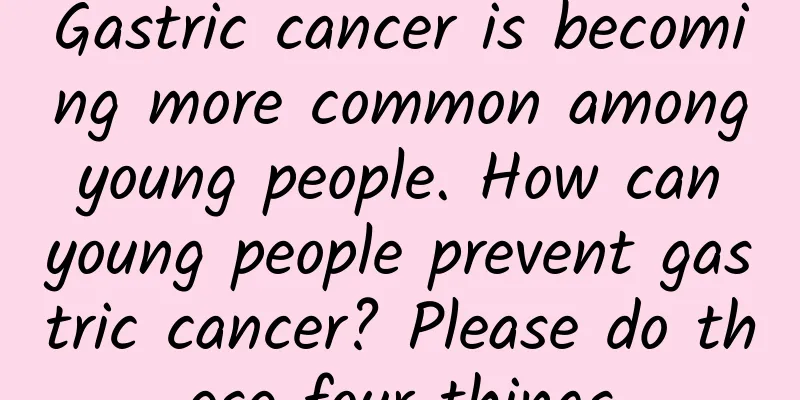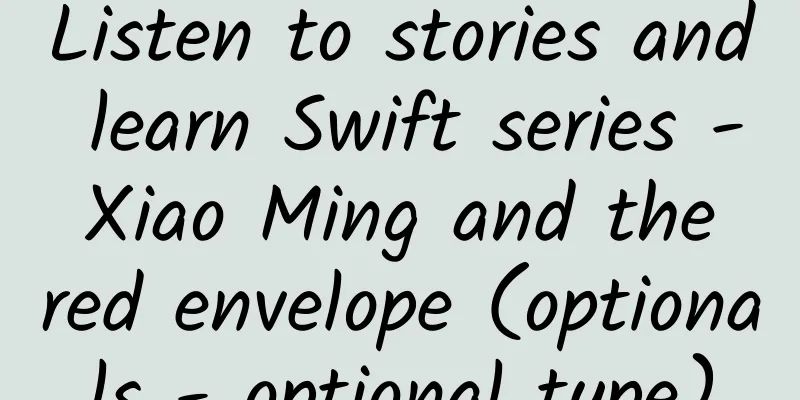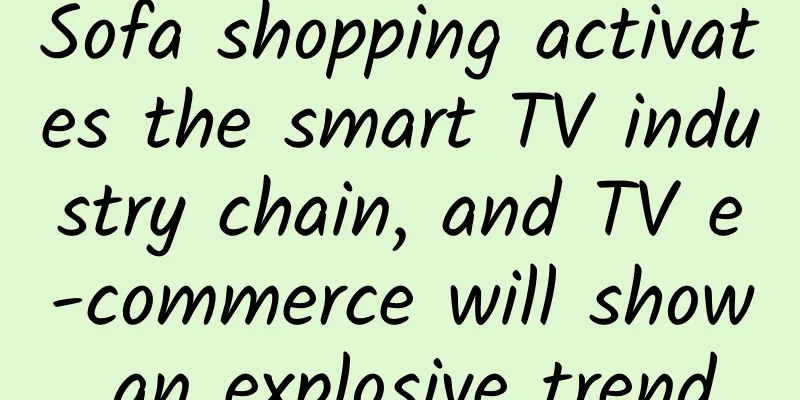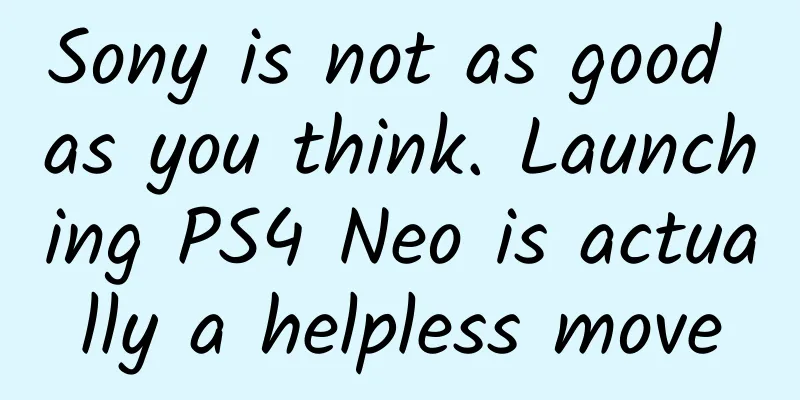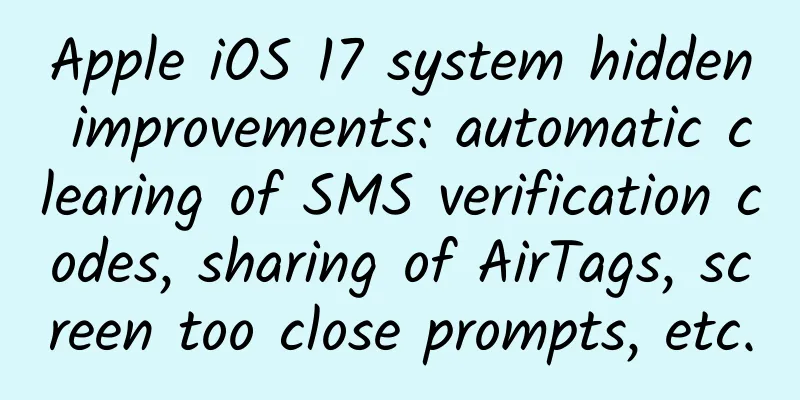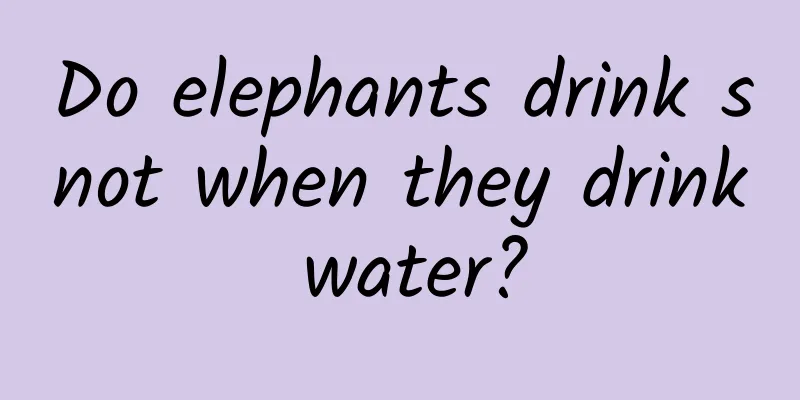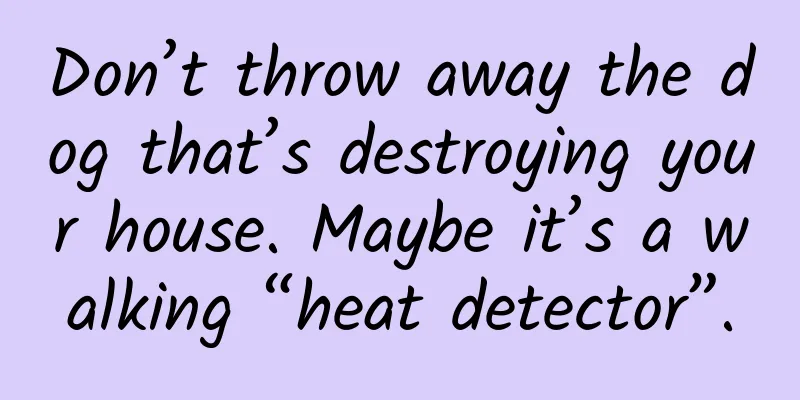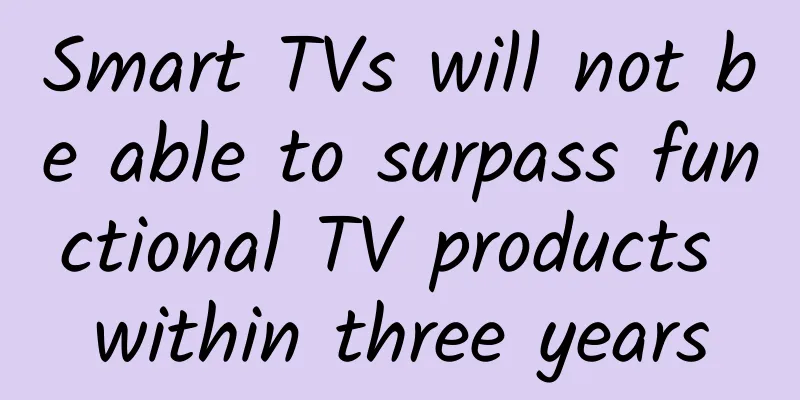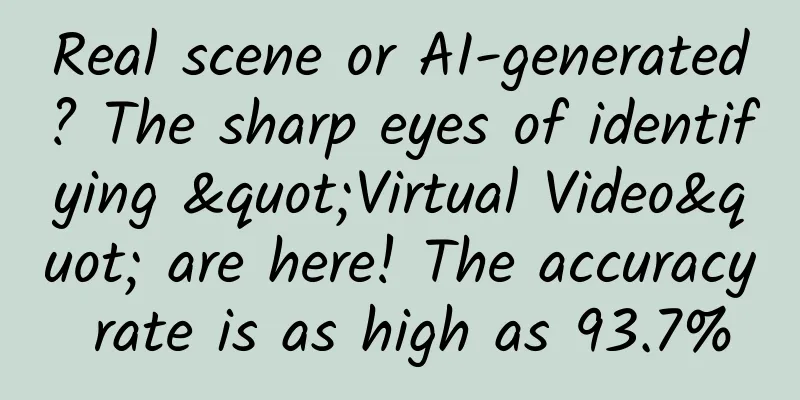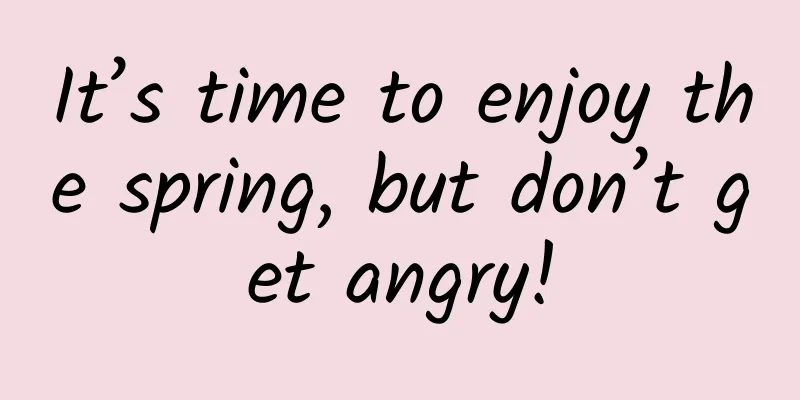After losing your mobile phone, you can only do this to ensure the safety of your Alipay and WeChat assets
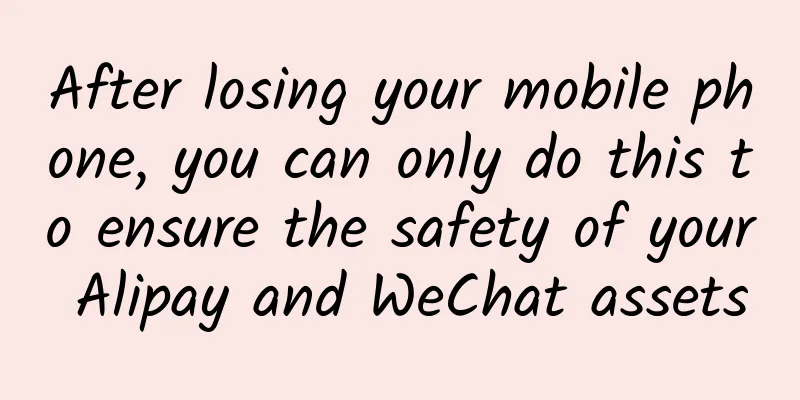
|
At present, mobile phones have become an indispensable device in the daily lives of many people, and many activities in the daily lives of many people cannot be separated from mobile phones, such as payment, entertainment, financial management, social networking, and even clocking in. But in reality, some unexpected situations are inevitable, such as a mobile phone being lost or stolen by a thief, which has a relatively large impact on everyone. This impact is not just on a mobile phone, but more importantly on some important applications in the mobile phone, such as Alipay, WeChat, bank apps, etc. These applications are closely related to everyone’s property. So if your mobile phone is lost one day, what should you do to ensure the safety of your WeChat and Alipay assets? You can refer to the following suggestions. Step 1: Report a lost account Once a mobile phone is lost, the potential security risk is very high. Someone may log in to Alipay's WeChat directly through the mobile phone and transfer the money in it. Therefore, as soon as your mobile phone is lost, you must freeze your Alipay and WeChat accounts immediately. 1. The details of WeChat account freezing are as follows. Log in to Tencent Security Service Platform, select "Freeze Account", enter the WeChat account and password to make an emergency report of loss on WeChat. 2. The details of freezing Alipay accounts are as follows There are two ways to report a lost Alipay account. 1. Dial the official Alipay number and select [Press 1 for Alipay] - [Press 3 for theft, fraud and quick report of loss] - [Press 1 for quick report of loss], and enter the Alipay account and password as required; 2. If your phone is lost or you are worried about account risks for other reasons, you can log in to the Alipay Security Center and click [Emergency Service]. There are two types of [Quick Report Lost], and you can choose [Phone Lost Scenario] and [Account Risk Scenario] according to your situation. Step 2: Report lost mobile phone number Currently, both Alipay and WeChat can be logged in via mobile phone text message verification code, and many things can be changed using the mobile phone verification code. Therefore, in order to prevent others from logging in using the mobile phone verification code, everyone must report the loss of their mobile phone number immediately after reporting the loss of Alipay and WeChat. It is also very simple to report a lost mobile phone number. Just find another phone and call the operator's customer service number. Then enter your ID number, mobile phone number and service password to report the loss. Once the report of loss is successful, you must go to the business hall in person with your original ID card to unblock the card. This will give you more time for the next step. Step 3: Change WeChat and Alipay passwords Does reporting the loss of WeChat, Alipay, and mobile phone numbers mean that it is safe? Not really. Because someone may take the phone to a repair shop for repair, and these mobile phone shops may crack the login password through some records in the phone's memory. So for the sake of safety, after completing steps 1 and 2, you must go to the operator's business hall to apply for a new mobile phone card as soon as possible, so that the original SIM card will be automatically invalidated. After restoring your mobile phone number, you can log in to WeChat and Alipay on other devices, then unblock them according to relevant requirements and change your login password and payment password. Of course, the above three steps are just security measures taken for some emergencies. In order to be safer, you can also set certain login conditions for Alipay and WeChat Pay. 1. Set up a WeChat payment security lock. The specific method is to enter the payment page and select "Wallet", "Security", "Safety Lock", and then it is best to choose fingerprint unlocking to prevent others from modifying the payment settings. 2. Set up an Alipay security lock. Click "My", "Settings", "Security Settings", "Unlock Settings" in sequence, and select fingerprint unlocking when starting Alipay. |
<<: The disappearance of Android's "soul", why do people no longer like to flash their phones?
Recommend
Layoffs and bankruptcies: German auto parts manufacturers face unprecedented crisis, and their hopes of rising again are in vain
When a whale falls, everything comes to life. But...
EEG can also detect Audi's development of autonomous driving simulator
According to foreign media reports, Audi has deve...
Three common skills of Growth Hackers
A Growth Hacker is a compound talent who is a com...
Android advanced immersive status bar principle and usage detailed explanation
[[416377]] This article is reprinted from the WeC...
How can a short video go viral without showing your face? Here is the secret to increasing followers!
Sing rap in a baby voice? Wearing sunglasses, a m...
How many hairs do you have to lose every day to be at risk of baldness?
One minute with the doctor, the postures keep cha...
How to promote App with low cost and very good results on AppStrore hot search - Sina Weibo
Starting from December last year, you can often s...
Shanghai Express Recovery Time 2022: When will SF Express return to normal? Attached is the latest news!
The number of new daily infections in Shanghai ha...
Can LG Mobile Become the "Second Samsung"?
According to the Beijing News, LG Electronics Pre...
How to add words after tap on WeChat? Tutorial on adding text after tap
How can I add longer text after tapping on WeChat...
Should brands still advertise?
Whether or not to advertise is probably a questio...
In the name of AI: Can Nvidia really rest easy with its skyrocketing stock price?
Recently, graphics chip manufacturer Nvidia relea...
How to use flex elegantly on mobile devices in 2017
Those who have worked on mobile terminals know th...
Sales of new car-making forces diverge in November 2024, with seven leading companies selling more than 20,000 vehicles per month
The overnight collapse of the Jiyue shocked the i...
Kuaishou short video operation strategy in 2022
1. Current Development Status of Kuaishou As for ...