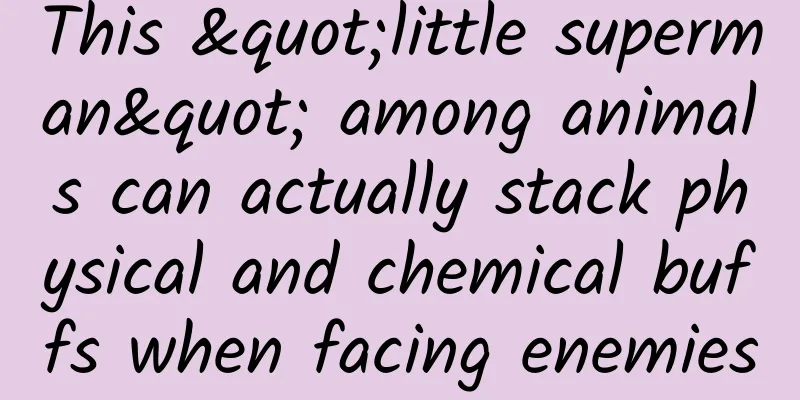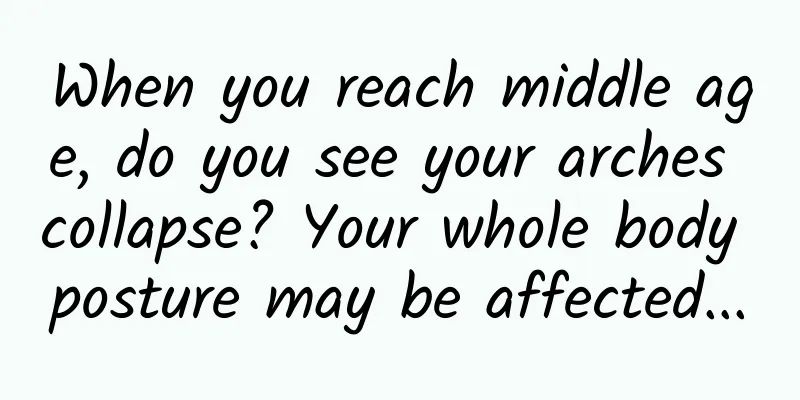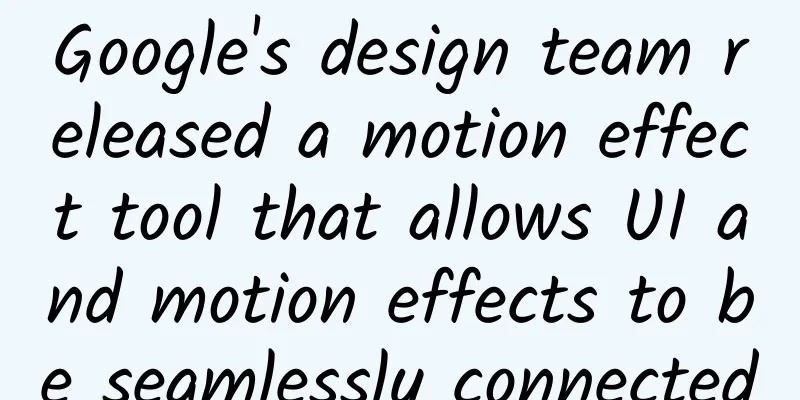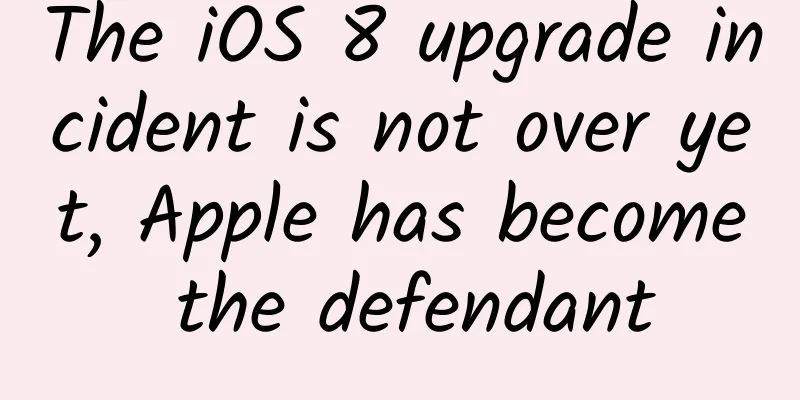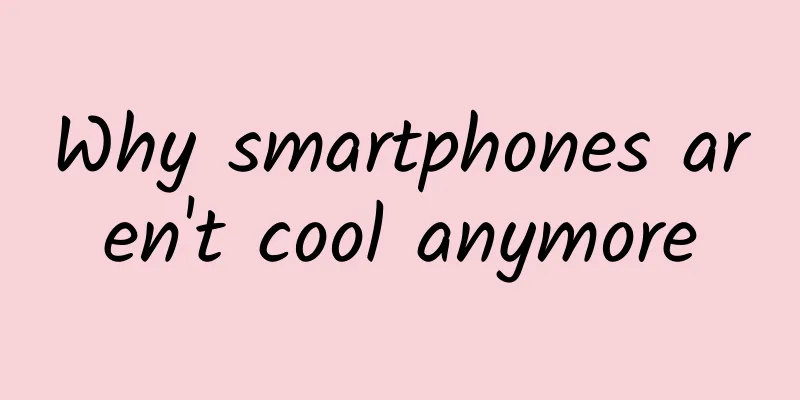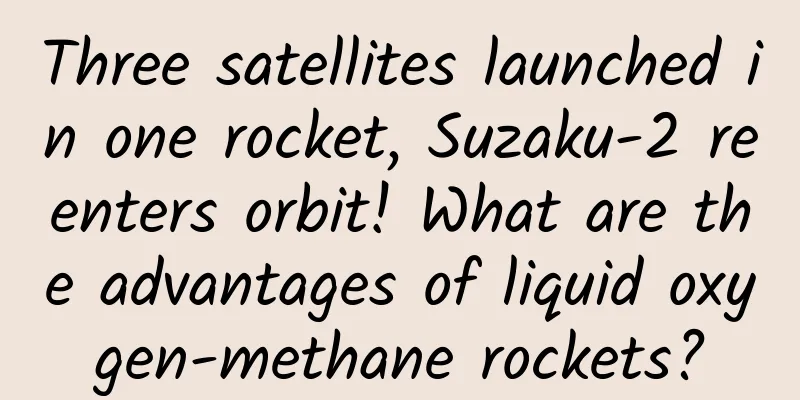Chrome update for iOS: Can replace Safari as the default web browser
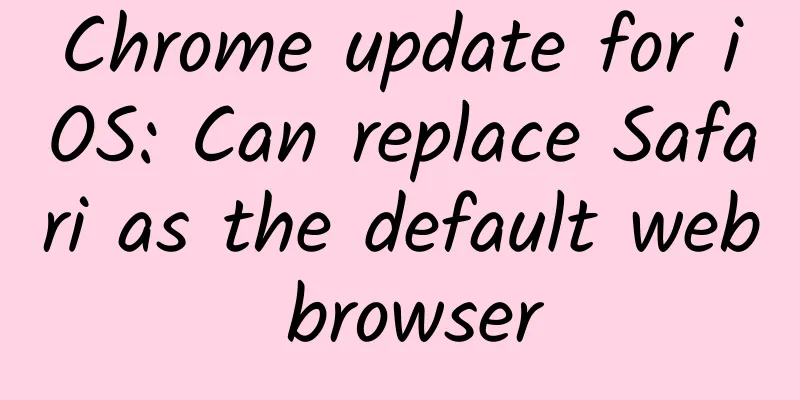
|
In iOS 14, if users don’t like native Safari and Apple Mail, Apple allows users to set third-party web browsers and email clients as system defaults. According to the App Store app page, the recent update of the Chrome browser allows users to replace Safari as the default browser on iPhone and iPad. How to set Google Chrome as the default browser on iPhone?
With this setting, any app that triggers the standard open URL activity will now direct the system to open Google Chrome instead of Safari. If you change your mind, you can go back into settings and change the default browser app back to Safari. If you want to use a different third-party browser instead of Chrome, you'll need to wait for an update from the app developer. |
<<: Easily find the storage location of WeChat received files
Recommend
27,000 units sold in four months, Kia's Yang Honghai is as fierce as a tiger, but the record is 0 to 5
Are there any brands that are obviously well-know...
Can we throw away “biodegradable plastics” as they will naturally degrade? Stop…
gossip Can “degradable plastic” be naturally degr...
AI showdown: How does Google view its battle with OpenAI?
[Editor's Note] Google, as a leader in the fi...
Why are there no two identical leaves in the world? Here comes the truth!
Why are there no two identical leaves in the worl...
These two practices are a waste of smartphones
Smartphones play an increasingly important role in...
APP Operation Tips | App Store "Clear Words" Remediation Guide!
As an APP promotion and operation, keyword covera...
Tips for making popular “short video” ads!
There are three main elements in Internet adverti...
Apple's large-screen iPhone: a passive upgrade without innovation
Leaked blunder The last time an Apple product was...
5000 words to explain Heytea's private domain operation method
A few days ago, when I was browsing the news, I f...
How does the points mall operate? These 4 stages are very important!
When I first came into contact with the Points Ma...
How much does it cost to rent a G-port server in Zhengzhou?
How much does it cost to rent a G-port server in ...
Remember to get up early during these three days next week!
Mars and Saturn are good brothers? April 5 Mars a...
How much does it cost to rent a server with high-defense DDOS IP?
How much does it cost to rent a server with high-...
The movie "The Interview" is now available on Apple's iTunes store
[[125377]] Beijing time, December 29th morning ne...
Ultra-long battery life for mobile phones is no longer a dream! Technology giants gamble on new battery technology
Beijing time, April 16, Bloomberg News wrote toda...