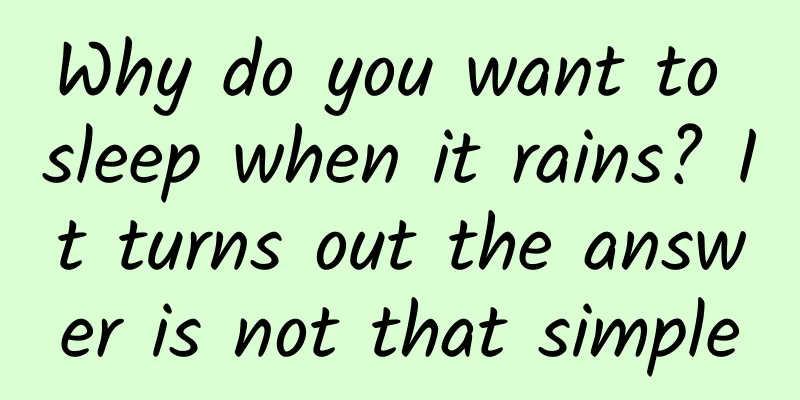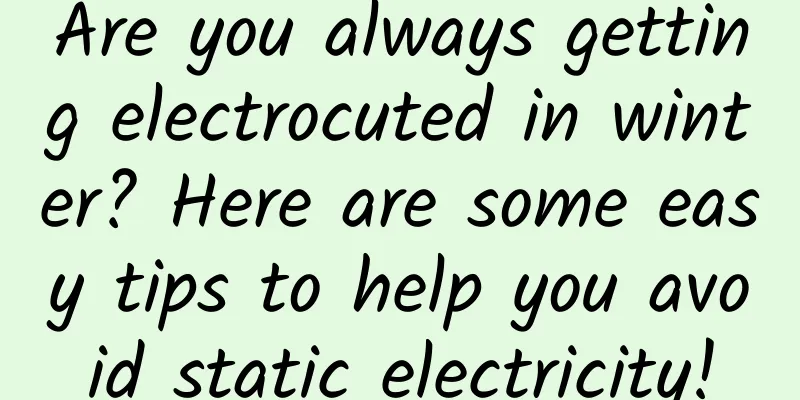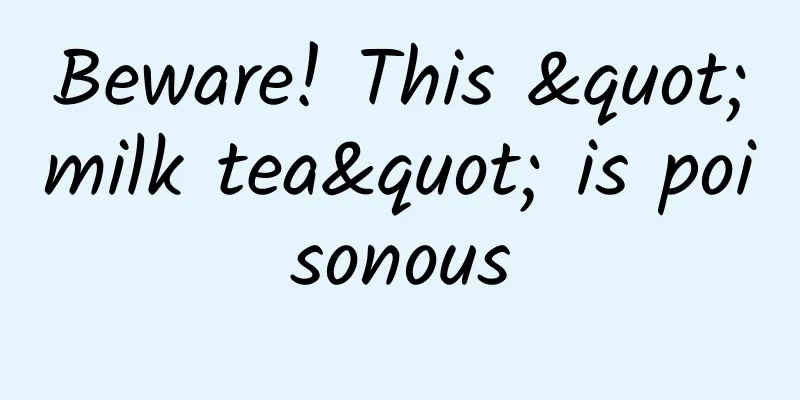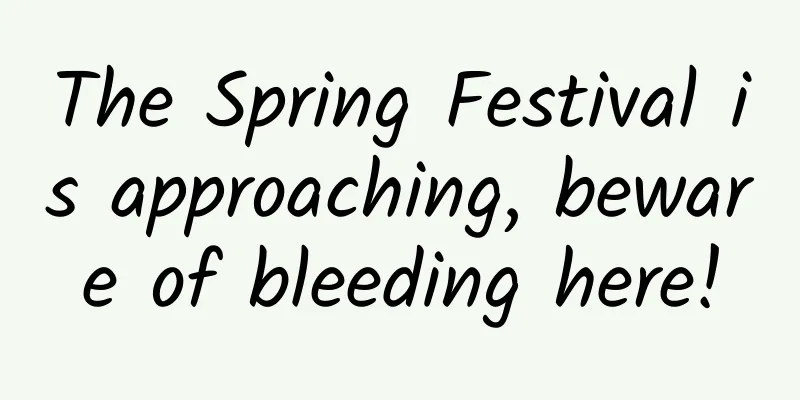Easily find the storage location of WeChat received files
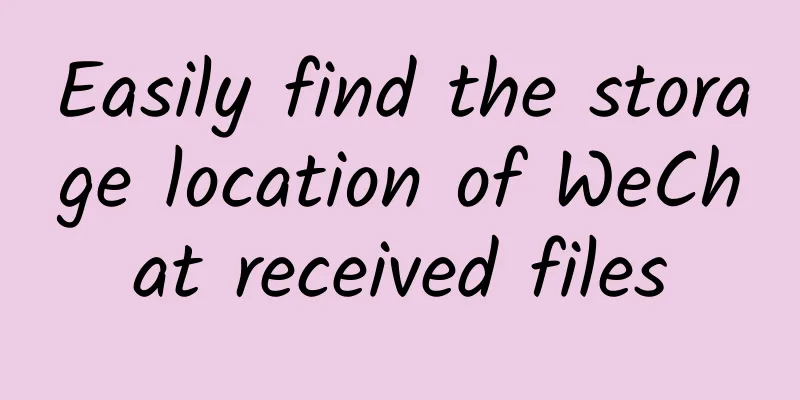
|
I believe many people have encountered this situation when using WeChat on their mobile phones. The compressed packages, apk and other files received by WeChat cannot be opened directly in WeChat, and are particularly difficult to find in the file manager. So how do we find the files and open them on the mobile phone? The editor will reveal the answer to you right away. WeChat file saving path Although we have a more convenient and quick way, we still have to introduce the path of WeChat file storage on mobile phones. It is worth noting that the paths for saving files in the old version of WeChat and the new version of WeChat are different. The editor will first introduce the new version of WeChat in detail. 1. After opening the phone's built-in file manager, select "Phone Storage" and scroll down to see the "Android" folder. 2. Click to enter the "Android" folder, and then find the "data" folder. 3. Click to enter, and you will see the "com.tencent.mm" folder. tencent is the English name of Tencent. 4. Enter the "com.tencent.mm" folder and you will see a folder called "MicroMsg", which is the WeChat folder. 5. Finally, click on the "Download" folder inside, and you can see all the files received in WeChat. Find the file you want, you can copy, cut, or share it with others. PS: When we open the above path, we will see text, apk, audio and other files received by WeChat, but there are no pictures, videos and other files. So where are they hidden? It turns out that they are in the folder "Mobile Storage--Tencent--MicroMsg--WeiXin". PS: The save file path of the old version of WeChat is: "Mobile Storage--Tencent--MicroMsg--Download" Save WeChat file path with ES File Explorer Some friends may think that the above methods are too complicated and they have to spend a lot of time to search for them every time. I recommend an ES file browser, which can save the file path and save it to your favorites. When you need to use it later, just click to open it and enter it directly. It has many other functions, please click to view and download. @You, please check out this most powerful Android file manager The specific operations are as follows: Special tool "Handy Storage Box" If some friends think that the second method is still complicated, then the editor can only use the special tool "Storage Box". First of all, it is equivalent to a file transfer station, which can help you store files in an orderly manner. You can not only open the QQ and WeChat download file directory directly in the upper right corner, but also select "Open with other apps" or "Share" in other apps such as QQ, WeChat, WPS, etc. In other apps and browsers, long press to select text and then share it, which can also be saved in the handy save box, and the link can also be saved. Secondly, it also integrates FTP and HTTP server functions, without the need for a data cable, the computer can access the mobile phone files like operating a normal folder. The recipient does not need any software, just a browser (ES File Explorer also has this function). Others: All files saved in the DQFileSaver app are stored in a folder called DQFileSaver in the root directory of the storage. When you accidentally uninstall the app, you can also use other file managers to access your saved files. Unless you actively delete them, the saved files are very reliable. |
<<: Canalys: Global 5G smartphone shipments are expected to reach 278 million units this year
>>: Chrome update for iOS: Can replace Safari as the default web browser
Recommend
How to choose a mobile phone? I'll share my experience of changing phones over the years.
First look at the price but not the cost-effectiv...
Aima A500 is released to solve the problems of battery life and power of electric vehicles
[April 10, 2021] Emma and Shenzhen Satellite TV j...
The energy hidden in food makes you fat quietly
If you want to lose weight effectively and avoid ...
Analyst: iPhone will need a big price cut or redesign next year
Earlier this year, Wedbush Securities analyst Dan...
Why does Italy, which has been calling for imposing tariffs on Chinese electric vehicles, now want its beautiful prime minister to come and ask for investment?
Should tariffs be imposed on Chinese electric veh...
Dog Brother's Notes-Short Video System Thinking + Practical System Course
The course comes from the mutual aid course collec...
How do mobile phone users become crazy fans?
Can a mobile phone be used to express faith? The ...
Meituan Maicai’s private domain traffic operation skills
In the second half of 2020, the community group b...
The "residents" of the rainforest are quietly changing
Produced by: Science Popularization China Author:...
Say goodbye to back-to-school syndrome by doing this
Popular Science Times reporter Chen Jie At the be...
4 reasons why Microsoft can't give up its mobile operating system
[[139209]] Microsoft CEO Satya Nadella mentioned ...
600 stores’ private live broadcasts summarized these 6 live broadcast methods!
With the popularity of the live streaming industr...
Analysis of product operations in Zhihu circles!
At the end of 2019, Zhihu app officially launched...