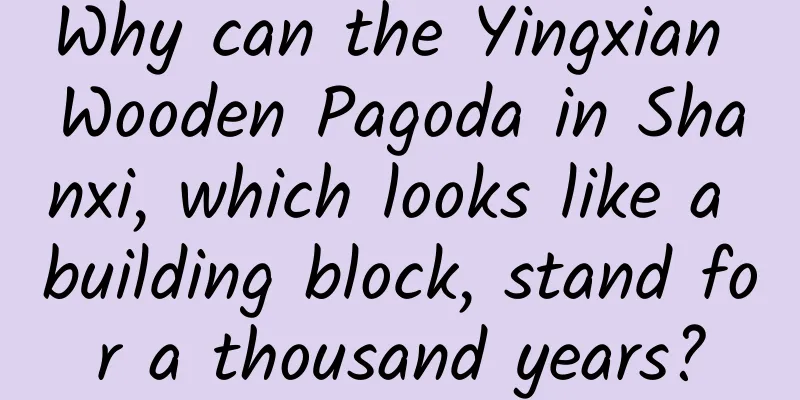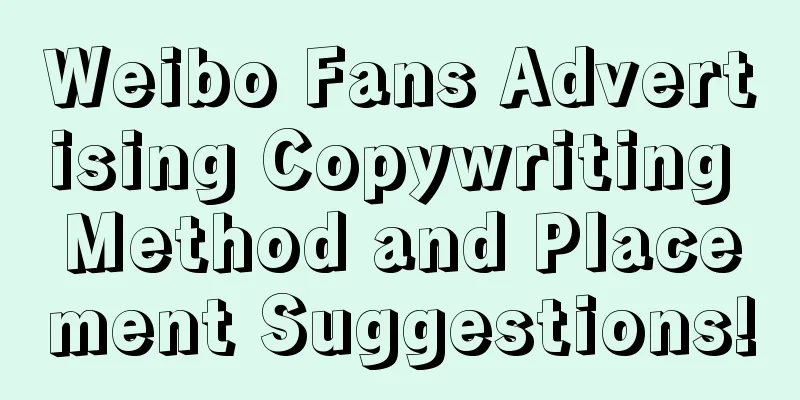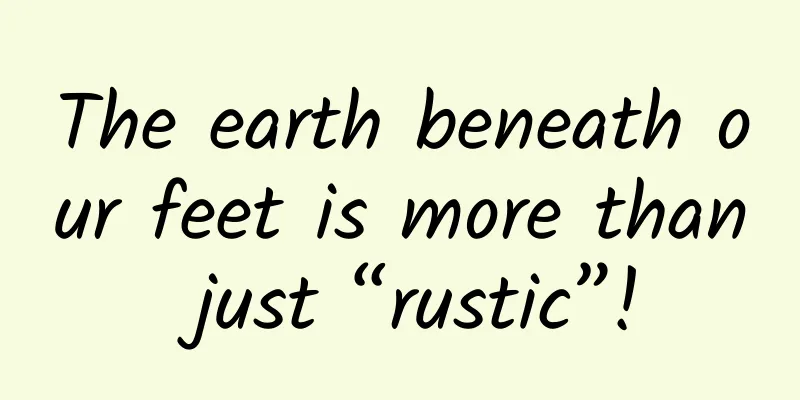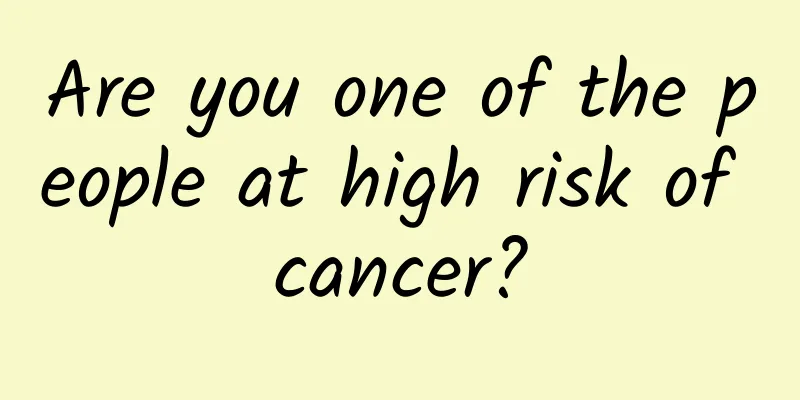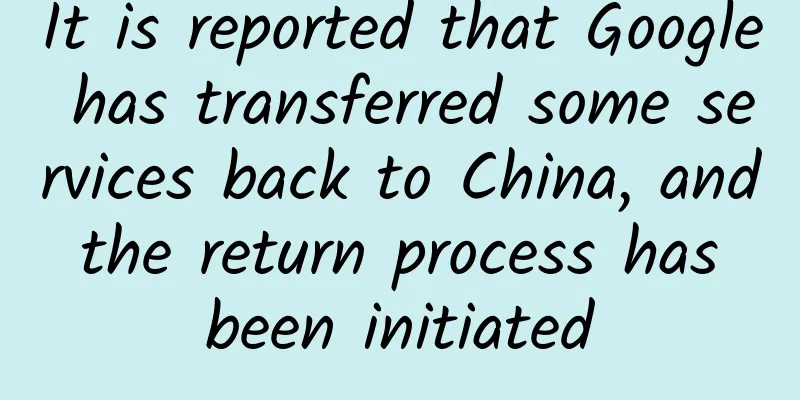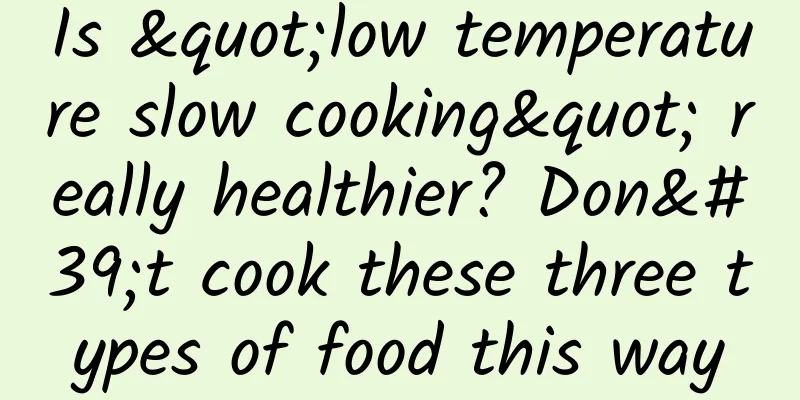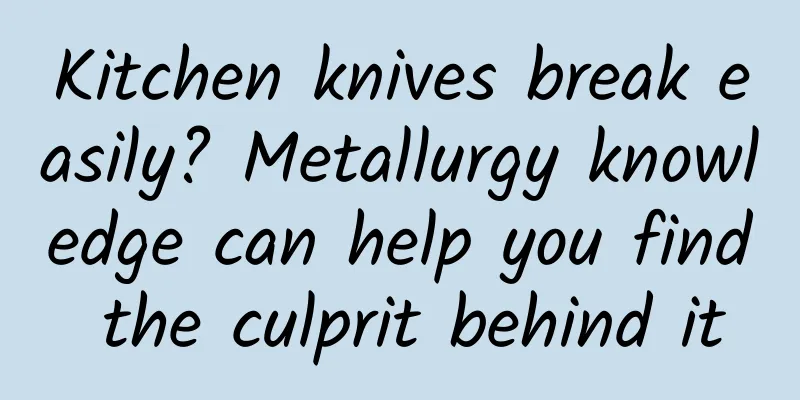|
Chapter 1: The Basics 1.1: Working interface - understand the interface structure of the software 03 minutes 07 seconds [free]
1.2: Change the default startup interface of the software-the "Edit" interface appears when the software is opened 01 minutes 35 seconds [Free]
1.3: Change the default photo/color range - Change the default photo display time to 02 minutes and 21 seconds [free]
1.4: Create a simple video project - the complete process of making a video 08 minutes 27 seconds [paid]
1.5: Display a message when inserting the first video clip into the timeline - Why does a prompt box pop up when inserting the first video 03 minutes 41 seconds [paid]
1.6: Correct project operation process-important! important! ! important! ! ! 03 minutes 07 seconds [paid]
1.7: Project saving and auto-save interval - Be sure to save your project from time to time 02 minutes 23 seconds [paid]
1.8: Project attributes - the first step in making a video, equivalent to the blueprint for building a building 05 minutes 56 seconds [paid]
1.9: Introduction to the preview window and navigation panel 05 minutes 13 seconds [paid]
1.10: Project and material selection and playback - Material and project playback no longer has errors 02 minutes 56 seconds [paid]
1.11: Change project aspect ratio and custom aspect ratio - custom resolution 03 minutes 31 seconds [paid]
1.12: Black edges in 16:9 and 16:10 and resampling options - Causes and solutions for black edges 05 minutes 22 seconds [paid]
1.13: Resolution - Video clarity and aspect ratio 04 minutes 15 seconds [paid]
1.14: Timecode and Frames 04:19 [paid]
1.15: Crop mode, ratio mode and alignment options 08 minutes 23 seconds [paid]
1.16: Use Adjust to Screen Size as the Default Size on the Overlay Track - How to make the material inserted into the Overlay Track full screen 01 minutes 22 seconds [paid]
1.17: Reset transformation and operation tips 05 minutes 38 seconds [paid]
1.18: Display Library Panel Introduction 04:55 [paid]
1.19: Deleting thumbnails and changing thumbnails - Why can't thumbnails be deleted sometimes? 02 minutes 43 seconds [paid]
1.20: Library Manager Function 02 minutes 56 seconds [paid]
1.21: 4 ways to import materials into the material library 02 minutes 08 seconds [paid]
1.22: Show Options Panel - Different material types, different tracks, different options panel functions 03 minutes 27 seconds [paid]
1.23: Overlay PNG material - material with transparent area 03 minutes 02 seconds [paid]
1.24: Motion Path - Analogy to Rails in Subway 04:22 [Paid]
1.25: Storyboard view and timeline view - general understanding of storyboard view 03 minutes 39 seconds [paid]
1.26: The ratio of the timeline window size - the function is similar to the size zoom of the mobile map 03 minutes 06 seconds [paid]
1.27: Tracks - Add, delete, swap, etc. 06 minutes 12 seconds [paid]
1.28: Show all visual tracks - squeeze track height to show all tracks 01 minutes 24 seconds [paid]
1.29: Track Manager 02 minutes 10 seconds [paid]
1.30: Interface Layout Settings - Change Interface Layout 03 minutes 35 seconds [paid]
1.31: 5 ways to insert material into a track 03 minutes 19 seconds [paid]
1.32: Material display mode and setting working folder 03 minutes 12 seconds [paid]
1.33: Introduction to the automatic scrolling timeline function 01 minutes and 34 seconds [paid]
1.34: Media Library Animation 02 minutes 13 seconds [Free]
1.35: Smart Proxy - Use HD video without lag 09 minutes 44 seconds [paid]
1.36: Video Express - General understanding 10 minutes and 25 seconds [paid]
1.37: Instant Project Templates - Use system preset templates 05 minutes 53 seconds [paid]
1.38: Computer storage units and transfer rates 03 minutes 44 seconds [free]
1.39: Essential auxiliary software for VideoStudio; 02 minutes and 05 seconds [free]
1.40: Source 04 minutes 21 seconds [paid]
Chapter 2: Video Trimming
2.1: Start Mark, End Mark - Capture a 05:15 minute segment of the video [Free]
2.2: Split the video material according to the position of the slider - Split the video material into multiple segments of 07 minutes and 41 seconds [paid]
2.3: Trim Marker - Functions similar to the start mark and end mark 04 minutes and 30 seconds [paid]
2.4: Single material trimming 03 minutes 39 seconds [free]
2.5: Multiple trimming video 04 minutes 24 seconds [paid]
2.6: Split by scene 05 minutes 04 seconds [paid]
2.7: Slide-Adjust the start and end time of the clip material 02 minutes and 10 seconds [paid]
2.8: Roll - Adjust the edit point between two clips 03:41 [paid]
2.9: Slide - Adjust the start and end frames of adjacent clips 02 minutes 10 seconds [paid]
2.10: Speed adjustment - adjust the playback speed of the material to 02 minutes and 48 seconds [paid]
2.11: Speed/Time Passage 05 minutes 34 seconds [paid]
2.12: Time lapse/strobe photos 04 minutes 15 seconds [paid]
2.13: Variable Speed 09 minutes 06 seconds [paid]
2.14: Speed Change Case 05:01 [paid]
2.15: Freeze Frame 02:10 [Free]
2.16: Snapshots and Case Studies 04:26 [paid]
2.17: Reverse video and rotate function 04:28 [paid]
2.18: Remap Time 08:38 [Paid]
2.19: Save the trimmed video 02 minutes and 30 seconds [paid]
2.20: Chroma Key Background Removal - Mainly suitable for monochrome background 06 minutes 16 seconds [paid]
2.21: Mask Frames and Video Masks 03:52 [paid]
2.22: Highlight Moments - VideoStudio 2020 New Features 10 minutes and 12 seconds [paid]
2.23: Project file nesting; 06 minutes and 05 seconds [paid]
Chapter 3: Basic and Advanced Movements
3.1: Create a new project, open a project, save a project 03 minutes 18 seconds [free]
3.2: Basic action introduction 05 minutes 44 seconds [free]
3.3: Basic Action Case Study 09 minutes and 06 seconds [paid]
3.4: How to open custom actions 03 minutes 57 seconds [paid]
3.5: Keyframes and Add/Remove Selection Switching Methods 06:33 [Free]
3.6: Custom action attribute value 15 minutes 03 seconds [paid]
3.7: Copy, Paste, Copy Optional Attributes and Paste to All, Copy All and Paste, Copy and Delete the Middle Content, Copy All and Paste to the Right 08:07 [Paid]
3.8: Custom Action Case 1 Touch 07 minutes 59 seconds [paid]
3.9: Custom Action Case 2 Pad flips to display different photos or videos 08 minutes 49 seconds [paid]
3.10: Custom Action Case 3 Image Carousel 10 minutes and 36 seconds [paid]
3.11: Custom Action Example 4: Flipping Photo Album 10 minutes and 17 seconds [paid]
3.12: Custom Action Case 5 Speed and Distance 27 minutes 58 seconds [paid]
3.13: Custom Action Case 6 Scroll Case 12 minutes and 3 seconds [paid]
3.14: Custom Action Case 7 Envelope Flying Out of Photo 28 minutes 43 seconds [paid]
3.15: Pan and Zoom 17:05 [paid]
Chapter 4: Titles and subtitles
4.1: Download and install fonts 03 minutes 46 seconds [free]
4.2: Title Track and Title Template Library 04 minutes 28 seconds [Free]
4.3: Add, select, move, modify and delete titles 06 minutes 49 seconds [paid]
4.4: Font properties and title safe box 06 minutes 14 seconds [paid]
4.5: Title Style and Border 03 minutes 52 seconds [paid]
4.6: Title Shadow and Background 05 minutes 16 seconds [paid]
4.7: Title Motion Effects 05:00 [Paid]
4.8: Title Effect 03 minutes 22 seconds [paid]
4.9: Case 1 Typewriter typing effect 03 minutes 11 seconds [paid]
4.10: Case 2 Marquee Effect - In from the right and out from the left 02 minutes 36 seconds [paid]
4.11: Case 3: Title imitates the effect of bullet screen 04 minutes 07 seconds [paid]
4.12: Exporting and importing subtitles and solutions to garbled subtitles when importing them 06 minutes 37 seconds [paid]
4.13: Convert this frame to PNG, convert to animation, merge and save as template 05 minutes 20 seconds [paid]
4.14: Alternative ways to implement karaoke subtitles 04 minutes 20 seconds [paid]
4.15: Subtitle Editor 10 minutes 46 seconds [paid]
4.16: 3D Title Editor 10 minutes 22 seconds [paid]
Chapter 5: Transition
5.1: Introduction to the Transition Library 04:06 [Free]
5.2: 6 Ways to Add Transitions 04:41 [Paid]
5.3: Transition replacement, deletion and duration 03 minutes 59 seconds [paid]
5.4: Transition Options Panel and Customization 07 minutes 10 seconds [paid]
5.5: Case study of combining transition and title 05 minutes 12 seconds [paid]
5.6: Transitions to create custom video masks and mask frames 06 minutes 38 seconds [paid]
5.7: Track Transparency 06:04 [paid]
Chapter 6: Filters
6.1: Introduction to the filter library 03 minutes 19 seconds [free]
6.2: Adding, Deleting and Replacing Filters 02:43 [Paid]
6.3: Filter Presets and Custom Filters 09:19 [paid]
6.4: Filters and Titles 04:16 [paid]
6.5: Light Filter 07:03 [paid]
Chapter 7: Sound and Music
7.1: Audio Basics 03 minutes 14 seconds [Free]
7.2: Introduction to the Sound Library 03 minutes 54 seconds [Free]
7.3: Add and remove audio and music and sound options panel 03 minutes 36 seconds [free]
7.4: Audio Filters - Creating Sound Effects 04:59 [paid]
7.5: Automatic music - use the system's own music 03 minutes 50 seconds [paid]
7.6: Mixer - Make left and right channels and ducking between voice and background music 11 minutes 49 seconds [paid]
7.7: Audio Adjustment/Audio Ducking 04:21 [paid]
7.8: Separating Audio - How to Separate the Sound from the Video 03 minutes 50 seconds [paid]
7.9: Equalize Audio - Adjust the volume of two or more segments to be consistent 02 minutes 29 seconds [paid]
7.10: Voiceover - How to record or dub a video 03 minutes 24 seconds [paid]
7.11: Play audio and automatically apply audio crossfades during instant preview 04:03 [paid]
7.12: Chapter Points and Tips 08:03 [Paid]
7.13: Html5-Combined with chapter point function 04 minutes 25 seconds [paid]
Chapter 8: Auxiliary functions and important functions
8.1: Grouping and continuous editing - How to move one or more track materials backward or forward synchronously as a whole 06 minutes 43 seconds [paid]
8.2: Relink 04:21 [paid]
8.3: Display Grid Lines 03:06 [Free]
8.4: Replacement material 03 minutes 32 seconds [paid]
8.5: Drawing Creator - Static Mode 12 minutes 47 seconds [paid]
8.6: Drawing Creator Animation Mode 06:17 [paid]
8.7: Drawing Creator - Handwriting Example 04 minutes 16 seconds [paid]
8.8: Mask Creator Text Mask Tool 03 minutes 07 seconds [paid]
8.9: Mask Creator - Mask Operations 07:56 [paid]
8.10: Split Screen Template Creator and Split Screen 11 minutes 21 seconds [paid]
8.11: Sports Tracking 12 minutes 42 seconds [paid]
8.12: Supplement of Motion Path 04:02 [paid]
8.13: Multi-Camera Editor 10 minutes 35 seconds [paid]
8.14: VideoStudio 360 Video 07 minutes 57 seconds [paid]
8.15: Marked as 3D video 02 minutes 31 seconds [paid]
8.16: Stop-motion animation and cases 07 minutes 55 seconds [paid]
8.17: Screen Recording MultiCam Capture 06 minutes 58 seconds [paid]
Chapter 9: Sharing Output Video
9.1: Smart Package 04:03 [paid]
9.2: Batch conversion 03 minutes 54 seconds [free]
9.3: Shared output video 08 minutes 17 seconds [paid]
Chapter 10: Color Grading
10.1: The Basics of Color and Automatic Color Adjustment - Adjusting the Color of the Material 05 minutes 27 seconds [paid]
10.2: White Balance - Adjust the White Point of Your Material 04:23 [Paid]
10.3: Tone Curve - Adjust the color of a single channel or composite channel 05 minutes 10 seconds [paid]
10.4: HSL Adjustment - Adjust Hue, Saturation, and Lightness Separately 03 minutes 14 seconds [paid]
10.5: Color Wheel - Adjust the brightness and color of highlights, shadows, halftones, and color cast areas 03 minutes 16 seconds [paid]
10.6: LUT profile - simply understood as a color filter
|