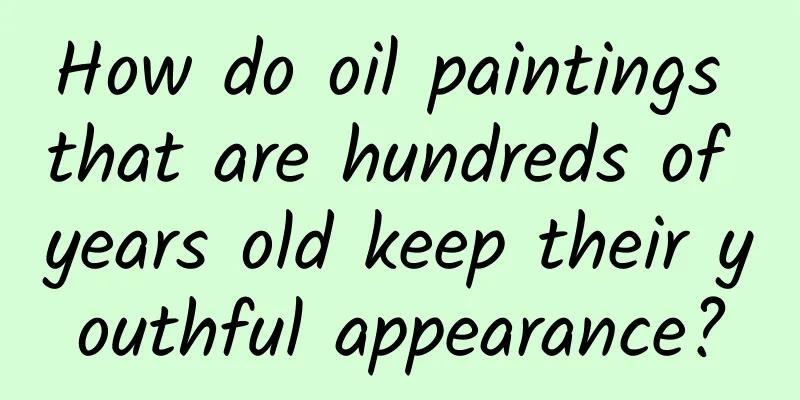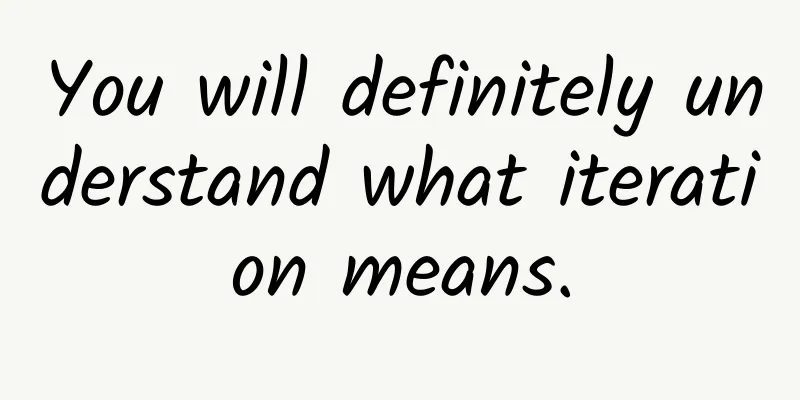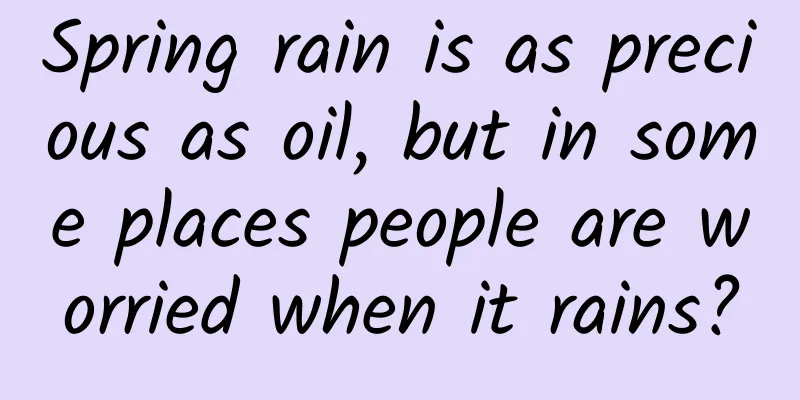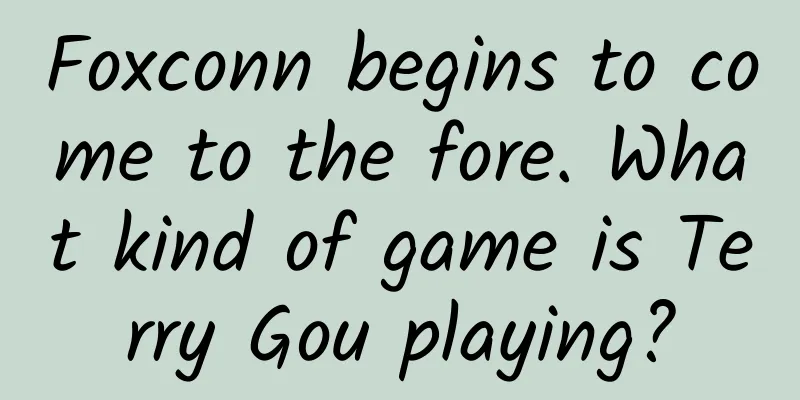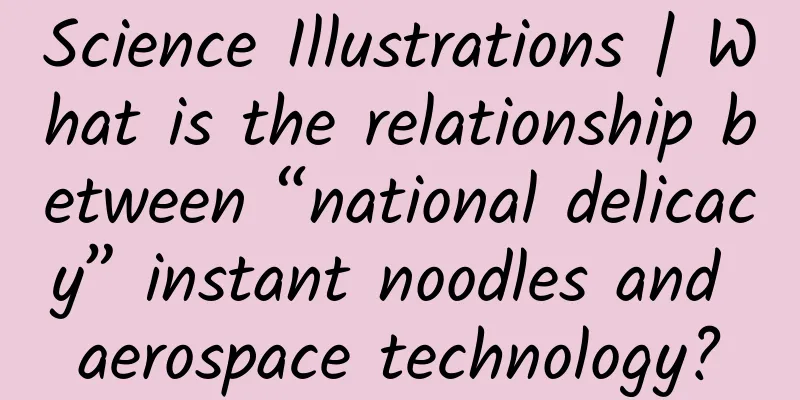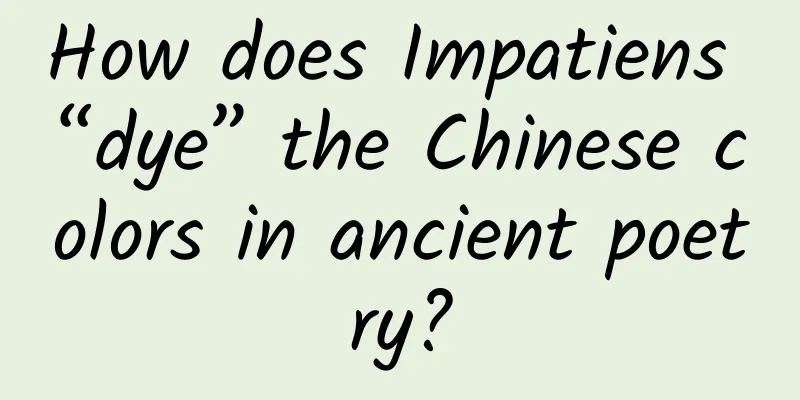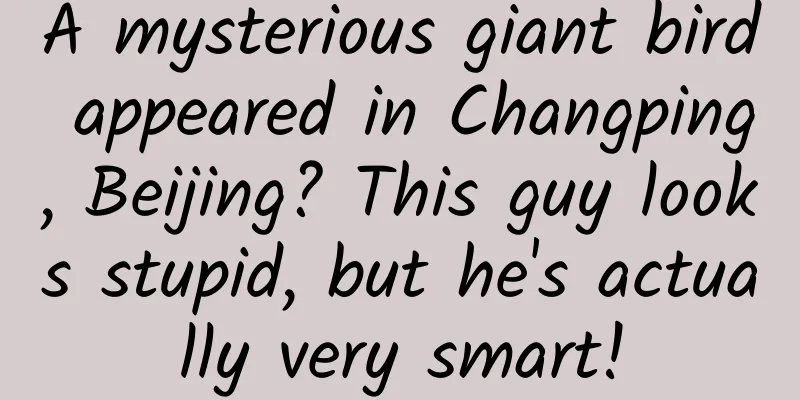Why didn't anyone tell me that Android phones can actually connect to the Internet via wired internet?
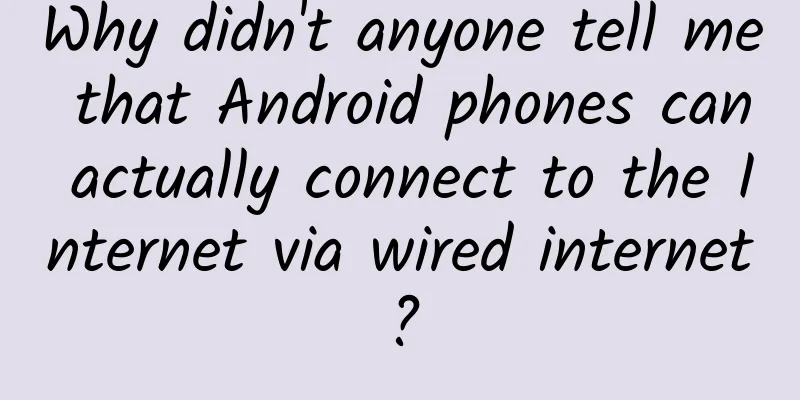
|
Recently, I accidentally came across a very interesting tool developed by a big guy. With it, you can use your mobile phone to access the Internet through a wired cable after connecting it to a computer. Yes! You read it right. It is not the computer that turns on WiFi for the mobile phone to access the Internet, nor is it the mobile phone that turns on the hotspot for the computer to access the Internet, but the mobile phone connects to the Internet through the data cable in reverse. This is simply like plugging an Internet cable into your phone in disguise. I don't need to explain much about the benefits of wired Internet access, as you all know - the delay when playing games is so small that it can beat WiFi. At the same time, it also solves the problem of the phone suddenly running out of power while playing and the campus network cannot open WiFi sharing network~ Such a useful software must be shared with all my friends! So today let’s talk about how to connect to the Internet via wired internet on mobile phones. The first step to surf the Internet with a mobile phone is to download a tool called Gnirehtet on your computer in advance. The download link of this tool will be at the end of the article, and you can get it yourself. After connecting your phone to your computer with a data cable, you will also need to turn on the three options for USB debugging in the developer mode of your phone (just keep clicking on the system version number in the settings and it will appear). Then double-click to run Gnirehtet. Once the software detects that the phone is successfully connected to the computer, a controller like this will pop up on the desktop. Click the "Install mobile tool" option above and wait for a while, you will find that there is a plug-in called Gnirehtet in your mobile phone. Since it is just a simple plug-in, it will not be displayed directly on the mobile phone desktop like other apps, but you need to find it in the application manager that comes with the phone. In the permission management, allow the plug-in to pop up the interface in the background, then click to start in the computer's manager. After completing the above steps, the mobile phone wired Internet access is complete. The method to check whether the mobile phone is in a wired network is very simple: a pop-up window in a red box in the notification bar proves that it has been successful. Next, I will take you to experience the effect of wired Internet access. In order to ensure that the phone could not connect to the Internet through other means, I took out the SIM card, turned off the mobile data, Bluetooth and wireless network options of the phone, and turned on the airplane mode. Under normal circumstances, this phone can no longer connect to any network. I tried to check Weibo, and a magical scene appeared. The phone successfully updated the hot news as if it had a network. Next is Bilibili. No matter which video you click on, the phone can load the video and play it automatically, and the speed is not bad. You must be curious about the speed of your mobile phone when connected to a wired network. I first downloaded a speed test software, but it required me to connect to WiFi to test the speed. . . In this case, let’s test the Internet speed by downloading software. As you can see from the following animated picture, when the mobile phone is downloading Game for Peace, the network speed can reach up to 35 MB/s, and the average network speed is around 25MB/s, which can be said to be very fast! The speed of this phone is not that high when it is connected to WiFi and downloading apps. The maximum speed of the computer connected to the company's network cable is 78MB/s. Of course, under normal circumstances, the bandwidth allocated to each computer would definitely not be that much, otherwise colleagues in the Bad Reviews Editorial Department would not often complain about the company's poor Internet speed. . . After actual testing, this network also performs well in terms of latency. The delay of using a mobile phone with wired Internet when playing games is indeed much smaller, and has been stable at around 25. There has been no spike in the red during the entire game, which is truly a great performance. The same is true of the feedback given by netizens. And there is another small detail: after the mobile phone is connected to the data cable to achieve wired Internet access, the consumed traffic will still be identified as a data network, even if the mobile phone is not inserted with a card or connected to WiFi at this time. But anyway, wired Internet access is another new way to access the Internet on mobile phones after SIM cards and WiFi. The software download link is here. If you are interested, you may download it and try it: https://tinyurl.com/y4s9jztt |
<<: Do you know how to ask Handler questions at the elementary, intermediate and advanced levels?
>>: WeChat can now send large files! HD videos will not be compressed, iOS already supports it
Recommend
Chen Peisi resume: Using SEO content optimization to help e-commerce website users choose practical products
For any website, there are many channels for prom...
Understand information flow video ads and their delivery strategies in 3 minutes!
The value of information flow advertising is incr...
Strong convection that can’t be hurt!
Severe convective weather is the most difficult t...
SmartGO, a new brand of Huidian Technology, is launched to promote mobile informatization of government and enterprises
On July 6, the "Taiji Stock Mobile Strategy ...
Lei Jun vs. Zhou Hongyi: A 20-year-long "battle between heaven and earth"
Destined to be unfriendly "The predecessors ...
6 flagships comparison: Galaxy S6 beats iPhone 6
The Galaxy S6/S6 Edge has not only made great imp...
When you get up in the morning, should you eat breakfast first or brush your teeth first? The answer is...
Original graphics and text, please contact the or...
Excellent flower arrangement works appreciation video collection (13 episodes) video tutorial Baidu network disk
Excellent flower arrangement works appreciation v...
How do you monetize your product? Here are 3 channels to help you sort out
As dividends disappear and capital returns to rat...
The child has already committed self-harm, why do some parents still think that "he is pretending"?
A pair of parents came with their child to the ps...
Top 10 keywords for breaking through brand traffic in 2021!
As the consumption environment evolves, how can n...
Big data interprets new trends in Apple App Store
This article mainly interprets the new trends of ...
Beijing Benz GLB purchase trend based on data: driving needs give way to interior space needs
199IT News: With the launch of the new GLB model ...
Probability can also deceive people. How can we make the football team's performance look better? Using Simpson's paradox
In our daily work and life, we often like to anal...
Use these three tips to create a wonderful creative advertisement for your product
An excellent creative person needs to read and ex...