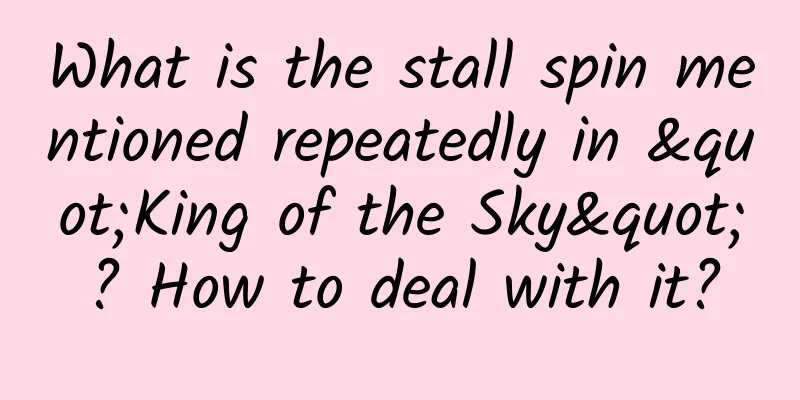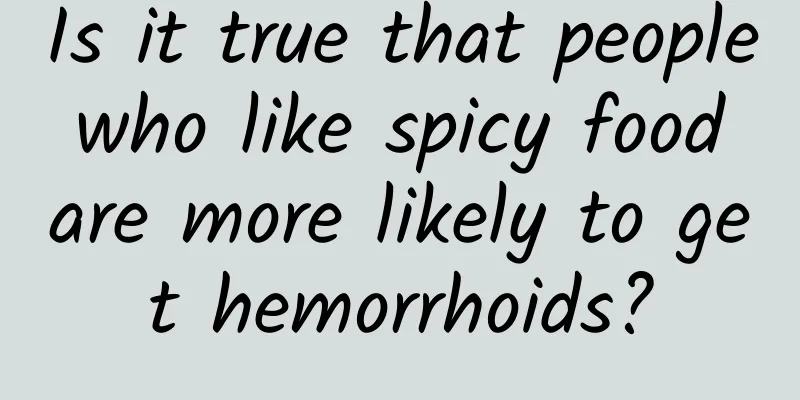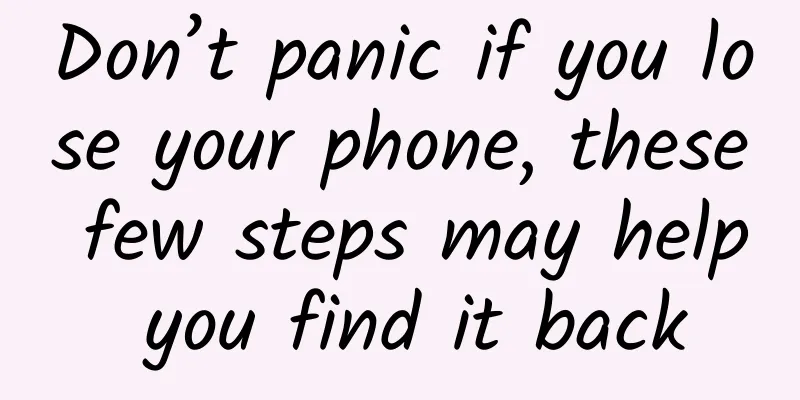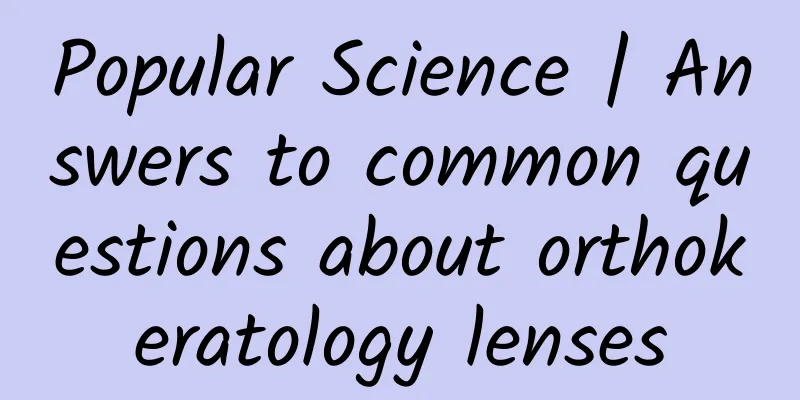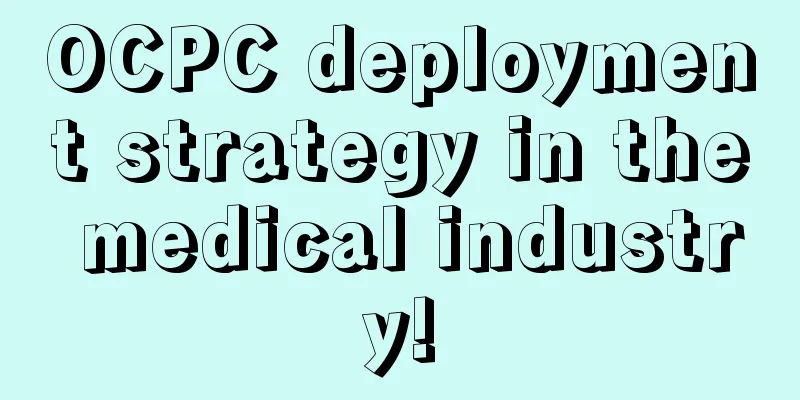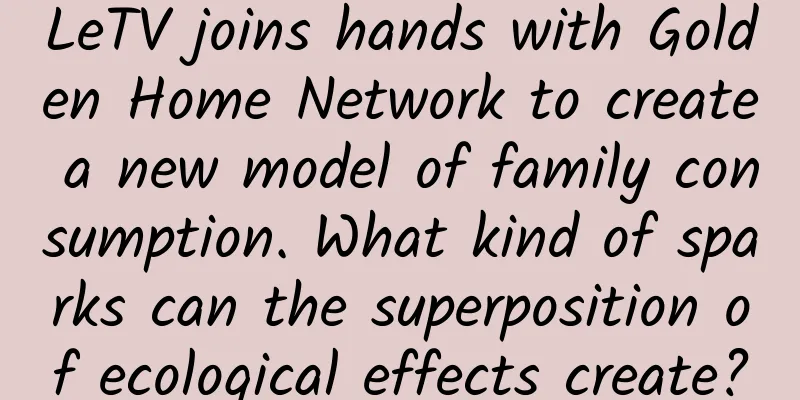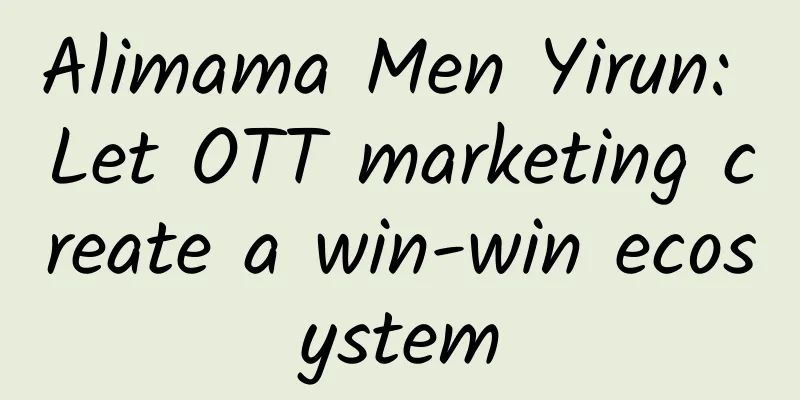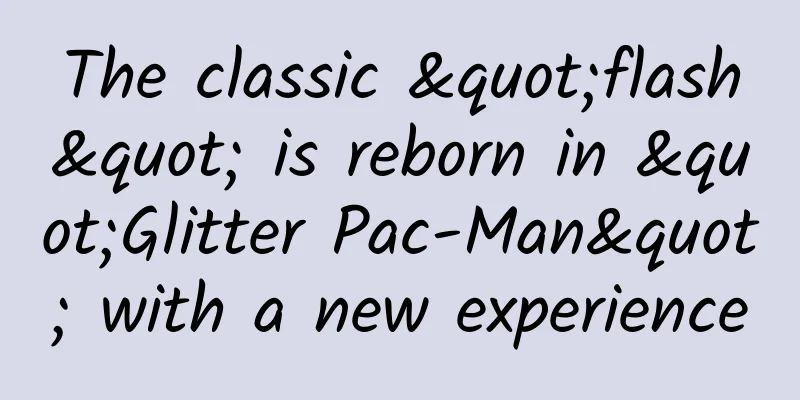What is the essential difference between Android main thread crash and child thread crash? How do you deal with it?
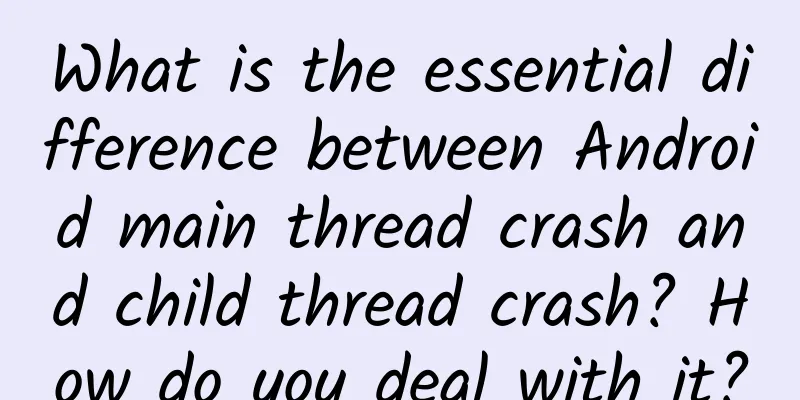
|
Question and Answer Session Q: What is the essential difference between an Android main thread crash and a child thread crash? A: The child thread crash is just like a normal Java thread. By using setDefaultUncaughtExceptionHandler, you can capture the exception of the corresponding child thread in ThreadGroup for subsequent processing (starting an independent process to remind the user and report to the platform, etc., or ignoring specific exceptions as if they did not happen through policy issuance). There is a slight difference between the main thread crash and the child thread crash in Android. Although both can be captured by setDefaultUncaughtExceptionHandler, there is actually a little trick behind this. After the Android main thread is started, it maintains a pipeline-blocking producer-consumer dead loop through MainHandler's Looper.loop(), and all main thread codes are dispatched through this loop and executed in MainLooper. Therefore, when the main thread crashes, this loop will be jumped out, causing Looper to be unable to continue executing other Messages in it. Therefore, when the main thread crashes, there will be several different manifestations. One of the scenarios is that a crash in Activity's onCreate will cause a black screen in the interface (note that this crash is not anr, because an exception is thrown in onCreate, which prevents subsequent code from being executed, that is, the Activity lifecycle framework code cannot continue, and subsequent Messages cannot be dispatched normally, so the interface is black before it comes out), while a crash in the View click event response may not result in a black screen (it may, depending on what operation is done), but subsequent Messages cannot be dispatched normally. Extension session <br /> Q: What are your thoughts on the above description? Answer: There is nothing to say about the child thread crash. Since the main thread crash will cause the Looper to exit, we can start a Looper.loop() with our own try-catch in the main thread to execute the main thread task. This is equivalent to replacing the Looper.loop() in the ActivityThread main with a loop() with try-catch. In this way, the loop will not exit after the main thread crashes, and the code can continue to execute. It's just that the scenario of the crash may be invalid. For example, the user clicks the button to set the copy and it crashes, and there may be no response after clicking it; at the same time, if there is a crash in the onCreate and other methods of the Activity started by clicking the button, it will cause a black screen, so this kind of crash needs to be treated differently (for example, reporting the exception and popping up a reminder box and directly killing the process, etc.). The following is a simple implementation of the core code (the Activity life cycle is handled roughly and is only for demo):
This article is reprinted from the WeChat public account "Coder Daily Question", which can be followed through the following QR code. To reprint this article, please contact the Coder Daily Question public account. |
<<: QQ 8.5 for iPhone officially released: Split-screen file viewing and new moods
>>: WeChat, which has been criticized for so long, finally came up with a feature worth praising
Recommend
Amblyopia = myopia? Is it okay if you can see well? West China experts: Four pitfalls of amblyopia, don't step into them!
Does your baby have these strange "little ac...
China's smartphone shipments fell 6% in the second quarter, with Xiaomi's sales down 20% year-on-year
Market research company Canalys today released a ...
After studying 1,000 information flow landing pages, we summarized 5 conversion rate optimization tips
Conversion is the key factor in paid promotion . ...
All communities in Suifenhe City are under closed management! What is the specific situation? When will the closure begin? Attached is the latest official notice!
As more and more new overseas cases are reported ...
New media operation user growth skills!
The importance of platform selection All commerci...
Engineering and cost management from the perspective of the project manager, a compulsory course for improving project manager's ability
Engineering and cost management from the perspect...
Brand Advertising Development Trends in 2022
"In the real market environment, 70% of sale...
How to plan an anniversary event? Teach you step by step
This article is a homework assignment, which is t...
Spring Festival promotion cannot be separated from these 7 major themes
The Spring Festival is one of the most important ...
What hard-core technologies are hidden in college admission letters?
5G steel, bookmark coatings that have been put on...
22 lectures on software architecture scenarios, essential practical experience from engineers to architects
22 lectures on practical software architecture sce...
How can TikTok newbies quickly increase their followers?
Video 0 playback & low playback and solutions...
It is said that people who answer these 9 questions correctly have eyes that are comparable to those of a microscope!
Planning and production Planning丨Ding Zong Visual...
Banners, patches, information streams... Among so many advertising formats, which one is more efficient?
In recent years, programmatic advertising has bec...
One person infected can infect the whole family. If you have these symptoms, you need to see a doctor as soon as possible.
Recently, Jiangsu Province released the "Jia...