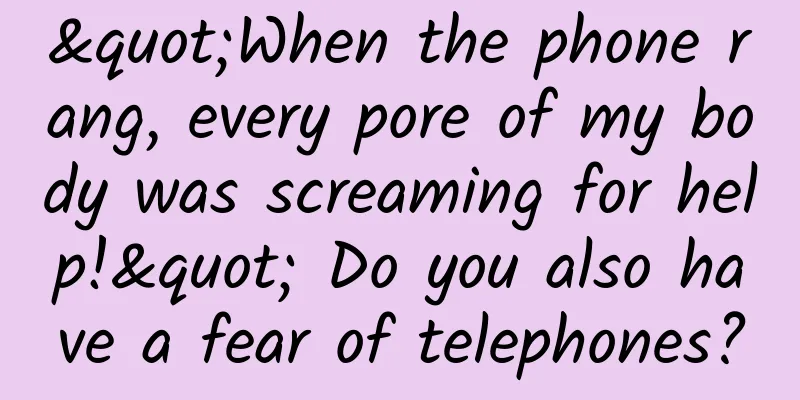An incomplete summary of the new changes in WeChat 8.0: Which of the 16 changes are you most satisfied with?
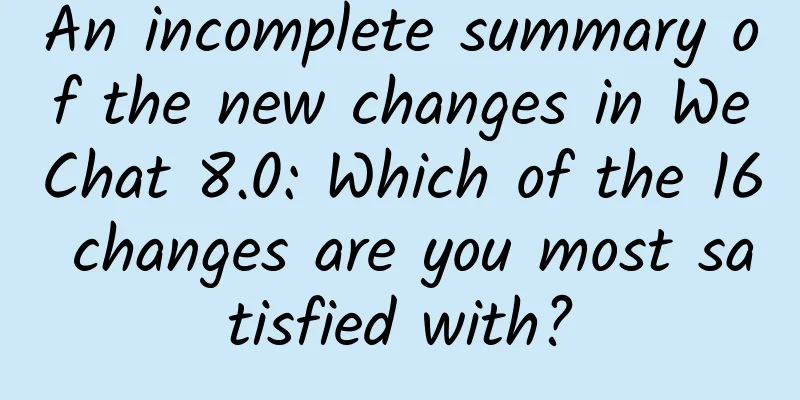
|
Recently, WeChat version 8.0 was launched on iOS and Android. For such a major version update, the official update log is surprisingly lazy, with only one sentence "updated several features". In many previous versions, WeChat often just briefly mentioned "fixed some known issues". I'm afraid only an app of WeChat's status would dare to adopt such a willful style. I don't know whether WeChat programmers are too lazy or they want to leave surprises for everyone to discover. After the release of WeChat 8.0, many new features have been discovered by netizens. Here is an incomplete summary for your reference. If you find other hidden and interesting ones, please let us know in the comments section. 1. You can set your current status, which is somewhat similar to QQ status (of course Zhang Xiaolong said there is nothing that can be imitated), including mood and thoughts, work and study, activities, rest, unknown and other categories, and each category has a variety of different options. You can also insert pictures, videos, addresses, and set the scope of disclosure. If no image is set, a random solid color background will be displayed. You can also see friends who have set the same status and like their posts. This function is located on the "My" page. There is a "+Status" button below the WeChat account. Click it to enter. After the settings are completed, click the status to update or end the status. 2. Pull down on the homepage to continue reading unfinished articles, videos, live broadcasts, etc. You can still view the search in the mini program, but it is hidden and shrunk to one column. 3. The expressions have been completely updated, and several classic expressions have been removed. At the same time, bombs, fireworks, celebrations, etc. will have full-screen dynamic effects. Everyone has played this enough, so I won’t go into details. 4. The floating window has changed from a conspicuous button located on the edge of the screen to two dots in the upper left corner of the homepage. You can continue to view the page thumbnails, titles, and affiliations of the floating window by swiping left, and the number of stored items will no longer be displayed. Zhang Xiaolong made it clear in an open class that he did not like the previous pop-up window style, which was made in a hurry. 5. When adding friends, you must manually set permissions and choose whether to chat only or allow viewing Moments and WeChat Sports. Previously, all permissions were allowed by default. 6. When sending red envelopes in a group, on the red envelope settings page, the options for trying your luck and ordinary red envelopes are folded into the menu in the upper left corner. 7. Share QQ Music to Moments. After clicking play, click the floating window to display a brand new page, which is a full-screen page with a changing color background. The lyrics are displayed in the middle, and you can see how many people are listening together. You can also create a music video and send it to the video account (limited to 15 seconds). In addition, if you exit the playback interface midway, WeChat will automatically generate a floating window for the music and continue playing without interruption. 8. The live broadcast and nearby areas on the discovery page are divided into three items: local videos, live broadcasts, and nearby people. WeChat beans are also added to the personal information page, which can be recharged to reward live broadcasts. 9. On the video account recommendation page, video details and comments are merged together. 10. After sharing the video to Moments, click it to turn it into full screen. 11. The live broadcast whitelist setting needs to be set in the video account assistant on the PC. 12. The live broadcast page of the video account has been updated. You can set your status and view more live broadcasts. 13. The original sound of the video account can be used to check the number of times it has been used. 14. When listening to music on WeChat, you can set the music you are listening to to the "listening to music" status, and the song name and cover will be automatically attached. 15. An option to extract text has been added to the menu for long pressing the picture. It supports Chinese and English, and the effect is acceptable (of course QQ has had this for a long time). 16. The upper limit of friends and friend circles is relaxed to 10,000 people. However, this cannot be fully confirmed, and the description on the WeChat help platform is still 5,000 people. WeChat version 7.0.10 actually lifted the 5,000-friend limit, but friends with more than 5,000 friends cannot access Moments or WeChat Sports and can only chat. |
<<: WeChat 8.0 can also be used like this! Tips for setting status in WeChat 8.0
>>: Alipay's "Five Blessings" campaign is officially launched! Come and share 500 million yuan
Recommend
I spent 100,000 yuan in tuition to buy these 12 PPTs!
Good evening! So many friends came at once (nearl...
How much does it cost to develop a Linyi kitchen app?
How much is the quotation for Linyi catering kitc...
Is sitting for a long time no longer a problem? The latest study reveals that drinking coffee may reduce the risk of death from sitting for a long time!
Sitting for long periods of time and lack of exer...
Kuaishou and Douyin operations: Spring Festival offensive and defensive battle!
"WeChat short content has always been the di...
up to date! Ranking of data rise and fall of 43 information flow platforms!
The latest traffic rankings of major information ...
Cold air is coming! People who are afraid of cold should cover these 4 parts of their body
According to Jiangsu Meteorological Bureau The hi...
How to operate Wukong Q&A? Share 4 tips!
Last year, Wukong Q&A provided subsidies of 1...
Internet of Things and Robots: Who represents the future of smart homes?
The US technology news website CNET recently publ...
Pain and numbness? Lumbar disc herniation can be relieved with a few simple movements →
Lumbar disc herniation is one of the common "...
WeChat Pay has good news, becoming the most commonly used app in 2020, beating Alipay for the first time
The popularity of mobile payments When it comes t...
Understanding the sharing, invitation and reward methods in APP fission and new user acquisition
Today's article will involve many details of ...
"K Bao" Valieva's free skating ended dismally: Doping and competitive sports, the never-ending cat-and-mouse game
Written by reporter Wang Xueying Edited by Liu Zh...
Super practical: During the Yangkang recovery period, you must pay attention to these 10 points!
Source: People's Daily The cover image and th...
New evidence of Chinese origin! The oldest "star dinosaur" appeared in Chongqing
Author: Zhang Qingdan In the world of dinosaurs, ...
2018 Buick Envision Guangzhou Auto Show live shot: 28T models fully replaced with 9AT gearbox
At the 2017 Guangzhou Auto Show, the 2018 Buick E...
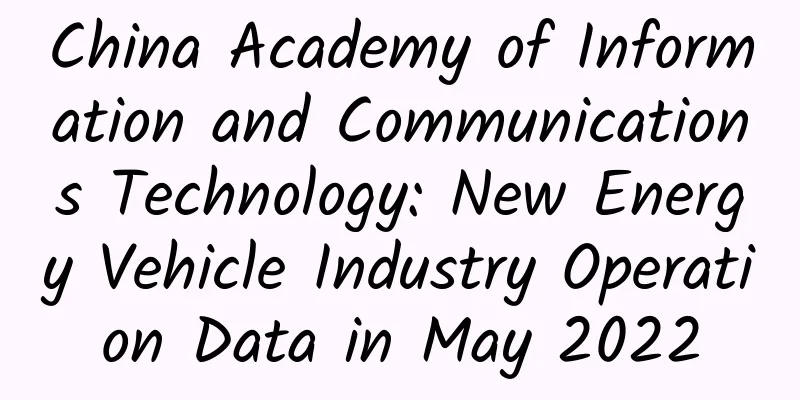
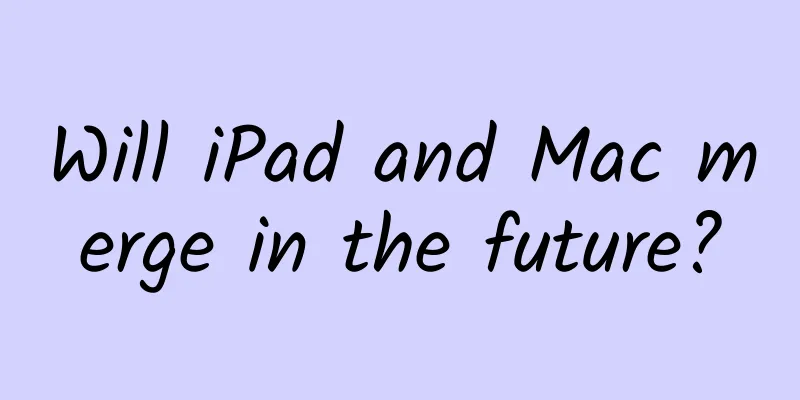


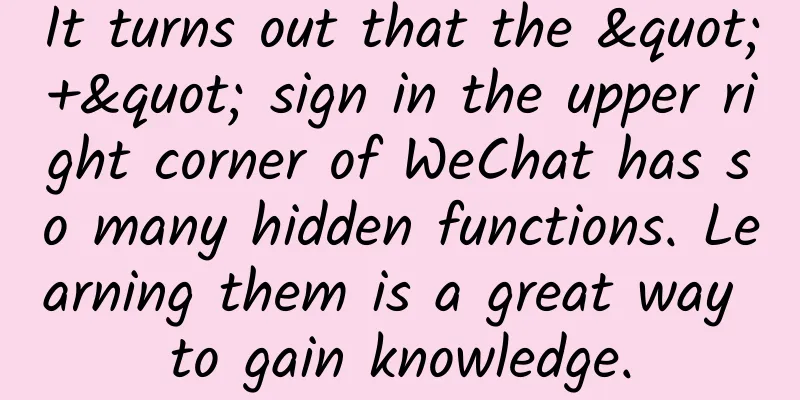
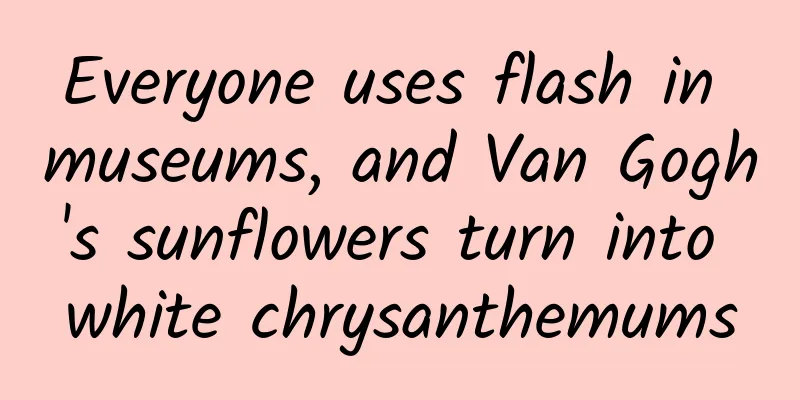
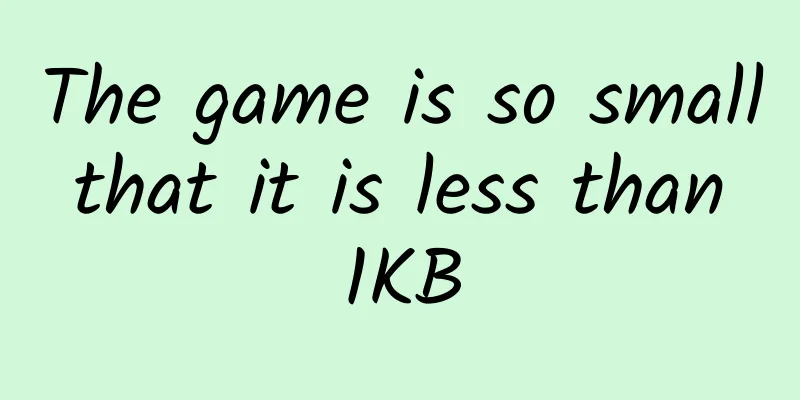
![[Yi Dian News] Three killer skills and three traps for content operations!](/upload/images/67cc377aab330.webp)