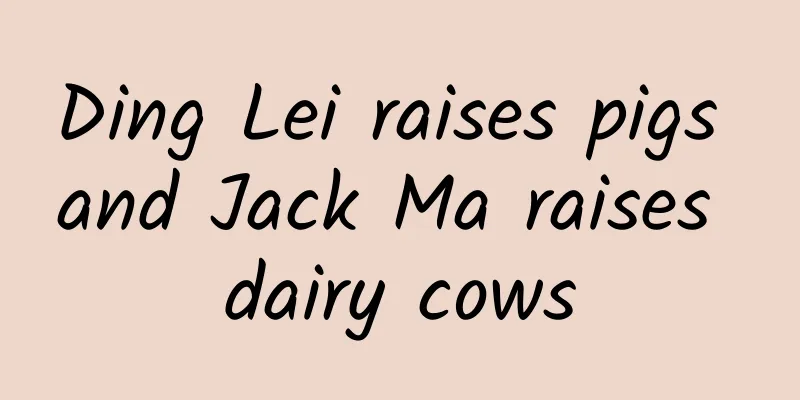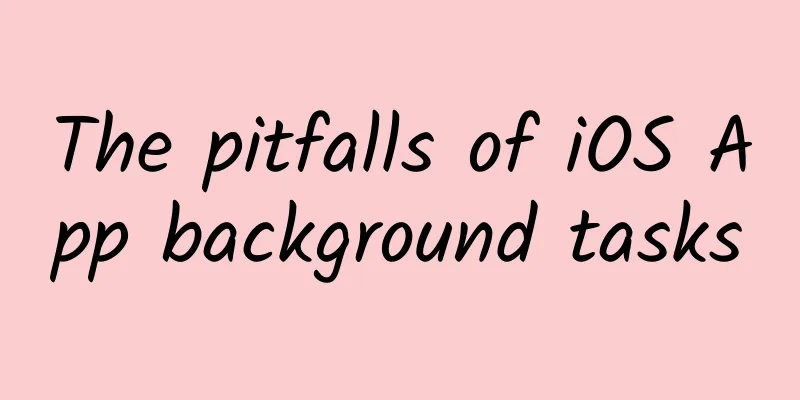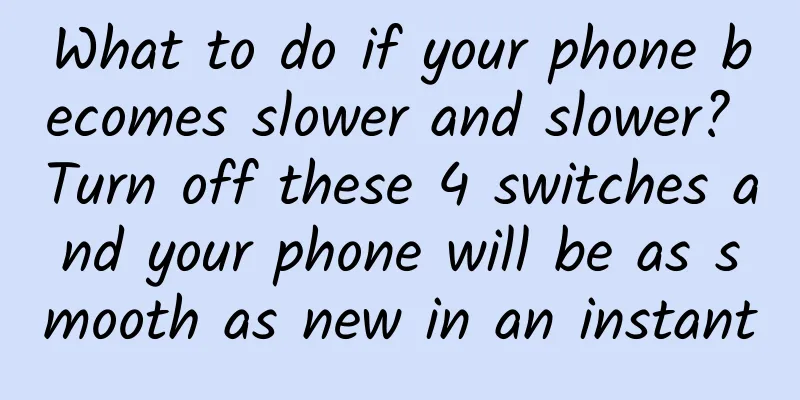A Getting Started Guide to Web Components

|
Today's front-end development is basically inseparable from the support of the two frameworks of React and Vue, and many custom component libraries have been derived from these two frameworks:
The emergence of these component libraries allows us to directly use the packaged components, and with the help of the open source community, many template projects (vue-element-admin, Ant Design Pro) have emerged, allowing us to quickly start a project. Although React and Vue provide convenience for our component development, the two have different ideas for component development. One is the self-created JSX syntax, and the other is the unique single-file template syntax. Both aim to provide a component encapsulation method. After all, they both have their own original things in them, which are somewhat different from the basic HTML, CSS, and JS methods of the Web that we just came into contact with. Today, we will introduce how to implement custom components through HTML, CSS, and JS, which is also the solution currently provided by the native browser: Web Components. What are Web Components? Web Components itself is not a separate specification, but consists of a set of DOM APIs and HTML specifications for creating reusable HTML tags with custom names that can be used directly in your web applications. Code reuse has always been our goal. In JS, we can encapsulate reusable code into a function, but for complex HTML (including related styles and interactive logic), we have never had a better way to reuse it. Either we rely on the backend template engine or the existing framework to encapsulate the DOM API twice. The emergence of Web Components is to complement the browser's capabilities in this regard. How to use Web Components? Several specifications included in Web Components have been standardized in W3C and HTML standards and are mainly composed of three parts:
Custom elements The browser provides a method: customElements.define() to define custom tags. This method accepts three parameters:
The following are some examples to demonstrate its usage, and the complete code is on JS Bin. Create a new HTML tag Let's first look at how to create a brand new custom element.
At this time, a <p> tag will be generated on the page, and its text content is: Hello Shenfq. This form of custom element is called: Autonomous custom elements, which is an independent element and can be used directly in HTML. Extending existing HTML tags In addition to defining a new HTML tag, we can also extend the existing HTML tags. For example, if we need to encapsulate a component with similar capabilities to the <ul> tag, we can use the following method:
To extend an existing tag, you need to use the third parameter of the customElements.define method, and the class of the second parameter also needs to inherit the corresponding class of the tag to be extended. When using it, you only need to add the is attribute to the tag, and the attribute value is the name defined by the first parameter. life cycle The life cycle of a custom element is relatively simple, providing only four callback methods:
The following demonstrates how to use it:
After the element is created, wait for 5 seconds, and then move the custom element to the iframe document. At this time, you can see that the console will simultaneously show logs of deleting the element and moving the element. Console Shadow DOM When introducing custom elements earlier, Shadow DOM has been used. The function of Shadow DOM is to isolate internal elements from the outside world, so that the structure, style, and behavior of custom elements are not affected by the outside world. We can see that the <hello-user> tag defined earlier has a shadow-root displayed in the Elements of the console, indicating that there is a Shadow DOM inside. Shadow DOM In fact, before Web Components were proposed, the browser used Shadow DOM to encapsulate some internal elements, such as tags. We need to turn on the Show user agent ashdow DOM switch in the console configuration. set up Then in the Elements of the console, you can see that there is actually a shadow-root in the <video> tag. video tag Creating Shadow DOM We can create a Shadow DOM inside any node. After getting the element instance, we call the Element.attachShadow() method to attach a new shadow-root to the element. This method accepts an object with only one mode attribute, whose value is open or closed, indicating whether the nodes in the Shadow DOM can be accessed externally.
Shadow DOM Differences in modes As mentioned earlier, the mode value is open or closed. The main difference is whether you can use Element.shadowRoot to obtain the shadow-root and perform some operations.
open mode closed mode
HTML templates In the previous case, there is an obvious flaw, that is, DOM API is still used to operate DOM, which is significantly less efficient than Vue's template and React's JSX. To solve this problem, the <tempate> and <slot> tags were introduced in the HTML specification. Using Templates In simple terms, a template is an ordinary HTML tag, which can be understood as a div, but all the content within this element will not be displayed on the interface.
In JS, we can directly obtain the instance of the template through the DOM API. After obtaining the instance, we generally cannot directly modify the elements in the template. We need to call tpl.content.cloneNode to make a copy, because the template on the page is not a one-time use and may be referenced by other components.
After we get the copied template, we can perform some operations on the template and then insert it into Shadow DOM.
Add styles The <style> tag can be directly inserted into the <template> tag to define the style inside the template.
The :host pseudo-class is used to define the style of shadow-root, which is the style of the tag that wraps this template. Placeholder elements A placeholder element first occupies a position in the template, and then when the element is inserted into the interface, it specifies what should be displayed at this position.
The usage here is consistent with Vue's slot usage, so I won't go into too much detail. Summarize This is the end of the introduction to the basic usage of Web Components. Compared with other frameworks that support component solutions, using Web Components has the following advantages:
The main disadvantage of Web Components is that the standards may not be stable yet. For example, the modular solution of templates that is not mentioned in the article has been abolished, and there is no formal solution to introduce template files. In addition, although the native API can be used, it is not easy to use, otherwise there would not be libraries like jQuery to operate DOM. Fortunately, there are many frameworks based on Web Components. Later, I will start an article to talk about the frameworks lit-html and lit-element that use Web Components. Well, that’s all for today’s article. I hope you can gain something from it. |
<<: Try these tips to make the iPhone's native map app more convenient
Recommend
How does bidding reduce costs? How to reduce costs with Baidu bidding?
Bidding itself is a place to spend money. If the ...
Are you aware of the risks of exposure to nail lamps if you love doing manicures?
The Spring Festival is here, and many beauty-lovi...
Popular Science Comic | What is the origin of the "Mongolian Cyclone" that mass-produces strong spring winds?
my country is affected by strong winds all year r...
Short video operation: How to cultivate an "Internet celebrity"?
No matter which era, there are always people who ...
Will iPhone 8's 3D Touch be more sensitive after further upgrade?
To be honest, what Apple fans are most looking for...
Qualcomm prepares to pay after antitrust investigation ends
Yesterday, Xu Kunlin, director of the Price Super...
This is the fourth iPhone price cut this year. Will Apple cut prices once a month?
Apple, which has lowered its prices every month t...
16 types of cheese sticks for children tested: high in sugar and fat, not recommended for consumption
Have you ever bought cheese sticks for your kids?...
What exactly are the cloud phones that Baidu and Huawei are working on?
[[350635]] Recently, Baidu officially released th...
The actual progress report of "operating core users" has successfully completed the first step!
Every product operates core users, but also encou...
Looking at user growth from the perspective of the AARRR model
User growth is a proposition that Internet produc...
Eat less and live longer. Are there any rules for fasting?
Recently, Brother Rong seems to be particularly f...
GAC New Energy Aion LX, China's most technologically advanced luxury car, will be officially launched on October 17
Recently, we learned from GAC New Energy that the...
Can sunbathing prevent cancer? The health code in the sun!
Have you ever noticed that you feel particularly ...