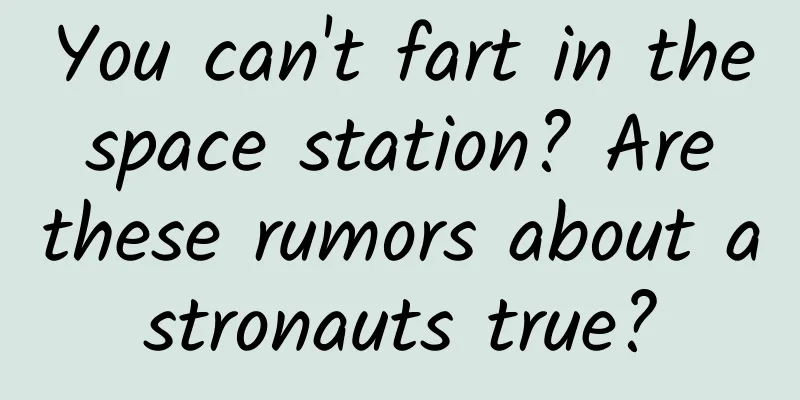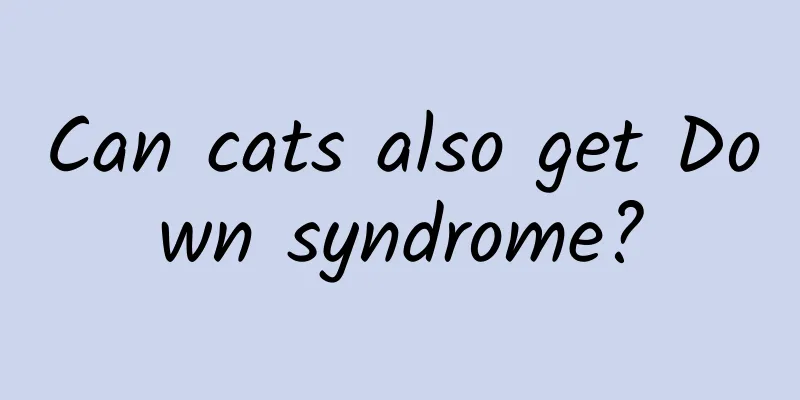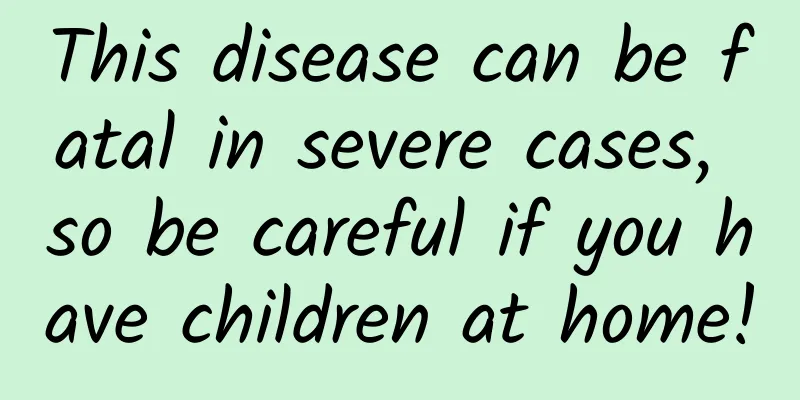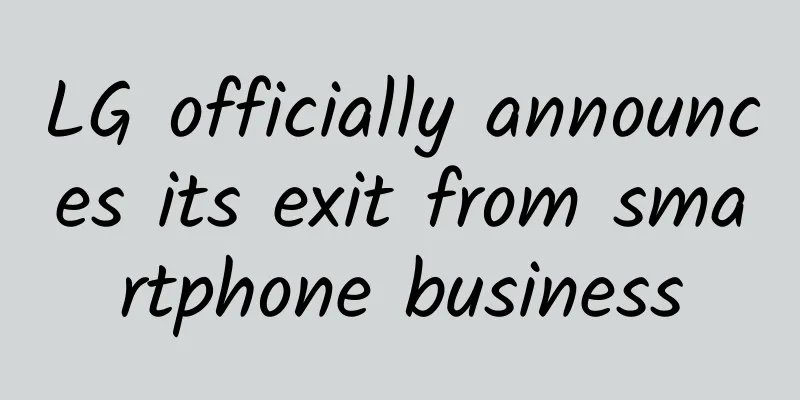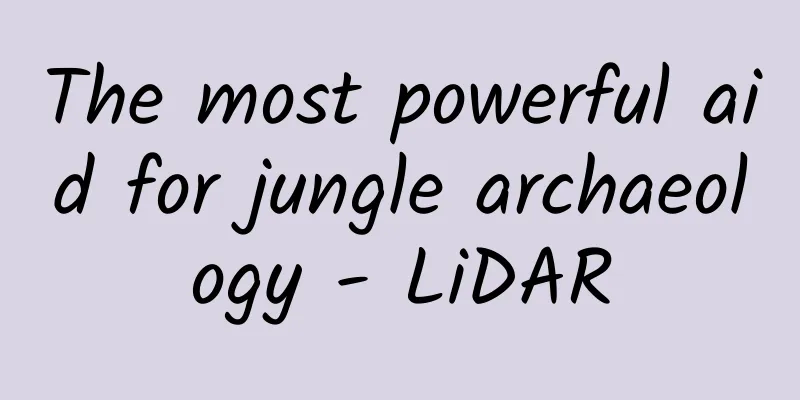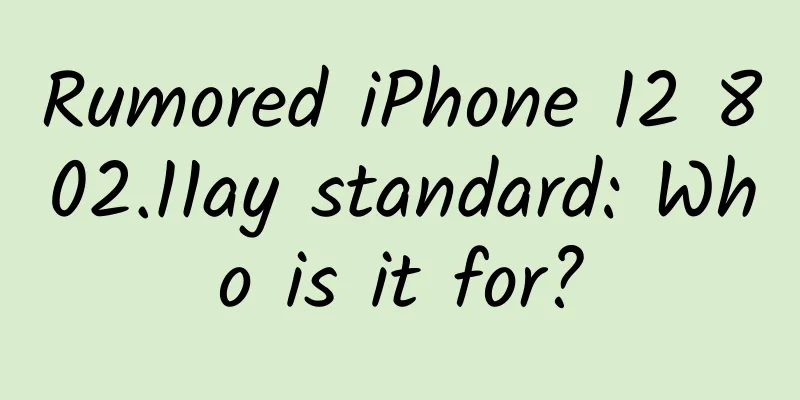Try these tips to make the iPhone's native map app more convenient

|
Apple provides a variety of built-in apps for iOS/iPadOS/watchOS/macOS, covering not only efficiency tools such as memos, reminders, calculators, but also information acquisition apps such as email, maps, stock market, weather, etc. Among these built-in apps, "Maps" may be the most controversial one. Knowing the importance of maps in future products and strategies, Apple launched its first map application in 2012, replacing Google Maps, which originally provided map services for iOS. However, perhaps due to insufficient preparation for entering a new field, Apple Maps encountered many problems after its launch, and defects such as map errors and functional problems attracted users' criticism. Various strange display errors even made Apple Maps fall into a kind of "strange enchantment". ▲ Apple Maps frequently encountered errors during iOS 6丨Source Finally, Apple CEO Cook had to publish an apology letter on the official website. In addition to suggesting that users try third-party map services, he also promised to "take all possible measures to make the map service better." Due to the particularity of the map business, if the giants do not have their own map business, they will be restricted in the future software competition. This is why Apple changed its previous perfunctory attitude and began to continuously acquire, integrate, and launch map-related application services in a low-key manner. Since then, almost every new iOS system has included improvements to the map application, from the opening of Map Kit in iOS 7, the launch of public transportation navigation functions in iOS 9, the complete reconstruction of interaction in iOS 10, to the more complete details and functions in iOS 11 and iOS 12. After the transformation over the past few years, Apple Maps has indeed become more and more user-friendly. As a frequent user of Apple Maps, I have summarized several tips to make Apple Maps more useful from my daily experience. If you are also attracted by the simple native interface and easy-to-use functionality of Apple Maps, these tips may be helpful to you.
* The system demonstrated in the article is iOS 14, and some features are not exclusive to iOS 14. Positioning/Navigation Positioning and navigation are the basic skills of a map application, and advance preparation is essential if you want to obtain accurate and desired search results. Unlike third-party map applications, the customization path of Apple Maps is in the system settings. Under this page, custom settings such as preferred trip type, route preference, navigation preference, distance unit, etc. are provided. 丨Preferred travel type: Set a preferred transportation type to get directions and estimated travel time 丨Route preferences: settings such as avoiding toll booths, displaying speed limit information, avoiding certain types of transportation, etc. 丨Navigation preferences: set voice navigation volume, etc. 丨Distance unit: Set the location distance measurement unit 丨Climate: Display the local air quality index and weather conditions in the lower right corner of the map You can complete the personalized customization in advance according to your travel habits. For example, my default travel mode is "bus", and I give priority to "subway and light rail". When navigating to the destination, the system will recommend a suitable route for me according to this setting. Generally speaking, the more restrictions you have on your route preferences, the fewer routes you have to choose from. However, if there are too few routes, Apple Maps will prompt you to relax the restrictions and optimize the route recommendations in real time. The same settings page also provides third-party extensions. If you have a ride-hailing app or a lifestyle service app installed on your phone, they can be seamlessly integrated into Apple Maps, and it is not difficult to "hail a ride" or "book a seat" through Apple Maps. (Of course, it will still be transferred to a third-party app, but the advantage is that you don't have to enter the information manually) Discover/Explore In addition to accurate positioning, map usage scenarios also include discovering and exploring unknown places. For example, when we travel to an unfamiliar city, obtaining location information of restaurants, attractions, hotels and other places from a map may be more direct than searching from a specific app. Apple Maps supports the function of finding services near a location. Click the search bar (or click Search Here on the information card) to quickly select the type of service you need to find, such as food, shopping, fast food, gas stations and other service locations. To meet the needs of organizing locations, Apple Maps' "My Guide" feature can organize locations into your own guide for easy reference. For example, you can add your upcoming vacation destination to a guide called "Lijiang Trip", quickly access the guide from the search card (below "Frequently Used Places"), and share the guide with others. For some travelers, "My Guide" is a practical function for planning travel routes. It brings together transportation hubs, hotels, tourist attractions, check-in restaurants and other places to facilitate travel route planning. There are also some tips about Apple Maps 1. In addition to pinching or pinching with two fingers, in some scenarios where one-handed operation is inconvenient, you can also zoom in or out the map by "double-clicking the screen (press and hold) and dragging up and down with your finger." 2. Like other map services, Apple Maps also displays local weather information. Zoom in on the map until the weather icon appears in the lower right corner. This icon shows the current weather conditions in the area. In some areas, the air quality index is also displayed in the lower right corner. You can also press and hold the weather icon to view the hourly weather forecast. 3. Apple Maps will keep track of your recent visits, time and frequency. This information is the basis for providing personalized services, such as traffic route prediction. (Important locations are end-to-end encrypted and cannot be read by Apple.) But if you still care about the storage of this information, you can delete it in "Settings > Privacy Location > Service System > Services > Important Locations". 4. In some cities in China, Apple Maps supports viewing real-time bus information. You can see the word "real-time" when viewing public transportation routes. Clicking it will display a more detailed real-time bus location, making it easier for you to wait for the bus. However, this function is not available nationwide and may not be supported in some counties. 5. Apple Maps also supports indoor maps of airports and shopping malls, so you don’t have to worry about getting lost when shopping in a mall. From the initial setbacks to the current development, Apple Maps has indeed maintained the same restraint as other official apps. This restraint is the most valuable aspect of Apple Maps when most map apps are gradually adding redundant services that are irrelevant to the core functions of maps. However, compared with big brothers such as Google Maps, Apple Maps still has a long way to go. Problems such as the lack of offline maps, the lack of global promotion of the street view function, and the untimely data updates still exist. What other useful features have you discovered when using Apple Maps? Feel free to share them with everyone in the comments section below. |
<<: Google releases first developer preview of Android 12
>>: A Getting Started Guide to Web Components
Recommend
After Android and iOS, the third largest mobile system reappears
Google is still keeping mum on its intentions to ...
Nuts are a popular New Year's gift! Will eating them make you fat or thin? Decoding 6 rumors about nuts
Author: Xue Qingxin, registered dietitian Reviewe...
Why is it so difficult for Imagination to find a buyer after leaving Apple?
Following Apple's previous announcement that ...
User operation, how do financial products awaken dormant users?
The average cost of downloading and activating a ...
If creativity is not enough, then malicious intent can be used to make up for it. Because the prospects for iPhone 7 are worrying, what tricks has Apple invented?
Since the death of Steve Jobs, the voices critici...
Fun story: How to build a time machine?
Since the publication of the British writer Herbe...
Shenyang High School Entrance Examination Results Query System: Shenyang Municipal Examination Institute Official Website Shenyang Examination WeChat
The results of Shenyang’s 2020 junior high school...
If the concert encounters artificial rainfall, can it be rescheduled? | Expo Daily
If the concert encounters artificial rainfall , c...
Douyin Store Practical Training Camp by Douyin Alliance experts teaches from scratch and provides detailed answers to questions
Course Contents: 1. Opening a Douyin store and se...
Product News | What are the recent important updates of Baidu Promotion?
Commercial products are updated quickly...How can...
How to improve the ranking of Baidu AiPurchasing? How to optimize products in Baidu Aicaigou store?
Baidu Ai Purchasing is a B2B vertical industry eco...
If you experience these symptoms during the autumnal equinox but don’t pay attention to them, be careful that you may be suffering from Sjögren’s syndrome!
If you experience these symptoms during the autum...
Guiyang sauna bath, tea tasting massage, what services do you know?
Guiyang sauna and bath, do you know what services...
How much does it cost to learn SEO in Shenzhen? Where can I learn SEO?
Many people have been saying that "SEO"...