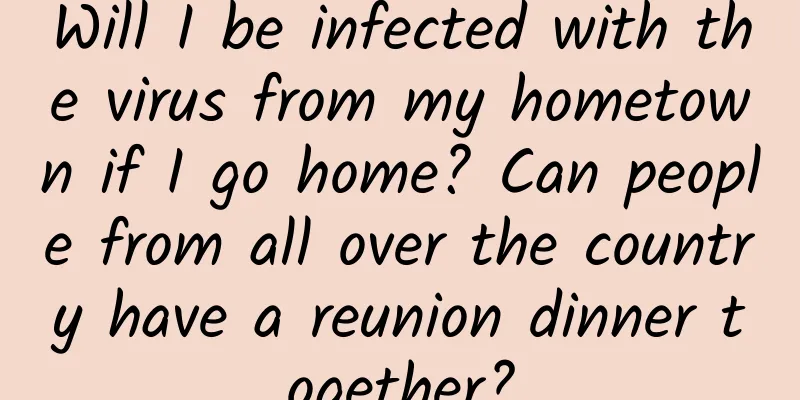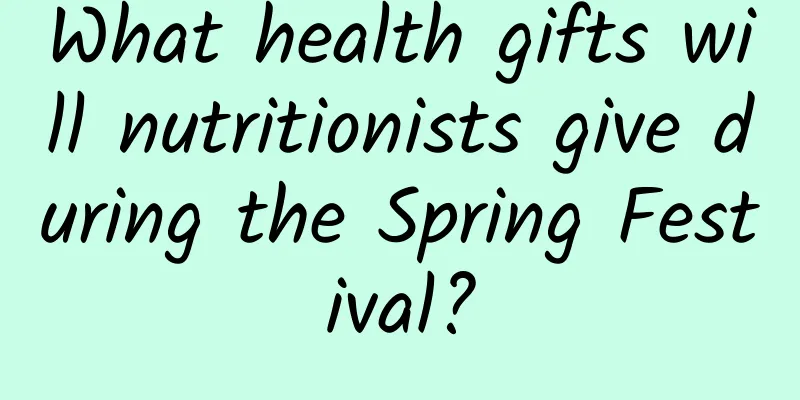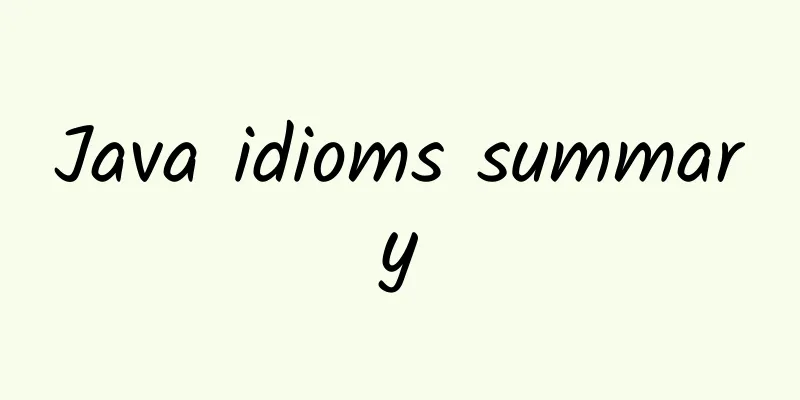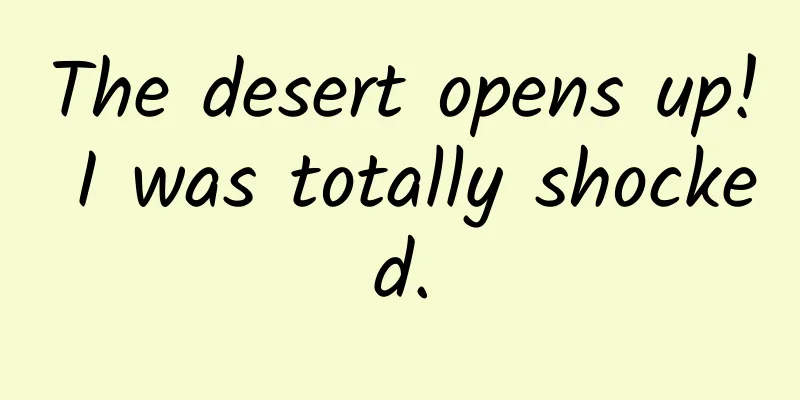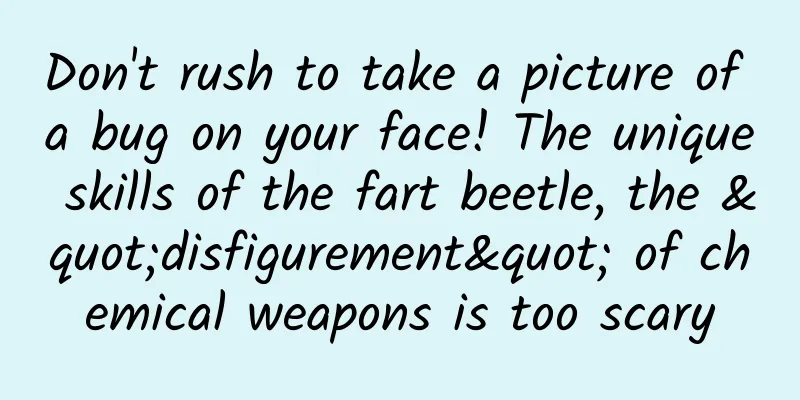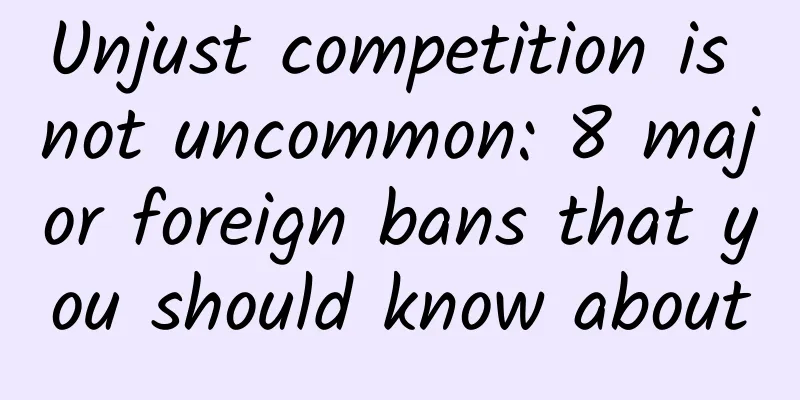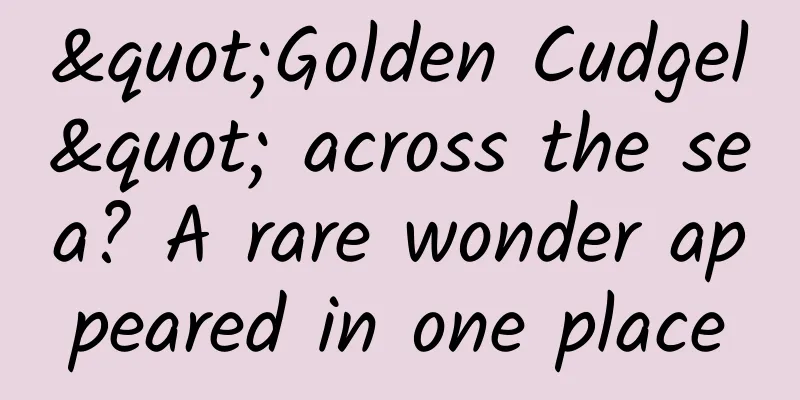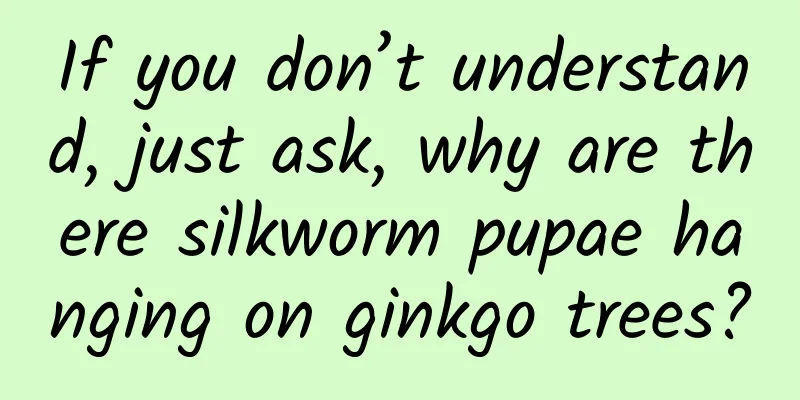Apps are getting harder to use with each update! Here’s a downgrade guide

|
I don’t know if you guys have this feeling: the more an app is updated, the harder it is to use. WeChat must be the one that has the deepest experience in this regard. It makes people socially frustrated when they take a photo, and emojis will explode, and they can even be inserted into live video broadcasts. For example, we download a certain cloud music just to listen to songs, but we don’t know when it developed the functions of singing and live broadcasting. Compared with the new version of the App, the old version is sometimes more popular with users. Not only are the functions simple and there are no advertisements, but it is also very smooth to use, and you can even experience some functions that have been removed from the new version. Today, Shichao will share with you how to install old versions of software on Android and Apple. It is actually quite simple for Android users to download old versions of apps. You can find installation packages for old versions of apps in some third-party application markets such as Wandoujia. Note that due to system settings, the old version of the App needs to be uninstalled before it can be installed. It is more troublesome for iOS users to download old versions of apps, as they need to use a computer. First, install Aisi Assistant on Windows. If your computer does not have iTunes, it will be automatically installed and the corresponding driver will be installed. Then open Aisi Assistant, connect your iPhone to the computer, search for the App name in the Apps and Games, select a version you like and click to install. The advantage of the above method is that you don’t need to uninstall the original App, and there will be no data loss after overwriting the installation. Considering that some users may not have much time to use computers, Shichao has also prepared a tutorial for the mobile version. However, before that, you still need to install the Aisi Assistant on PC, and then select "Install Aisi Assistant Mobile Version" in the toolbox. Open your phone, search for the corresponding App in the Aisi mobile terminal, and scroll down to see the historical versions. Some versions also record the features of the version. Select the historical version you like and click Install. Please note that due to system reasons, if this app is already on your phone, we need to remove the app first, otherwise it cannot be installed. Shichao recommends that you go to Settings-General-iPhone Storage and choose to uninstall the App, so that the original data of the App can be saved. However, after installing the App on a mobile phone, if you want to change to other versions, you still need to remove the App first, but the option to uninstall the App will disappear (because it was downloaded using an Aisee account). At this time, we can first go to the App Store to install the latest version of the app, so that the option to uninstall the app comes back, and then we can uninstall the app again and install the old version. The above two methods use Aisi Assistant to download old versions of apps. Although it is relatively convenient, since you use Aisi's shared account to download apps, you may encounter situations where you cannot enter the app over time, such as crashes, and you need to enter the password of the shared account, etc. If the above problems occur, we can solve them by reinstalling the App through App Store or Aisi Assistant, but it is still very annoying if the problem occurs at a critical moment. The next method that Shichao shared is to use your own account to download the historical version of the App, which means that you will not encounter problems caused by shared accounts. The principle of this method is to use an interceptor to block the new version of the App when downloading it, and only download the old version of the App. This method requires: Old version of iTunes (because it has its own App Store and can provide App installation packages), Download the old version of iOS app (Author: 51Forum@Time丨Brand), Aisi Assistant, The tool link will be posted at the end of the article. The tutorial begins. 1. First, we need to install the old version of iTunes. Note that when installing the old version of iTunes, turn off the automatic update option. If iTunes is already installed on your computer (but the version is incorrect), it is recommended to uninstall iTunes and the driver using the Aisi Assistant toolbox, and restart the computer after uninstallation. You may ask why you should use Aisi Assistant to uninstall? Because uninstalling all iTunes components requires a correct order, manual operation is prone to errors, resulting in an unclean uninstall and various problems. Please note that because the version is too old, some new iPhone models will make the old version of iTunes feel "inferior" and cannot be used, so do not connect the iPhone to the computer before downloading the App installation package. Back to the tutorial. 2. After installing the old version of iTunes, the first step is to click Account-Authorization-Authorize this computer. Authorization requires logging in with your Apple ID. After authorization is successful, click Account-View My Account and click App Store. Enter the App name in the search box in the upper right corner. Do not click Download after searching. 3. We open the software iOS old version app download. Search for the App we need to download and double-click it to enter its historical version interface. Select a historical version, such as version 7.3.50, right-click and choose to download this version. At this time, the interception software starts to work. The Cloud Music App we downloaded in iTunes, which is greater than version 7.3.50, will be intercepted. That is to say, we can only download Cloud Music version 7.3.50 now. 4. Return to iTunes, click Download App, and wait for the download to complete. (When downloading, the speed may be 0 for a while, so be patient.) 5. After the App installation package is downloaded, if you cannot find the download location, you can open the App directory in the installation management of the old iOS version of the application download. 6. The last step is to use Aisi Assistant to install these apps into your mobile phone. We connect the phone to the computer and drag the downloaded installation package to Aisi Assistant-My Device. (If Aisi Assistant prompts to repair the driver, just repair it) At this point, we have installed the old version of the software, and you can see that the App attribute is Apple genuine, not the previous shared genuine version. Although the old version of the app installed by this method is very stable, it has a serious problem. After we connect the phone to the computer, if the phone model is not compatible with iTunes, it will report an error and then it will no longer be usable. (Shichao cannot test which models are compatible one by one) The solution after the error is to use Aisi Assistant to uninstall iTunes and reinstall it. Although this problem may be a special case of Shichao and you may not encounter it, it is best to download the installation package at one time to save trouble. Regarding which specific version of the App is better, Shichao recommends that you search it yourself and take what you need. However, one thing I want to remind everyone is not to install an outdated version, as it may easily cause system incompatibility. At the end of the article, whether it is a simple Android tutorial or a complex iOS tutorial, this type of questions and teaching can actually be found everywhere on the Internet. It is conceivable that the software becoming difficult to use is not just Shichao’s subjective conjecture, but a real and common situation. It is understandable for apps to add various new features. After all, one more feature means a greater possibility of attracting users. Which developer does not want his app to firmly attract users and attract as many new users as possible? But what Shichao wants to say is that if we blindly ignore or even abandon the user experience and make the software too bloated, it will go against the original intention. Then in the end, users will choose to abandon you. Software Link: Old version of iTunes, old version of application download tool (Author: Wu Ai Forum @Time丨Brand) https://www.52pojie.cn/thread-1284776-1-1.html
|
<<: These mobile phone functions and skills can solve holiday battery anxiety
>>: 4 carefully selected WeChat mini-programs to make your phone omnipotent
Recommend
Do plants have the same senses as animals, such as hearing, seeing, smelling and tasting?
Animals have hearing, vision, smell and taste, so...
Interpreting ASP.NET 5 & MVC6 Series (9): Logging Framework
Framework Introduction In the previous .NET, Micr...
The brand marketing secrets behind e-commerce live streaming
The article analyzes e-commerce live streaming fr...
Lenovo reflects on its pre-installed promise, Windows 10 products will remove unnecessary software
A malicious software called Superfish (called spy...
As 2023 is coming to an end, let’s review ten major environmental events!
2023 is coming to an end and the new year is abou...
Kuaishou Live Selling Operation Guide
In order to write this article well, I have been ...
Take every step carefully and build a user growth system from scratch!
Recently, I have received a lot of inquiries abou...
How did people keep warm before cotton was introduced to China?
Author: Duan Yuechu Throughout human history, res...
Talking about 5G mobile phones again: Excessive publicity under information asymmetry has made users enthusiastic and also coerced manufacturers
5G technology, as an important milestone in China...
Why is the top product on the Xiaokaxiu App store so popular (He Jiong, Jiang Xin, Xie Na, Wang Luodan, Li Xiaolu, Jia Nailiang are all playing it)...
Recently, a lip-syncing APP " Xiao Ka Xiu &q...
After checking in at so many "Shuizhai Miao" bubbles, even the "mud" is so beautiful!
Songyuan City, also known as "Bodune, New Ci...
Kaiyi may end its solo operation and become a subsidiary of Chery Automobile
Kaiyi Automobile was founded in 2014 and is a car...
Apple abandoned its Apple TV plans a year ago
Although investment superstar Carl Icahn once bel...
How much does it cost to maintain a Tudor watch? How much does it cost to maintain a Tudor watch?
How much does Tudor cost for maintenance? Because...
Money Back! Starting Today!
Attention! Attention! 2022 Annual Comprehensive I...