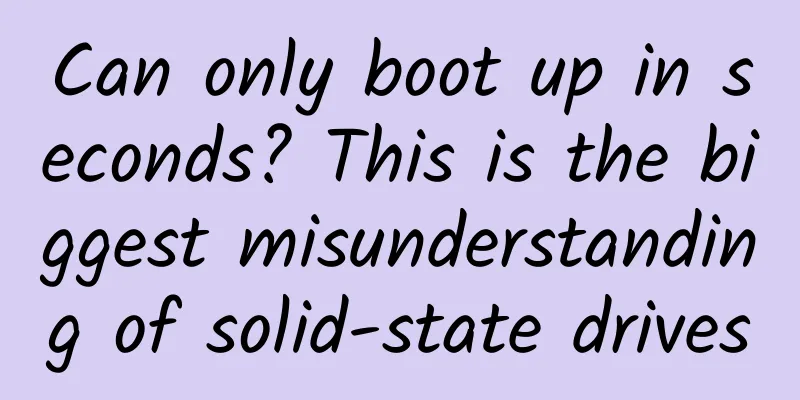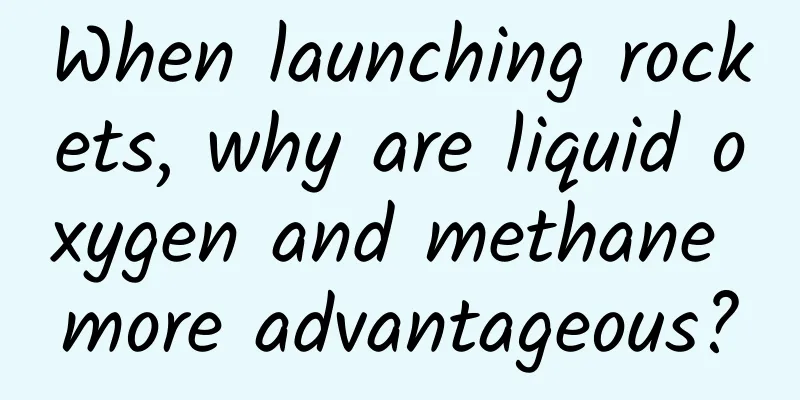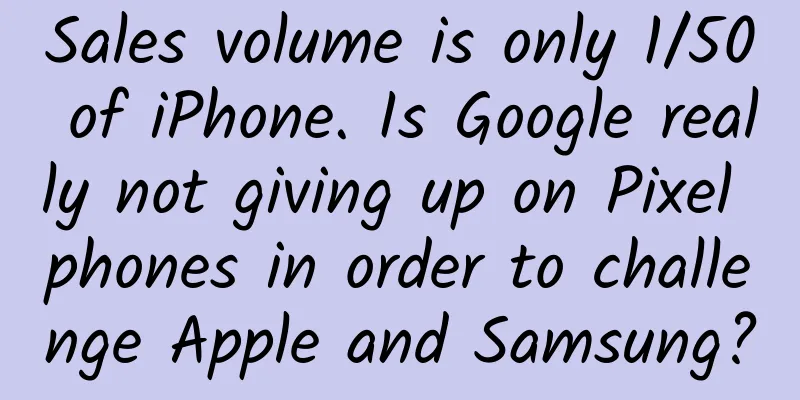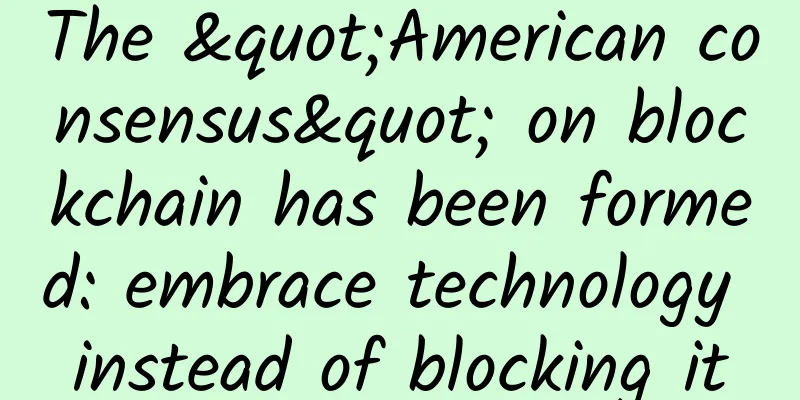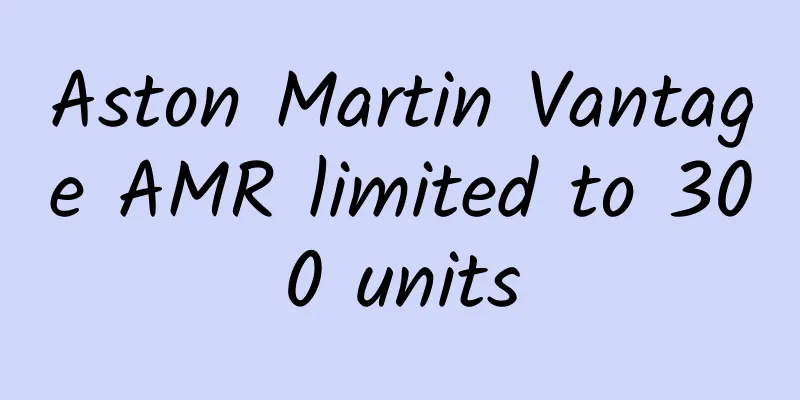What are some confusing design rules in iOS?
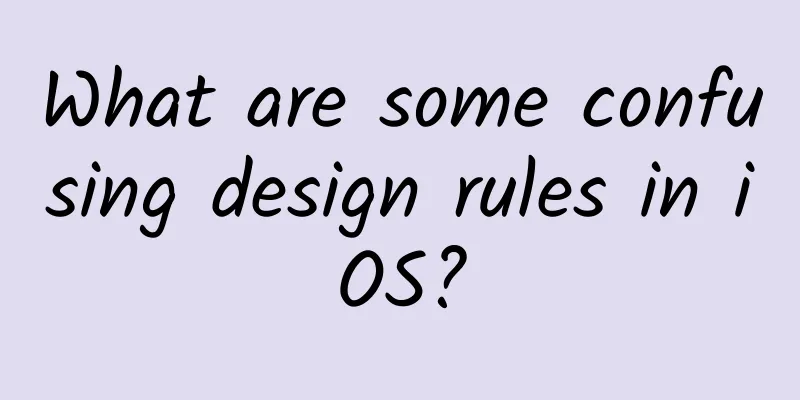
|
Although iOS's experience design is generally recognized to be good, most designers not only use iPhone themselves, but also use iPhone as a template for mobile design. But after working in app design for so long, I found that some of iOS’ design specifications are not that easy to use. First of all, although the iPhone is of good quality, its high price directly limits the number of people who buy it. If the population coverage rate cannot be increased, user habits will certainly not be cultivated. Therefore, some interactive forms unique to iOS cannot be spread as widely as those on Android phones. If you abandon Android users in order to cater to iPhone users when designing a product, it is equivalent to abandoning more than 90% of users, which is impossible. PS Unless your boss only recognizes iPhones… Another thing is that many of iOS’ design specifications are confusing. Not only are the design documents general, but the native interfaces themselves are not unified. As a result, even if designers want to follow iOS specifications, they don’t know what to do and end up chasing after nothing. Take another look at the design specifications of Material Design next door. They are really amazing. They have everything you need, and even the dimensions are clearly marked... Before I knew it, I was using the iPhone prototype to build Android products. Today I want to list a few iOS design specifications that are difficult to use even though I have been designing apps with iPhone-sized interfaces for a long time. Title bar text buttonWhether it is Material Design or iOS, it has become a common practice to put buttons in the upper right corner of the title bar. But the difference is that Material Design advocates the use of pure icon buttons, while iOS prefers to use text buttons. Compared to text buttons, icon buttons are definitely better looking, so in fact most apps often learn from Material Design and use icon buttons. After comparing various combinations, I found that both icons and text are acceptable, but don't mix images and text. And you can only put one text button. Putting two would be too crowded, after all, the number of words in the title is uncertain. But who can guarantee that a page will only need one button forever and won't increase? So in the end, the design specifications unknowingly abandoned the text button... Well, Material Design’s specifications are simple. Look how convenient it is: Slide-out menuI remember that this design was quite amazing when it first came out. But now it seems to be quite tasteless... While it can hide the menu elegantly, it is quite limited:
Moreover, a large number of users have not formed the habit of operating the function at all, and they may not be able to discover the interaction after it is added. Icon sizeiOS design sizing has always been difficult to understand, especially icons. Most design specifications, such as Material Design, generally fix icons in a square box and then draw the icon inside. But iOS has its own way of calculating the size of icons based on the actual space occupied by the graphics. And for the sake of visual balance, it clearly stipulates the sizes of icons of different shapes. Not only that, when placing icons on the interface, they are actually divided into regular and compact sizes. Add to that the triple and double screens, and it turns out that a mere Tab Bar can come in so many different sizes! So what is this Tab Bar? That’s right, it’s the very simple bottom navigation below. If you don’t believe it, you can go to the official website: https://developer.apple.com/design/human-interface-guidelines/ios/bars/tab-bars/ Seeing this size specification makes me feel terrible... Can anyone really design according to this specification? My observation is that most designers, whether at home or abroad, don’t care about the weird sizes of iOS and almost all use one unified frame size. SummarizeThe above are some experiences I have summed up through personal and team work. I wonder if they are the same as yours? If you have different opinions, welcome to discuss~ Whether you are a graduate or changing jobs, you need to practice more to prepare a good portfolio. The "Experience Design Learning Club" has planned a full year plan, providing members with a complete project training camp and various reading check-ins, and there are also several senior interaction/visual designer guests from major companies to help. |
Recommend
Dai Xu's resume: What are the benefits of search engine optimization? Is enterprise SEO necessary?
There are many benefits to enterprise SEO optimiz...
Kuaishou APP operation and promotion skills!
Almost two months ago, the editor launched a poll...
Another shocking vulnerability in iOS: iPhone, iPad, etc. are dead
Cybersecurity researchers have warned that Apple&...
Why are Chinese companies rushing to sell mobile phones in India?
India, on the other side of the Himalayas, is bec...
Mingguang SEO Training: Web crawler crawling strategies that you must know when outsourcing website optimization
With the explosion of Internet information, peopl...
Android native modules in React Native
[[176954]] When developing Android apps with Reac...
How much does it cost to create a mini program mall? How to create a mini program mall?
WeChat is currently the most popular social appli...
The “national heavy equipment” passed the acceptance inspection! The results of Qian Xuesen and Guo Yonghuai’s “strategic deployment” decades ago finally came to fruition
Recently, in the Huairou Science City in Beijing,...
How much does it cost to make a mini program for postgraduate entrance examination practice?
It’s graduation season for college students again...
Why do sandstorms always occur in spring?
Audit expert: Ye Haiying Deputy Director of the N...
An inventory and analysis of mainstream promotion channels, teaching you how to spend 10 million promotion fees
People often ask, which promotion channel is more...
「2021」How to register a new Apple ID? The latest and most complete graphic tutorial
How to register a new Apple ID? When you start to...
The FF91 built by Jia Yueting will be sold in China for more than 2 million yuan. Should I buy it or a BMW i8?
Seeing that the financial crisis is difficult to ...
Attracting new users: 10 common channel classifications and 100 channel summaries for APP promotion
Nowadays, it is becoming more and more difficult ...