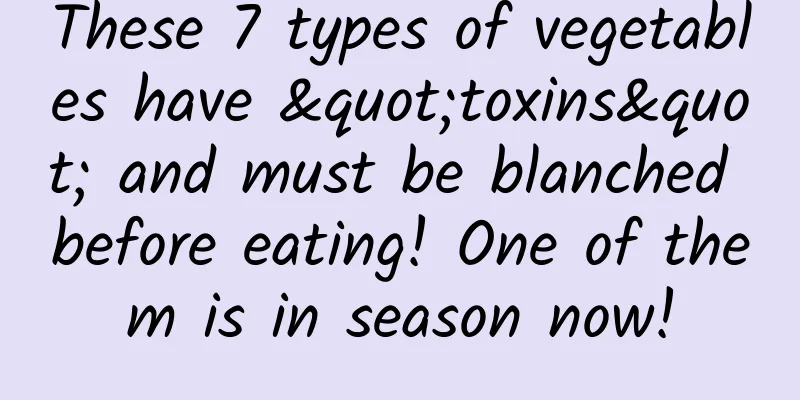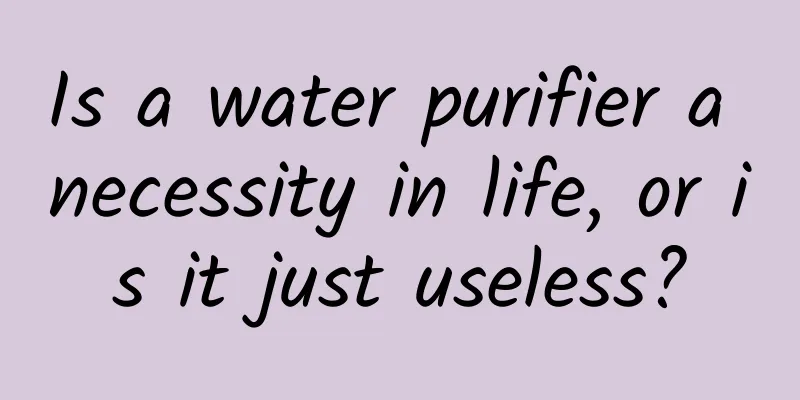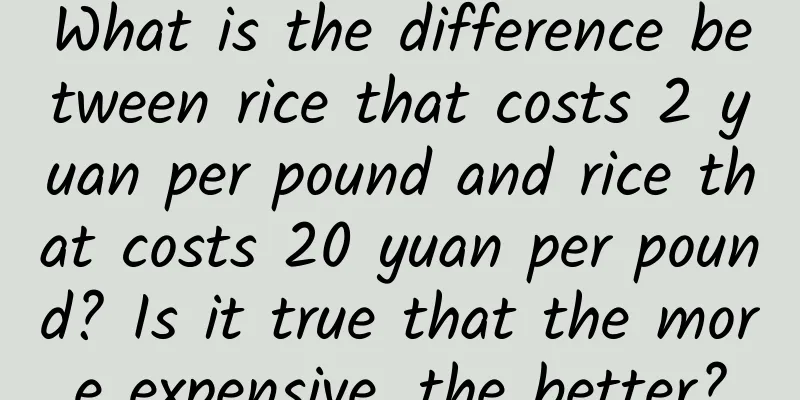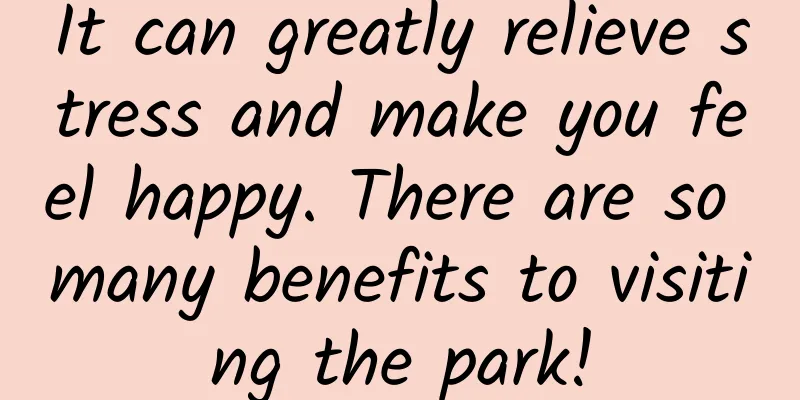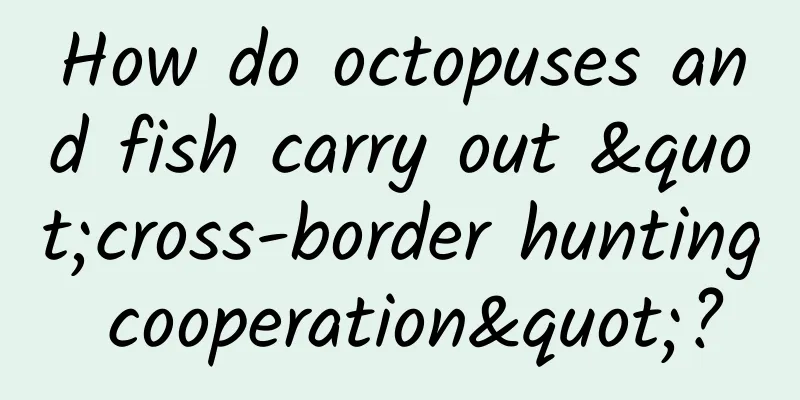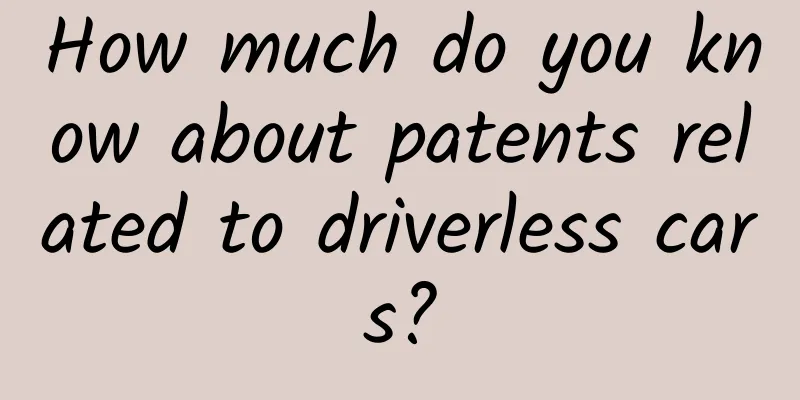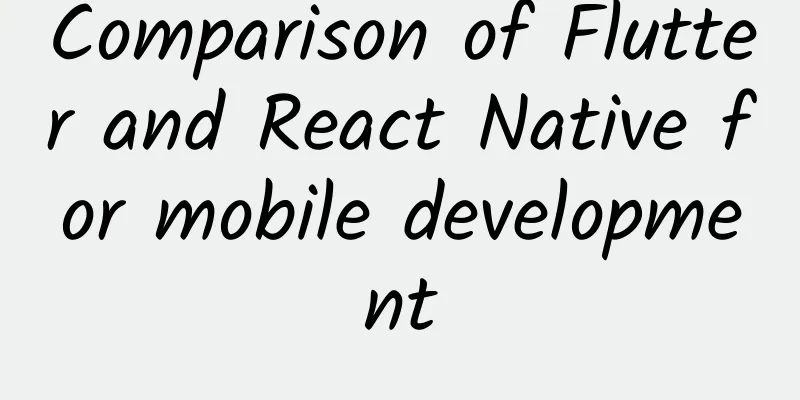「2021」How to register a new Apple ID? The latest and most complete graphic tutorial
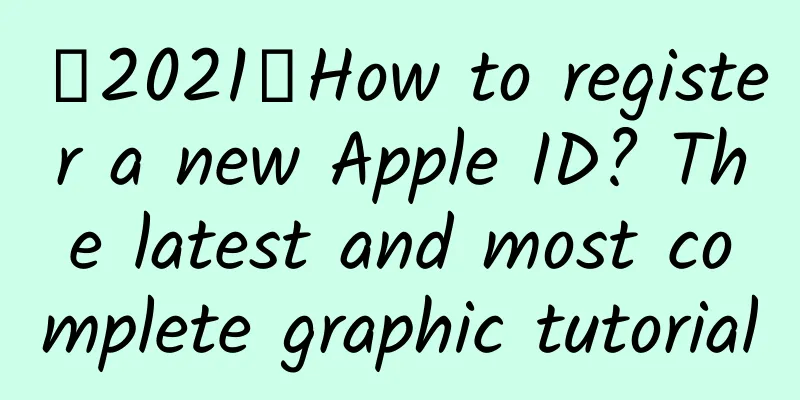
How to register a new Apple ID?When you start to register an Apple ID, do you really understand the role of the ID? After successful registration, the account is closely related to the security and privacy information of the Apple device you use. The account ensures the security of the device. But at the same time, we also need to ensure the security of the ID account. This time, I will introduce some basic knowledge about Apple ID, as well as the most complete registration graphic tutorial! 1. What is an Apple ID?For the official definition of Apple ID, you can refer to the description on Apple's official website. In order to better understand Apple ID, here are some of my own understandings for reference. Apple ID is a necessary account for Apple users. It enjoys all Apple services and is a personal account used to access Apple services such as App Store, iTunes Store, iCloud, and Apple Store online store. If the serial number is the ID card of the Apple device, then the Apple ID can be said to be the login account of the unique bank card, and you can enjoy all the services of the bank. The account is universal, including the bank's APP, mini-programs and other derivative products, and can also be used to purchase some products and services. At the same time, your consumption information and security information privacy are all "supervised" by the bank. 2. What are the functions of Apple ID?1. Use Apple ID to visit App Store and download free apps or purchase paid apps. For paid apps, as long as they have been purchased under a certain Apple ID account, all devices using the same account can share this app for free. Note: You cannot download applications from the App Store without logging in to your Apple ID, regardless of whether they are paid or not. 2. A bridge connecting Apple devices. When you log in to iMessage using the same Apple ID on Mac, iPhone, iPad and other Apple devices, you can use these two apps for text or video communication without a SIM card. 3. Purchase songs, movies, and TV shows from the iTunes Store. The purchased movies, TV shows, or music can be used with the same Apple ID account. 4. Locate and track devices. If an Apple device is accidentally lost, you can remotely lock the phone by logging into the same Apple ID, track it in real time, or completely clear the data. 3. How to register Apple ID?To create a new ID, you only need to provide your full name, date of birth, email address and phone number to create an Apple ID account. 1. Set up new iPhone registrationWhen you buy a new iPhone, the "Apple ID" interface will appear when you turn it on and set it up. If you don't have an Apple ID, you can directly click "Create a Free Apple ID" and then follow the prompts to complete the registration. 2. Log in and register on iPhoneIf you have not registered an Apple ID when setting up a new iPhone, you can register it in Settings. Open [Settings] - [Sign in to iPhone] - [Don't have or forgot your Apple ID?] - [Create Apple ID], and then fill in your name, date of birth, mobile phone number and other information according to the prompts on the page. It is recommended to use your own name, birthday, and phone number to perform the operation. Phone number and email address can help us retrieve the account after the account number and password are lost. 3. Register directly in the APP StoreWe know that when using the APP Store to download apps, you must log in to your Apple ID, so Apple also provides an entry for users to log in or register an Apple ID. Open the APP Store, click on your profile picture, and then select "Create a New Apple ID". The registration process is basically the same. 4. Register via the web pageOpen the Apple official website on the web and enter the Apple ID account interface to create a new Apple account. 5. Register using iTunesIf you have the latest version of iTunes installed, you can also use iTunes to register a new Apple ID. Open the iTunes software, click [Sign in to iTunes Store], then click Create a new Apple ID, and then complete the registration according to the prompts on the page. In addition, you can also create an Apple ID on Apple TV, Android devices, smart TVs or media devices. What should I do if someone else's Apple ID is logged in on my device and I don't know the password and can't log out, and I can't contact the ID owner to log out, and I don't want to reset or flash the device? Then, you can use Niu Xuechang's Apple screen unlock tool to easily delete the currently logged in Apple ID account on iPhone/iPad/iPod. Special reminder: In order to prevent the leakage of private information/data, do not easily let others know your Apple ID account, try to avoid sharing your account with others, or logging in to other people's IDs, and carefully keep the private data of your device to avoid leakage. |
<<: Security experts recommend not installing these apps on your phone
Recommend
Three sisters who didn't smoke got lung cancer one after another! This is very important, but many people do it wrong
Expert of this article: Hu Zhongdong, deputy chie...
How much does it cost to produce the Hanzhong Aquatic Products Mini Program? How much is the price for producing Hanzhong Aquatic Products Mini Program?
The main factors affecting the price of mini prog...
When TV becomes "a smartphone with a larger screen", the living room becomes the target of competition
In a Gome electrical appliance store in Shuangjin...
Electric Technology Car News: Haval, Trumpchi and Highlander are better than Hanteng X7S, which has a loud slogan but many problems
The Shanghai Auto Show is undoubtedly an auto sho...
World's first! Submarine-launched hypersonic weapon test-fired, Russia announces successful test-fire of Zircon by nuclear submarine
Some time ago, the Russian Ministry of Defense an...
The productivity secrets of Buffett, Jobs, and Musk
[[154413]] Being a CEO of one company is not easy...
Price inquiry for customized Suqian flash sale mini program. How much is the price for customized Suqian flash sale mini program?
How much does it cost to customize the Suqian fla...
The gynecological items in the physical examination are so embarrassing, can I not do them?
In the new year, have you done your annual physic...
IP market needs to maintain a sense of crisis despite the frenzy
During the May Day holiday, the "serious mov...
Stop eating like a glutton! These types of people should pay special attention →
Review expert: Wang Xuejiang, professor at Capita...
BYD and Huawei jointly release the Leopard 5 Intelligent Driving Edition, and the Formula Leopard opens a new era of national intelligent hard-core
Following the release of BYD's intelligent st...
Mobile QQ 8.1.8 is officially launched: no more worry about losing chat records
Recently, Tencent officially announced that mobil...
WeChat JS-SDK-Use Permission Signature Algorithm
jsapi_ticket Before generating a signature, you m...
Can eating chili peppers speed up the recovery of oral ulcers? To prevent oral ulcers, you can start from 4 aspects
gossip Not long ago, I saw a comment under a shor...
Digital progress bar
Source code introduction: Customize the digital p...