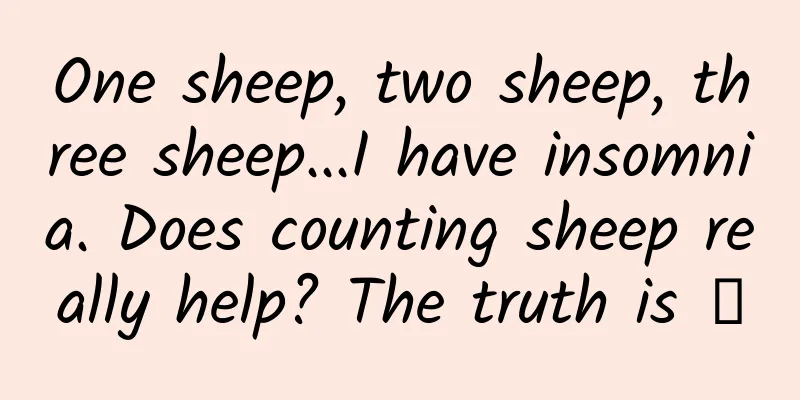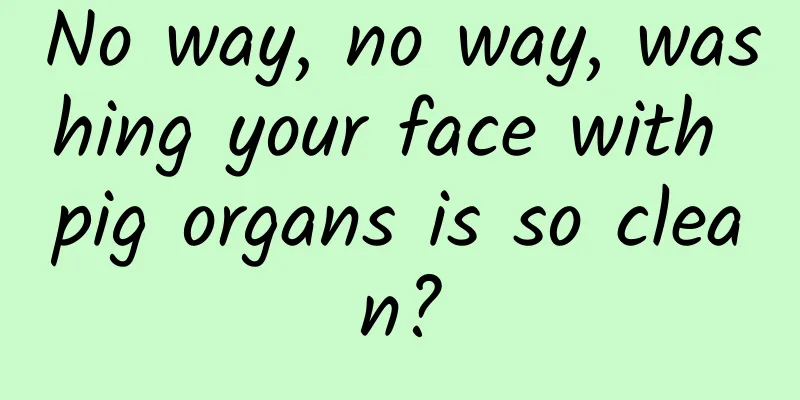A solution to the problem of WeChat automatically deducting fees without your knowledge
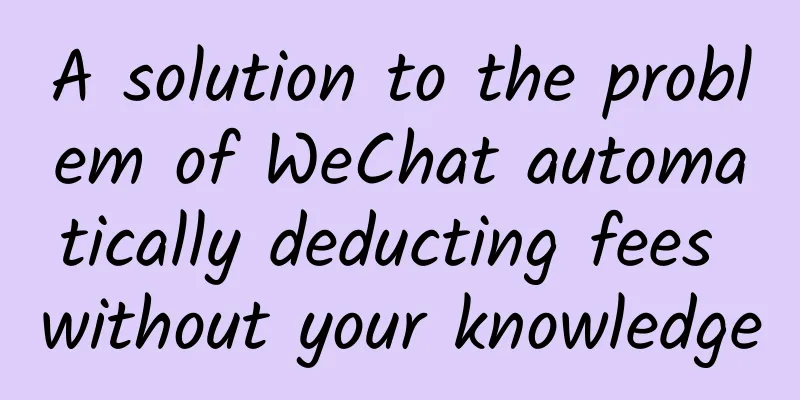
|
Many of you may have encountered the problem of inexplicable automatic deductions when using WeChat. It may be that you have accidentally turned on the password-free payment function in WeChat Pay, so we must turn off this automatic deduction setting.
Now just follow my instructions to turn off this setting. Closing Method1. Open WeChat, click Me in the bottom navigation bar, and click the Pay button (Figure 1); Figure 1 2. Click the wallet button (Figure 2); Figure 2 3. Click the Help Center at the bottom (Figure 3); Figure 3 4. Click View More in the lower left corner (Figure 4); Figure 4 5. Click on the automatic deduction management in the upper right corner (Figure 5); Figure 5 6. Here we can see all the automatic deduction services. If your WeChat account is clean, then congratulations, your WeChat account will not be deducted for no apparent reason. If you have activated any services on your WeChat, you should check carefully to see if there is any service you activated by mistake without knowing it. At this time we can click on this service (Figure 6); Figure 6 Click the Close Service button (Figure 7); Figure 7 In the pop-up window, click Close (Figure 8); Figure 8 In this way, the automatic deduction service is turned off (Figure 9). Fig. 9 In order to ensure the security of our WeChat payment, it is recommended that you check here regularly or from time to time to see if there are any deduction services that you are not aware of. If so, remember to close them in time to ensure your payment security. |
<<: Apple recommends that all users install and upgrade to iOS 14.5.1. Can older phones handle it?
>>: iOS 14.5.1 / 12.5.3 system is here, jailbreak is still supported
Recommend
Selling hardware is just the beginning of "Internet + marketing"
As a winner of Toutiao's Qingyun Plan and Bai...
A total of 29 online and offline private domain touchpoints have been fully sorted out!
Before formally sorting out the online and offlin...
AI Market Report
Marketing and sales departments are taking AI and...
Strategies for placing ads on 6 major information flow channels such as Douyin and Kuaishou
What I have shared with you before were some opti...
Three cargo ships carrying Tesla Model 3s are heading to China
According to Bloomberg, at least three cargo ship...
Musician Guitar Lesson Video Explanation Edition e-book (txt+pdf+mobi+equb+docx+azw3) Baidu Cloud Download
This book will proceed in a step-by-step manner, ...
Spring Festival Brand Marketing Formula
It is less than two weeks to the Chinese New Year...
Liu Jianlin: "Make good use of these 5 partnership models" Employees treat the store as their own
Introduction to the content of the training course...
New media operation skills: clarify the operation positioning!
Before operating new media , it is necessary to c...
How to distinguish true and false weights and judge the actual weight of a website?
For SEO optimizers, the most basic optimization i...
How to make African mercenary sign advertising?
The African mercenary placard advertisement was s...
How long did it take to travel the eastern section of the Silk Road, which follows the river, in ancient times?
How long did it take for ancient people to travel...
Volkswagen to build battery factory in Germany for pure electric Golf
In fact, this is not big news. Daimler is also bu...
How to create a marketing hit? Share 3 tips!
When was the last time your brand went viral amon...
iOS front-end compiler extension - Clang
Part 01: Understanding Clang As we all know, comp...