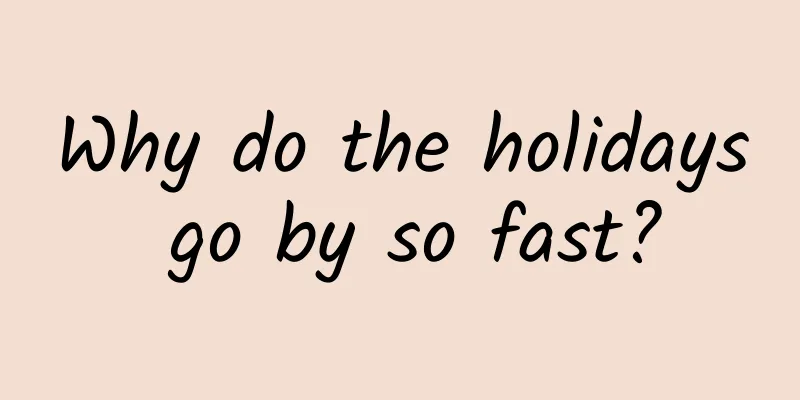iOS14.5.1 causes mobile phone performance throttling. What should I do if my phone becomes slow?
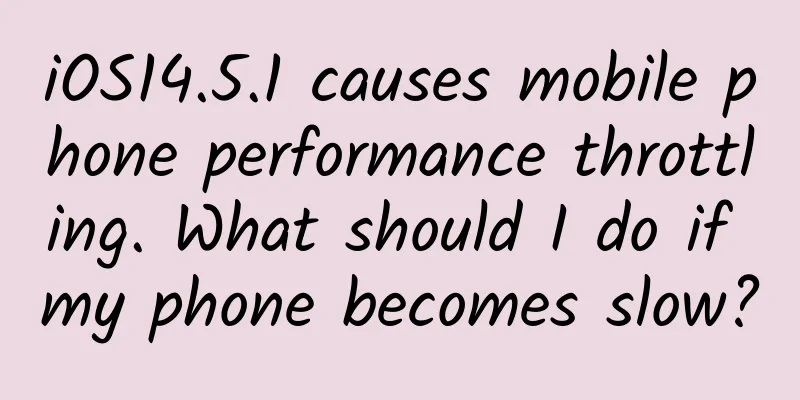
|
After users of iPhone 11 and iPhone 12 series models upgrade to iOS 14.5.1, some users may encounter performance throttling problems, that is, the CPU cannot run at full power, resulting in CPU performance degradation, which makes the phone become stuck and the animation is not smooth enough. However, this only applies to some users of iPhone 11 and iPhone 12 series models, not all users of iPhone 11 and iPhone 12 models will encounter it.
This bug was discovered by a foreign anchor. When he was using iPhoneX, iPhoneXR, iPhone11 and iPhone12 to evaluate iOS14.5.1, he accidentally found that iPhoneX and iPhoneXR were smoother when using iOS14.5.1 than the newer models iPhone11 and iPhone12. So he conducted a more comprehensive test on the four models under iOS14.5.1 in terms of rendering speed, boot time, application loading time, benchmark scores, etc., and concluded that the performance of iPhone12 and iPhone11 under iOS14.5.1 was not as good as that of iPhoneX and iPhoneXR. It was inferred that it was caused by an unknown bug in iOS14.5.1. Moreover, during the test, it was found that the reason for the slowdown of the phone was not because the phone was heating up, which means that iOS14.5.1 did throttle the performance of iPhone11 and iPhone12. Among the users of Aisi Assistant, some users also reported that after upgrading iPhone11 or iPhone12 to iOS14.5.1, the phone became stuck and the power consumption increased. Therefore, if anyone encounters this problem, they can downgrade to the official version of iOS14.5, because this bug does not appear in the official version of iOS14.5. Downgrading can only be done through third-party software. Here we use Aisee Assistant as an example to teach you how to downgrade to iOS14.5. First of all, you need a computer with an Internet connection, an original or officially Apple-certified data cable, and a mobile phone to be downgraded. 1. Open your computer, download Aisee Assistant, and connect your computer and mobile phone with a data cable. 2. Back up the data first, because you cannot save the data when downgrading. If you save the data, the downgrade may fail. So back up the data first, open the Aisee Assistant toolbox, click Backup and Restore, and select Full Backup to automatically back up. Flashing column 3. Open the "Flash and Jailbreak" column of Aisee Assistant, select the firmware version as iOS14.5 and click "One-click Flash". Flashing success After the flashing is completed, the phone will automatically restart, and the flashing is complete after the restart. Have you learned it? |
>>: How often do people change their mobile phones? Here are the official statistics
Recommend
Spicy Chicken and the Problem of Symbols | Scientific Reveries
An environment becomes conservative and rigid, lo...
The irrational destructive power of the "rice noodle" craze
Xiaomi has been controversial since its birth, bu...
Tracking & Survival "Leo's Fortune" brings depth to casual games
Screen: Sound Effects: operate: Plot: Experience:...
ASUS PadFone mini full review: one device plays two roles
In terms of appearance, the ASUS PadFone mini cont...
Nexus 6 battery exploded
It is not uncommon for mobile phone batteries to ...
Now, it’s time to go high-end! The road to another breakthrough for domestic mobile phones
Just after the Spring Festival, Xiaomi mentioned ...
How to eat healthier? The latest version of China's dietary guidelines gives reference answers
Editor’s Note: The dietary guidelines are a basic...
Great Wall Motors launches the ORA brand, positioning itself as a premium electric car to serve urban life and shared services
On August 20, Great Wall Motors launched its new ...
European operator: Apple may release iPhone 12 on October 13
According to whistleblowers, Apple may hold an iP...
Imagination and Testin partner to establish testing center
Recently, Imagination Technologies announced that...
It’s the Year of the Rabbit! These famous Chinese science and technology scenes are worth being proud of
◎ Sun Yu, intern reporter of Science and Technolo...
S Business School_14-day WeChat Moments copywriting training camp
S Business School 14-day WeChat Moments Copywriti...
This brain-burning thought experiment challenges quantum mechanics
As the most famous cultural symbol of quantum mec...
Panjin SEO Training: Does optimizing website internal links really help keyword rankings?
In the process of optimizing website rankings, mo...
Is the effect of bidding promotion declining? You must analyze these 8 factors
Nowadays, most of our SEM promotions revolve arou...

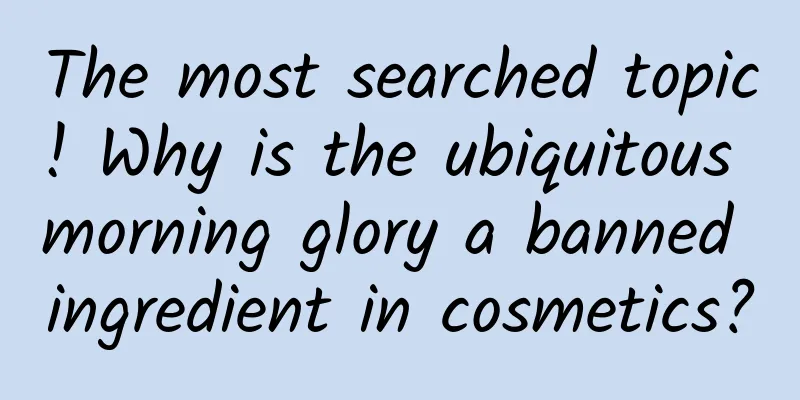
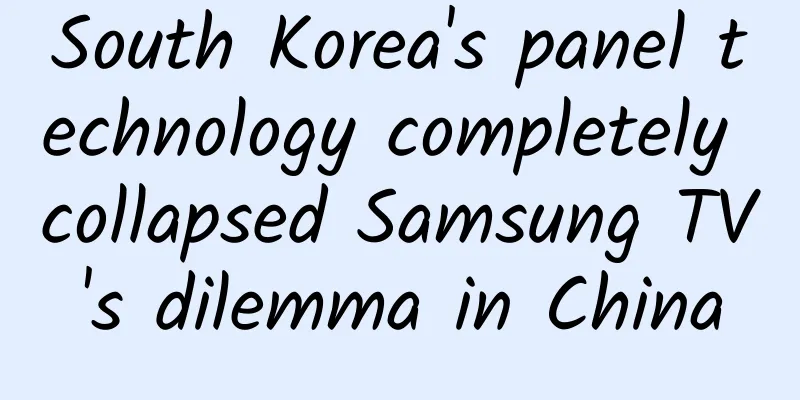
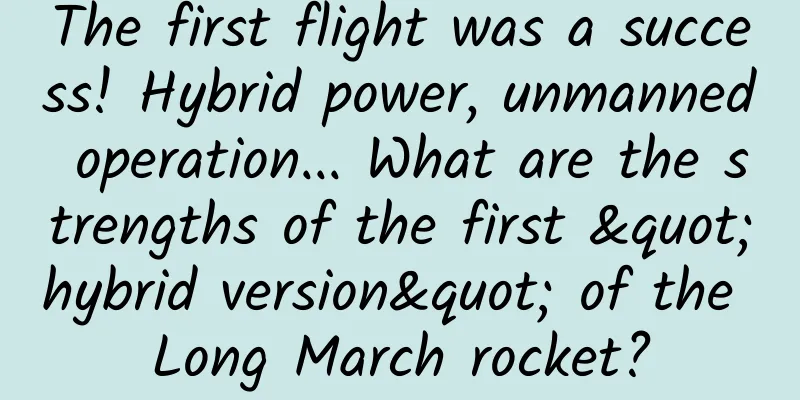
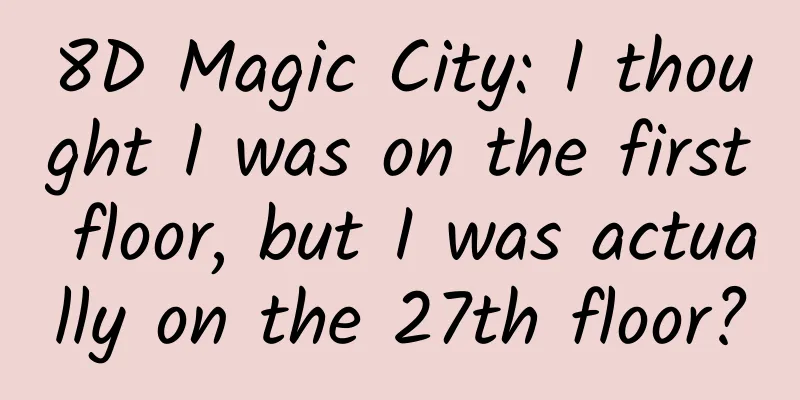
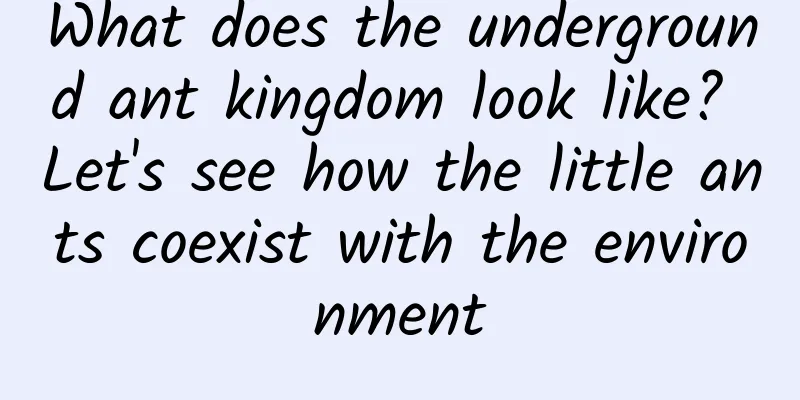


![[Comic] Programmers use Double 11 to get rid of 20 years of singles](/upload/images/67ebdc6373d54.webp)