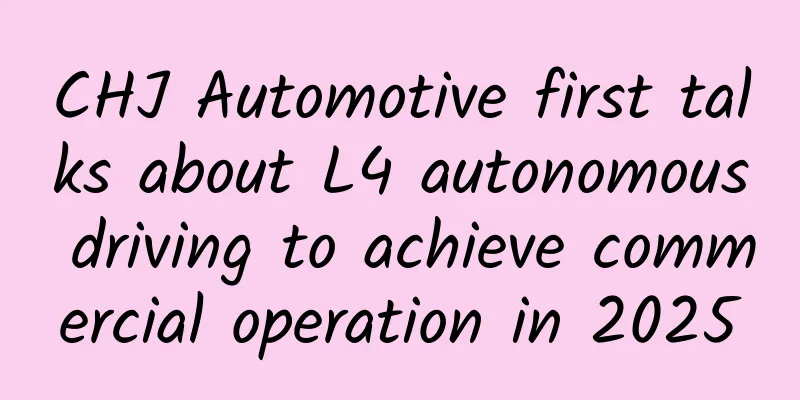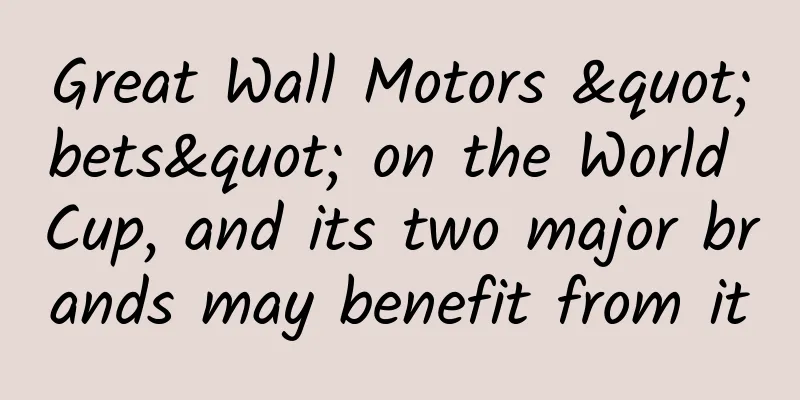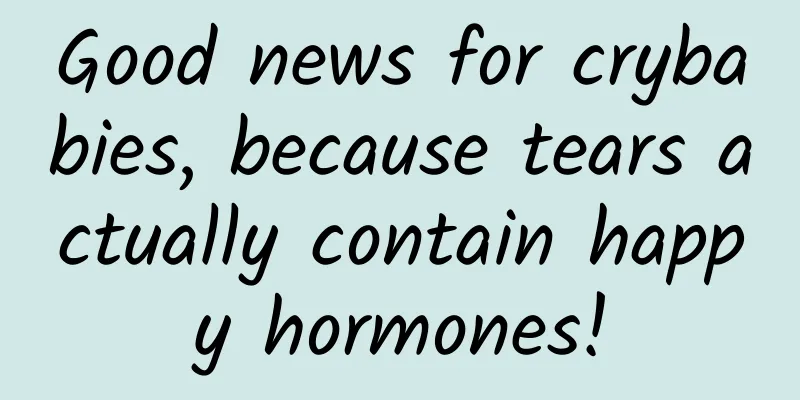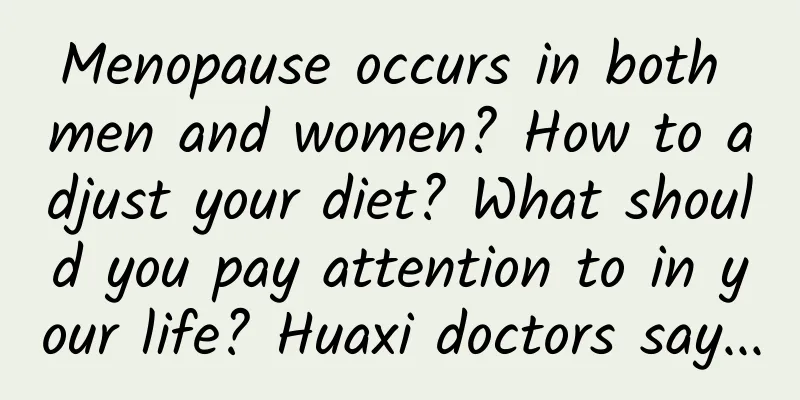The latest generation of Android system is here! Detailed analysis of the new features of Android 12
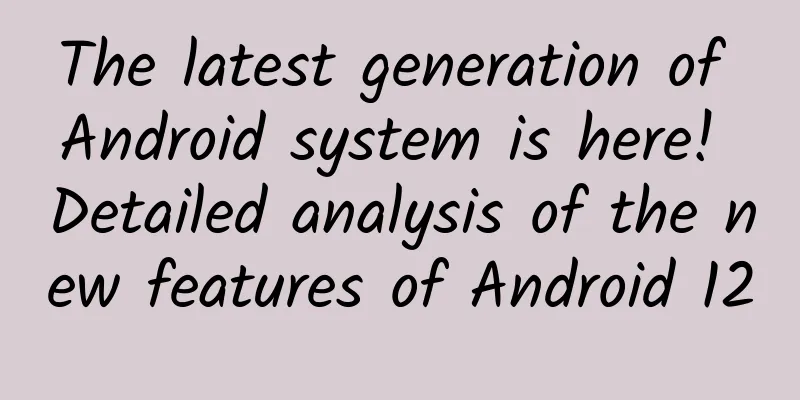
|
Google held its annual Google I/O developer conference on May 19. Due to the epidemic, this conference was held entirely online. Compared with last year's conference that was forced to be cancelled due to the epidemic, it is a good thing that the I/O conference can be held this year. At Google I/O 2021, Google announced that the latest generation of Android system Android 12 has started Beta testing, including Google Pixel, Xiaomi, OnePlus and other devices, which can be experienced first through the corresponding channels. Android 12 is a version with huge improvements from the outside to the inside, so what new features does it have? Foreign media Android Authority has brought a detailed analysis of the new features of Android 12, let's take a look! Visual elements have been overhauledThis is the most noticeable new feature of Android 12. In Android 12, the system will use a color extraction mechanism to extract design elements from the set ratio. The visual effect is the main color of the entire system, which will change with the desktop wallpaper. Through this simple, automatically effective automatic color theme design, the user's phone will become more personalized. In addition to the automatic color theme, Android 12 also has many design adjustments, such as new animations, optimized spacing, etc. However, it should be noted that the automatic color theme is not implemented in the first Beta version of Android 12. The second Beta version released in June is expected to experience this feature. New Operation CenterMaybe Android users are already accustomed to seeing the prototype icon in the operation center after pulling down the notification bar. This design has existed in Android for many years. Now, Android 12 will make a big change to this. The prototype operation icon will no longer exist, and it will be replaced by a large tile with a rounded rectangle. The operation of these tile buttons is similar to the previous shortcut buttons. You can turn on or off the corresponding function by tapping it lightly, and enter the settings interface by long pressing it. But now these tile buttons can present a larger area and can accommodate more information. Of course, a larger area also means fewer buttons. After pulling down the notification for the first time, you will only see four buttons instead of the current 6. It should be noted that the color of these buttons can also be changed through the new automatic color theme, and the visual effect is very harmonious. Privacy and security improvementsAt Google I/O 2021, Google announced new privacy features for Android 12, which will make the process of App collecting information more transparent. New system tools allow users to manage App permissions more finely, which allows users to better manage what information App can access. Android 12 provides a new privacy management panel where users can see a detailed view of app access information. Once turned on, you can see relevant details, such as how many apps have accessed your location, camera, and microphone in the past 24 hours. In the new privacy panel of Android 12, users can adjust the permissions of the App through relevant options. The settings for managing permissions can be seen on the timeline view page, and the feature permissions of a certain App can be canceled. Notification system redesignThe notification system of Android 12 will be redesigned with improvements in aesthetics, usability, and functionality. Google is currently adjusting the notification drawer and control buttons, and speeding up the switching response speed and animation. In Android 12, the response speed of notifications is a key goal. Android 12 will guide developers to abandon intermediate broadcast receivers or services, which are mechanisms that allow users to jump from notifications to apps. In Android 12, Google hopes to take users directly to the application itself by clicking on the notification. Google also provides a brief window for short tasks, delaying the display of certain foreground service notifications by up to 10 seconds so that users can complete the operation. More convenient WiFi sharingIn Android 11, if you want to share a WiFi hotspot with others, you can easily do it through a QR code. However, in Android 12, the method has been further improved. Clicking the QR code will show the "Nearby" button, and you can directly share the WiFi credentials with others, eliminating the step of scanning the code. One-handed modeThis feature appeared as a hidden feature in the first developer preview of Android 12 and was not officially announced until the second developer preview. This feature works a lot like the one-handed mode in iOS. After activating the corresponding function in Android settings, you can slide down anywhere at the bottom of the screen, which will move the displayed content down, allowing users to better touch buttons, icons or other functions. Vibration feedback sound effectGoogle allows developers to use a tactile feedback mode that generates vibrations based on audio in Android 12. In this mode, the intensity and duration of the vibration are determined by the audio, which can increase the sense of immersion when playing media or generating warnings. Google gave an example that a video call app can use a specific ringtone to identify caller information through vibration, and it can also simulate the touch of the ground in a racing game. Upgrading ART via Google PlayThe Android Runtime (ART) will be added to Project Mainline in Android 12, which means it can be updated through the Google Play Store without a full system upgrade. Google also pointed out that Project Mainline will promote independent updates of more key system component modules. New widgetsAt present, Google has confirmed that at least one new widget will be implemented, which is the weather widget shown in the picture above. However, there may be more new widgets. A prototype of the rumored Android 12 "Conversation" widget appeared a few weeks before the developer preview was released, and now the feature seems to have been integrated into Android 12 and is working properly. The well-known Android community XDA confirmed through reverse engineering that the widget can run normally, but it is not available on the Pixel Launcher desktop. Another problem is that the widget cannot be used independently from the Google suite for the time being. Considering that this feature at least exists in the current system, we can expect to see Google officially release this feature throughout the life cycle of Android 12. However, it is also possible that this feature will be removed before the final official version of Android 12 is released. New widget management interfaceWhen you want to add a widget to the home screen, you can now see more widget categories. The new design makes it easier to find the app you want and then add the widget owned by the app. This improvement is subtle, but it makes widgets easier to use. Android 12 (left) vs. Android 11 Are you annoyed by an infrequently used app taking up extra space? In Android 12, the app hibernation or "infrequently used app" function can manage the occupancy of these apps through specific rules. This feature has now entered the Android open source project AOSP, and Google has also confirmed the existence of this feature. This feature can delete permissions of unused apps and clean up temporary files and caches generated by apps. Android users can use this function in the app's information interface. If your phone has a lot of storage, this feature may not be particularly important; but for low-end or old devices, this would be a very good feature. Some other features of Android 12Universal app startup screen . To make the app startup experience more unified, Android 12 has a built-in startup screen for each app. Even if the developer does not build a startup screen, the app will still automatically have a startup screen. Of course, developers can also adjust it to suit the design and brand of the app. Support for AVIF image format . JPEG, as an old compression image algorithm, has been with smartphones for too long. Android 12 introduces support for AVIF, an image format that can provide higher image quality than JPEG without increasing the size. The format relies on the open source video encoder AV1 first introduced in Android 10. Screenshot markup . If you use a Pixel device to take a screenshot, you can use a brush-like tool to mark up the screenshot. Users can add text, emojis, and stickers to the screenshot. This is not a groundbreaking design, but it allows users to no longer need corresponding third-party apps. Hide the selfie camera . Google provides the option of hiding the camera for the Pixel 5 phone. This setting can be turned on in the developer options. The selfie camera will be hidden by a black bar, and the status bar will also be integrated into the black bar. Android 12 has made some minor adjustments to the settings page . The search bar has become smaller, and the toggle switches here and there look different. Universal media transcoding . Although HEVC encoding is becoming more and more popular, some apps are still not compatible with HEVC. Now, Android 12 introduces a universal media transcoding layer, which can be used by apps that do not support HEVC to transcode to AVC to play related videos smoothly. Multi-channel audio . Android 12 supports MPEG-H in both pass-through and offload modes, and the audio mixer, resampler, and effects can now support up to 24 channels of audio. Easily select the audio source . In Android 11, the media player will be displayed in the notification center. Now Android 12 goes a step further and supports long pressing the player in this notification bar to go to specific settings. Users can choose whether to let the App activate the player. For example, you can control the YouTube App not to activate the player in the notification bar, but display the player when the Spotify App plays a song. Rich text insertion . Google is giving users more options for rich text insertion in the keyboard, through the clipboard and drag-and-drop capabilities. New APIs allow users to insert images, videos, audio, and more from a variety of sources. Foreground services . In Android 12, Google will prevent apps from starting foreground services from the background. Instead, developers can use Android 12's JobScheduler to control the processing priority of the app. Restrict access to MAC addresses . In Android 11, only specifically authorized apps can access MAC addresses. Now, regardless of the app's permissions, Google restricts apps' access to MAC addresses. Immersive mode fine-tuning . In Android 12, immersive mode gesture navigation will become easier to use and more consistent. System performance improvements . Google has improved latency and workload distribution in Android 12, which will improve the performance of key system processes. Optimize large-screen display . Google pays more attention to large-screen devices such as tablets, foldable devices, and TVs. Android 12 is optimized for large-screen displays, and the developer preview version of Android 12 will be available for Android TV. Some debugging changes . Google has made some changes to make it easier for developers to debug their apps. The options for these changes can be obtained from the developer options page or ADB. The above are some of the main new features of Android 12. The improvements of this new generation of Android system are not limited to these. Due to space limitations, I will not list them one by one here. As usual, Android 12 will be officially released in September this year, so let's look forward to it together. |
>>: WeChat made a major change to its mini-programs on 520! Are countless businesses going to cry?
Recommend
APP strategy analysis: should we make a small program or a big portal?
(one) Many of today’s Internet products are actua...
Marketing node reminder in January 2018 [Dry goods collection]
The long 2017 is finally over, and we are about t...
Why didn't the anesthesiologist let me eat before surgery? | China Anesthesia Week
March 27 to April 2, 2023 is the 7th China Anesth...
Does it look good? I'm just pretending! After reading this article, be careful when you see flowers...
A few days ago, when I was surfing the Internet, ...
Qinyang SEO Training: What should I do if the old website is not ranked high? What are the reasons?
In most cases, webmasters prefer to run a new opt...
“Stay up late and drink the most nourishing water”, does ginseng water really have miraculous effects?
Before I officially start, I would like to ask yo...
Those UNIX classics forgotten by the years
1. C Programming Language Contents: In the histor...
Windows 10 Build 9860 is here and can only be updated via Update
On Tuesday, Microsoft updated the technical previ...
Poisonous! Don't pick mushrooms in the wild
It is understood that the southwest and central C...
2B operation: How to reach target users?
I haven’t posted an article for a long time. As a...
Exclusive interview with OneAPM COO Cheng Xianfeng: Why do we need APM?
Nowadays, the word "smart" is mentioned...
The surrender sleeping position is popular! Is it a problem if someone sleeps until their arms become useless?
The topic "I like to raise my hands above my...
Huawei Watch review: Excellent battery life, but the system still needs to be improved
Tencent Digital News (Wang Yang) As early as the ...
Hu Q&A丨Why do nuclear submarines run so fast?
Where do nuclear submarines run faster? First, ru...
Ningde SEO Training: What are the conditions for doing SEO well? Do you know them all?
In the process of SEO optimization , many SEO sta...