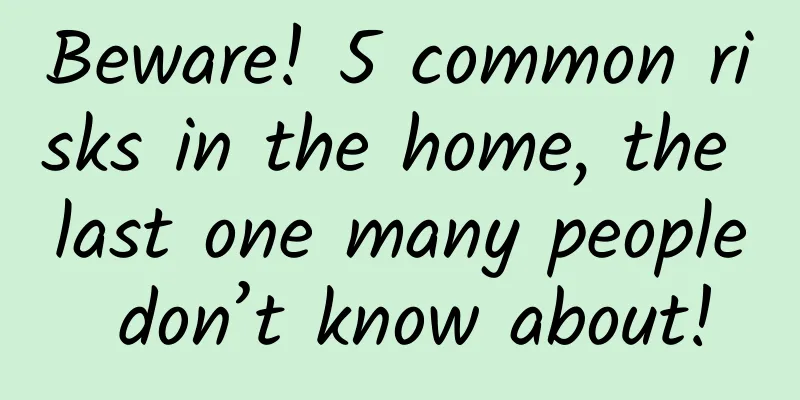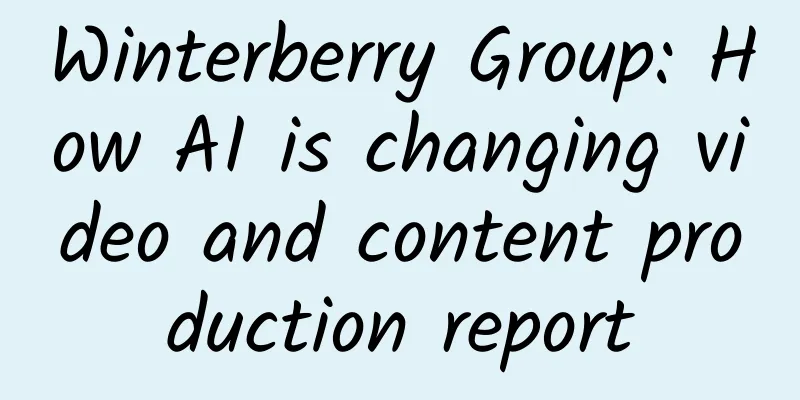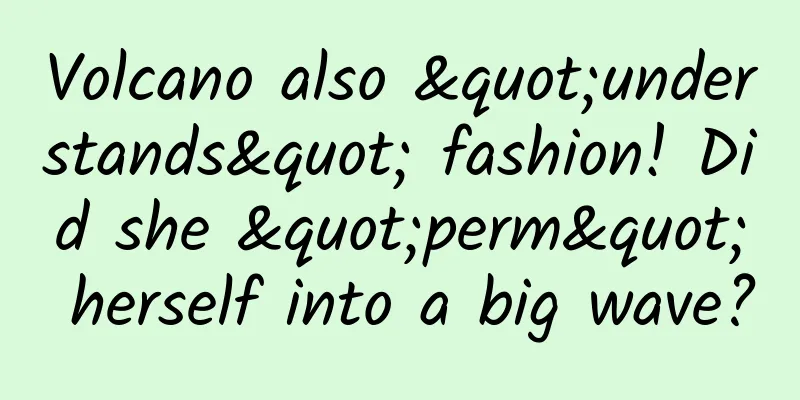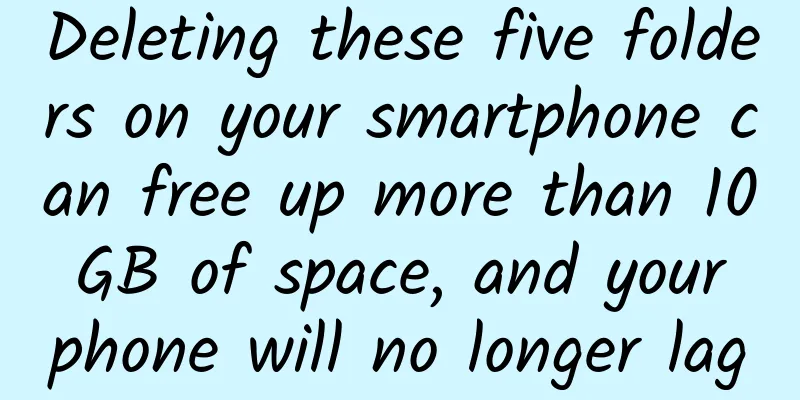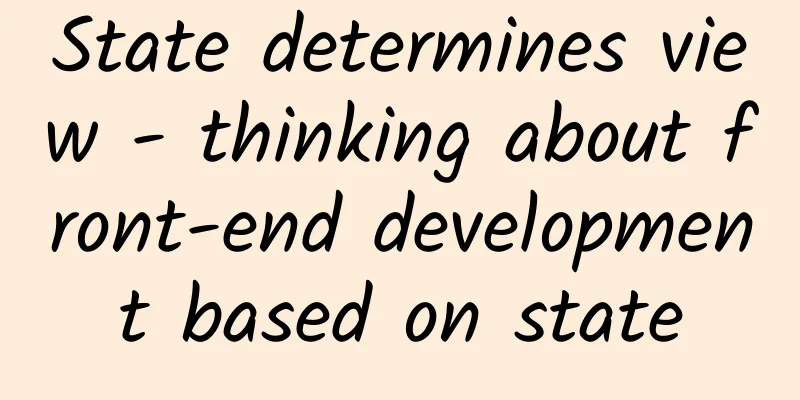The Office app on Android gets a new recording feature

|
The Office mobile app for Android has recently gained a new recording feature. This feature is currently available to Office Insider members running Build 16.0.14026.20096 and higher, using the English (United States) language. In addition to basic voice recording capabilities, the Office app also supports real-time speech-to-text transcription. The updated Office apps will feature synchronized text highlighting during playback of recordings and the ability to share content by exporting it to other Microsoft 365 apps and services. For Microsoft 365 users, the feature will also be able to segment and transcribe input based on the identity of the speaker. How it works
|
<<: Safari browser welcomes tab grouping feature, iPhone and iPad support extension plug-ins
>>: Apple: Users will not be forced to upgrade from iOS 14 to iOS 15
Recommend
Too detailed, you will never be afraid of not finding your way in Kunming's high-end tea drinking studio in 2022! This WeChat is worth collecting (latest version)
Recommended projects of the club (only the introd...
17 thoughts on marketing, copywriting, and life!
1. Please accept this marketing trick! Frederick ...
Analysis of the competition between Kuaiying and Jianying
“Competitive product analysis is one of the essen...
Will the mobile phone system be updated? This is actually a big question
Preface: Android phones usher in a wave of system...
Comments on 10 of the most popular domestic open source projects on Github
[[126688]] The quality of an open source product ...
The koi fish in the pond are lining up and spinning in circles? They are just fighting for food...
01 Why do Koi fish line up in long queues? From a...
Apple lost as much as Baidu in 5 days, Cook should wake up
In China, Apple rarely invites celebrities to adv...
Trouble comes from "sweetness"? WHO's new guidelines take a tough stance on sugar substitutes
Existing evidence suggests that sugar substitutes...
Would you dare to buy a car that depreciates by more than 600,000 yuan in three years?
The value retention rate has always been an impor...
How can we have high-quality sleep?
"Apply the most expensive facial mask and st...
Can’t come up with notes for popular articles on Xiaohongshu? 5000-word complete guide!
"Hey, my notes have had poor traffic recentl...
Spring Security detailed explanation and practical operation, from the shallow to the deep, one-stop mastery of the mainstream security framework
Spring Security detailed explanation and practica...
Let iPhone connect to the Internet? iOS 10.2 hidden function exposed
OS has always been able to adapt to Ethernet conne...
I believe my friends recommend Shenzhen to have a good place to enjoy tea, high-quality takeaway and tea.
Shenzhen High-Quality Tea Tasting Audition (185~73...
Why can't we have blue hair?
On January 6 this year, China Post issued stamps ...