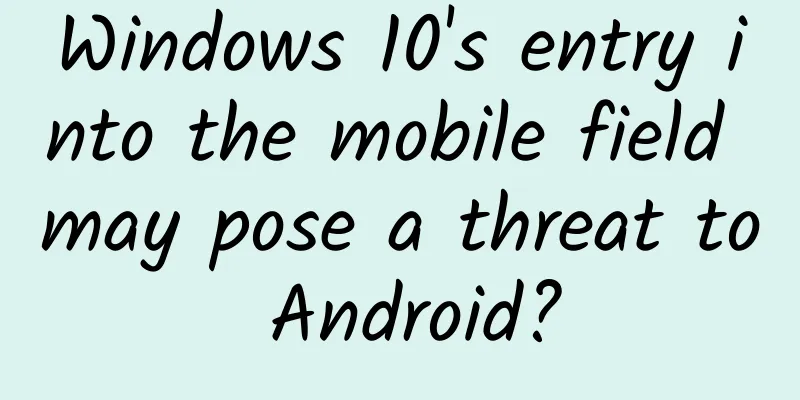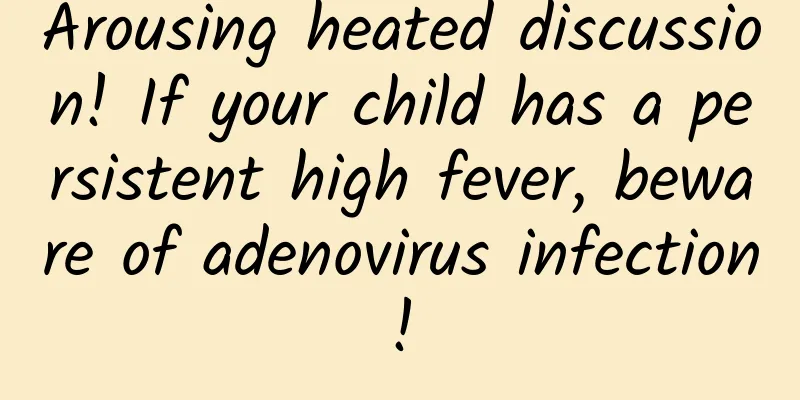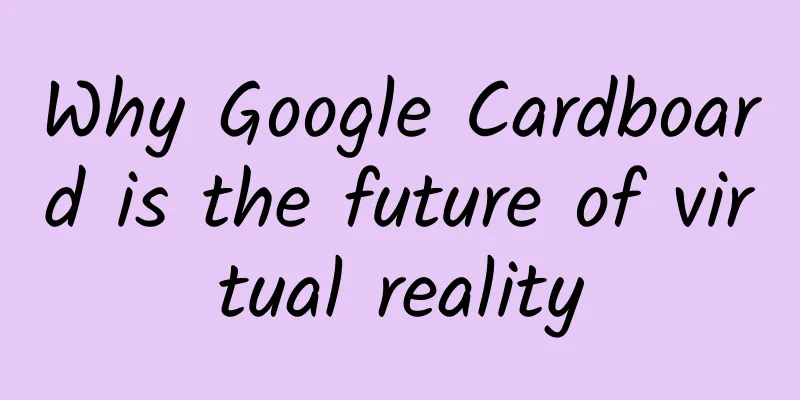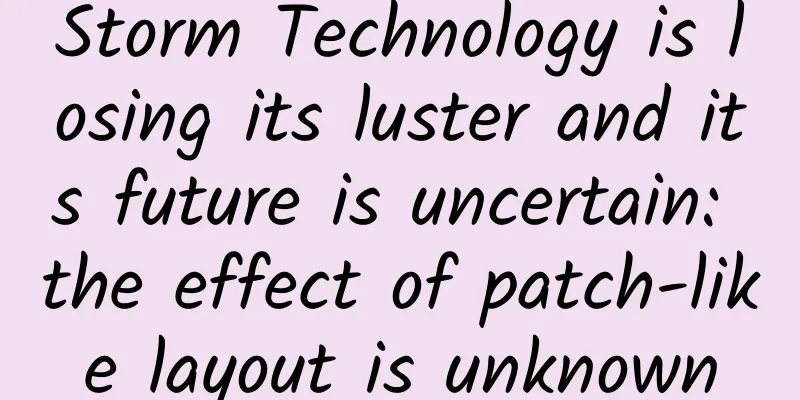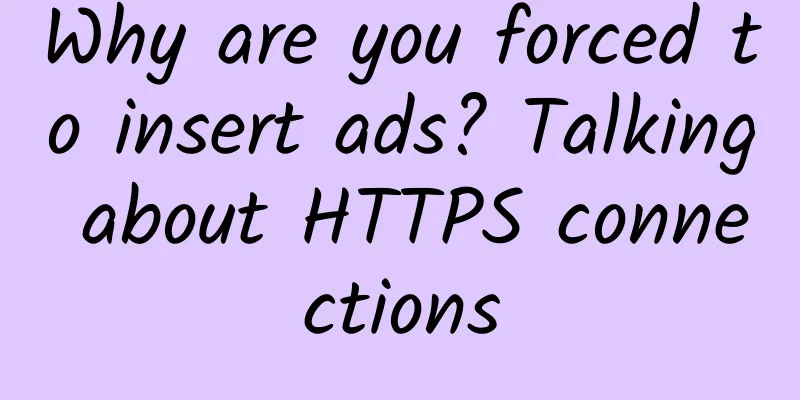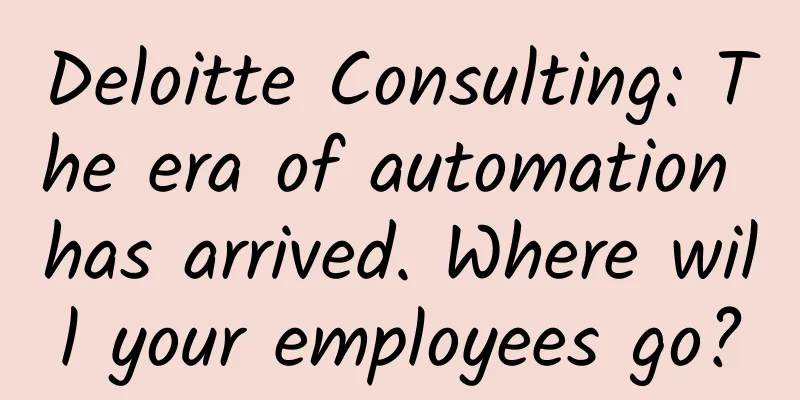It is a must-have for driving! Have you ever used a tool that automatically reads WeChat notifications?
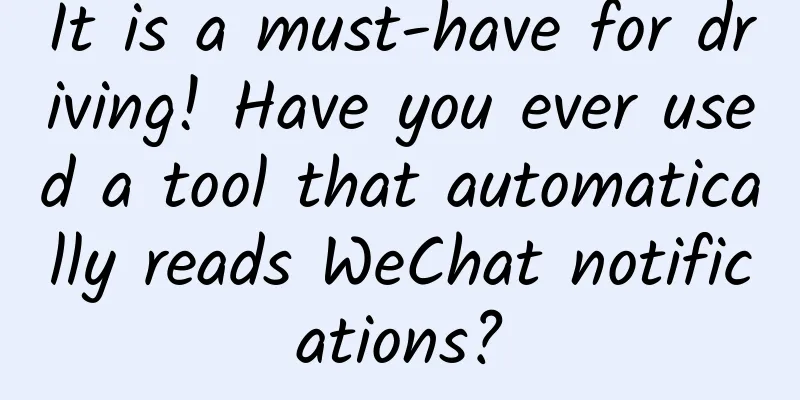
|
There is a call, but my phone is in my pocket and my hands are dirty. If I don't answer the call, I don't know if it is from an important person. What should I do? It would be great if my phone could tell me who is calling. Similarly, if there is a new WeChat message, but I am driving and it is inconvenient to check it, it would be great if my phone could tell me who sent the new message. Only then can I decide whether to reply to the message in a hurry. Well, you only need to install an APP on your phone to solve the above problems. This APP is called "Notification Broadcast Assistant". It can not only broadcast incoming calls, but also help you read out the notification content of the specified APP. Let's take a look and see if it is what you want. Figure 1 “Notification Broadcast Assistant” Simple settings to read out incoming calls and messagesThe Notification Broadcast Assistant is easy to use, but you need to enable the permission to read notifications and the permission to run in the background. (Notification broadcast requires the permission to read APP notifications. People who are afraid of privacy leakage should use it with caution. The editor prohibits it from connecting to the Internet.) Figure 2: Requires permission to read notifications After granting permission, you only need to click the triangle play start button in the main interface to realize the incoming call announcement function and APP message notification announcement. The announcement sound is still good. Incoming call announcement format: incoming call + caller name WeChat report format: WeChat receives a message + friend's name + information content In the "Notification Broadcast Assistant", you can set which APPs will broadcast notification information, such as DingTalk, Aliwangwang, etc. As long as you have not blocked the notification function of the APP, it can broadcast. Figure 3: Which APP notifications can be broadcasted Advanced Notification AssistantAlthough small, it has all the necessary functions. Although the installation package of Notification Broadcast Assistant is so small and the interface is simple, its functions are quite comprehensive. Users can customize various rules to realize various broadcasts and non-broadcasts, and can also replace WeChat friends. Let’s take a look. Customized broadcast format, you decide whether to broadcast the contentUsers can customize the notification format, including whether to broadcast the APP name, title, and content. For example, you can set it not to broadcast specific content, so when a new message comes in, it will only broadcast "WeChat received a message + friend's name" without reading out the specific content of the new message. If you think the notification of a certain APP is too long-winded, you can set a rule to skip the long-winded fields and directly broadcast the key content. Figure 4 Customized broadcast format Zhang San can be changed to Li Si and the name can be automatically replacedIf you don’t want others to hear that the message or call is from a special person, such as “Zhang San”, you can use the replacement rule to create a new replacement rule to change any message or call from Zhang San into “WeChat received a message + Li Si + message content” when reporting. Figure 5 Rules for replacing names Don't play a call or message from someone.If you don't want to broadcast notifications from a certain app, you can add it to the blacklist. If you want to specify a friend's messages or calls not to be broadcasted, you can also add them to the blacklist. If you only want to pay special attention to someone, add him/her to the whitelist, so that only notifications related to him/her will be broadcasted, and all other notifications will not be broadcasted. Figure 6 Black and white list It should be noted that the rule customization of "Notification Broadcast Assistant" can use include, not include, include A but not include B, and even regular expressions, which is very flexible. Don't make noise during the breakA sudden announcement during lunch and evening breaks can really wake people up. Users can set rules in the timer switch so that the "Notification Announcement Assistant" will only announce during specified times. Figure 7 Setting the broadcast time period Battery full notificationThe "Notification Announcer Assistant" can also announce power and battery status, which means it can be set to announce when the charger is plugged in and unplugged, and it can also announce the remaining power of the phone. The most practical thing is that it can announce when the battery is fully charged. Figure 8 Power battery report The hourly time signal is very practical"Notification Broadcast Assistant" can also be used as a timer. In addition to telling time on the hour, it can also tell time at specified times. Figure 9 Time reporting function Reading the copied content is as simple as thatAfter copying a piece of text, you just need to click the floating button of "Notification Broadcast Assistant" (floating window permission is required), and then "Notification Broadcast Assistant" will read out the text content. Record notification content to prevent WeChat messages from being withdrawnThe "Notification Broadcast Assistant" records all notifications within 7 days by default on the homepage. You can click on the total broadcast times to view these notification information records. There is also an alternative use here, which can serve as a WeChat anti-withdrawal tool. When a friend withdraws a message, you can check here what the friend has withdrawn. Of course, it is limited to text messages. Figure 10 View notification history SummarizeHow about this small APP? Is it your cup of tea? The editor has used it for a few days and finds it quite practical. In many cases, you don’t have to pick up your phone to check if there are important messages. Interested users can try it. |
<<: iPhone finally supports third-party apps? iOS 14.7 Beta 5 leaks
Recommend
Episode 11 of Aiti Tribe Clinic: How to check 30 million data in seconds
【51CTO.com original article】 Activity description...
How did the ancients see Mars?
Author: Fan Yu (Lunar and Deep Space Exploration ...
Gurgle, gurgle! Why is there always gas in my stomach?
This article was reviewed by Dr. Tao Ning, Associ...
Known as the "giant panda of the sea", is it the only whale named after China?
Among the 93 species of cetaceans in the world, t...
Advertising plan for vocational skills peak season
There are many sub-sectors in the vocational skil...
How do we know the age of Sanxingdui artifacts since there are no written records?
In recent years, the cultural relics unearthed fr...
Is the sudden increase in white hair a sign of aging? Pay attention! It may be due to the lack of these 4 nutrients
Reviewer of this article: Zhou Xiaobo, Doctor of ...
Will Apple disrupt carriers with virtual SIM cards?
As September approaches, news about the new gener...
World Noise Day: Say no to “invisible pollution”
Noise is called 'The Invisible Killer' Es...
Coding is a happy thing
[[136552]] How many jobs are there in this world ...
How to break through the circle of marketing of Bilibili from the screen-sweeping "Hou Lang"
On 2020-05-03 17:00:55, the official account of B...
What you don’t know about the THAAD system is more harmful than a chip!
Preface: The THAAD system has changed the sunny sk...
The latest news on the Shenzhen epidemic in 2022: Is it closed again today? In which areas are the lockdown areas and control areas specifically distributed?
Recently, the local epidemic situation in Shenzhe...
International Vegetarian Day丨Is it good to be a long-term vegetarian? Eating this way will make you healthier!
Some people believe that being a vegetarian can h...
What is the difference between a calcium tablet that costs 2 yuan and one that costs 200 yuan?
When it comes to preventing osteoporosis, many pe...