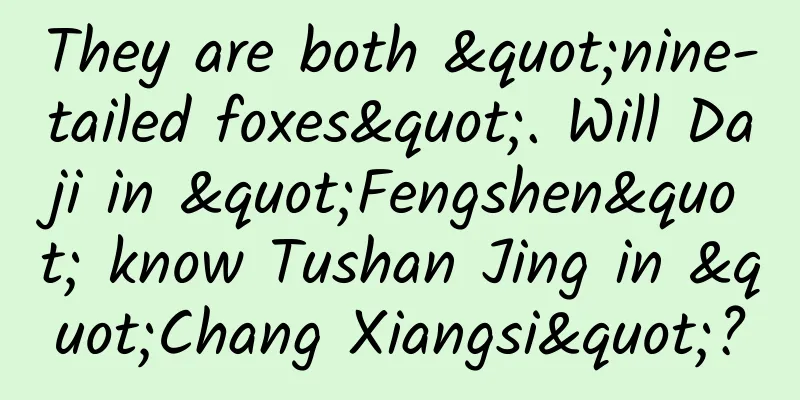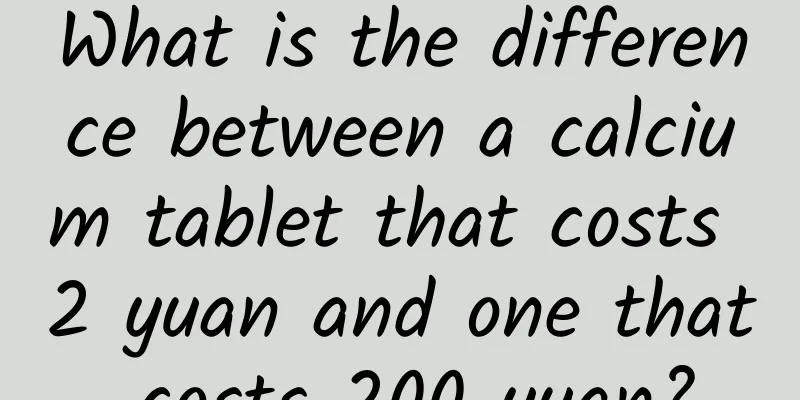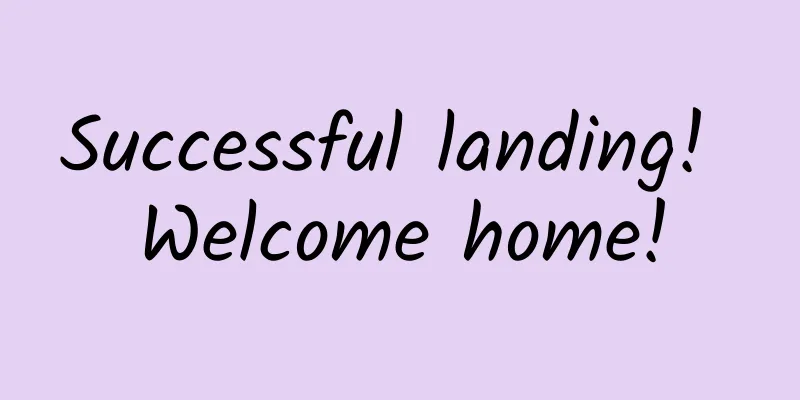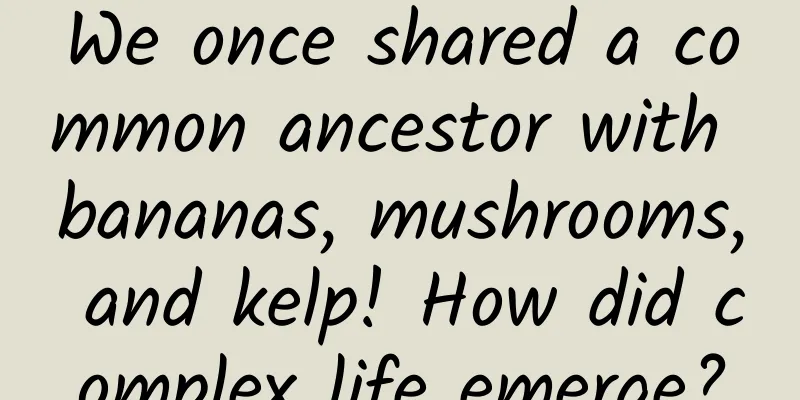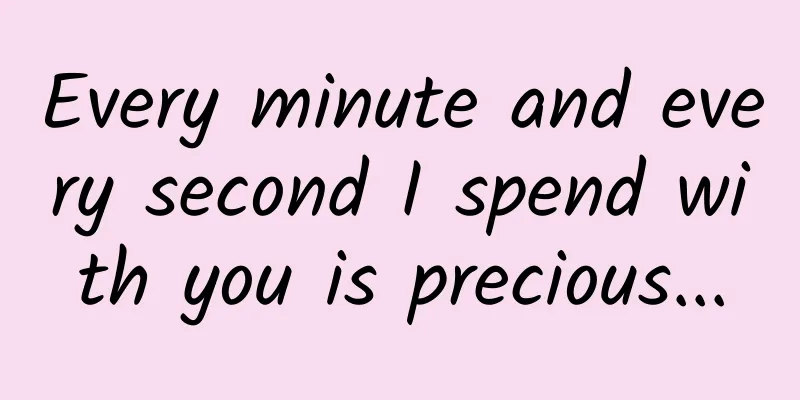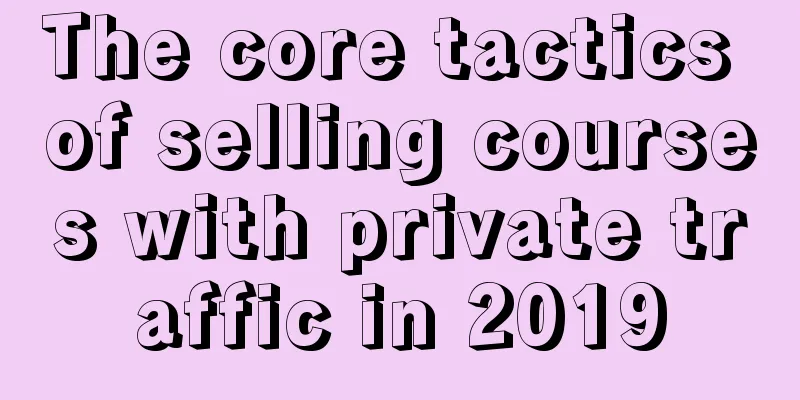How to successfully install and run Windows 3.1 on iPad

|
Fast Company's technology editor Harry McCracken recently found a way to successfully install Windows 3.1 on an iPad. He used an application called iDOS, which allows you to install a classic desktop environment on your iPad that supports third-party applications. How-to Geek's Benj Edwards has shared a step-by-step guide on how to use iDOS to get Windows 3.1 up and running on an iPad. iDOS is an app for iOS and iPadOS that's designed to let you play classic DOS games on modern Apple devices. While it doesn't have to be full Windows, it's possible. It also happens to be pretty easy to get up and running. To run Windows 3.1, you needed to buy iDOS on the App Store for $4.99, and you also needed a legitimate copy of Windows 3.1. Once you've got the Windows 3.1 files, you'll need to transfer them to your iPad's Files app. You'll want to make sure it ends up there. You can then load the Windows 3.1 files in iDOS and install the OS. You should follow Benj Edwards' detailed guide to make sure you configure everything correctly. It turns out that you can actually install additional third-party applications on Windows 3.1 through iDOS. Benjamin also covers how to use the Internet Archive to get software for Windows 3.1. You can find games, productivity tools, utilities, and more there. With iDOS and Windows 3.1, you can turn your iPad into a portable classic gaming console. Benj shows off several classic Windows games running on his iPad, including games like Civilization II. |
<<: Google releases Android Game Development Kit (AGDK)
Recommend
How does Xiaohongshu implement its operational strategy?
It started out as a social platform and later dev...
Tang Yi makeup master class video, makeup tutorial video
As a "walking makeup textbook" who has ...
The next wave of entertainment: Changhong naked-eye 3D TV mobile phone
With the development of mobile Internet and the c...
Solution for Android alarm setting
Setting an alarm on Android is not as simple as s...
April Fool’s Day is coming, and I’m giving you a marketing guide and promotion minefields!
Now it is less than two weeks away from April Foo...
Comprehensive Operational Solution: Event Planning and Execution
Activities are often used as a very important mea...
Teach you how to write a perfect product promotion plan in 6 steps! (2)
We will teach you how to write a perfect product ...
30 high-quality information flow advertising cases, data from 14 industries including education, finance, e-commerce, etc.
Friends often ask what constitutes a high-quality...
Is someone doing infrastructure construction at "Nantianmen"? Netizen: Your workstation and my workstation seem to be different!
What is it like to work in the cloud? Zhao Weixin...
Three tips on the paid APP promotion process
First, if you want to find real users, go to the ...
The woman was so anxious about being forced to get married that she became "alkali poisoned"! Please forward this to the loving family
Summer vacation is a great time for the naughty k...
A two-month-old baby was nearly amputated! The culprit turned out to be a hair. These little things can't be ignored
Audit expert: Mao Xinmei Chief Physician of Pedia...
Many international firsts! China's Sky Eye has made another achievement!
In the vast universe, there is a burst of radio w...
Huawei Qiankun Intelligent Driving helps the city and the wild, smart and brave hardcore SUV Fangcheng Baobao 8 to be launched
On November 12, BYD and Huawei jointly launched t...
The gap between Chinese and American TV series from the second season of Fargo
Compared with the popular domestic TV series, Ame...