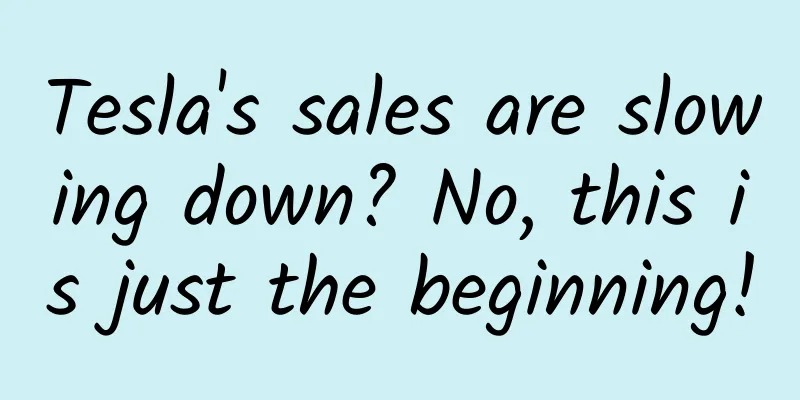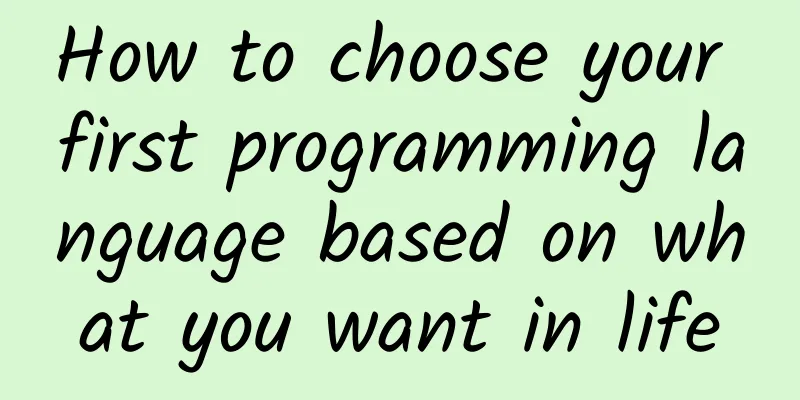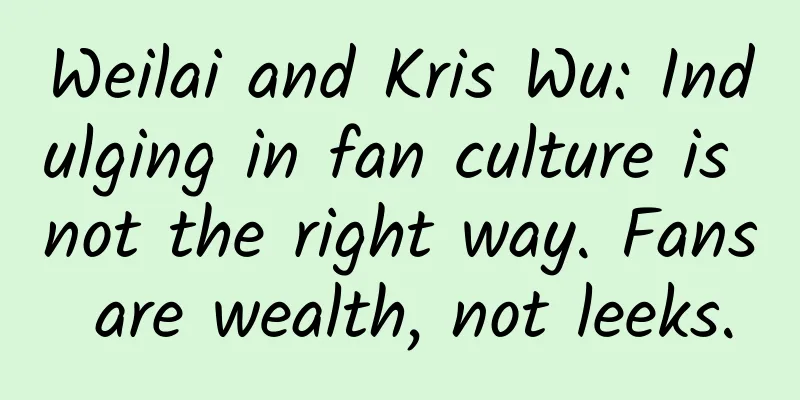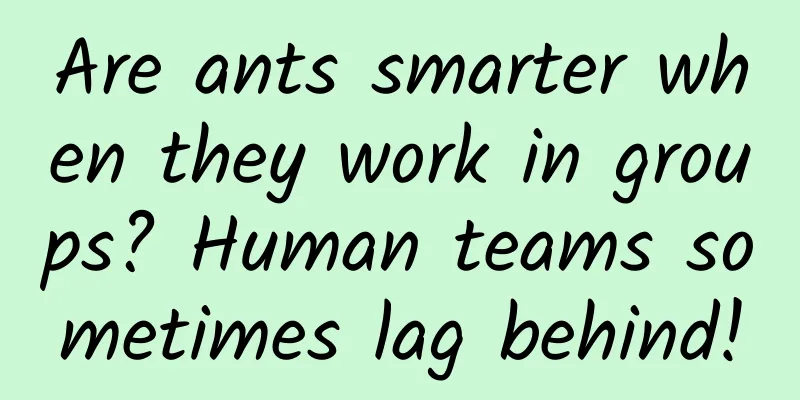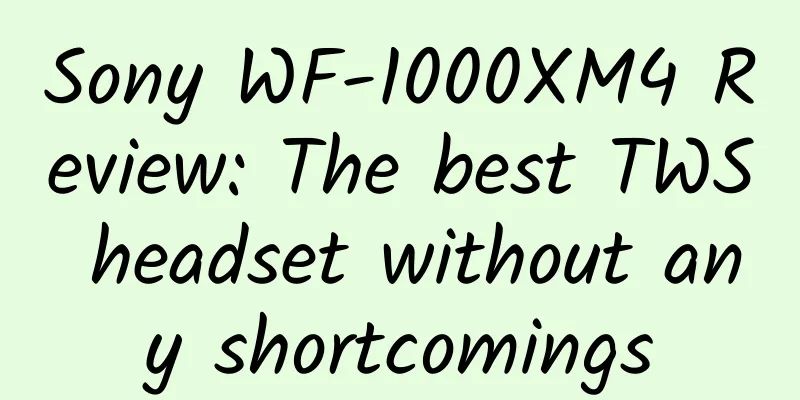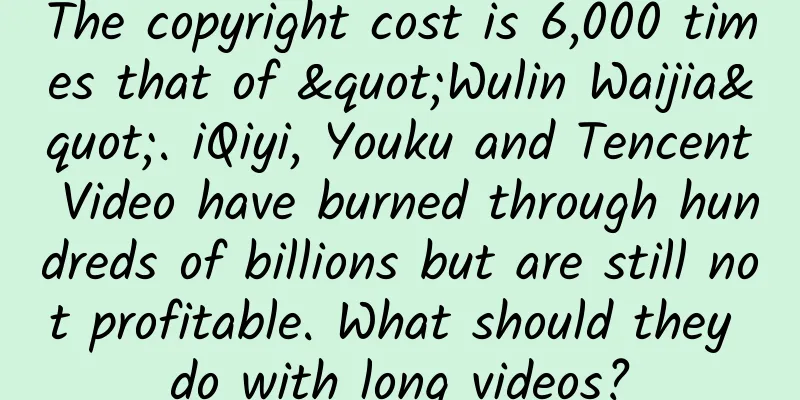iOS 14.7 official version released, iOS 14.7 update notes
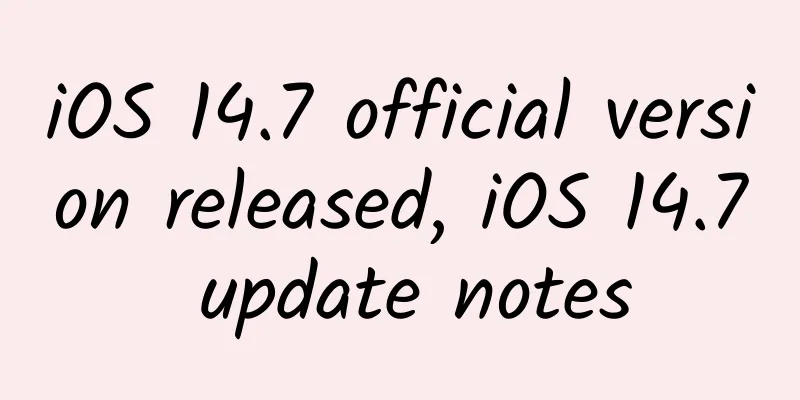
|
iOS 14.7 mainly optimizes general functions, including updates to support the iPhone 12 series MagSafe external battery. Apple's MagSafe external battery charges by attaching it to the back of the iPhone 12 with magnets, and can charge at speeds of up to 15W when connected to a power adapter and charging cable. In iOS 14.7, the Weather app will now display the Air Quality Index. The Air Quality Index shows the level of air pollution in some areas. According to Apple's iOS 14.7 release notes, it can display the Air Quality Index in the Netherlands, France, Italy, Spain, Canada, and South Korea. HomePod and HomePod mini can set multiple timers, but before iOS 14.6, you needed to ask Siri to set the timer. Depending on where HomePod is installed and how it is used, it would be quite inconvenient to only use Siri voice operation. In addition, timer settings have been added to the iOS 14.7 “Home” app, allowing you to set multiple timers silently. Now that you can silently set a timer on your iPhone, it will be more convenient than ever. iOS 14.7 is a minor version upgrade, so current users of iOS 14 can update without any worries. The picture below shows all iPhone models that iOS 14.7 is compatible with. Apple indicated that there are two bug fixes in iOS 14.7. One of the bug fixes is: Specifically, if you start charging after being submerged in water, restarting your iPhone 11 may not display a message that the battery is damaged. And another bug fix: In iOS 14.6, Apple Music stopped playing in certain environments, but in iOS 14.7, this issue has been resolved. It is said that the problem of lossless audio and Dolby Atmos playback stopping has also been fixed. If you encounter this problem, I recommend updating to iOS 14.7. In addition, the issue where the Apple Music playlist sharing related menu did not display has been improved. Notes on updating iOS 14.7. If the battery runs out during a software update, it may cause a system crash or even prevent your iPhone from starting up. Therefore, be sure to keep your iPhone fully charged or connected to a power source when updating software. The update is a large download and cannot be performed on the road. If the network speed is slow, the download will take time. Free Wi-Fi speeds are limited, so update in a location where you can comfortably use Wi-Fi, such as at home or at work. The iOS 14.7 software update requires hundreds of megabytes of storage space. If you have 1GB or more of free space, you can update without any worries, but considering subsequent use, you should leave at least 2 to 3GB of free space. The time it takes to update the software depends on the device, and even on an iPhone 12 it takes about 10 minutes. |
>>: Detailed explanation of iOS APP architecture design
Recommend
After eating "Umbrella", the thread was pulled out and it became a hot topic online! Don't eat these things casually, they can be fatal if you are not careful
today #A woman had hallucinations after eating wi...
Important reminder! For holiday travel, make these preparations in advance!
The 8-day holiday combining Mid-Autumn Festival a...
Front-end: 6 common HTML5 misuses
1. Don’t use section as a replacement for div One...
Cheng Guangjian sales negotiation and professional payment collection skills video
Mr. Cheng Guangjian has worked for companies incl...
Why do heat-afraid influenza viruses wreak havoc in summer?
The new coronavirus epidemic is not over yet, and...
It’s scary! Windows 10 can collect so much personal privacy
There are many controversies about Windows 10, one...
Product activity operation and promotion planning plan!
Activities are a very important way to quickly at...
How can Father’s Day brand copy capture user needs? Share 3 writing angles
How to use copywriting to capture the emotional n...
Wuling and PATEO jointly report WeChat monopoly, this article helps you understand WeChat's official statement
Once the anti-monopoly floodgates were opened, th...
Did you skip brushing your teeth during the Spring Festival holiday? Beware of bad breath!
When you are lying in bed getting ready to fall a...
7 major channels for promoting Douyin and increasing followers!
If it is an enterprise account, it is recommended...
The Secrets of Google's Nexus Codenames
Just as Android versions are named after desserts...
A good article to solve your doubts: HD multi-screen adaptation solution for mobile H5 pages
background Develop mobile H5 pages Faced with mob...
Android performance optimization: neglected optimization points
Performance optimization is a very broad topic. T...