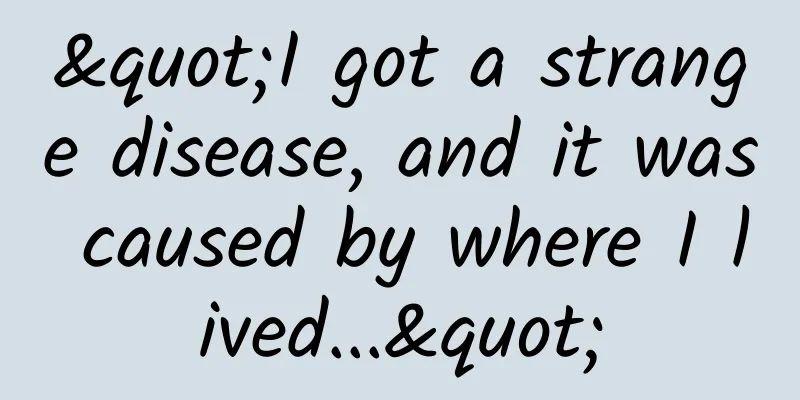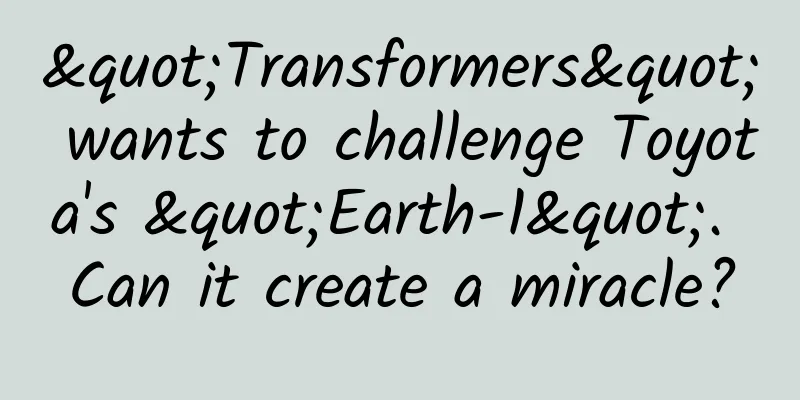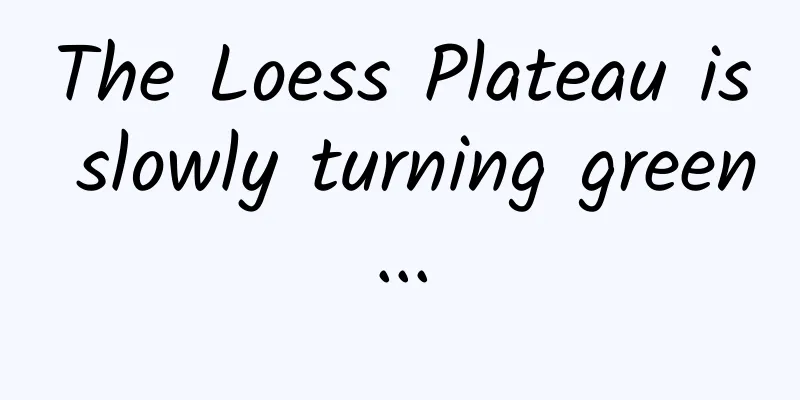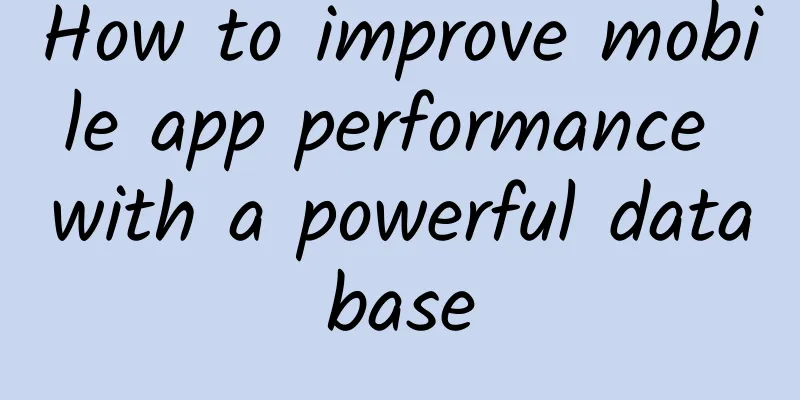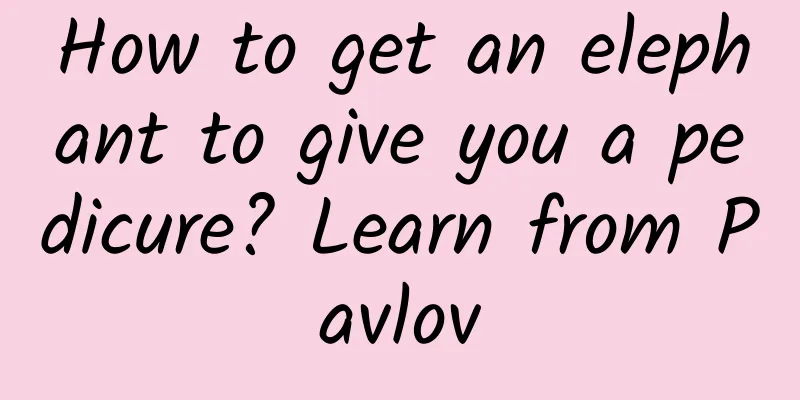9 relatively practical WeChat group tips, the last one is little known
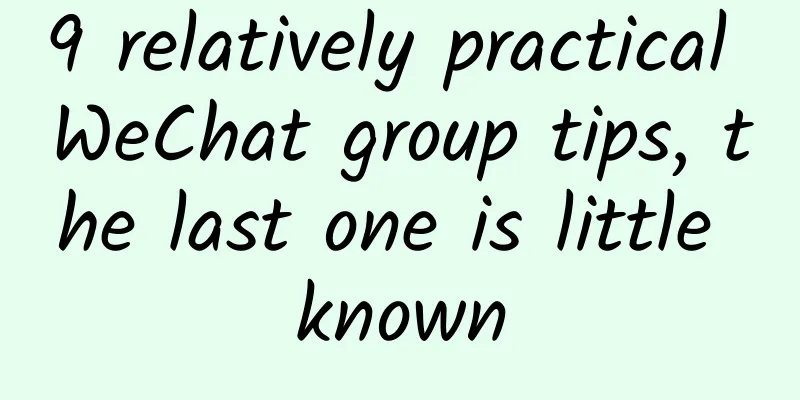
1. Create a group with only yourselfSometimes we need to temporarily save some files or messages. We can create a WeChat group with only ourselves, forward the messages and files we need to save to this WeChat group, and then pin the WeChat group to make it convenient to use. In WeChat, click the [+] sign in the upper right corner, select Start a group chat, then click Face-to-face group creation, and then enter a 4-digit number as the group password. This way you can create a WeChat group with only you. 2. Quickly create a groupSometimes we need to forward a document to a few designated people and then discuss the information. At this time, we can use the following method to quickly create a temporary WeChat group. Long press the content you want to forward and click forward. There is an option [Create a new chat] at the top of the forwarding page. After clicking it, select the WeChat friends you want to add and you can quickly create a WeChat group. 3. How to quickly know the number of members in each WeChat groupOn the address book page in WeChat, click [Tag]-->[New Tag]-->[Import from Group] in sequence. All the WeChat groups you have joined will appear here, and the total number of members in the WeChat group will be displayed after the group name. 4. How to kick a friend out of a group chatAfter adding a WeChat friend to a new WeChat group, what should you do if you want to kick the other party out quickly? Just click [Cancel] in the group message to quickly kick the other party out of the group chat. 5. Quickly @FriendsIf the WeChat group has a small number of members, you can directly enter an @ symbol in the chat dialog box, and then select the corresponding WeChat group member from the group member list that appears. If the WeChat group has a large number of members and the other party has recently sent a message in the group, just long press his avatar, and @his WeChat name will automatically appear in the dialog box, which is very convenient. 6. Quickly @ everyoneThis feature is only available to WeChat group owners or group administrators. Simply enter an @ symbol in the WeChat chat dialog box and select Everyone. 7. How to view the group member's entry pathIf you want to check how a member in a WeChat group joined the group, just click on the member's avatar and check his personal information, which will show how he joined the group. It should be noted that the way group members join the group is currently only viewable by the group owner or group administrator, and ordinary group members cannot view each other. 8. Quickly find WeChat groupsFor frequently used WeChat groups, we can pin them to the top. After entering the WeChat group, click the three small dots […] in the upper right corner to view the WeChat group information. Then turn on the switch of [Pin Chat], and you will be able to quickly find the WeChat group in the future. 9. How to find the “missing WeChat group”Everyone joins some group chats on WeChat. But after a long time, some inactive groups are hidden and can no longer be found. So how to find these missing WeChat groups? Enter WeChat, click the [+] sign in the upper right corner, and then click [Start Group Chat]-->[Select a Group]. All the WeChat groups you have added will be listed here. After clicking the group name to enter the corresponding WeChat group, you can chat with those who need to chat and leave the group if you need to leave. It is very convenient. The above are the 9 most practical WeChat group tips introduced by Xiaoyu. Each one is very practical, especially the last one which is little known but very practical. In fact, with the continuous updates of WeChat, its functions are becoming more and more, and it is no longer limited to chatting and posting to Moments. However, facing the complex functions and usage scenarios, how many people can use each function skillfully? Pay attention to Computer and Mobile Phone Matters, I will share practical WeChat usage tips and computer and mobile phone usage tips with you from time to time. The 9 most practical WeChat group tips, how many have you learned? |
<<: Google will shut down account login for Android 2.3.7 and earlier versions
>>: iOS 15 has 7 new features that older iPhones can't use
Recommend
Fitness apps are actually useless for fitness, except for chatting with each other...
Every fitness app claims that the best mobile coa...
How many days will Guangxi have a holiday on March 3rd in 2022? Is it the lunar calendar or the new calendar? Attached is the holiday schedule!
March 3rd is a traditional festival for many ethn...
Will e-commerce advertising replicate the achievements of information flow advertising?
Juliang Qianchuan is ByteDance’s integrated e-com...
7 SEM promotion creative title routines, have you used them all?
Internet promotion, especially mobile Internet pr...
China Passenger Car Association & CAM: Passenger car market product competitiveness index is 90.2 in March 2022
The Automobile Market Research Branch of the Chin...
Who is the number one mobile phone in China?
Lenovo's own data shows that its domestic sma...
[Popular Science of Chinese Military Technology] From "nothing to nothing" to "hitting the target from a hundred steps away", the evolution of tank artillery aiming
In the brutal trench warfare of World War I, both...
Write a good product promotion plan, only these 6 tips
I have no idea how to promote a new product every...
How to bring products to market? 9 tips for finding customer acquisition channels!
After launching the product into the market and g...
What is the background data of the most popular application in WeChat?
People often use the phrase "becoming famous...
Super Fans Pass | Is Super Fans really useful? Here are four early adopter cases, and the data speaks for itself!
1. Added advertising types, you can choose market...
A guide to planning a marketing campaign!
Many people always feel like they don’t know wher...
Smart eating in winter - why should we pay attention to dark vegetables?
In the past, most of the food we consume is calle...
“Digging for lithium” all over the world: What are the magical uses of the “first” metal element in the periodic table?
In January 2024, the media learned from the Minis...
What are dead links? How to deal with dead links on the website?
For an SEO website optimization practitioner, it ...