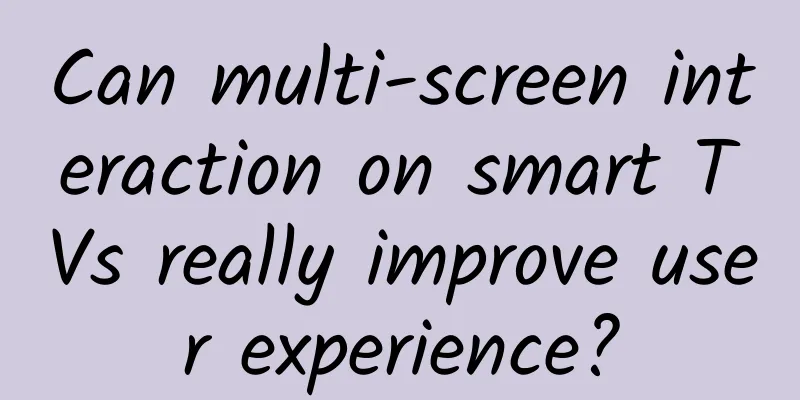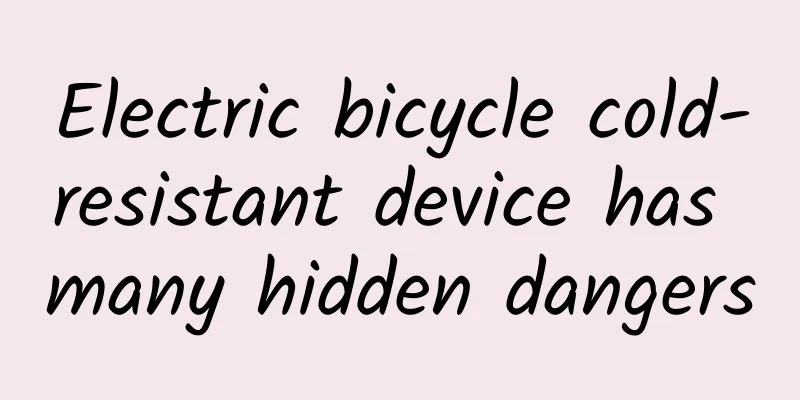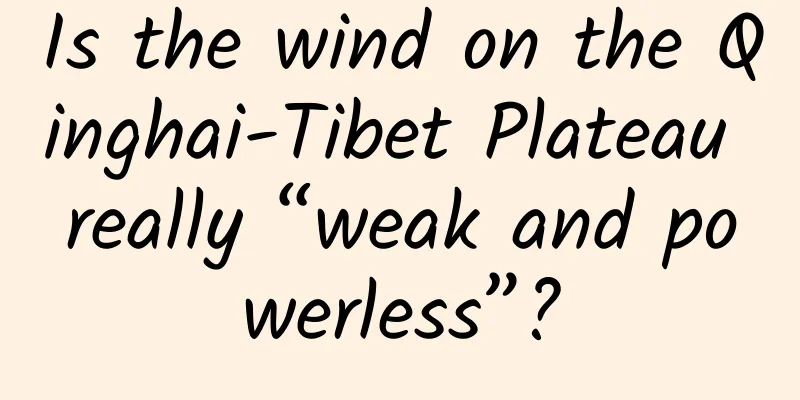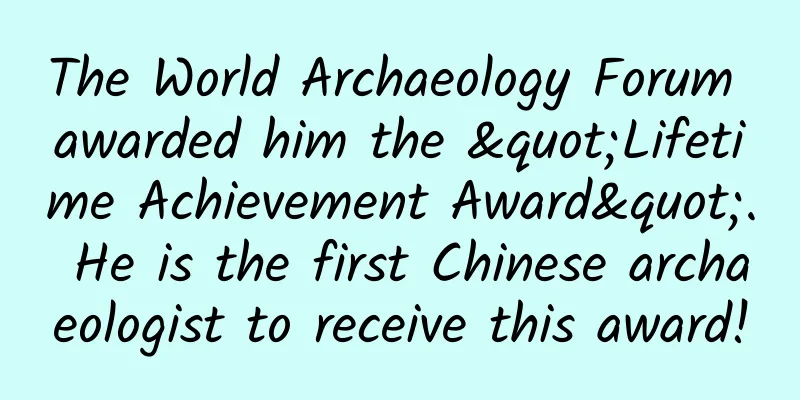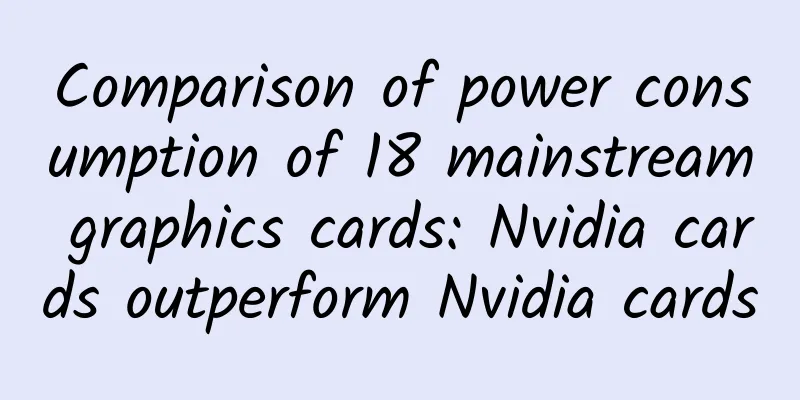What are dead links? How to deal with dead links on the website?

|
For an SEO website optimization practitioner, it is no wonder that the things we need to optimize are just a few points, such as: 301, 404, sitemap, robots, TDK, H1, nofollow, alt tags, etc. After optimizing some small details of the website, the next step is to publish high-quality articles and wait for spiders to crawl and rank them. However, many friends ignore the detection and processing of dead links when performing SEO optimization of the website, so that the website rankings have not been improved. So what are dead links on the website? How to deal with dead links on the website? What are dead links? What are dead links? It means that the page can no longer provide any valuable information to the user, or the page cannot be opened, including two forms of protocol dead links and content dead links: 1. Protocol dead links: dead links clearly indicated by the TCP protocol status/HTTP protocol status of the page, such as 404, 403, 503 status, etc. 2. Content dead link: The server returns a normal status, but the content has been changed to an information page that does not exist, has been deleted, or requires permission, etc., which is unrelated to the original content. What is the impact of dead links on a website? 1. If a page has not become a dead link, it has a good ranking on the search engine. But this page becomes a dead link. The search engine ranking of this page will soon disappear from the search engines. 2. Don’t ignore the impact of a dead link. You should know that user loyalty is also accumulated. User experience is the cornerstone of the ultimate development of the website. A large number of dead links will undoubtedly affect the user experience and is not conducive to brand confrontation. 3. Too many "dead links" will generate a lot of redundant codes, which will affect the loading speed of the website. Just like the "404 page" prompt every time, the website's long loading speed will affect a user's experience. Too many "dead links" are also a considerable burden for website servers. Too many "junk links" are like computer "fragments" that will slowly drag down the entire server or even cause it to crash. 4. Affects website inclusion, spider crawling, and search engine evaluation of website weight. How to deal with dead links on the website? 1. When dealing with dead links, it is best to find the location of the dead link itself and then delete it manually on the page. 2. If there are too many dead links, we can use robots.txt to block them. 3. Use the tool (XENU) to submit broken links. When the website has too many broken links, you can organize all the broken links into a file and upload the prepared file to the website root directory (named silian.txt). Then you can submit it to Baidu through the Baidu broken link submission tool! The format is: www.yunmajp.com/silian.txt People who read this article also read: What is a dead link? What does a dead link mean? What is the reason why the website is not included? What is the reason why the website is not included? What is a 301 redirect? How to do 301 redirect? |
<<: How to mine long-tail keywords? Fifteen methods for mining long-tail keywords
>>: What is Robots? How to write a Robots file?
Recommend
Experience Sharing - iOS Game Development in One Day
[[149013]] Following certain principles can ensur...
Detailed explanation of Android Transition Framework --- super cool animation framework
Preface As early as Android 4.4, Transition was i...
A clear, complete and reusable solution for recalling lost users
Peter Drucker, the father of modern management, o...
Why do some people have Mediterranean hair but very thick eyebrows?
Reviewer of this article: Zhou Xiaobo, Doctor of ...
Even the iPhone is no exception! Here are the 12 tech products that disappeared in 2015
According to PCWorld, tech products are like peopl...
Old wine in a new bottle has a different taste. PES 2017 review
For football game fans, September is a month wort...
[Case Study] Details behind an H5 campaign with 130 million UVs revealed!
Hello everyone, we are the team responsible for t...
6-month-old baby early education training course video full set (56 episodes) Baidu cloud download
6-month-old baby early childhood training course ...
Who is the strongest marine creature? A review of the strongest marine creatures in history. The overlord of the ocean needs to have both offensive and defensive capabilities.
The ocean is the cradle of life. Life is born in ...
Where does the contribution of “brand planning” lie?
As you know, I have been taking on some brand pla...
Understanding iOS memory management
Stories from ancient times Those who have experie...
Douyu product operation analysis
When it comes to games, I believe everyone’s firs...
Information flow advertising material placement ranking competition, if you cooperate well, you will win!
A tank. I play jungle. Team fight in the middle l...
After 6 years of preparation, can China's new energy vehicles overtake others?
Products and markets are in the ramp-up stage Acc...
Complete success! Key technology breakthroughs
The reporter learned from the Sixth Academy of Ch...