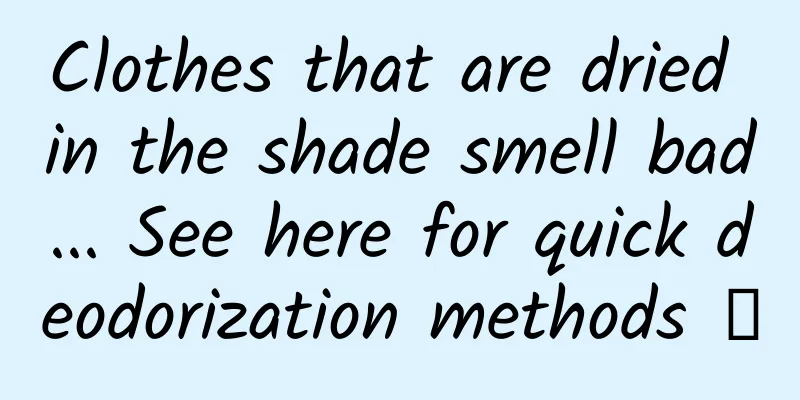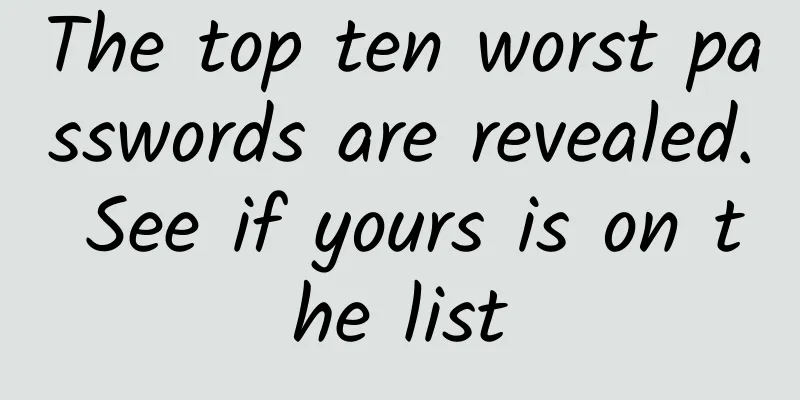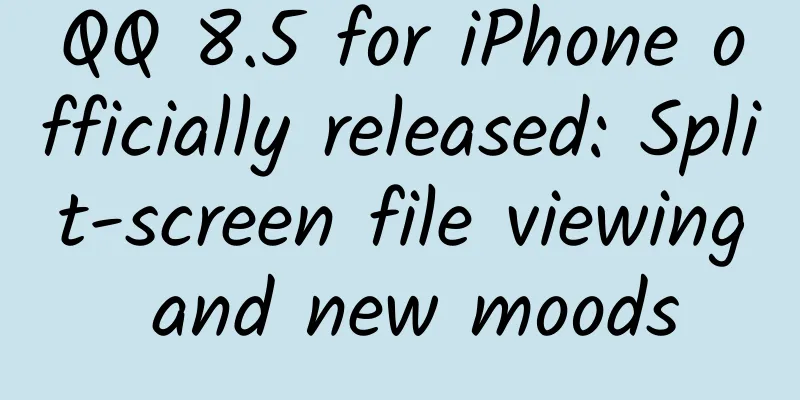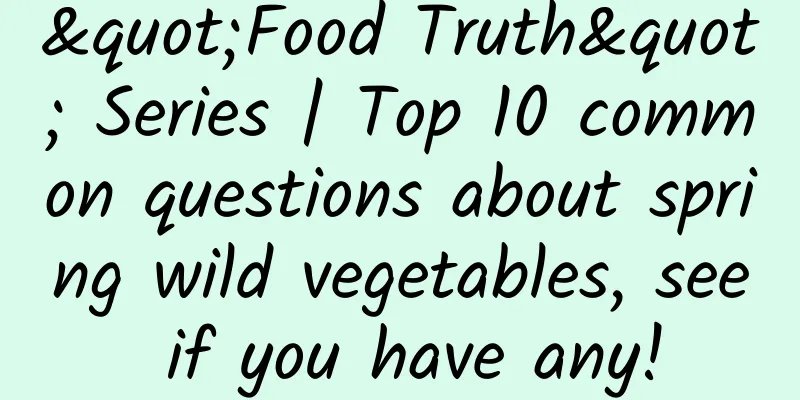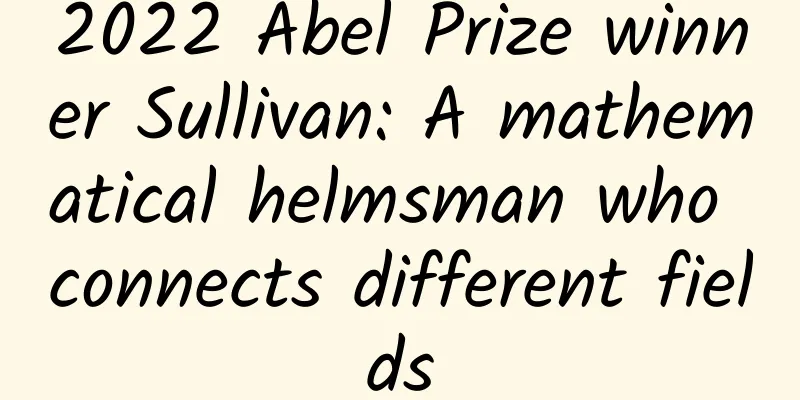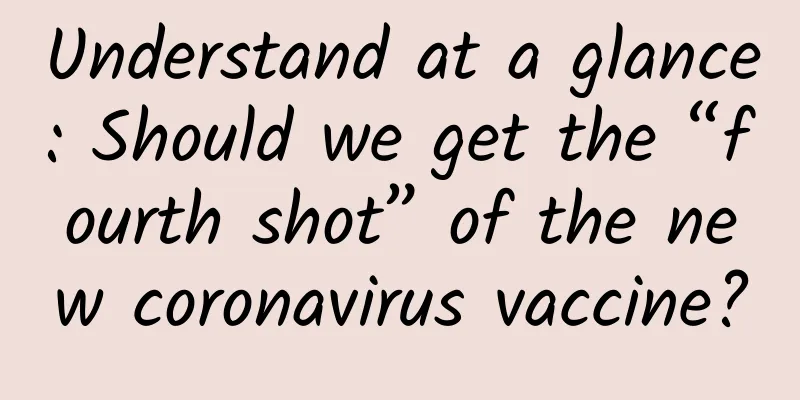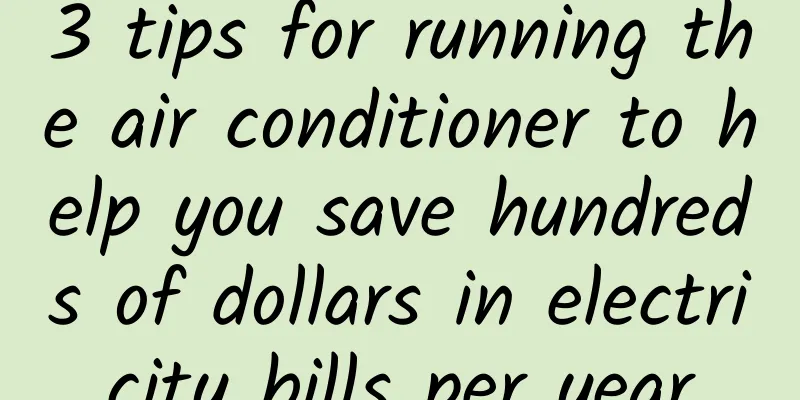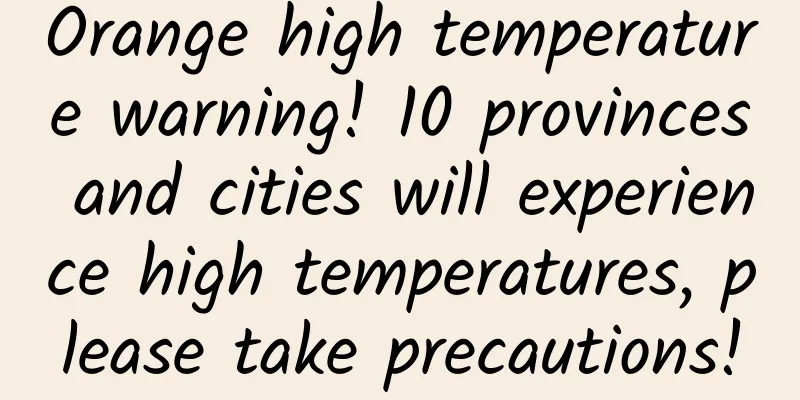A cool QR code generation project

|
Another beautiful day! A while ago, I planned to change the QR code of my public account to a cool one, but unfortunately many QR code editors on the market were not satisfactory. The forage QR code is pretty cool, but it doesn’t produce a satisfactory effect. So I went to the almighty github and finally found an open source QR code editor. The project is called amazing-qr and currently has 8.8k stars on GitHub. Overviewamazing-qr is developed in pure Python. The project can generate three types of QR codes:
Without further ado, let's take a look at the resulting effect. ExampleThe QR codes we usually see are usually like this, ordinary QR codes: The following cool QR codes can be generated through this project. Black and white QR code: Color Art QR Code: QR code of animated gif: InstallFirst you need to install the Python (Python 3) environment. Then just use pip to install the project: pip install amzqr useSome usage parameters: #Summary (Words represents the text in the QR code) Ordinary QR code: #1 Words Enter a link or sentence as a parameter after the command, and then a corresponding QR code image file will be generated in the current directory of the program, named qrcode.png by default. #2 - v , - l The default side length depends on the length of the message you enter and the level of error correction used; The default error correction level is the highest level, H. Custom: If you want to control the edge length and error correction level use the -v and -l parameters.
#3 - n , - damzqr https://github.com -n github_qr.jpg -d .../paths/ The default output file name is " qrcode.png ", and the default storage location is the current directory. Custom: You can define the output name and location yourself. Note that files with the same name will overwrite the old ones.
Art QR code:#1 - pamzqr https://github.com -p github.jpg The parameter -p is your customized background image, which is placed in the same directory and a black and white image will be generated. #2 - camzqr https://github.com -p github.jpg -c Adding the -c parameter can change the generated image from black and white to color. #3 - con , - bri
Animated GIF QR code:The generation method of dynamic QR code is no different from the QR code with image mentioned above. You only need to use .gif format image to generate black and white or color dynamic QR code. But please note that if you use the -n parameter to customize the output file name, remember that its format must also be .gif format. The above is a simple usage. Finally, the Github address is attached: https://github.com/x-hw/amazing-qr |
<<: Ten hidden tricks of WeChat that most people don’t know
>>: Google recruitment information leaked: Android Studio can be used to develop Android systems
Recommend
Luo Jiangpu 2020 New Xiaotian Guoxue Qimen Dunjia Explanation Teaching Video 50 Episodes 22 Hours + Electronic Teaching Materials Baidu Cloud Download
Luo Jiangpu 2020 New Xiaotian Guoxue Qimen Dunjia...
Leeks, cut and grown again, are a favorite on Chinese tables
Written by Wei Shuihua Header image | TuChong Cre...
How do mobile phone users become crazy fans?
Can a mobile phone be used to express faith? The ...
Drinking hot water can raise your body temperature and even help you lose weight? Don’t believe it anymore
Hello, this is Science Popularization China. Rece...
McKinsey report: What is the best way to earn money in the AI era? Programming, programming, programming
As artificial intelligence steps into your life s...
Website promotion skills and methods, what are the steps for website promotion?
Many people say that SEO website optimization is ...
It has a detachable butt, and a brain on its butt! | Natural Trumpet
Welcome to the 48th issue of the Nature Trumpet c...
Event operation and promotion: How to plan the core gameplay?
As usual, let me give you a definition: Operating...
The first self-developed machine in China! It has achieved a major breakthrough from scratch →
On May 16, the first 150MW large-scale impulse tu...
A review of the top 10 Douyin e-commerce cases of the year!
Douyin e-commerce in 2021 is like the American We...
From a global perspective, here are 4 tips to help you improve product activity
For all our promotions , we must identify the tar...
Getting Started with WatchKit: Creating a Simple Guessing Game
Editor's note: As you know, Apple has include...
Always want to "stick it"? Most likely you have skin hunger syndrome
Why do I always want to stick close to others? So...
Kobe Bryant endorses Ele.me, and it only takes five steps to pass the level!
These days, Kris Wu is the spokesperson for Honor...
Can eating sashimi with mustard kill insects? A must-read for seafood lovers!
Seafood is a favorite food for many people, and s...