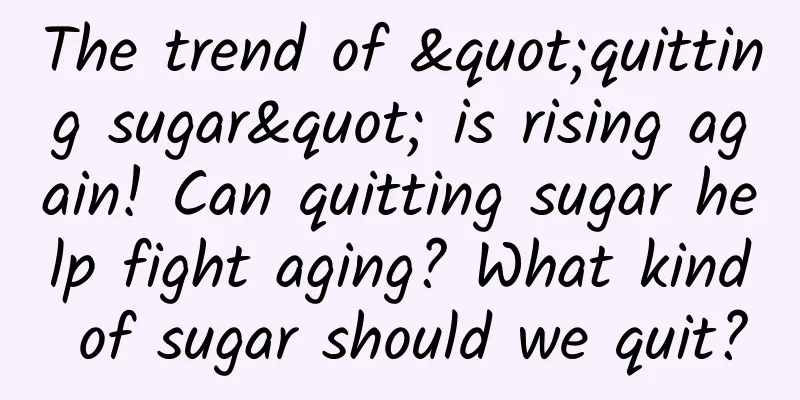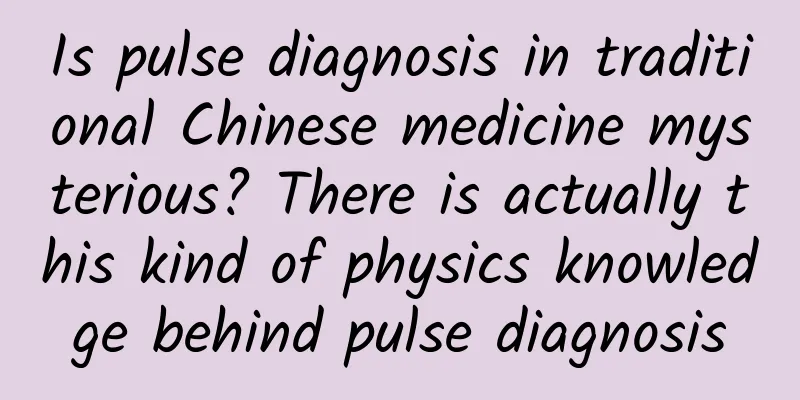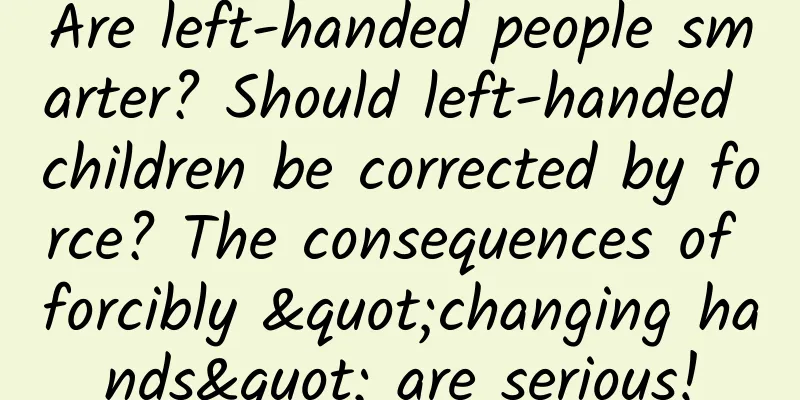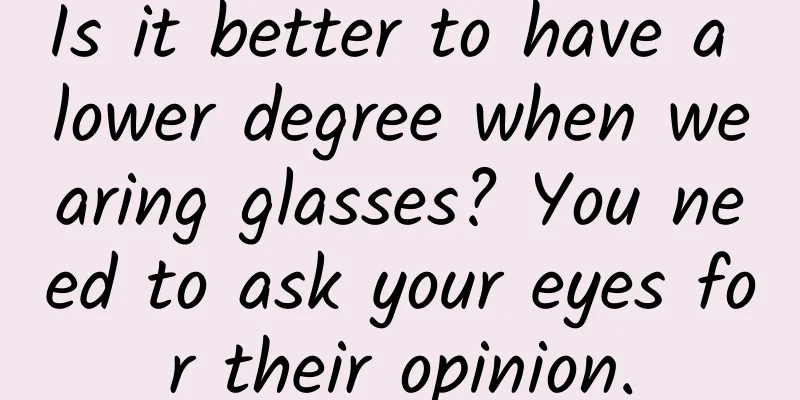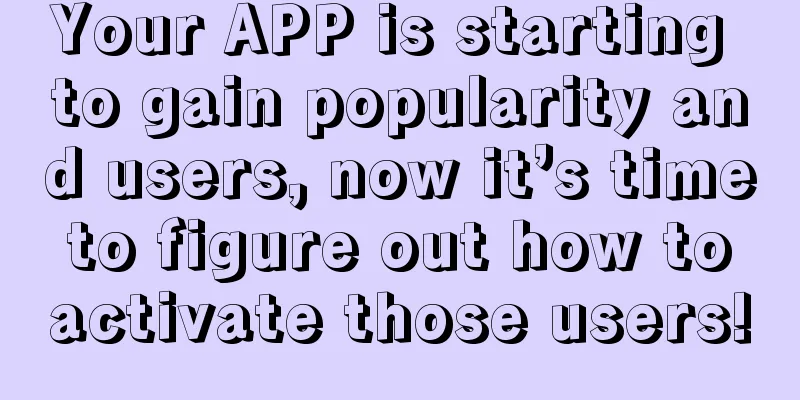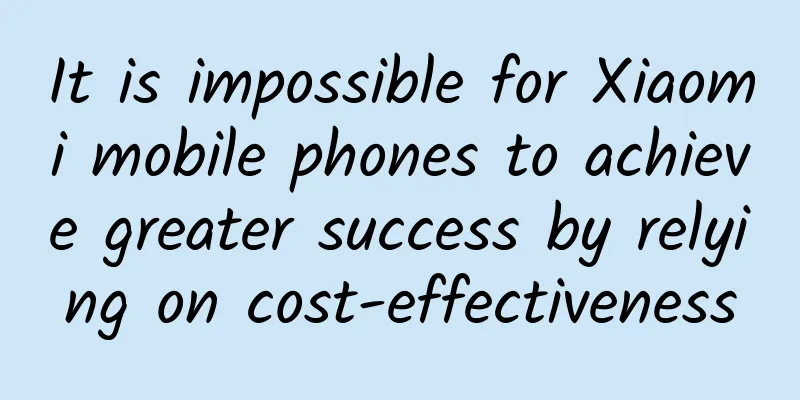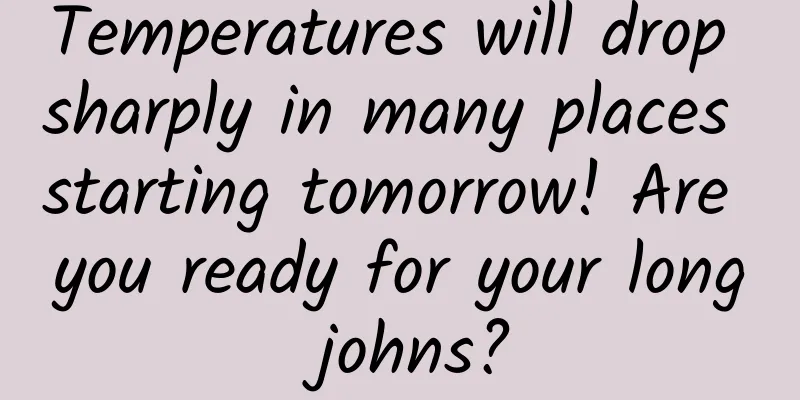Ten hidden tricks of WeChat that most people don’t know
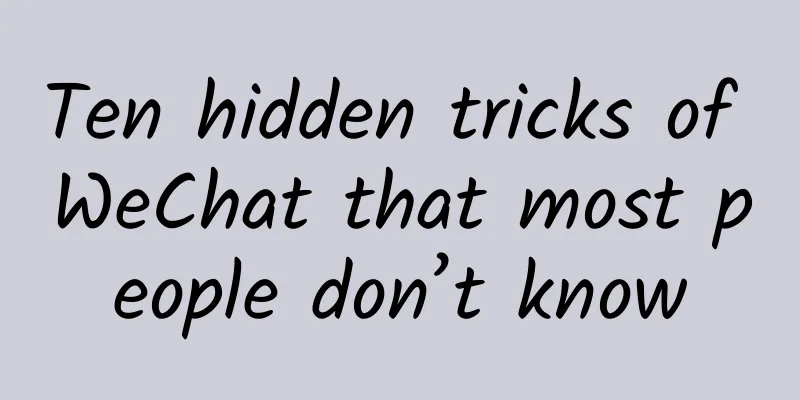
|
1. Send original image/video It is well known that WeChat likes to compress the pixels of pictures and videos. In order to send high-definition pictures to friends, people often select the original picture at the bottom of the album after selecting the picture. In addition, there is another way to send high-definition original pictures, which is to select a group of pictures or videos to send when adding files. In this way, what is sent is a file, which is the original picture. 2. Set permissions for Moments I have at least 300 WeChat friends, including some WeChat business friends. Because I haven’t been in touch for a long time, I can’t block their circle of friends in time. Let me teach you a method. When we are browsing the Moments and see a friend we want to block, just long press his profile picture. Two options, "Set Permissions" and "Complaint", will appear. Just click on the permission setting and set it according to your own needs. 3. Search When you want to see a friend's Moments from years ago, select "Discover" - "Search" - "Moments". Enter the friend's name + keywords to search for related content. You can also select the posting time to jump directly to the content of that year and day. In addition, you can also search for emoticons, music, articles, etc. 4. Scheduled reminders This feature is especially useful at work. When the leader issues a task requirement, you can simply long press the text in the dialog box, select "Reminder", and then select the date and time. It will remind you when the time comes, which is very convenient. 5. Floating window settings When you are reading a WeChat document or an article on a public account and need to reply to a message urgently, many people directly return to reply to the message. After replying to the message, if they want to continue reading the document content, they have to search again, which is very troublesome. When browsing a document, we can click the three dots in the upper right corner of the file and select the floating window. After replying to the message, just click the upper left corner of the homepage to enter the floating window page and select the document you just browsed. 6. Private Like Many people must not know this function. When you want to like a video but don’t want your WeChat friends to know, you can long press the like button to like it privately. 7. Open the travel code and health code with one click Enter the keyword "service" in the WeChat search box and select "WeChat City Service", which includes social security, provident fund, lottery, registration, nucleic acid service, etc. It has rich functions. When there is a relevant need, you can directly learn about it from this channel. 8. Pick up red envelopes Sometimes we miss the red envelopes in the group, and it is troublesome to keep scrolling forward. Just select the chat content in the group and click on the transaction. All the red envelopes in the group will appear, and you can just click on them one by one. 9. WeChat Memo The memo function in WeChat is also quite powerful and can be used in many ways. Go to "My" - "Favorites" - "Add a note in the upper right corner" - "Enter text". After entering, click the three dots in the upper right corner and choose to pin it to the top of the chat. Return to the chat page and the to-do item will be displayed at the top. 10. Object recognition translation In the WeChat "Scan" function, in addition to the QR code, there is also a translation function. Point to the item that needs to be translated and wait for a few seconds before it is translated directly. Of course, this is only suitable for translating the content on the item. Don't use this for learning, choose more professional software. Do you know all these functions in WeChat? |
<<: A "mouth cannon" about architecture
>>: A cool QR code generation project
Recommend
Want to upgrade to Android 5.1? Don't click update yet, just wait
If you are a Nexus device user who is constantly ...
Yan Jie's 7-step minimalist leg training
Yan Jie's 7-step minimalist leg training reso...
156.5 billion yuan! The most expensive research project in history, what is it about?
Controlled nuclear fusion simulates the nuclear r...
How to choose products in Douyin live broadcast room? Four major factors in product selection!
It is said that Douyin sales rely on “70% product...
OPPO R7 Plus review: The enlarged "heartthrob" is even more beautiful
OPPO R7, known as the "heartthrob", is ...
Drinking porridge to nourish the stomach? It may cause more harm to the stomach!
On the road to health preservation, the only thin...
Analysis of Pinduoduo’s marketing activities!
I think everyone is familiar with the product Pin...
Four tips for finding recommended spots in app stores during app promotion
Today I want to write about my experience of aski...
The seven deadly sins of iPhone 6s
It has been almost a month since the new iPhone 6...
How to build a user operation system: a detailed analysis using Keep as an example
As a leader in online fitness course apps, Keep h...
World Economic Forum: Driving Effective Transformation of Energy Systems 2020 Report
The report comprehensively considers the current ...
OnePlus Hydrogen OS Experience: On the Road from UI to UX
[[139903]] Hydrogen OS is a customized Android sy...
Dislocated joints due to yawning, broken bones due to going to toilet, why are contemporary college students so "fragile"?
Audit expert: Wu Xinsheng Deputy Chief Physician ...
Google I/O Conference: AI as the protagonist, aiming at VR standards
Google's 2016 I/O Developer Conference was he...
Japanese media: Volvo Cars may recruit new shareholders other than Geely
Japanese media reported that Swedish luxury car c...