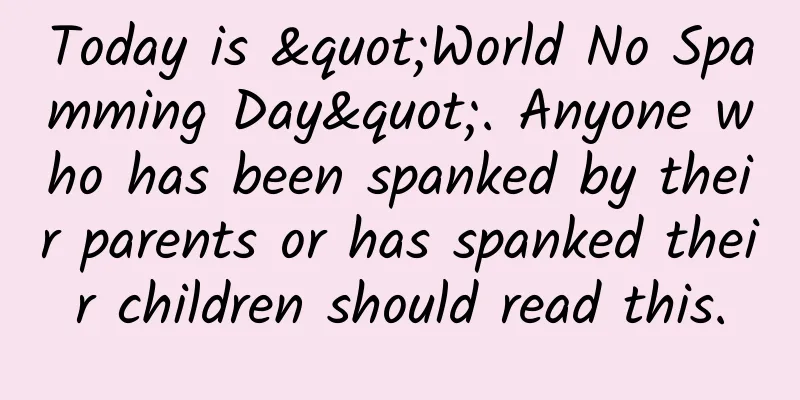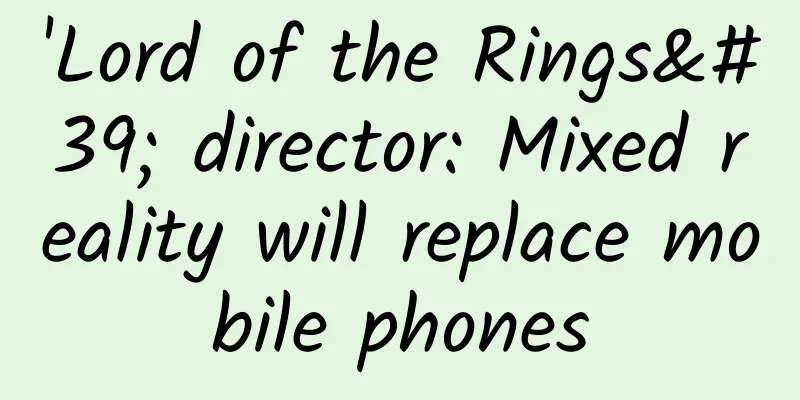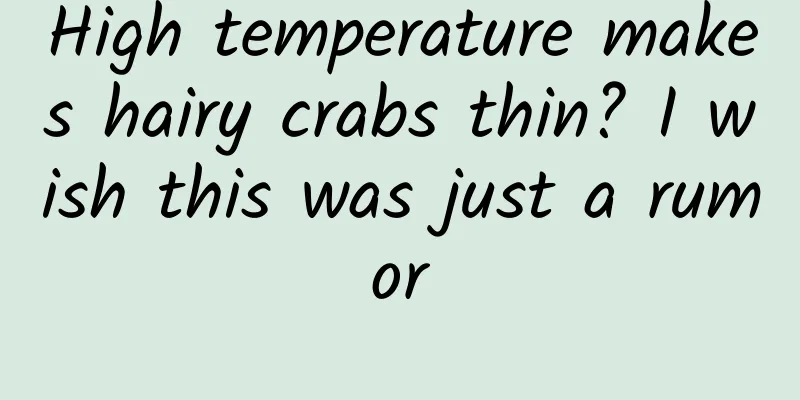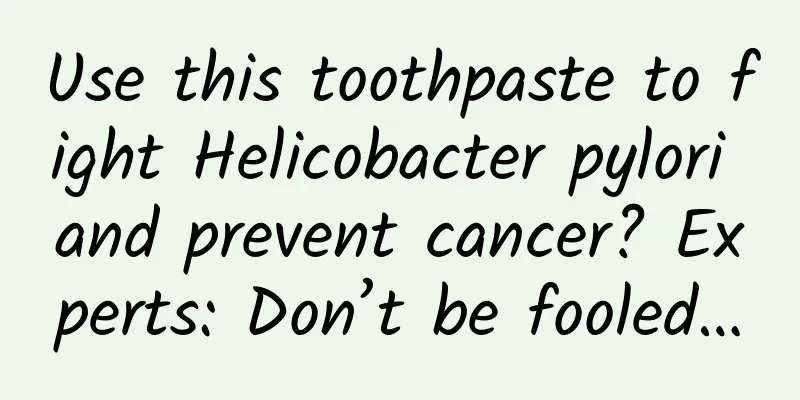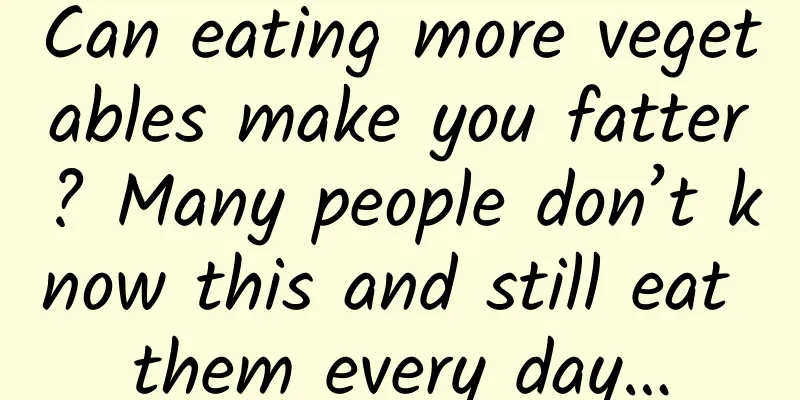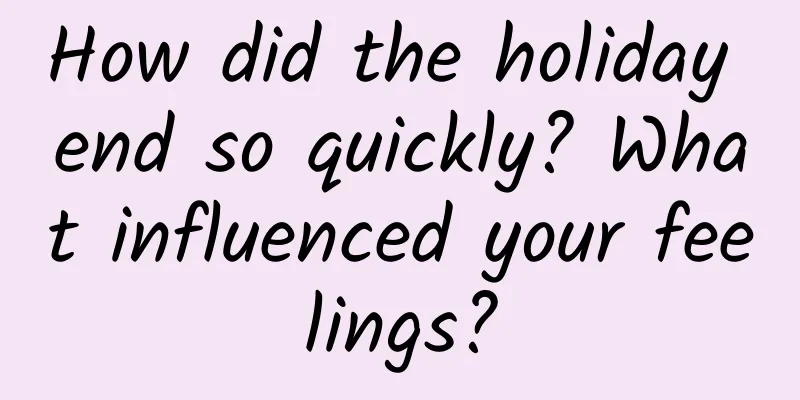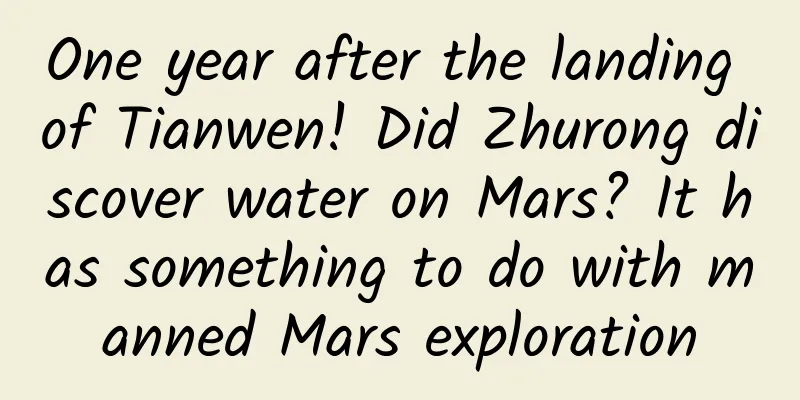After using iPhone for so many years, why can't you take a screenshot? Two methods to teach you how to do it
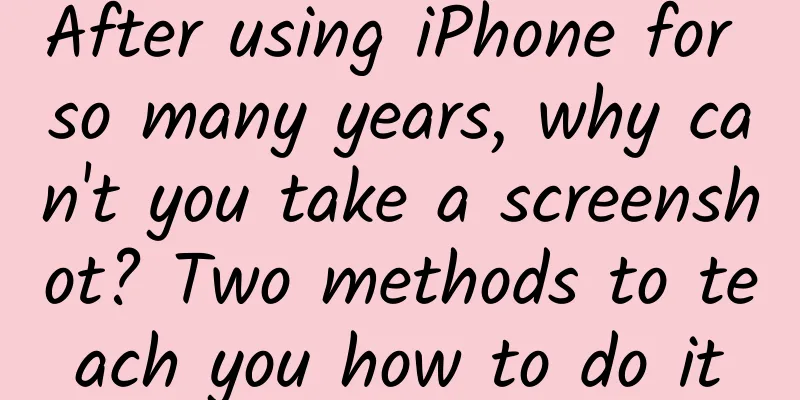
|
As we all know, Apple phones have never supported long screenshots, which is very inconvenient. This has also made many Apple fans envy Android users. Today, I will bring you two methods to teach you how to achieve long screenshots on iPhone. 1. WeChat picture stitchingWe can capture the pictures we need one by one, then open WeChat, click "Me" - "Favorites" in the lower right corner, and then click the "+" sign in the upper right corner to create a new collection note. Enter the note interface, there is an "Album" icon in the upper left corner of the keyboard, click to open the mobile phone album, add pictures in order, each note can add up to 30 pictures, then click "Done". The selected pictures will be arranged into a long picture. Then click the three dots in the upper right corner and select "Export as long picture". The long picture will be generated. Finally, click "Done" and save it to the album. 2. Browser long screenshotsThe Safari browser that comes with the iPhone can actually take long screenshots directly. After opening the web page, take a screenshot first, then click on the thumbnail in the lower left corner of the screen and switch to "full page". The entire web page content will be captured. If you want to save a long screenshot, click the share button in the upper right corner and choose to save to file, but the saved format is PDF document, not image format. Therefore, we also need to enter the WeChat applet and find the "Quick PDF Converter". There is a "PDF to Image" function here. Click "Upload Local File" and find the PDF long image. Just add the PDF file and click "Start Conversion". It only takes 1 second to convert the PDF file into a picture. Check the "Export Album" checkbox to generate a long screenshot. Written at the end:That’s all for today’s content. If you think it’s good, you can share it so that it can help more people. You’ve been using iPhone for so many years but you don’t know how to take screenshots? The two methods above will show you how. |
>>: WeChat launches a new feature that can remotely lock the screen
Recommend
Drones are just beginning to rewrite the rules of warfare, but their nemesis may have emerged
Drones have in fact changed the "rules of th...
In-depth | A full explanation of the principles of Toutiao’s recommendation algorithm
Nowadays, algorithm distribution has gradually be...
Byton completes $500 million Series B financing led by FAW and participated by CATL
New car company Byton has recently completed a $5...
How to set user growth goals? Here are 6 lessons learned!
Setting growth targets is difficult, but the bene...
Our greatest creations come from borrowing, plagiarizing, and reshaping
The title comes from a TED talk by Kirby Ferguson...
Inventory of the latest Weibo advertising resources in 2018!
According to the recent "2018 China Mobile A...
Collection of 520 Internet Valentine's Day poster copywriting! Here’s a guide to picking up girls!
520 is here again, are you ready to confess your ...
China Automobile Dealers Association: Analysis of China's automobile export market in July 2023
Since 2021, with the outbreak of the global COVID...
Striving for youth is just about climbing! Come on, students!
2022 College Entrance Examination Today officiall...
Dabohui's live streaming sales system course from entry to mastery, four major instructors will guide you to play Douyin live streaming sales
Dabohui's live streaming sales system course f...
Introduction to the advantages of 360 search promotion display advertising system!
What is the display advertising system? Display a...
"Foreign Language Restriction Order" implemented, video websites turn to self-produced dramas
Foreign dramas often adopt a system of filming wh...
How to detect whether WeChat has been blocked or deleted? Three methods, easy to do
How to detect whether your WeChat friends have be...
Steve Jobs’ prediction—e-commerce
[[135753]] As early as 1996, shortly after the bi...
Event promotion: Improve the conversion rate of offline activities?
This article will use offline activity cases to a...