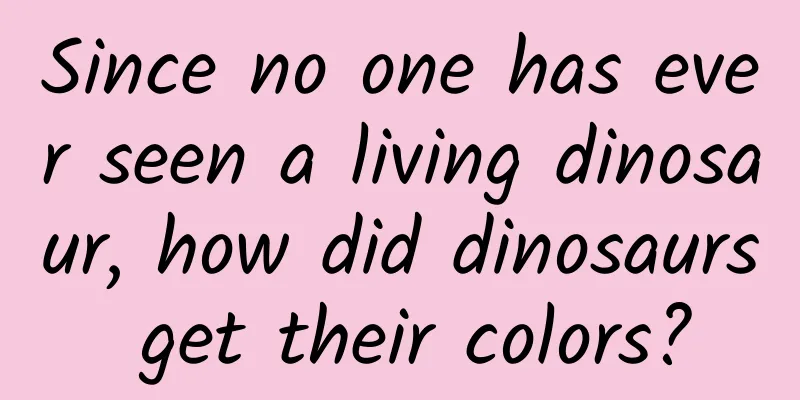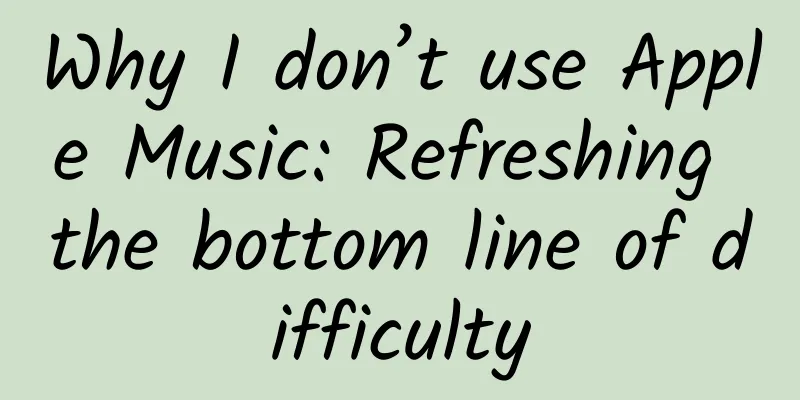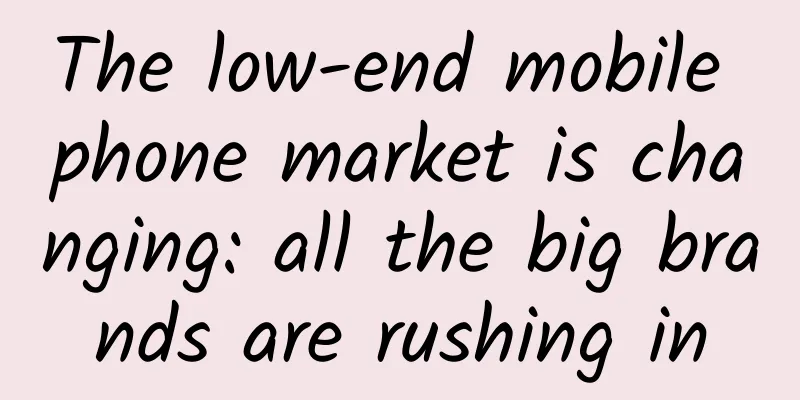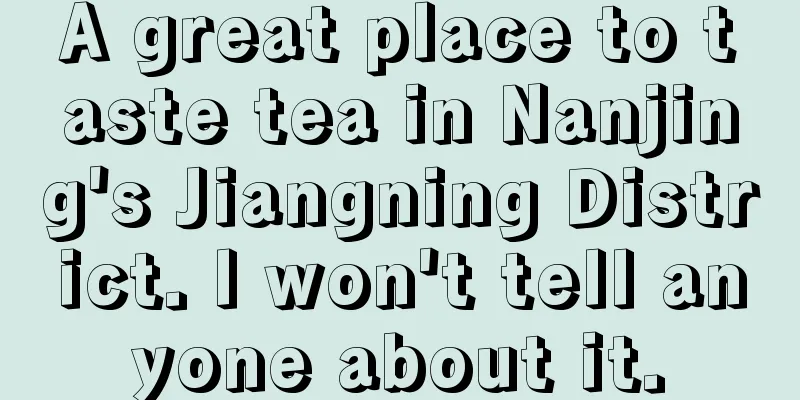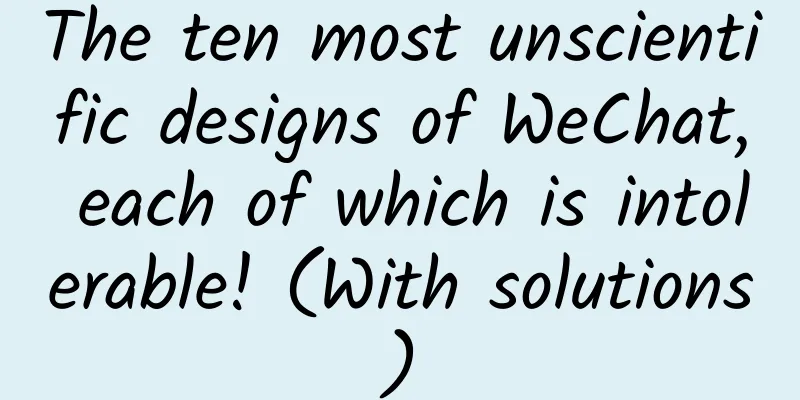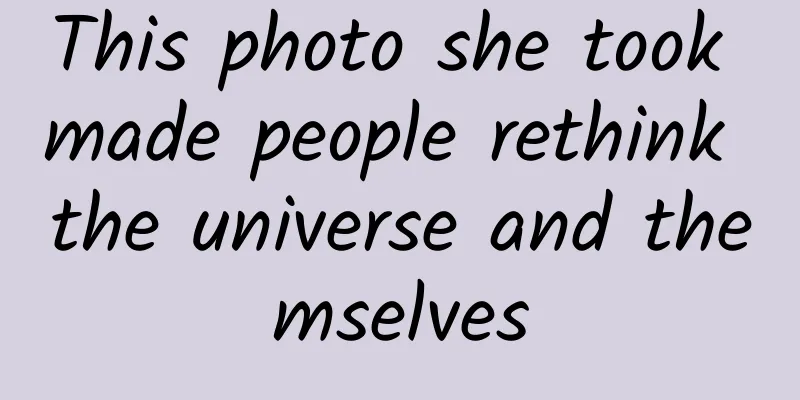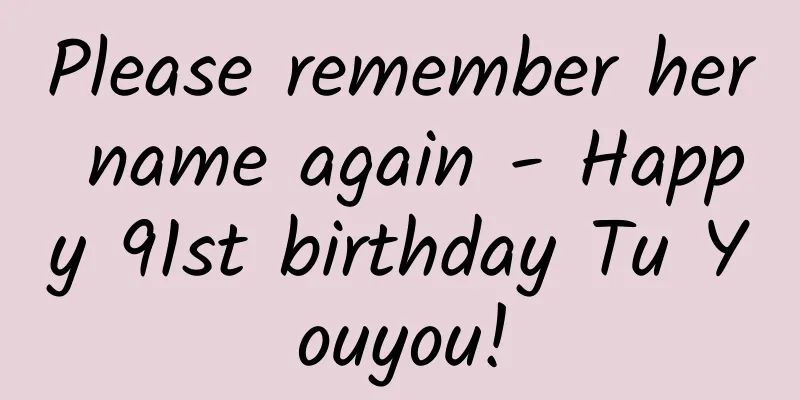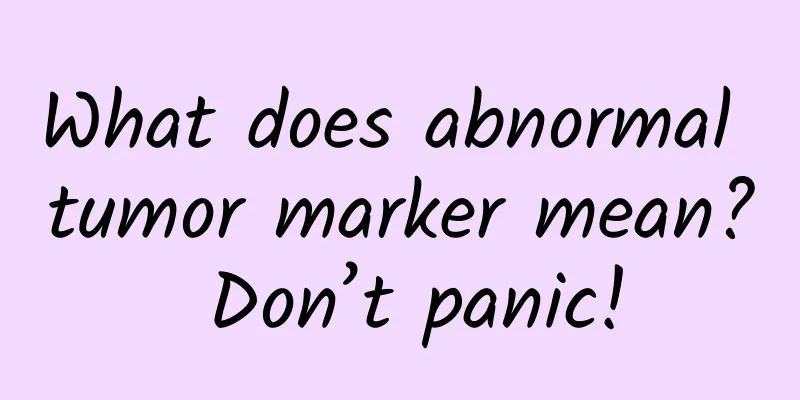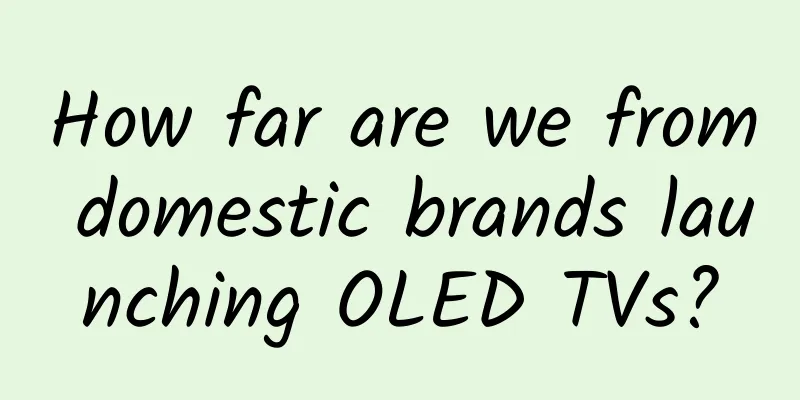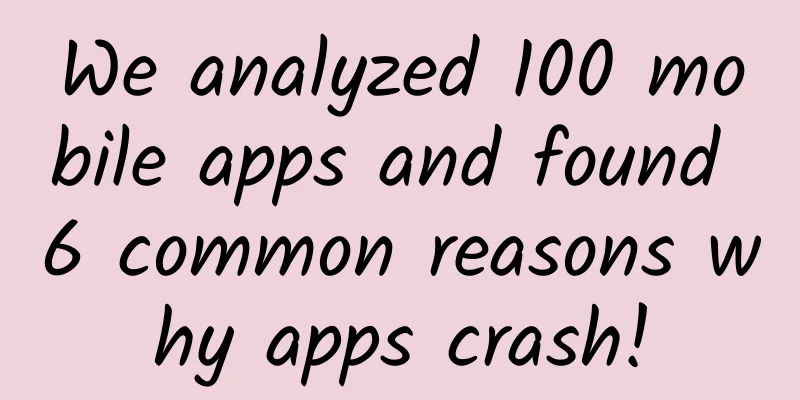WeChat launches a new feature that can remotely lock the screen
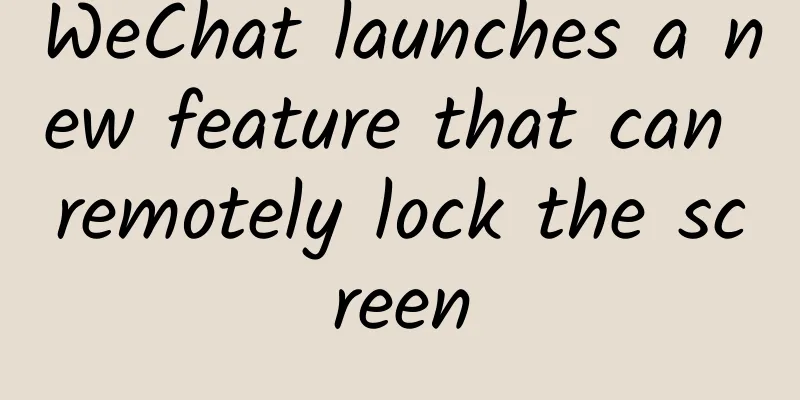
|
Recently, WeChat has launched a new feature in the macOS version - the ability to remotely lock the screen. The effect after locking the screen is as shown below: The original intention of designing this function is also very good. Imagine that we log in to WeChat on the office computer and are processing some work. If we need to leave the computer temporarily, we can use this function to lock WeChat to prevent others from seeing your WeChat content. Or if we forget to turn off the computer when we leave, we can also use this function to remotely lock the WeChat interface to protect privacy, which is very convenient. So, how is this useful feature implemented? After logging WeChat into macOS, a "macOS logged in" notification will appear at the top of the mobile version of WeChat. Click it and click "Lock" on this interface. If you want to unlock it, you can also operate through this interface, which is very convenient and practical. If you haven't seen this feature on your macOS version of WeChat, it is recommended that you upgrade WeChat to the latest version in the App Store. As of now, this feature has not been launched on the Windows version, but according to the official WeChat update rhythm in the past, Windows users should not have to wait too long. Do you use this function on WeChat? |
Recommend
If you have a big forehead, you are smart? Is there any scientific basis for these superstitions?
Do you have such people around you? They check th...
Here is everything you want to know about ranking manipulation!
APP ranking terms Ranking manipulation: refers to...
Performance comparison of the three major operators: China Unicom lags behind while China Mobile dominates
Last week, China's three major telecom operat...
Apple quietly pushes the first beta version of iOS 14.7: iOS 14.6 will soon be released
This Tuesday, the iOS 14.6 RC candidate version, ...
12 ways to activate your social network
Many communities die soon after they are establis...
Swedish suspense drama "Bron" Season 1-4 HD Chinese subtitles without watermark
Introduction Bron is a thriller crime suspense TV...
Want to save advertising costs? Don’t waste money? Learn to find the right one
As Internet advertising is booming and competitio...
Summary of my experience at Baidu and Meituan: How to build an operations team from scratch!
From entrepreneurship to Baidu, and then to Meitu...
This carcinogenic toxin exists in every home! When cleaning, you must pay attention to these 3 places!
How often do you clean your house? Once every two...
At what battery health value does an Apple phone need to have before the battery needs to be replaced?
After IOS11.3, Apple added a battery health promp...
APP overseas promotion, detailed explanation of ASO skills!
For apps that are promoted overseas, the current ...
How to design SEM account structure from 0 to 1?
Account structure is a difficult problem for begi...
The journey of developing a game using Unreal Engine (UDK) for three years
[[145674]] There is no promotion for this game (t...
How were games developed 20 years ago?
[[145405]] Someone asked on Zhihu: "There ar...
Mysterious oriental power! Fermented tofu becomes "Chinese cheese", how attractive is it?
As one of the oldest processed foods, cheese has ...