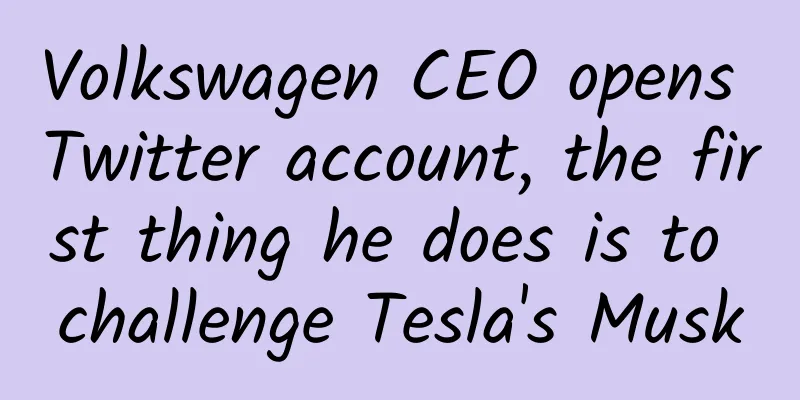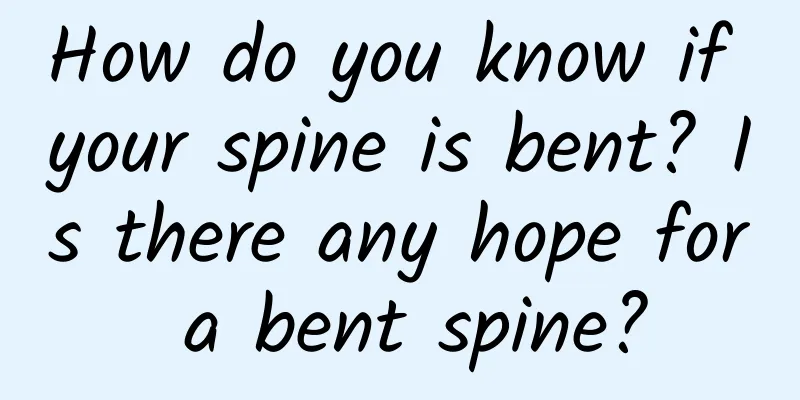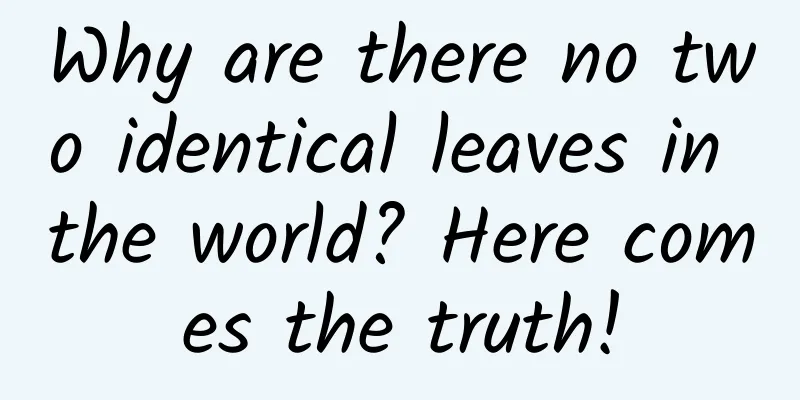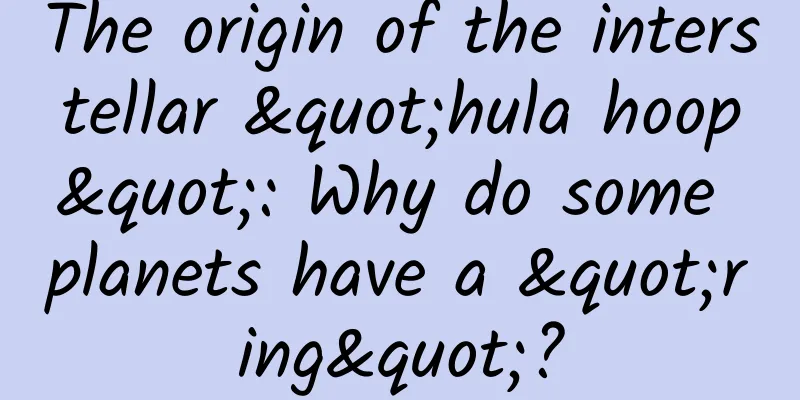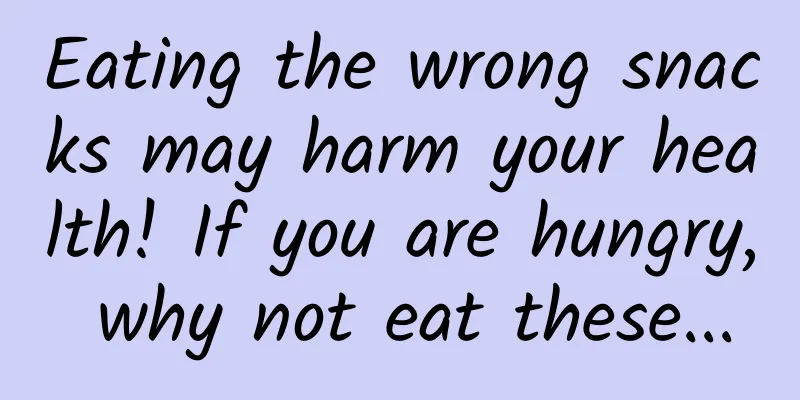WeChat's "explosive" update? Experience all the new features of WeChat 8.0
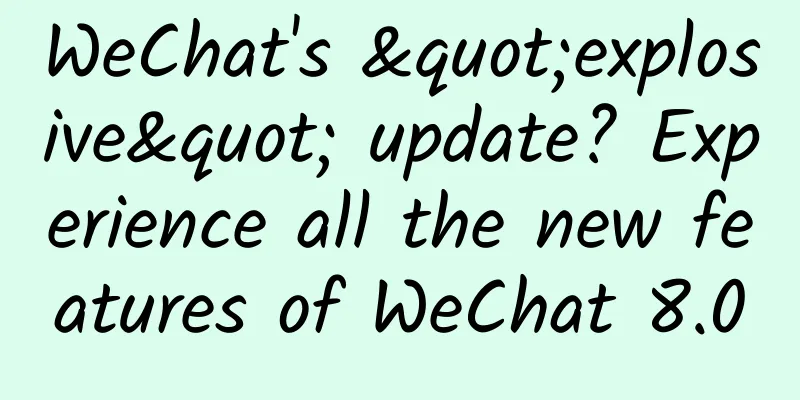
|
WeChat was very lively last night. iOS WeChat users were constantly throwing bombs at each other, while Android WeChat users were constantly "checking for new versions". That’s right, a major version update for WeChat is here. This time, WeChat has jumped to version 8.0, and the update content is quite “explosive”. Let’s take a look at what’s interesting about this major version update.
Open screen animation Gesang flower turns into a poem I still remember that when WeChat 7.0 was launched, it brought a Gesang flower opening screen animation to users. This time, version 8.0 brings 5 pictures, each with a sentence written on it, which together form a poem. I see you I see smiling faces I saw fireworks I saw a song I see what you see
Blow up the divers and everyone throws bombs and sets off fireworks This is the most "explosive" update in WeChat 8.0. If you don't reply for a long time and always lurk in the group, I really want to blow you out with a bomb. This idea can be implemented in WeChat 8.0. In WeChat 8.0, the chat emoticons have been greatly enhanced, and the fun level has been raised to a new level. First of all, the emoticons that come with WeChat have been redrawn and added with dynamic effects. Secondly, several specific emoticons (bombs, fireworks, celebrations) will have full-screen animation effects, and bombs will have a vibration effect for both parties. Unfortunately, there is no sound effect. So, there were a lot of people throwing bombs on WeChat last night. Did you receive any?
WeChat status: How are you feeling today? WeChat 8.0 has another big change, which is that it brings the "status" function to users. When you see the status, I believe you will think of QQ's online status. Yes, WeChat has also added the status function. This function is located in the "Me" page. You can see the "+Status" button below the WeChat ID at a glance. Click it to set my status. The currently available states are: Mood and thoughts: WeChat 8.0, happy, depressed, counting sheep, and dazed. Work and study: busy, slacking off, moving bricks, and traveling. Activities: check-in, dining together, drinking coffee, drinking, exercising, shopping. Rest: watching TV series, listening to music, eating melons, playing games, watching live broadcasts, and sleeping. There is another one... Unknown
After selecting a status, you can fill in additional content for the status, enter text, insert pictures, and locations. The status information can set friends' viewing permissions like Moments. If you insert a picture, there is also a blur option to help you slightly blur the picture, but note that it is slightly. Once a status is posted, it will be displayed on your profile page. If there is no picture attached, it will have a random solid color background. You can set a new status or end a status by clicking on the status image. In addition, you can see friends who are using the same status and like their status. Figure 8: Fill in additional content Figure 9: Set new status When you are listening to music on WeChat, you can also set the music you are listening to to the "listening to music" status, and the song name and cover will be automatically attached.
The home page drop-down menu has been redesigned and my mini program is hidden In WeChat 8.0, the drop-down menu on the homepage has been revamped. Previously, it was dominated by mini-programs, but now, in addition to the mini-programs you have used, there are also recently watched live broadcasts, unfinished videos, articles, etc., and My Mini-Programs has been hidden behind the More button (well, I don’t know where to find My Mini-Program that I set up for my mother).
The floating window is revised and side-pull is more atmospheric In the old version, unread articles can be set as floating windows for later reading. After setting the floating window, a floating window button will appear. However, after setting the floating window in WeChat 8.0, no floating window button appears. Is it a bug? No, no, it is a revision of the floating window in WeChat 8.0. The floating window has been moved to the right swipe page of the WeChat homepage (it can also be entered by clicking the two-dot button in the upper left corner of the homepage). However, without the floating floating window button, it is more troublesome to enter the floating window page. After entering the floating window page, you can see the page thumbnails, titles and affiliations stored in the floating window. In addition, the floating window removes the limit on the number of storage items.
Other details revised Open the music sharing link sent by QQ Music, and you will find that the page has changed. It is now a full-screen page with a changing background color, the lyrics are displayed in the middle, and there is a "Create Music Video" button in the lower right corner (it appears and disappears from time to time, and it is next to the three-dot button when it is not). In addition, you can see friends who are listening together. When you leave the music page, the music being played will automatically become a floating button. You can use local videos or videos posted by others on the video account to create music videos, but there is still a 15-second limit.
In WeChat 8.0, users can activate image operations by long pressing the image. The new version adds the function of extracting screen text, which can help users quickly extract Chinese and English text content from images. I tested it and it works well.
Summarize How about it? Do you think WeChat 8.0 has become more fun? The editor thinks that some functions have become more fun, but some functions have become less useful. Let's keep improving and exploring to make WeChat more useful. By the way, the Moments folding function is not online! |
>>: Is your Apple phone outdated? iOS 15 is coming this year, and these devices are not supported
Recommend
Top 10 keywords for breaking through brand traffic in 2021!
As the consumption environment evolves, how can n...
The latest paper in Nature: Is it important to have water in your head?
In recent years, there is a "glymphatic clea...
Can you eat as much vitamin gummies as you want? More is not necessarily better! There are some tips for eating →
In today's dietary supplement market, vitamin...
To programmers: 8 reasons why users hate your mobile app
There are tens of thousands of mobile apps on the...
999 yuan eight-core luxury version Shenzhou Lingya X50 full review
Shenzhou, which has always been known as a "...
How to use new Java 8 features in Android N Preview
The Android team released Android N Preview with ...
10,000-word analysis of brand's overall growth
Contents of this article: 1. How to break through...
How should the ad landing page be designed to improve conversions?
The author of this article will start from the bi...
[Case] UHome Hotel Operation and Promotion Case
A few days ago, I went to Thailand and wandered a...
There are too many leftovers during the Spring Festival! How to deal with them safely?
During the Chinese New Year, people naturally enj...
Characteristics of several common distribution channels such as Weibo and Tik Tok!
If you choose the right promotion channel , you w...
Why do people who send group wishes have an "empathy defect"
I looked at the mass blessings bombarding me with...
How to find the Wenchang position?
Wenchang refers to the star called "Wenquxin...
"I have breast cancer? But I'm a man!"
Expert in this article: Shi Libin, Director of th...
Get APP growth analysis report
1. Background and Purpose background Recently, I ...