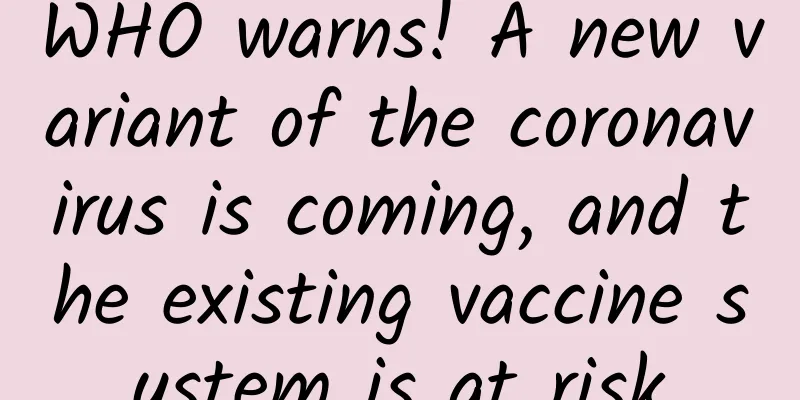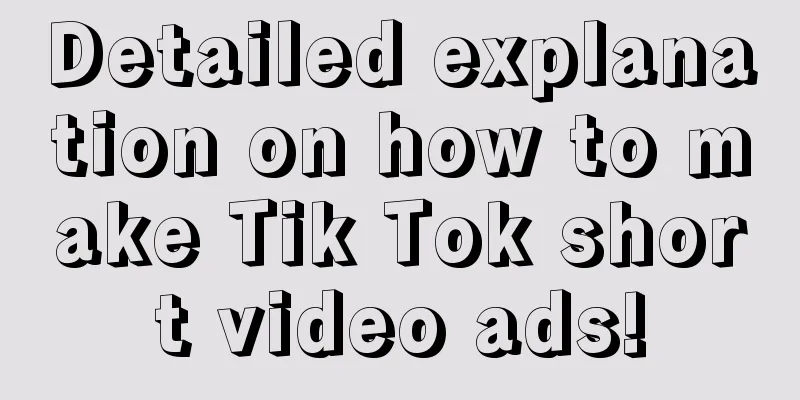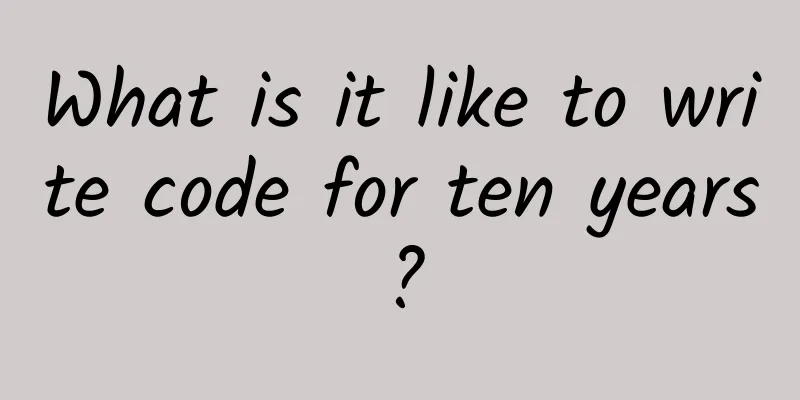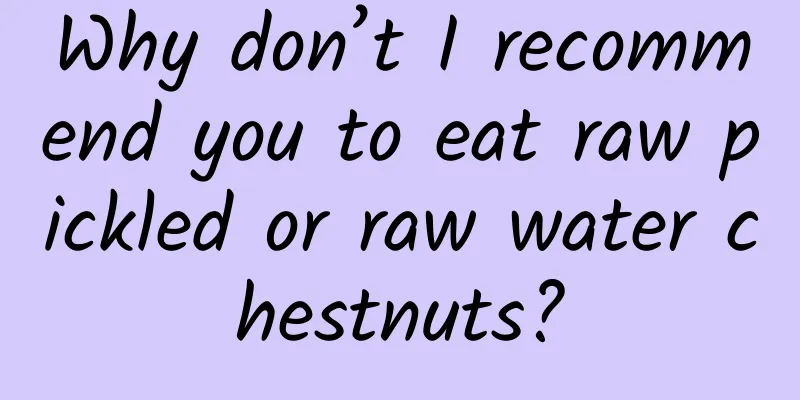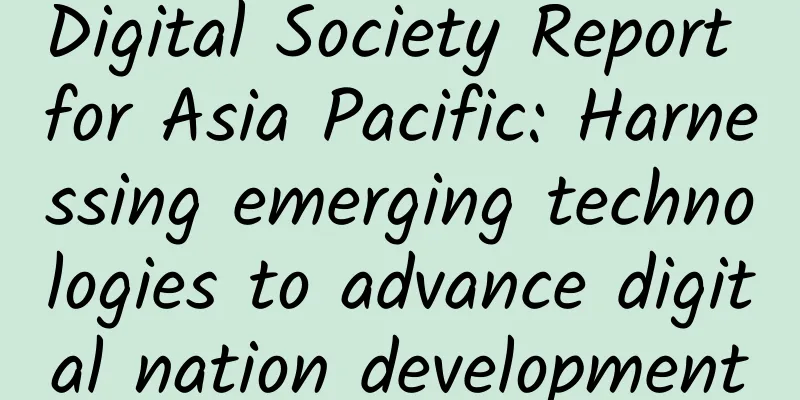WeChat chat history backup is charged? Teach you how to migrate chat history for free, the method is very simple
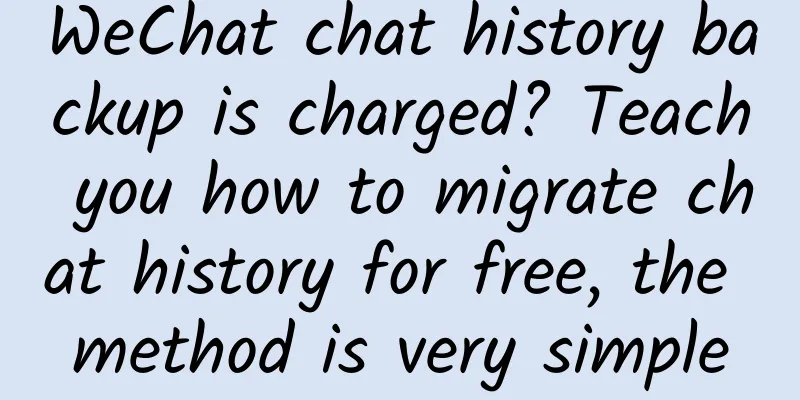
|
WeChat has been trending recently, and may launch a paid service called "WeChat chat history cloud storage", so that our chat history can be backed up in the future. It is reported that the price is 180 yuan/year for Apple users and 130 yuan/year for Android phone users, but it has not been officially confirmed yet. If this service is launched, will you pay for it?
If you have not activated the cloud storage service and accidentally deleted the chat history, open WeChat's "Settings" - "Help and Feedback" and click the "wrench" icon in the upper right corner. Next, select "Fault Repair", find "Chat History" in the list, and click it to repair it. After the repair is complete, restart WeChat and check whether the chat history has been restored. How to back up WeChat chat history for free?In fact, we can also choose other ways to back up. Open WeChat "Settings" - "Chat", there is an option of "Chat History Backup and Migration", click to enter.
There are two options here, one is to migrate the chat history to another phone, and the other is to back it up to a computer. If you choose to migrate to another device, first click "Select Chat History". Then check the chat list, check some important conversations, and click "Done". At this time, you need to take out another mobile phone, log in to the same WeChat account, and scan the generated QR code.
You can also choose to back up to your computer. You need to log in to WeChat on your computer, click the three horizontal lines in the lower right corner, and select "Backup and Restore" - "Backup chat history to computer". Then you can see the chat history backup interface on the WeChat mobile phone. You can back up all chat history with one click, or you can select part of the chat history for backup. The speed is very fast. It is worth noting that you cannot directly view the backup from the mobile phone to the computer. You need to select "Restore chat history to mobile phone" and then confirm the restoration on the mobile phone before you can view it. Written at the end:That’s all for today’s content. If you think it’s good, you can share it so that it can help more people. |
>>: 78.8% of netizens would never accept it! Why is WeChat charging so annoying?
Recommend
I'm still coughing after I've recovered from a cold! How should I choose cough suppressants and expectorants?
Clinically, cough is the most common symptom in p...
These 7 good hygiene habits may be quietly "stealing" your health!
Ms. Zhao, 51 years old, developed a rash on both ...
Former Xiaomi senior operator: 3 years of user operation experience, worth your reading
User operation is a very important part of the op...
3 tips for efficient event operation!
Today, let’s talk about event operations. The so-...
How to create a hit product?
A good product can increase the probability of be...
Why is Haier the only one that succeeded in making Chinese products meet international standards?
On December 15, 2015, Haier Refrigerator took the...
The epidemic has impacted logistics, how can second-tier e-commerce advertisers move forward against the trend?
How did the second-tier e-commerce industry perfo...
Technology giants join forces, BYD and DJI jointly launch Lingyuan system
On March 2, 2025, BYD and DJI held a launch confe...
The latest news on the lifting of the lockdown of Shanghai epidemic communities in 2022: When can it be fully lifted?
Recently, many primary schools in Shanghai are un...
This large scientific device is about to start construction! What exactly is the attosecond, which is known as the fastest "flashlight" in human history?
According to news from Songshan Lake Science City...
The spider disguised itself as an ant, and the real reason was full of blood and tears...
When you think of spiders, what comes to mind? Is...
Scarabaeidae: When you’re hungry, eat a “house”!
In the forest, on a green leaf, an insect is busy...
Information flow advertising: This is what pictures and texts with high click-through rates look like!
When you choose a channel , each channel will tel...
How much does it cost to develop a homestay mini app in Mudanjiang?
The launch of mini programs has brought convenien...
How did the "Hubei people" manage water resources four or five thousand years ago? The earliest water conservancy facilities in my country have been discovered!
On December 4, archaeological experts from Hubei ...