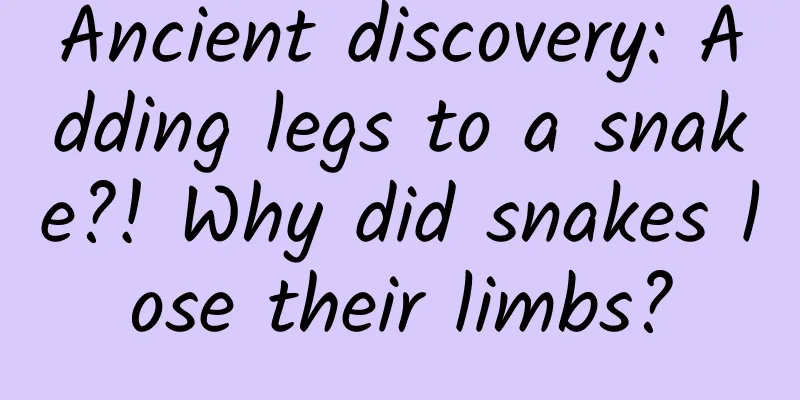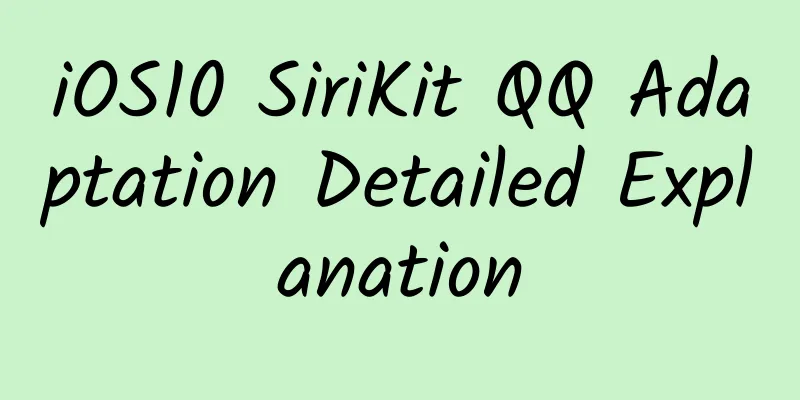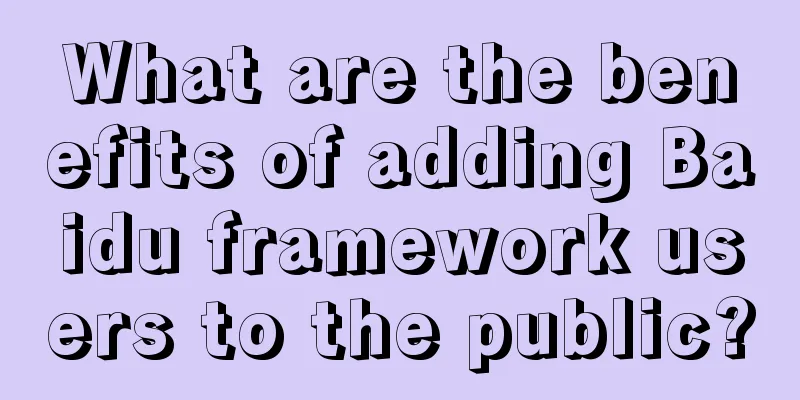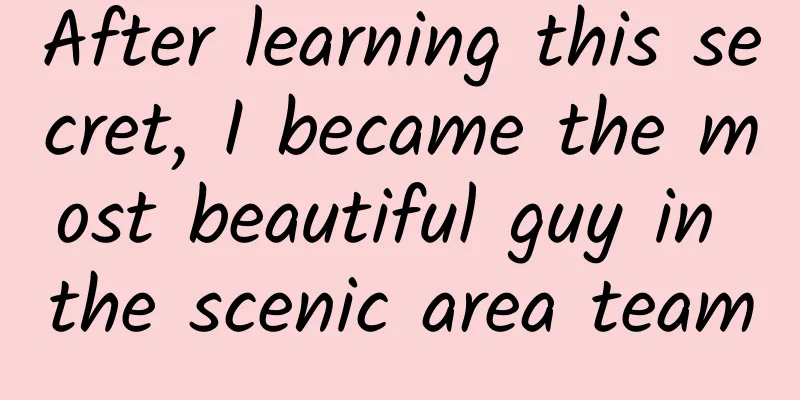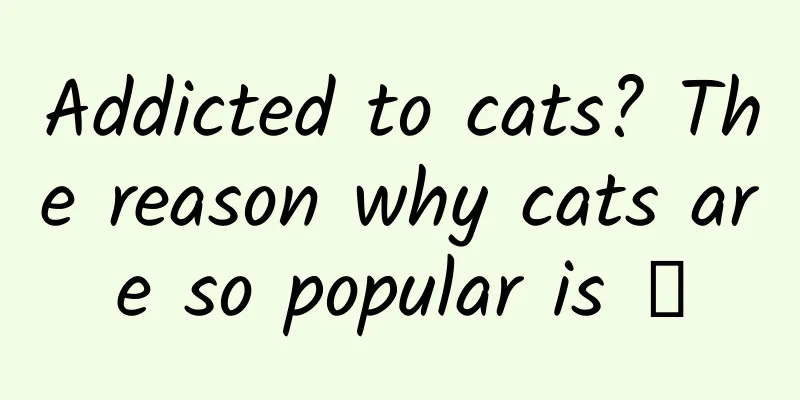Android Data Binding

|
1. Basic structure 1.1 JavaBeans Objects
1.2 Layout File
1.3 Activity
The above three steps complete the basic data binding 2. Dynamic Updates When the data of the JavaBean object changes, the View is automatically updated. Normal data sources can only be bound. If you want to update dynamically, you must use Observable to store data. The following are three ways to implement Observable. 2.1 Observable Object Implement android.databinding.Observable or inherit its implementation class
2.2 Observable Fields Basic data types have corresponding Observable classes public final ObservableField<String> firstName = new ObservableField<>(); 2.3 Observable Collections ObservableArrayMap<String, Object> mapUser = new ObservableArrayMap<>(); user.put("firstName", "Google"); 2.4 References Whether it is an object, field or collection, data is stored in the form of Observable. The next step is to reference it in the layout.
3. RecyclerView dynamic binding
|
<<: Interview experience: WeChat, NetEase Games, Jinshan Xishanju, Renren
>>: Looking for Easter eggs in the code, Google is no longer the Google you know
Recommend
Puzzle & Dragons enters China market, why did it give up self-development and choose Cocos engine?
The only authorized Chinese version of the popula...
Is it okay to put sea cucumber seafood on Weibo Fans Channel advertising?
The sales of seafood products such as sea cucumbe...
Experts: Windows Phone is the most secure mobile system
[[155337]] Although Microsoft's Windows Phone...
How to promote Baidu Q&A? How does Baidu Q&A make money?
Nowadays, Baidu's own products are ranking hi...
Wuwei Investment Class "Trading Sense Training Camp" 252th issue_2022
Course Catalog 1The effective bottom-fishing meth...
Caisen Technology Class Video-Sencai Technology 10 minutes a day investment is easy in 2021
Cai Sen Technology Class Video-Sencai Technology ...
How to build your own traffic circulation system?
Before I start sharing how to build a traffic cir...
What are these black spots on the edge of bus glass used for?
Image source: Tuchong Creative What are these bla...
SAIC Motor's overall appearance at the 2017 Shanghai International Auto Show: Strong exhibition lineup demonstrates innovative strength and diversified products create value for users
(April 19, 2017, Shanghai) At the 17th Shanghai I...
4 common misunderstandings in short video operations!
We often say that operating short videos requires ...
The nuclear power plant’s new sideline business – producing pearls!
Nuclear power plants are places where nuclear ene...
2021 618 Xiaohongshu Industry Advertising Report
The 618 promotion has developed into a major node...
iOS Memory Management: Memory Optimization
The so-called memory optimization means that in t...
What are the common misunderstandings about Baidu’s paid ranking?
For those who are new to bidding, they often fall...