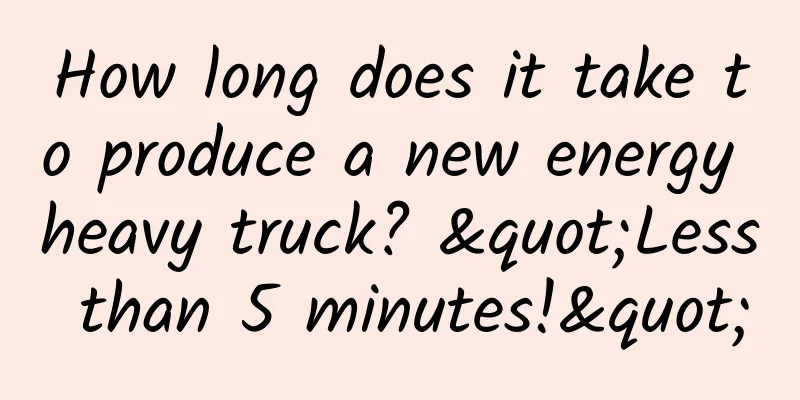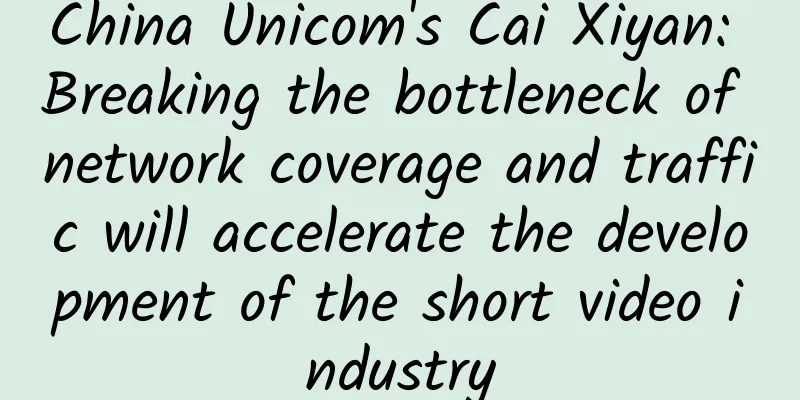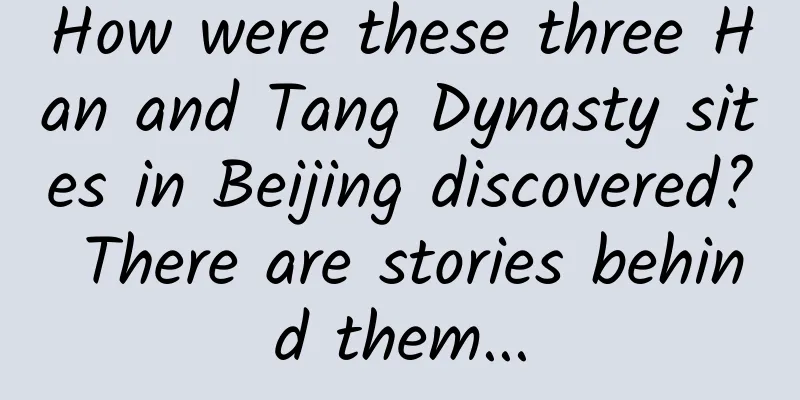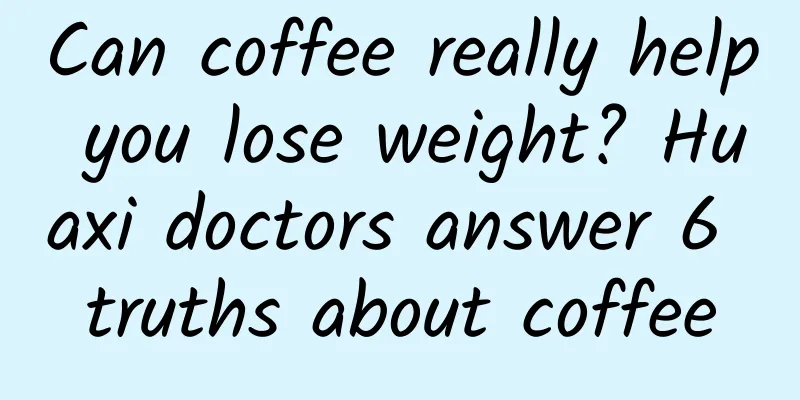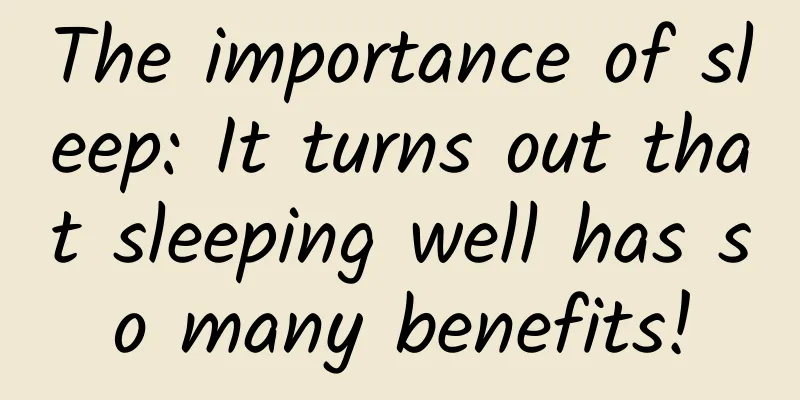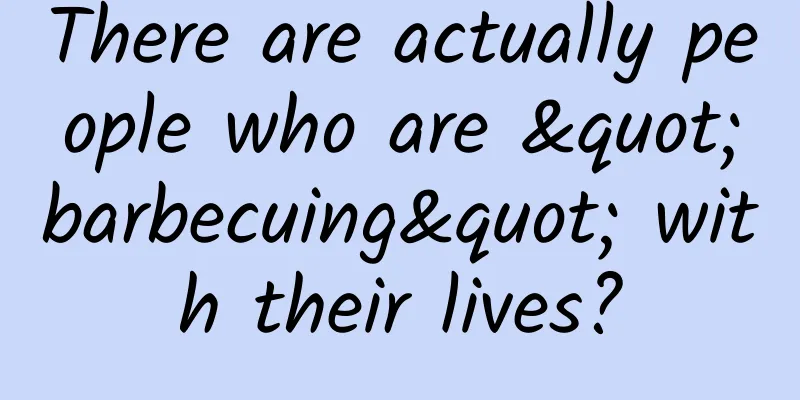Every designer can’t help but recommend these five Sketch plugins!

|
Whether it is Sketch Runner, which can quickly run various Sketch commands, or Rename It, which can batch modify layer names, there is always a shortage of surprising plug-ins in the Sketch plug-in community. Today I would like to recommend six Sketch plugins that are highly recommended by designers to help you greatly improve your design work efficiency!
Map GeneratorIn the process of UI design, we often face the need to add map elements to the UI interface. Many designers are accustomed to taking screenshots on map software, dragging them to PS, adjusting the color composition, and other operations before importing them into the interface, which is time-consuming and laborious. Map Generator can design a more beautiful map interface in less time. Not only can it quickly fill in Google Maps, but it can also set the location, zoom level, and map type to automatically generate a beautiful map according to your needs. Plugin link: https://oursketch.com/plugin/map-generator CoDesignIn the past, there were the following pain points when using Sketch to create design specifications: it was impossible to achieve simultaneous maintenance by multiple people; the specification documents were not labeled, which increased the development work cost; when components were updated, the relevant design drafts did not have the ability to be updated and replaced with one click. CoDeisgn not only supports multi-person collaboration, cloud data visualization, automatic update reminders, historical version backtracking, but also automatically generates specification documents, making design specification construction more efficient and comprehensively improving the efficiency of design and development collaboration. Plugin link: https://codesign.qq.com/download CRAFTA representative of the artifact-level Sketch plug-in, it can quickly fill in content, synchronize style libraries, and automatically generate text and image information required for making high-fidelity prototypes. What surprised me most was that I could quickly add real images to the interface, and automatically replace images and texts. The efficiency is amazing! Anyone who uses it will know! Plugin link: https://www.invisionapp.com/craft ChartWhen manually drawing charts on Sketch, you need to readjust the chart whenever the data changes, which is really troublesome! Say goodbye to the trouble of manual chart adjustment with Chart! Chrat can quickly create commonly used charts based on custom parameters, which is very efficient. There are many types of charts, which can fully meet the basic needs of data visualization. Plugin link: https://oursketch.com/plugin/chart Copy 2 allCopy 2 all is a small and beautiful Sketch plugin. It is relatively simple but efficient. It can copy the current layer, group or component to the same position on all artboards with one click. It is very suitable for use when making design draft status diagrams! Plugin link: https://oursketch.com/plugin/copy-2-all CompoDuring the design process, various buttons will be designed with different margins. If the text content of the button is changed, you need to manually adjust the margins between the buttons. Compo is a great tool for lazy designers. Just press ⌘J to convert a text layer into a button or arrange existing components in order, or convert an existing layer into a widget and display it according to the specified constraints. Plugin download address: https://evilmartians.com/chronicles/compo-sketch After introducing these Sketch plugins, I wonder which one you like best. Welcome to recommend Sketch plugins that you think are useful in the comment section! |
>>: 4000+ useful information! A comprehensive B-side design guide: fonts
Recommend
Xpeng's new car poster exposed, released in 2021, or the world's first equipped with LiDAR
Recently, He Xiaopeng, founder of Xpeng Motors, p...
International Rare Disease Day丨"Puppet Man" and "Porcelain Doll"...How much do you know?
Xianxian (pseudonym), who is two and a half years...
The "fission" battle between Luckin Coffee and Lian Coffee: Who is the growth king?
Two years ago, when people talked about drinking ...
Want to enjoy the "New Year atmosphere" without the bad smell? Sort your garbage properly to make the New Year atmosphere more refreshing!
Snowflakes dance, plum blossoms bloom, and lanter...
iFixit shares iPhone 13 Pro disassembly report: repairability is only 5/10 points
iFixit has just shared a teardown report of the i...
The chess-playing robot that reflects SenseTime’s profit dilemma is a big move aimed at investors?
The commercial profit map of AI leader SenseTime ...
It’s Paris again. How come Paris can embrace the Olympic flame three times?
In the hot summer, the 30th Olympic Games is in f...
Zhang Huimei's "Listen to the Sea" lyrics mp3 network disk Baidu cloud download
Zhang Huimei's "Listen to the Sea" ...
How big is the pond? Scientists give the first accurate number
Almost everyone can identify a pond, but what exa...
[Smart Farmers] Pay attention to this living "little stick"! How powerful is the "master of disguise" in the biological world?
In nature, many animals are masters of mimicry. S...
What’s the matter with Air China suspending meals on some flights? Why did Air China suspend meals on some flights?
China Southern Airlines has introduced regulation...
Mercedes-Benz to invest 40 billion euros in the next eight years to build eight battery cell factories to accelerate electrification transformation
At present, many countries and regions around the...
Why are respiratory diseases so rampant this year?
This year's respiratory infectious diseases a...
OLED is not popular, Samsung and LG turn to quantum dot TV
According to Reuters, since OLED (organic light-e...
How to effectively activate new users? These 3 things you need to know
We all know that attracting new customers is impo...