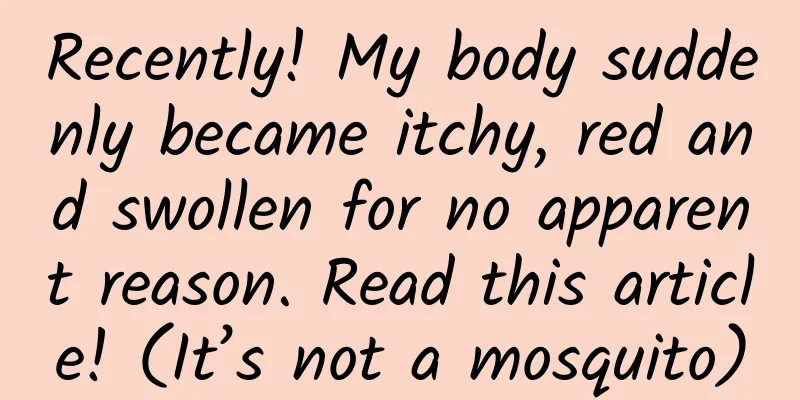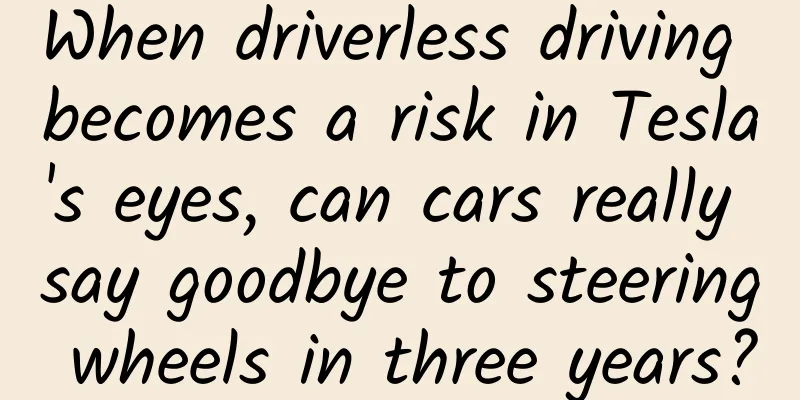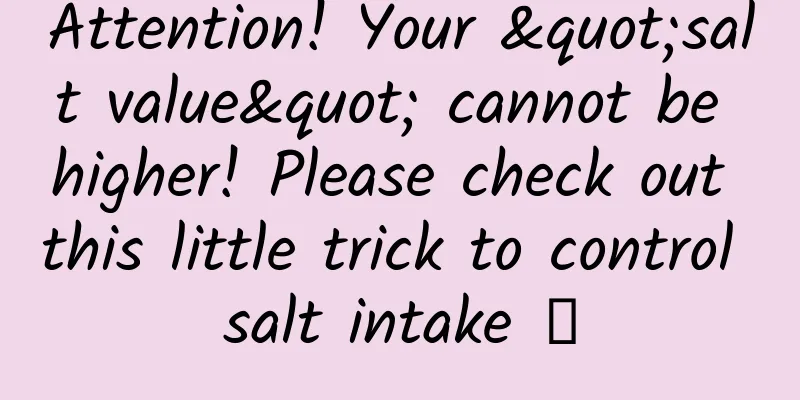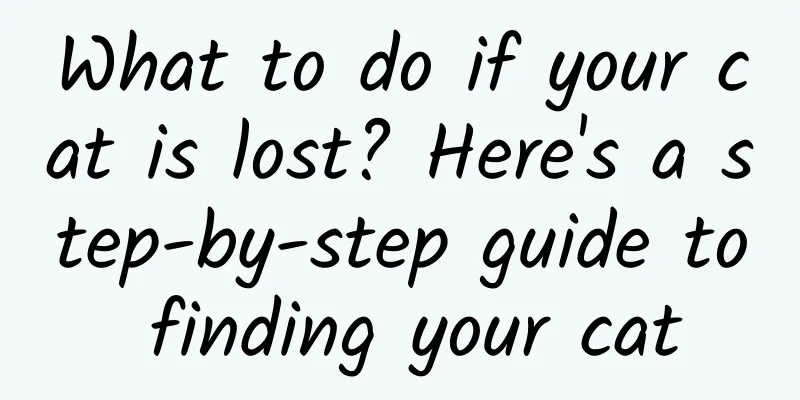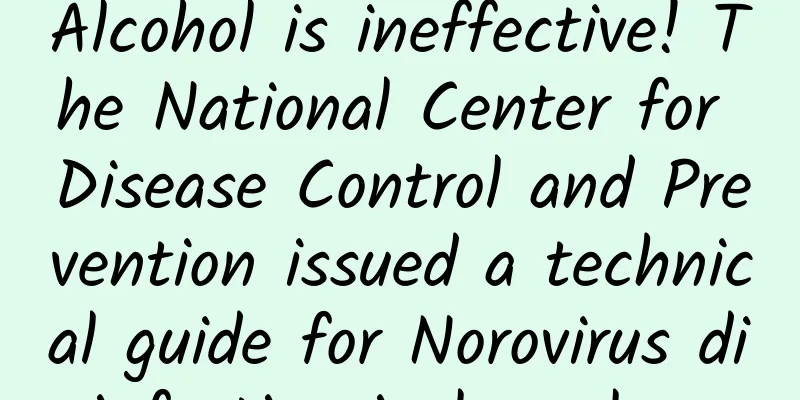What to do if your Huawei phone consumes battery quickly after upgrading to Hongmeng? Try this method, many people say it works

|
Some netizens have reported that their phones consume power a little too quickly after upgrading to Hongmeng, and asked me what to do. Here, I will share an ultimate solution, which is also a method recommended by many veteran drivers - upgrading to the full package of Hongmeng system. So, how to upgrade to the full package of Hongmeng system? Read on. Important reminder: Before upgrading the system, make sure your phone has sufficient battery power, preferably not less than 60%. Step 1: Enter the flashing interface.We turn off the phone, then press and hold the "power button" and "volume up button" with our fingers. Wait until the Huawei LOGO or Honor LOGO appears on the phone screen. This will allow you to enter the flash interface (as shown below). If your phone is Huawei mate30, because there is no volume button, you can't do it as above. I don't have mate30, so I checked the Internet. The method on the Internet is: restart the phone, wait for the phone to vibrate, press the power button 5 times in a row, and you can also enter the flash interface. Step 2: Download and install the full package of Hongmeng system.Click the "Upgrade Mode" button on the flash interface to enter the next interface (as shown below). We click the "eRecovery Mode" button on this interface. Then click the "Download the latest version and restore" button to enter the "Download the current version and restore via WLAN" interface. We click the "Download and Restore" button. At this time, the phone will start the network, start searching for nearby WIFI networks (as shown below), and display a list of all WIFIs that can be connected. In the WIFI list, select your home or company WIFI and enter the WIFI login password. Click the "Connect" button below to successfully connect to WIFI and start downloading the full package of Hongmeng system (as shown below). The size of the full package of the Hongmeng system corresponding to my mobile phone is 5254M, which is 5G. Some mobile phones may have a size of 6G. The time required for downloading depends on the speed of your original WIFI network at home. It took me about 20 minutes to complete the download. After the download is complete, the phone will automatically verify the full package. After the verification is completed, the full package of the Hongmeng system will be upgraded (as shown below). After the upgrade is complete, the phone will restart automatically. We can also click the "Restart" button to restart. After the restart is complete, you can operate the phone normally. Upgrading the Hongmeng system will not delete the software and data in the phone that we originally installed, so you can rest assured. Of course, it is still recommended that you make a backup before upgrading. |
<<: No longer restricted: Users can now rate iOS apps through the App Store
>>: Google launches new mapping tool to combat climate change
Recommend
The garlic I ate yesterday still smells today! I heard that drinking yogurt can get rid of the garlic smell immediately?
As the saying goes, "If you eat meat without...
Tips for saving money on Singles’ Day: Don’t buy these 4 kinds of snacks for your children because they are all “pseudo-healthy” foods
Although the prelude to Double Eleven has passed ...
Do you know all the tricks about creative design of information flow?
The core of information flow is material. As info...
From 700 billion to 1 trillion: Apple's crisis of prosperity
Apple's market value has exceeded $700 billio...
When a giraffe sleeps, where does it put its 2-meter-long neck?
Have you ever wondered what a sleeping giraffe lo...
Android development: from modularization to componentization (Part 1)
In the Android SDK article, we talked about modul...
The "funny" vulnerability found in MediaTek mobile phones is so speechless!
According to foreign media Androidauthority, a Fre...
Spring Security detailed explanation and practical operation, from the shallow to the deep, one-stop mastery of the mainstream security framework
Spring Security detailed explanation and practica...
If all mobile phone manufacturers told the truth: iPhone
As we all know, what do mobile phone manufacturer...
How to optimize the account to stabilize oCPC second-order conversion?
With the popularity of oCPC , small and medium-si...
iOS 10 Beta 3 released: lots of bug fixes
Early this morning, Apple pushed the iOS 10 Beta 3...
WeChat's write-while-translate feature is now available: hidden entry, supports translation between multiple languages
Some time ago, WeChat was updated on both Android...
What’s the matter with the 11.2 billion yuan refund for job retention? Which companies can apply? How to apply? Attached is the application process!
What’s the matter with the 11.2 billion yuan refu...
Is mortgage loan a farmer loan? What are the requirements for application?
Nowadays, when people are short of money, the fir...