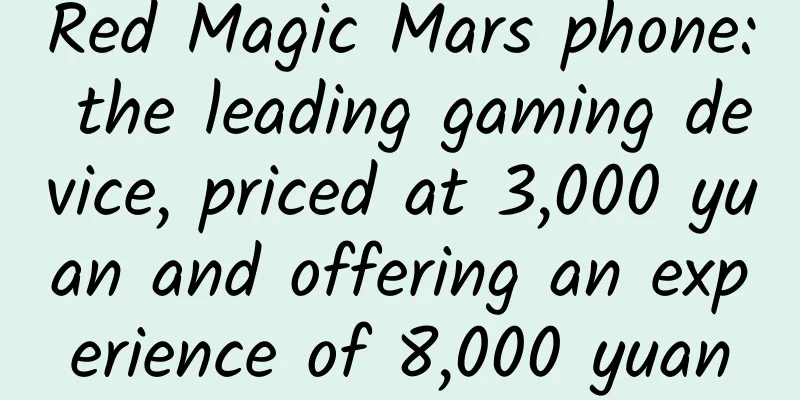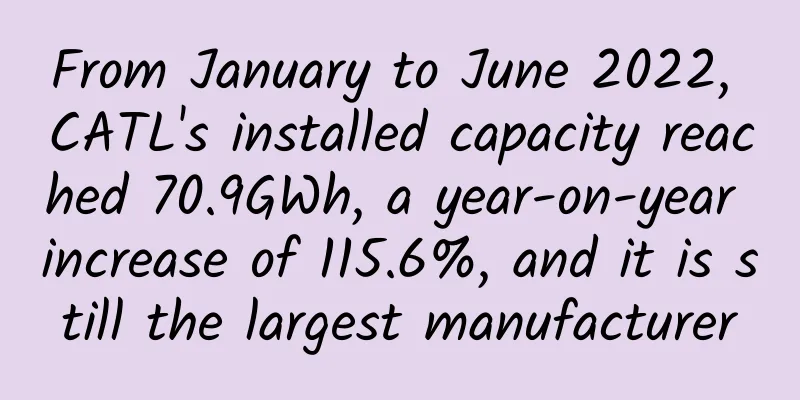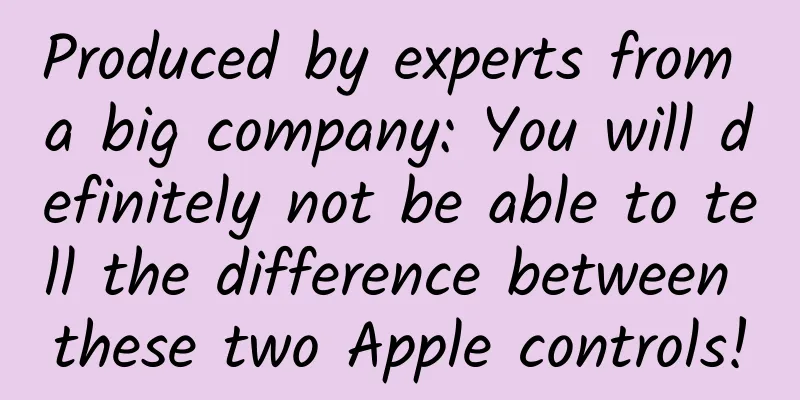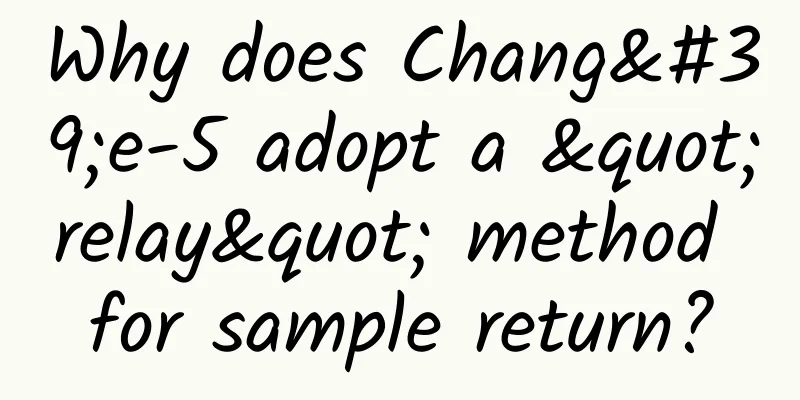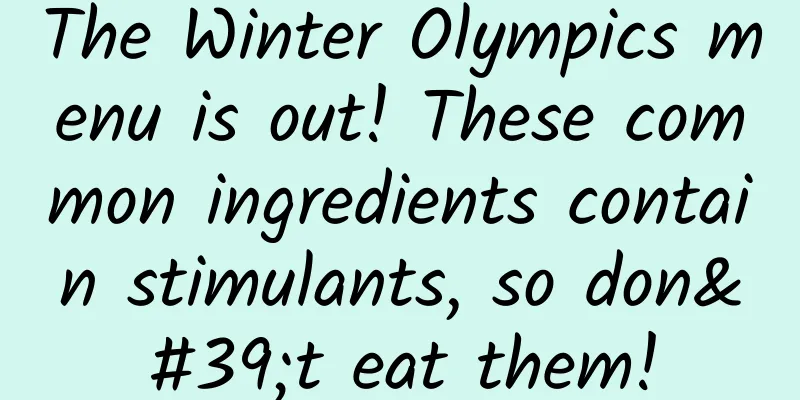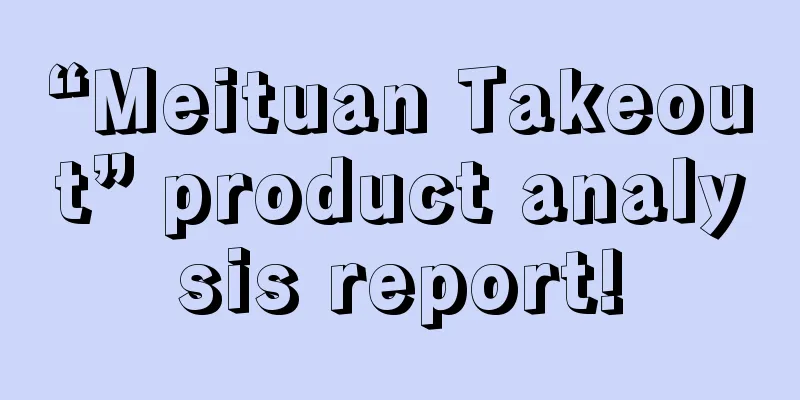Revealing analysis: We all know that WeChat takes up a lot of space, what exactly is it?

|
If you are still not satisfied after cleaning up the junk on your phone in the system's built-in security manager, then go to the app to clean it up, such as WeChat. Open WeChat to check the storage usage, wow! It takes up 12.73GB~
However, from the WeChat folder properties, we can see that it only occupies 4.03GB, so where did the remaining 8GB go? We can call these 8GB files "hidden files". In Android phones, there is an independent storage space that cannot be seen if you are not rooted. Of course, even if you are not rooted, we still have a way, that is, to use the system's built-in backup function to back up the APP body and the inaccessible user data. First, let's look at the external 4GB table data occupied by WeChat. Click [Directory Analysis] and you will find that the MicroMsg folder occupies the most space. After opening it, you will find that the images used for daily chats occupy the most space, followed by videos, voice, and emoticons. In addition, there are some large files, such as map packages, etc. After looking at the table data, the next step is to check the "hidden files". After the backup is out, let's see what's in it~ Unzip the backed up data package. Although it is an encrypted file, we can easily decrypt it using 7zp. As shown in the figure below, we can see many files named with the beginning of "app". In fact, these are WeChat components, such as xwalk, which represents the number of steps in the circle of friends. However, these components do not occupy too much, and the largest one is MicroMsg. Note that the MicroMsg you see here is an encrypted file, which is different from the MicroMsg table data above~ After opening MicroMsg, we will see user data and browser-related data. First, let’s look at the user data. The largest share is still chat pictures, followed by mini-program appbrands. As expected, there are hundreds of mini-program packages. But looking back at WeChat, we find that there are not so many mini-programs. This only means that a mini-program does not have only one package! After a closer look at each file, I found that the chat history database is so large, with more than two GB of text data! So deleting chat history regularly is also beneficial~ In general, the chat pictures and videos of users are huge. Although one picture or one video may not seem very big, as the saying goes, "there is strength in numbers", the number of them will gradually increase over time, and the space they occupy is also quite large. The second is the chat record database, which will become larger and larger over time, and this cannot be solved by cleaning up the junk. It is very direct. Just click on the delete button on the chat page to delete the unwanted ones. All that's left is the little Luo Luo, and we can clean it up like this. Method 1: Open the phone settings - RAM and storage space - clean up storage space - WeChat clean up, enter the WeChat special cleaning page, and check the junk cleaning by yourself. Disadvantages: Only some junk can be cleaned up. As mentioned earlier, many files are hidden and cannot be reached by the cleaning tool. Method 2: Use the official tool to back up WeChat data to your computer, then uninstall WeChat on your phone and reinstall it, and finally back up and restore the data. You will be surprised to find that the storage usage is much different from before, and this method is applicable to both Apple and Android. |
Recommend
Daguang's "KaKaKa Crazy Cashing Course" Five Douyin tracks for making money quietly
Training course content: The five major Douyin tr...
Touch Technology Cocos Store officially introduces Founder fonts
The practicality and convenience of the "one...
How to formulate the operation strategy for tool apps?
It is a fact that tool- type products have low op...
Tu Shou'e: A pioneer in the development of Chinese rocket technology | The childhood of the founder of the "two bombs and one satellite"
Tu Shou'e, an expert in rocket design, is one...
How to leverage information flow for marketing? Use these tricks from Durex!
On Marketing by Leveraging Trends Durex is second...
Why is it that only LeTV Super TV won the IFA Gold Award?
On September 2, Berlin, Germany, IFA, Europe'...
"Deep Emotional Attraction" sharp change of thinking and methods, make the other person like you
Training course content: Girls rely on attraction...
Atushi SEO training: How to prevent a sudden drop in website keyword rankings
It is not uncommon for site owners or SEO optimiz...
Behind the booming operations, why is the conversion rate always heartbreaking?
What is the most difficult thing about starting a...
Zhihu ranking algorithm and traffic diversion method
The following content is the editor’s exclusive e...
What should I do if the website articles are not included? How to solve the problem of website not being included?
What should I do if the website articles are not ...
Food Safety Guide | How to eat, choose and store sweet and sticky corn?
Is the fruit corn so sweet because of added sugar...
Luoyang SEO Training: How to solve the problem of simultaneous decrease in website search volume and spider crawling frequency
In the daily operation of the website, the follow...
A 2-year-old child died after accidentally ingesting a diet pill containing sibutramine!
Recently, the news that a 2-year-old child died a...
A must-read for APP promotion: A simplified version of "A Mid-Year Review of the Domestic Mobile Phone Market", with useful highlights!
The data in this report comes from Jiguang Big Da...