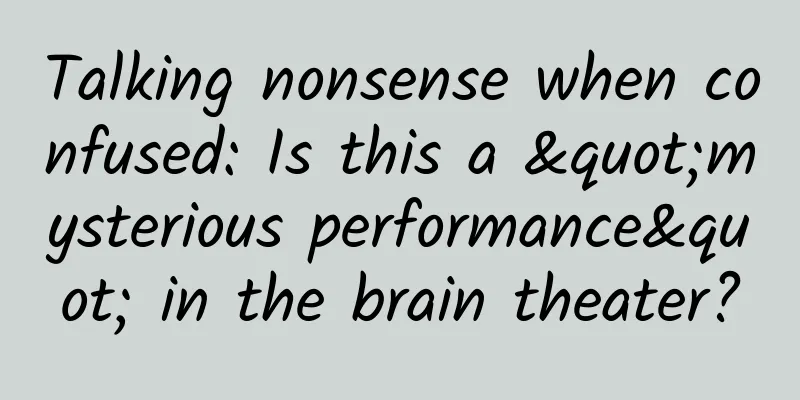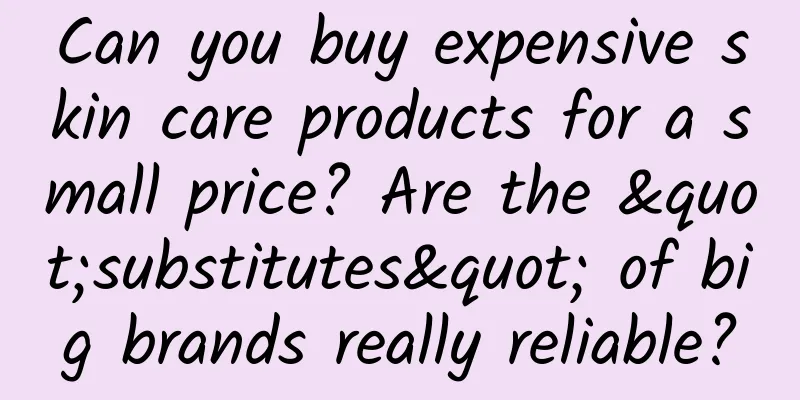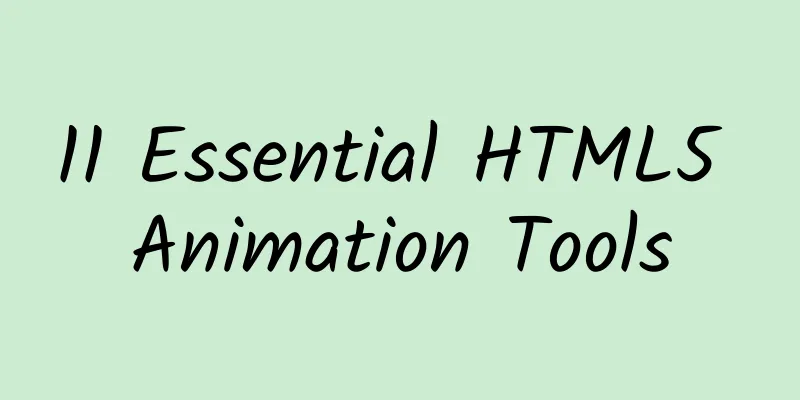Produced by experts from a big company: You will definitely not be able to tell the difference between these two Apple controls!
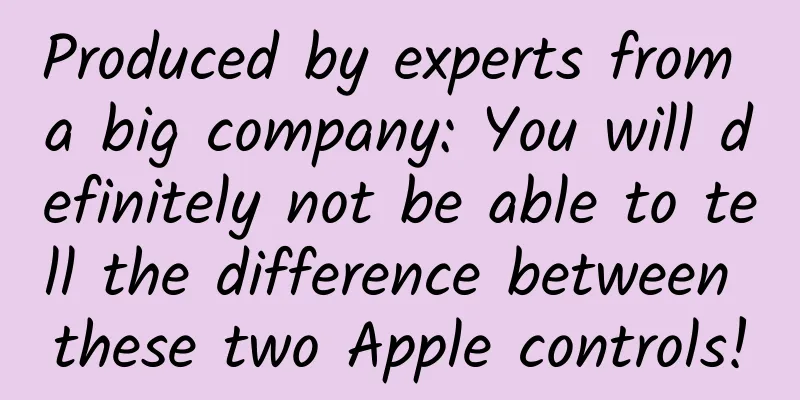
|
Hello, I didn’t expect the new year to be over so soon. Today I’m going to talk about two confusing things in Apple specifications, action sheet and activity view. Both components are common components, and the action sheet appeared earlier. The layout of the activity view that appeared later violated some of the design concepts and rules of the action sheet, and Apple's specifications were vague about this, so some students had many questions about how to design a bottom floating layer (or panel). Therefore, today we will talk about their differences based on their development history, and how to view "specifications". It can be said that the evolution of specifications is a process of constantly eating books. The evolution of action sheetsAction sheets are one of the earliest standard components provided in the design specifications. Compared with other components, Apple has not made many updates to the definition and iteration of action sheets, and its style has not changed much. In the specifications of iPhone OS 2 in 2008, action sheets, alerts, and modal views were all classified as different types of views. In fact, the term "view" has always been very vague. I guess this term comes from the MVC design pattern, which is a term left over from the era of development and design. Now Apple interprets view as "the basic component of the application user interface." I personally understand view as "page template" according to the atomic system. From the beginning, action sheets have two purposes:
Based on these two purposes, the instructions and rules for action sheets in 2008 are as follows:
Based on the above points, we can see that the mobile business model was relatively simple around 2008. The second rule makes the action sheet a temporary and unstable container that can only carry operation buttons. It eliminates the possibility of using the action sheet to perform multi-level complex tasks, and does not mention any solutions related to scalability. In 2011, Apple further explained the action sheet:
Since then, several important specifications of action sheets have been formed. Although the instructions of "the action sheet will disappear after clicking the action button" and "no instructions are written on the action sheet" were cancelled in 2014, making it slightly more extensible, Apple's restrictions on vertical sliding and emphasis on the "Cancel" button show that the action sheet is still temporary and tends not to let users stay too long to complete more complex tasks. After iOS14, Apple provided a new component menu to store operations, which further restricted the use scenarios of action sheets. The iOS14 version specification classified action sheets into alert warning pop-ups, "only destructive operations can use action sheets, otherwise menus should be used." However, the statement was changed in subsequent version iterations. Now the action sheet is basically used to carry functions directly related to "user-initiated operations", such as reconfirmation before deleting/leaving, and no longer carries the function of "accommodating secondary operations that cannot be placed on the main page." The evolution of Activity viewActivity view is customized for the "sharing" function. So far, its usage scenarios are basically limited to sharing, and it is rare to see such a layout used in other scenarios, but I personally think it has the potential to expand scenarios in the future. Apple has always had a "share" feature. This feature was first implemented using an action sheet, and then the icon style was changed from the action sheet in the iOS6 era (but unfortunately, it was not explained why it was changed). In the iOS6 era, Apple did not have a mature inter-app sharing feature. At that time, it only supported a few limited apps such as Facebook, Twitter, and Weibo, so the page design did not consider scalability. After iOS7, Apple made two important feature iterations:
Based on these two important functional changes, the horizontal sliding version of the Activity view that we are familiar with was created. We don’t know what kind of problems the activity view design is trying to solve, because its specifications are not very detailed. We can only say that from the final effect, there are some changes compared with previous designs: When the Activity view first appeared in the iOS7 specification, it was a "controller" controller rather than a complete page, which made it possible to add a "Cancel" button to become a modal similar to an action sheet, or as an element on the page with a "Cancel" button in the upper left corner of the page. I personally think this design is redundant. After the page allows horizontal scrolling, the reason why the "Cancel" button must be placed at the bottom of the page is completely invalid, because the user's line of sight does not necessarily read from top to bottom, but may be from left to right without looking down at all. There is no need to make two sets of layouts with exactly the same functions just to comply with the action sheet specifications.
Of course, there are some other problems with iOS7's activity view. Based on these problems, the activity view was revised again, which is the current iOS13 style. Since then, activity view has completely broken away from the influence of the early action sheet specification. It allows vertical sliding, no longer adds a cancel button at the bottom, and supports users to perform multi-level and relatively complex operations on this page (such as clicking on airdrop to pop up a secondary pop-up window, but not closing this activity view). In summary, according to current Apple specifications:
"Written at the end"We have talked about so much about the evolution history above. In fact, we can also see that the iteration of operating systems like Apple is very cautious and slow. It took Apple nearly 10 years to go from action sheet to activity view. And our daily design iteration speed and response time are definitely faster than Apple. Therefore, when designing, don't just copy the operating system specifications, but think about what is more suitable for the scene. |
<<: Confirmed! iOS 14.8.1 is closed, iOS 15.1 is 6 days away
>>: Android 12L increases Chrome usage 18 times on large-screen devices
Recommend
CCTV and Jiangsu Consumer Protection Committee pointed out the problem of pop-up windows in PC software: 360 browser popped up 9 ads in 15 minutes
After the Ministry of Industry and Information Te...
Analysis of Xueersi Online School APP referral activity
Whether it is a lucky draw or a sharing gift, it ...
2019, the year marketers “swim naked”
Everyone knows that my writing is usually very dr...
Where is the way out for medical bidding? Is bidding easy in the medical industry?
May last year was a turning point for medical SEM...
Foreign trade tips | SNS marketing methods
Although social media tools vary and marketing me...
WeChat "Search": How to layout keywords to grab traffic
On May 17, WeChat iOS users updated to version 6....
Smart cameras become "voyeurism": 100G secretly recorded videos sold for 68 yuan
Home camera cracking software and IP addresses are...
Living alone for 16 years, without mating, it gave birth to a child
After living alone for many years and never seein...
There is new news about China’s moon landing program!
When will the Chinese achieve their goal of landi...
Mini Program Development Cost List, How Much Does It Cost to Develop a WeChat Mini Program?
Many businesses with marketing awareness have beg...
It’s been two years since Tianwen landed on Mars. Let’s see whose hometown has landed on Mars?
May 15th marks the second anniversary of Tianwen-...
Eat me? Want to eat me again? Eat me again...
Food lovers must have a love-hate relationship wi...
2500 words user retention analysis
Faced with the current situation of difficulty in...
Youxia Motors cooperates with IDG and PRODRIVE to establish an overseas joint R&D center
Today, Youxia Motors unveiled the development pro...
Whose rumors about fruits did you believe?
Sweet, sour, juicy and nutritious fruits are a ve...