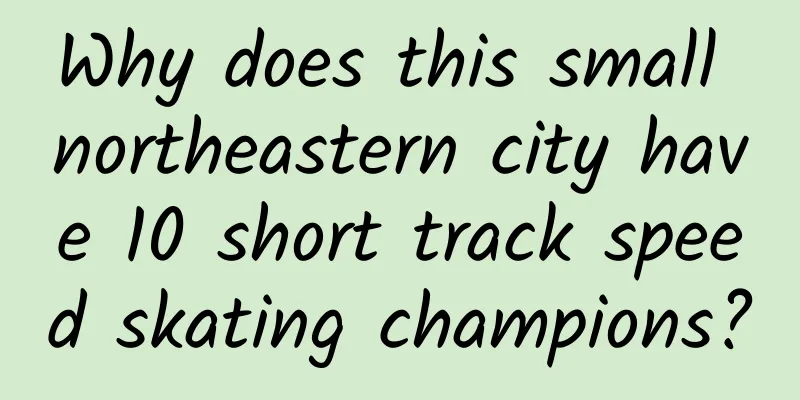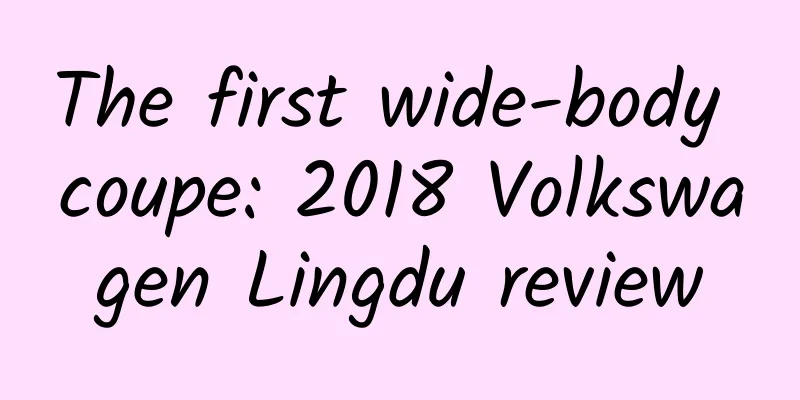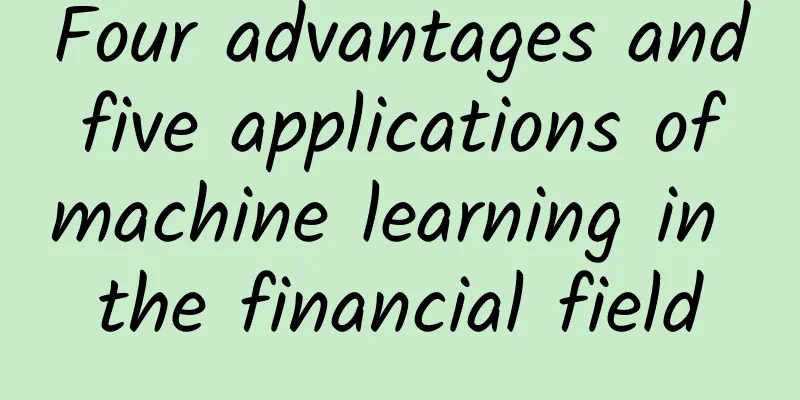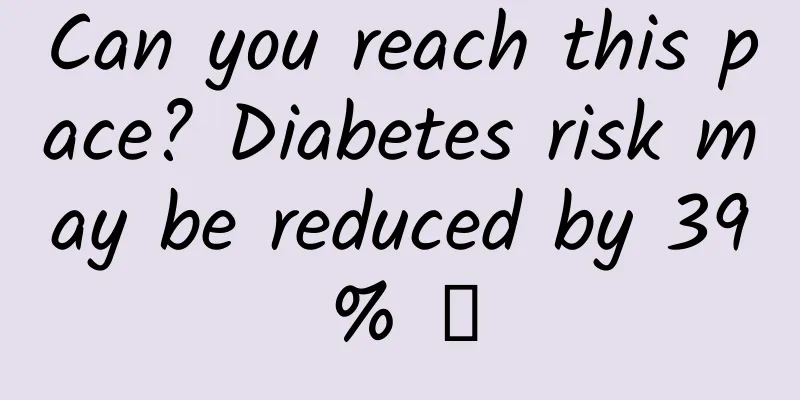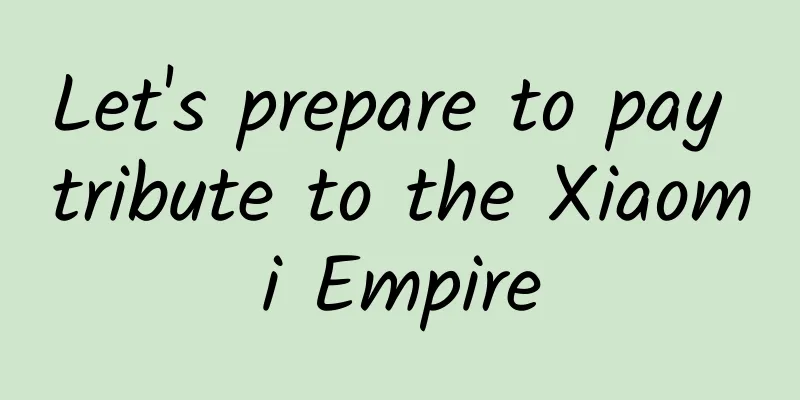Apple is also caught in the crossfire! 5 design issues that seriously affect user experience

|
Today's translation talks about some common user experience knowledge that is obvious but easy to make mistakes. Not to mention, the hamburger menu in the second question has already caused many websites to be caught in the crossfire. If you don't have systematic user experience knowledge, reading the 5 common problems mentioned in this article will definitely greatly improve your results. There are many conditions that need to be met in order for a product to be accepted by users and be used by them happily. You need to know who the target groups of your product are, what problems they need to solve, what advantages your product provides over the solutions they currently use, how you need to guide and help them, and so on. As a user experience designer, there are many things to consider, from how to attract users to the product, to helping them get started, to helping them solve practical problems. However, if the final product often makes users feel incompetent, then all the efforts will go to waste. In this article, we’ll explore some common UX design issues and see how to make it easier for users to use your product and avoid confusion and frustration. Problem 1: Creativity over usability Creativity is certainly a good thing, but if you abandon the characteristics of the product itself and the target users, and only pursue creativity for the sake of creativity, and cleverness for the sake of cleverness, then you are taking risks with the users' long-standing cognitive habits, and what you are gambling on may very well be the core value of the product. A certain unconventional and creative navigation method may be well suited for certain types of products on mobile devices, but what about on desktop web pages? It is indeed popular to transplant mobile design patterns to desktops - creative appearance, novel interaction methods, and sophisticated motion effects - but all of these cannot overcome the confusion and anger of users when they find that their previous cognition is worthless in a specific product context, and the various usability problems caused by inappropriate design patterns are still behind. As a designer, you need to be creative in the right places to ensure that new ideas are not only usable, but also easy to use. Provide appropriate guidance tips when necessary - the so-called "appropriate" means that on the one hand, when faced with a new design, users can accept a certain degree of learning process, but they are often extremely impatient. Just think about how we feel when using a new app, so don't be too meticulous and don't give equal weight to each other; on the other hand, the help information should not be so little that users have no idea what something is and how to use it - only provide a high-end appearance and operation method, knowing that users will be at a loss but failing to provide effective auxiliary information in the right place, your product will soon make those confused users feel stupid, or think that your product is stupid. Problem 2: Over-engineering If the final interface does not look exciting enough or unique enough, designers often feel that they have done something wrong or have missed something, and others often comment on it as "lacking a sense of design". In fact, for most types of product interfaces, a clear, accurate, and easy-to-understand information presentation is much more important than an overly entangled visual style. The so-called excessive appearance design includes overly complex stylization, over-simplification, or any other design idea that ignores product characteristics and information weight and blindly pursues a certain style. Sassiholford
Take the navigation in the above page as an example. This website does not display navigation by default, only provides a hamburger icon in the upper left corner, and the entire homepage is a beautiful photo. Nowadays, there are many web pages of this style. Regardless of whether the content type is really suitable, a large picture is placed in the header, and the important navigation elements are hidden behind the hamburger icon by default. Usability is the cornerstone of interactive design, and discoverability is the door that a product should always open to users. For many products, the global unified default navigation structure is the most important element in the interface. If you make users spend time and attention to find the navigation menu in pursuit of a certain style of expression, and also spend additional interaction costs to use it, then users will never fall in love with your style of expression. In addition to issues related to visual style, it is also necessary to grasp the "degree" at the interaction level. For example, avoid using too many customized gestures in mobile apps, avoid interactive modes that are so innovative in form that they pose a great challenge to the user's cognitive load, and avoid meaningless modifications to originally applicable design patterns. We naturally don't want to make the product boring - what's important is whether the "non-boring" elements are used appropriately and in moderation. After all, the design we do is to achieve the product and serve the users; as for how many likes your interface can receive on Dribbble, it's not that important. Recommended reading: "Don't forget your original intention! Talk about the past and present of minimalist style (Part 1)" Problem 3: Assuming Your Users Know What You Know We can easily fall into the trap of assuming what kind of people our users are, assuming that they have the same problem-solving abilities, assuming that they have certain characteristics, including life experience, educational background, needs, situations, etc. The solution is to do some homework before starting design, which is what we are familiar with as user research, whether formal or informal. The specific early user research strategy will not be discussed in depth here. The methods you need to understand generally include:
In addition, knowing the characteristics of novice users and intermediate and advanced users does not mean that you need to dilute the design solution to the extent that it can only satisfy the needs of novice users. An excellent product experience should be flexible enough to focus on helping intermediate and advanced users complete tasks efficiently, while also providing the necessary methods to help new users get started quickly. Problem 4: Forcing users to accept the designer’s rules of the game It’s fascinating to see how users actually interact with an interface in ways you hadn’t expected. As designer Marcin Treder says in Interaction Design Best Practices, “Never underestimate the power of the path of least friction.” In usability testing, finding that users use the product in ways you didn’t expect is often a valuable discovery, proving that the test was not in vain. In such a situation, you usually have two options:
It is recommended that you choose the former. If you find that the tested users have certain commonalities in the operation process, then it is best to consider rethinking your functional process in the next iteration. The operation method chosen by the tested users may be more in line with his expectations in the actual demand situation. Based on the reasons behind your discovery research, you may explore a truly natural and smooth operation interface for these target users. Forcing users to operate according to the "standard process" you imagined while sitting in the office, if they find it difficult to adjust their thinking mode in a short period of time in reality, they will most likely feel that they are unable to control this software. After all, the purpose of existing norms and models is to shape products and serve users. Don’t put the cart before the horse. Practice is the only criterion for testing truth. If your cognition actually hinders the target users from completing tasks efficiently, then it may be your thinking that needs to be changed. You should not force users to spend extra time and energy to adapt to new tool usage rules in addition to using tools to solve problems. Problem 5: Lack of testing with real users After updating to iOS 7, users generally experienced a period of pain in terms of keyboard issues, which even continues to this day. Problems include the new space bar being too short, the Shift key status being unclear, etc., which angered many users at the time. Apple has fixed some of the keyboard issues in subsequent updates (until the now-released iOS 9), but the damage has already been done. We don’t know whether Apple has conducted comprehensive usability testing with actual users when launching a newly designed operating system, but we can be sure that the keyboard issues since iOS 7 vividly demonstrate the importance of usability testing from another perspective. Formal or informal usability testing can effectively help you detect potential problems that will cause users to feel confused and incompetent once the product is released, and the benefits are usually beyond your imagination. During the testing process, there are some issues that can be focused on, such as:
summary A truly excellent experience comes from wonderful ideas based on reality and genuine care for users. Products with thoughtful design can inspire users to act efficiently in a positive emotional state, just like functional designers are around to help them complete tasks. Whether you are a UX designer or an industry expert, everyone’s goal should be the same: when we design products, the ultimate goal is to serve the user’s task needs and provide a natural and smooth operation experience throughout the process, so as to avoid leaving them confused and helpless. With this goal as a principle, we need to consider many common problems in actual design, including the five points mentioned in this article:
[The most useful experience comes from actual combat] |
<<: Microsoft explains iOS app porting project: Sandbox-free access to Win10 API
>>: Interview experience: WeChat, NetEase Games, Jinshan Xishanju, Renren
Recommend
Will this winter be colder?
summary Since this autumn (September 1 to October...
Underlying diseases are not a contraindication to vaccination! Why is it important for the elderly to get the new coronavirus vaccine?
On May 8, at the 328th press conference on the pr...
Collection of cases of rapid increase in followers | Inventory of Douyin celebrities in 2019
In the last few days of 2019, the cold wind hit, ...
Price inquiry for customized Weihai specialty mini program. How much does it cost to customize Weihai specialty mini program?
The launch of mini programs has brought convenien...
Is attracting new users a big problem? Maybe the wrong medicine was used.
What is user acquisition? "Attracting new us...
In-depth analysis | How did the 400 million yuan worth of advertising and content of "The Debaters" come together so perfectly?
There is a variety show that inserts advertisemen...
Behind the rumors of acquiring a Japanese AV company: Who exactly does Wanda want to buy?
Since the suspension of trading on May 13, Wanda ...
Data Operation: How to conduct data analysis for Internet finance products?
Since the operations department is the department...
PPT animation all-rounder, I never thought that PPT is actually an animation software
: : : : : : : : : : : : : : :...
How can you develop products and operations without knowing how to “attract” users?
First of all, this is a good question (another wa...
An introduction and analysis of the meaning of Toutiao advertising terms!
Display data 1. Number of impressions: number of ...
Fictiv: 2022 Manufacturing Industry Report
Manufacturing, Evolution After experiencing numer...
College Entrance Examination Chinese Essay Forecast 2020 College Entrance Examination Chinese Essay Material Reference on Epidemic
During the Spring Festival of 2020, the new coron...
Understanding the pre-reorganization of WM Motor, which is undergoing a rebirth and transformation
Although the new energy vehicle market is booming...
In-depth optimization and production practice of Flink engine in Kuaishou
Abstract: This article is compiled from the speec...