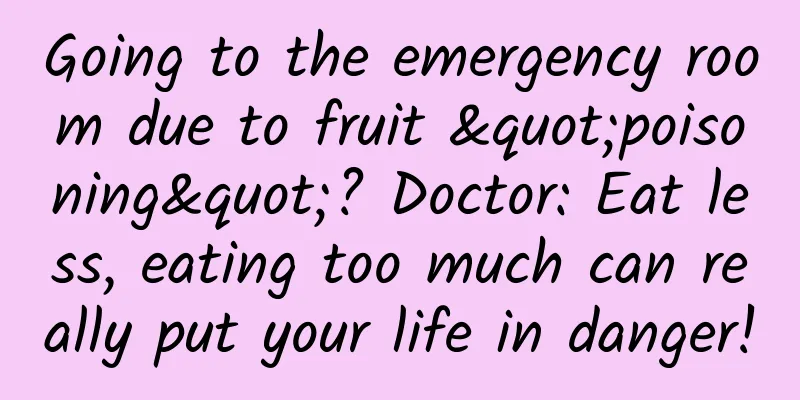Apple iOS 15.2 RC preview version new feature: can check whether the iPhone repair parts are genuine
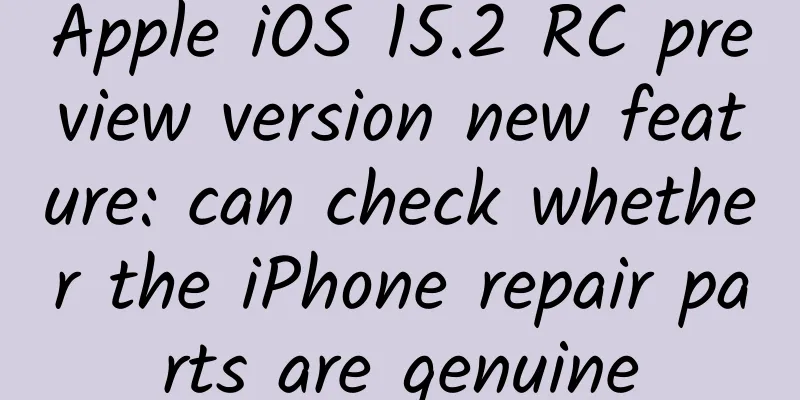
|
On December 8, in the iOS 15.2 RC preview version, Apple added a new “Parts and Service History” section in the Settings application, allowing users to understand the service history of their iPhone and check whether the parts used for repairs are genuine. Apple said in a new support document that iPhone users with iOS 15.2 or later can go to Settings > General > About to view "Parts and Service History" and see that information if a repair has already been performed. Apple will provide different parts information depending on the iPhone model:
If a repair is performed using genuine Apple parts and tools, "Genuine Apple Part" will be displayed next to the repair part. If the part is not installed correctly, or the part is not genuine, or the part has been used or installed in another iPhone, or the part does not perform as expected, an "Unknown Part" message will be displayed. In previous iOS versions, users could only see whether the replaced part was identified as an unknown part. Apple said the information in the Service History section does not affect the ability to use the iPhone, its battery, display or camera. The information is collected and stored on the device and Apple uses it for service needs, security analysis and to improve future products. While adding "Parts and Service History" to the iPhone, Apple has also made some changes to the iPhone 13 models. Previously, replacing a broken display on an iPhone 13 would disable Face ID without specialized tools and parts provided by Apple. iOS 15.2 no longer disables Face ID. In November, Apple announced a new self-repair program that allows users to complete their own device repairs using instruction manuals and parts provided by Apple. |
Recommend
Is it possible for "time travel" to become a reality? Don't worry, the premise is...
What is time? It seems to be the greatest mystery...
What is the difference between a good operator and an ordinary junior operator?
My name is Lao Huang. I am an operator. In fact, ...
WOT lecturer Tingyun Technology Vice President Liao Xiongjie: APM adds wings to cloud applications
In the PC era, APM was widely used for website mo...
Extending the life of Hubble adds color to commercial spaceflight
Recently, NASA has demonstrated whether it is pos...
How much does it cost to develop a Daqing business mini program? What is the quotation for the development of Daqing Business Mini Program?
There are two types of Daqing Commerce WeChat Min...
How can domestic brands become popular in China?
"I was busy until 11 or 12 every night, but ...
New media content operation planning skills!
In this age where content is king, whoever can pr...
AI can tell where your photos were taken
"Hi! Tomorrow is Mother's Day and my mom...
Today is Grain in Ear丨Midsummer begins and the water chestnut song begins everywhere
"Sometimes I see sparse stars falling on the...
Three information models for advertising planning!
In an advertising company, you will always encoun...
Tips for creating short videos on Tik Tok
Since becoming popular, short videos have quickly...
What were once ten unicorns can now only produce an autopsy report
The world of unicorns is never short of stories. ...
Longda Media will teach you step by step how to play with feed information flow and easily drive millions of traffic!
Longda Media's internal Douyin sales training...
Taobao Art Training Camp for Beginners
Course Catalog: ├──【Software Course】Photoshop res...
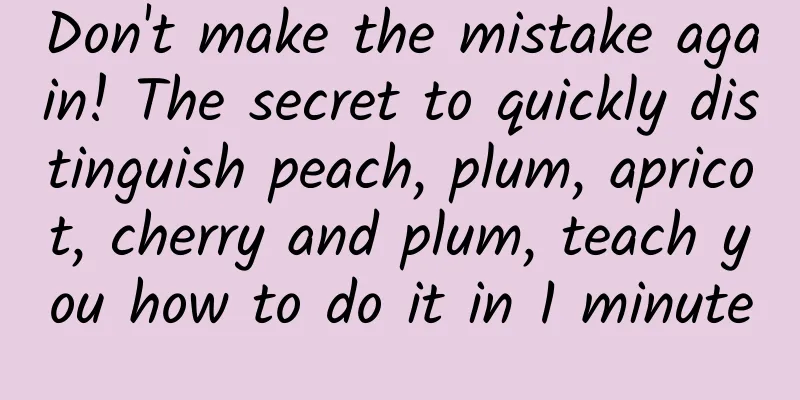

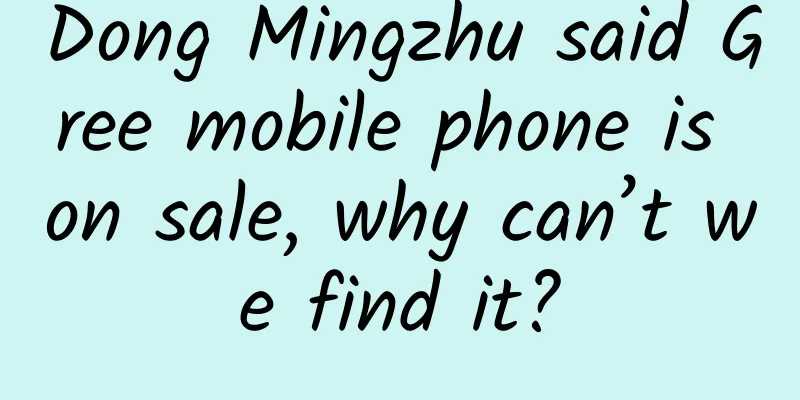
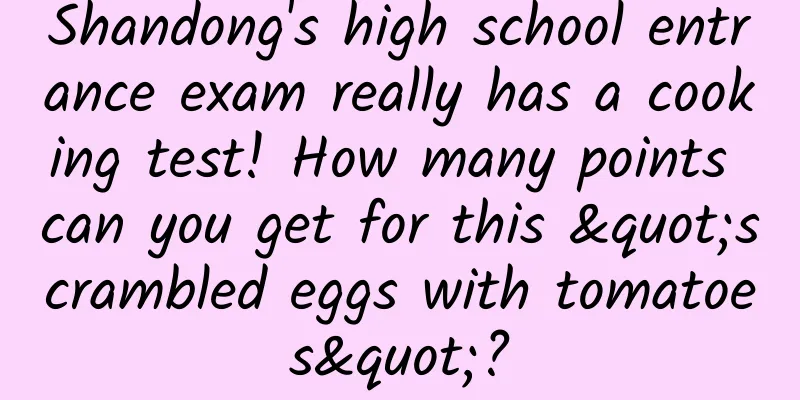
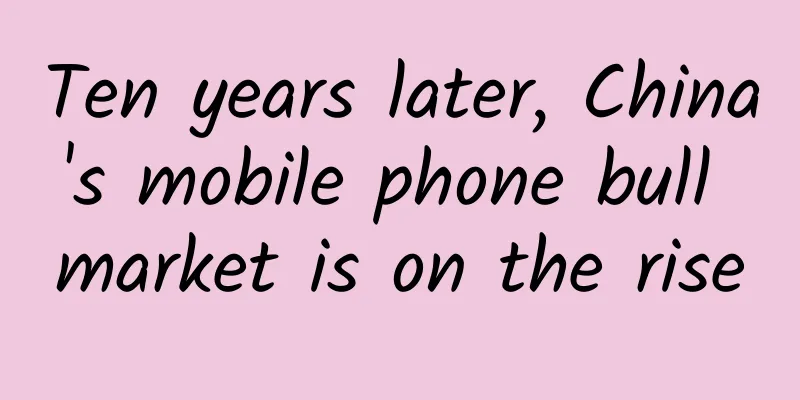

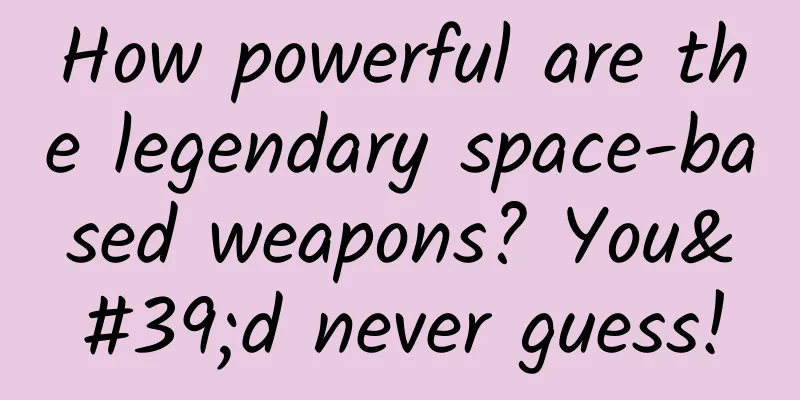
![Kaikeba Smart Logistics—Order Delivery Planning [2,4]](/upload/images/67cc12d431291.webp)