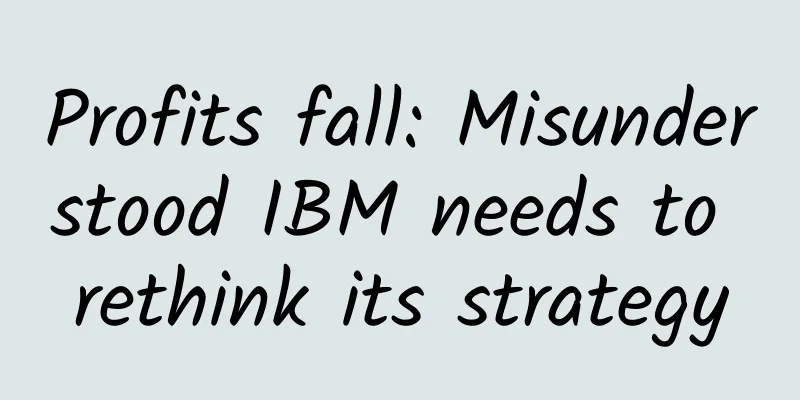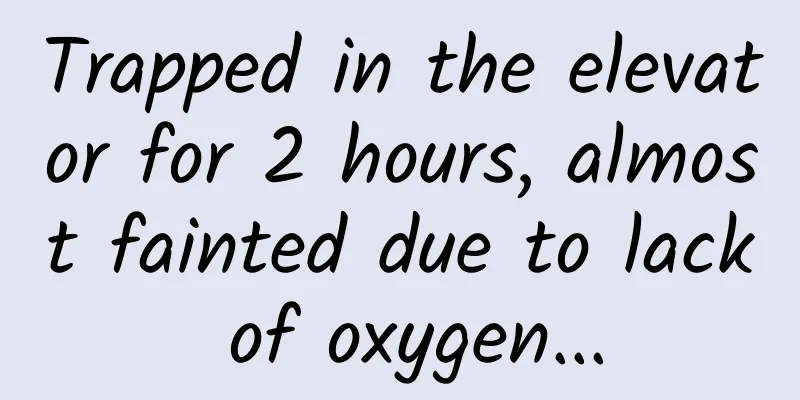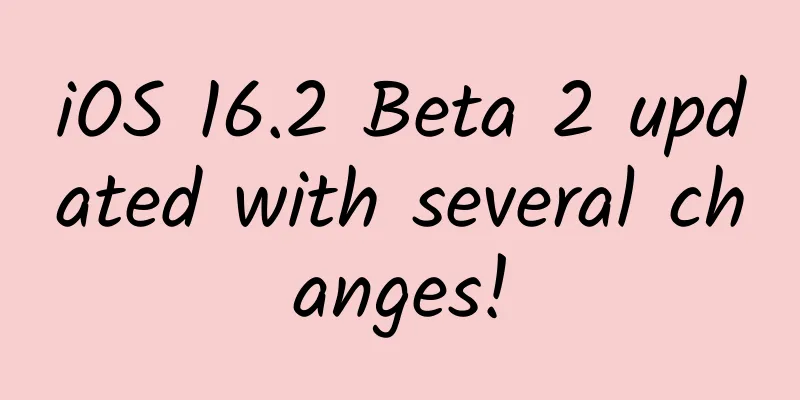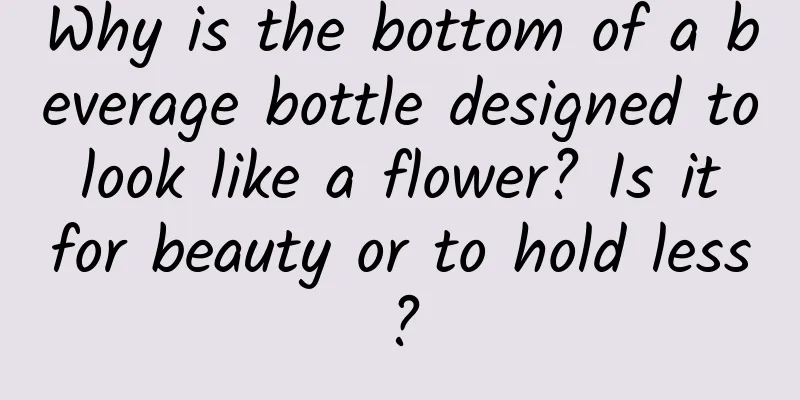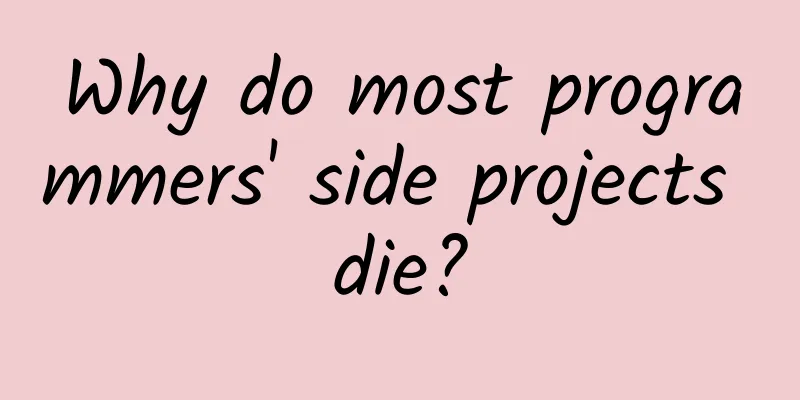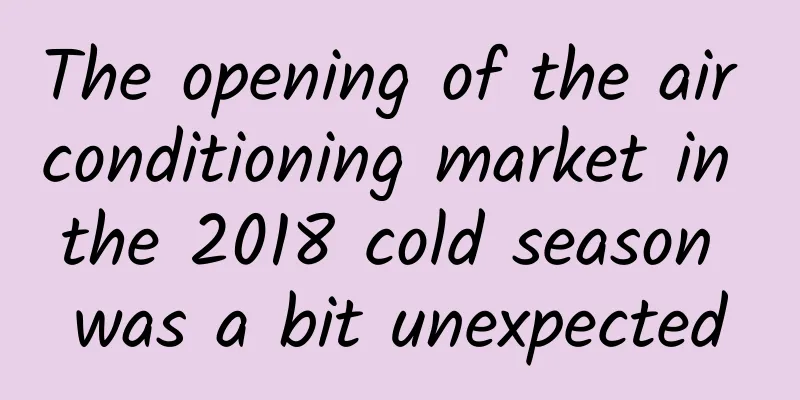WeChat PC version has launched a new feature! Web version of the file transfer assistant is here
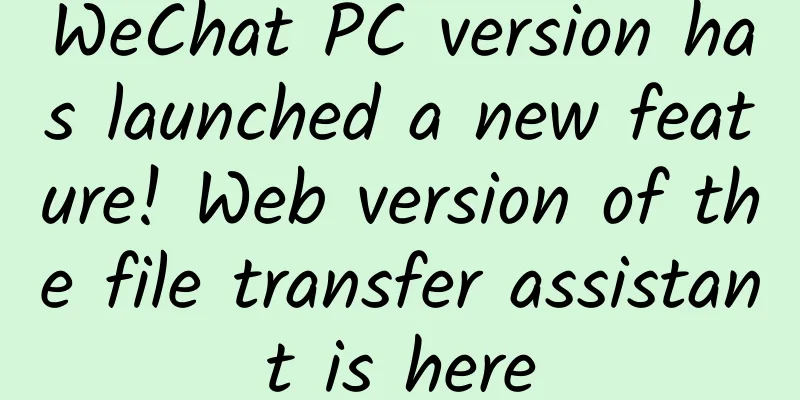
|
I believe that many students have had the experience of printing documents at street printing shops. For convenience, they will choose to log in to WeChat on the store’s computer. Although it is convenient, there are inevitable risks such as privacy leakage. Today, a new "Transfer files only" option has been added to the WeChat PC version login window. Clicking it will automatically jump to the WeChat File Transfer Assistant web version, where you can enter by scanning the QR code using WeChat on your mobile phone. After logging in, the phone will prompt "Web version of File Transfer Assistant is open", and the web page will also become a "File Transfer Assistant" window. After use, just click the "x" on the transfer assistant to close it. It is very convenient and you don't need to worry about your chat records being leaked. It is worth mentioning that recently, the PC version of WeChat has also launched the function of “choose to automatically log in to this device”. When users log in to the PC version of WeChat, a new option "Automatically log in to this device" is added to the confirmation interface that pops up on the WeChat mobile phone. After selecting it, users will not need to confirm again on their mobile phone when logging in on the same PC device subsequently. |
<<: Apple uses Swift and SwiftUI in iOS 15
>>: Data shows iPhone users are in no rush to update from iOS 14 to iOS 15
Recommend
WeChat 8.0 To add friends, you must set friend permissions
IT Home reported on January 22 that WeChat had a ...
Is the Turing test still relevant today?
Source: Dark Matter Articles/medium *This article...
How much does it cost to be an agent for a chemical mini program in Anshan?
What is the price of Anshan Chemical Mini Program...
Google Translate APP is banned! App Store rankings are rising rapidly.
Maybe everyone knows it. On March 29, Google upda...
Classic GuangDianTong advertising case, GuangDianTong advertising case for Xiaomi Redmi smartphones
Xiaomi Redmi mobile phone Guangdiantong advertisi...
Why are there no mosquitoes whose bites don’t itch?
Speaking of the most annoying animals, they are f...
Can toothpaste be dipped in water? Does water from an electric kettle damage your nerves? Let's find out all at once!
How many of these rumors have you seen recently i...
How to systematically make a competitive product analysis report?
The author starts with the concept of competitive...
Why can’t I fall asleep even though I’m so tired?
Although many people suffer from insomnia, few pe...
4 cases of Super Fans Pass, let the data speak for themselves!
We have previously introduced the new features of...
Detailed explanation of Windows 10's Wi-Fi sharing feature
Ever since Windows 10 officially debuted last wee...
"Light" talk about the design concept of H5 mini games
I. Introduction Since my main job recently is to ...
“How Much Do You Know About Food Nutrition” Series | Can an “Anti-Inflammatory Diet” Really Boost Immunity?
Recently, "anti-inflammatory diet" and ...
Cosmic funhouse mirror: Black holes distort light to form multiple mirror images, which are really beautiful!
Black holes distort the universe to form multiple...