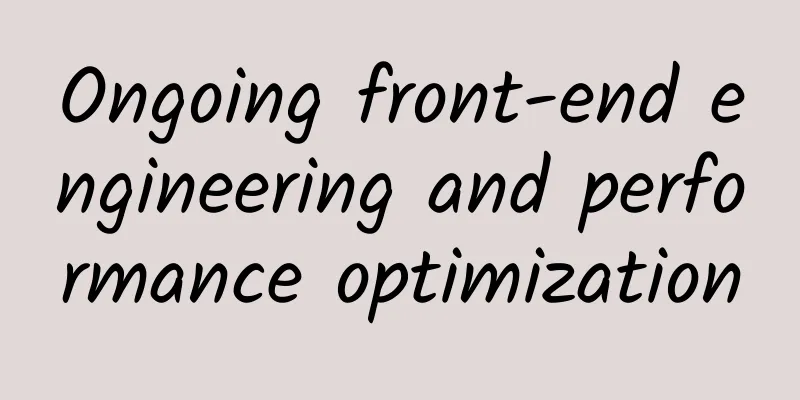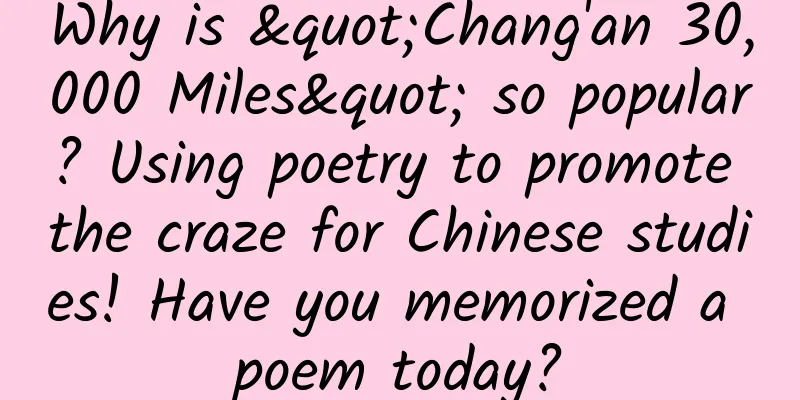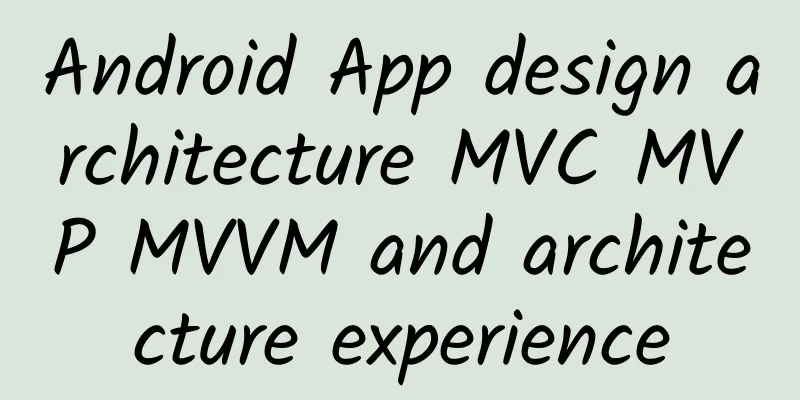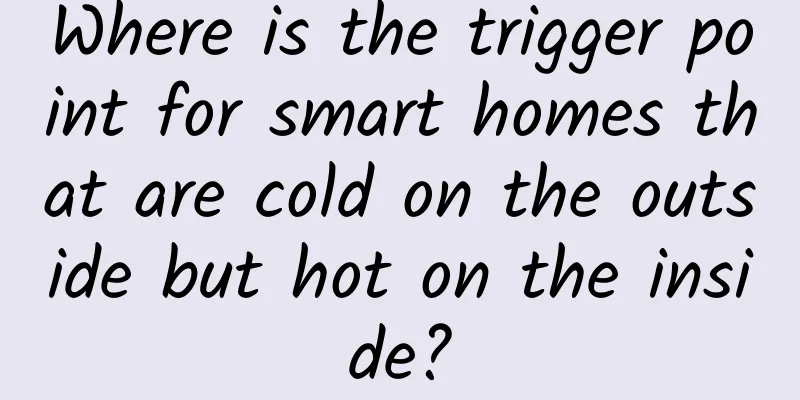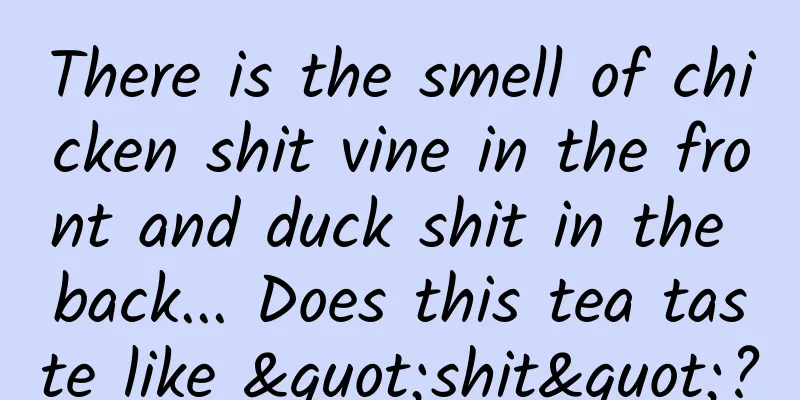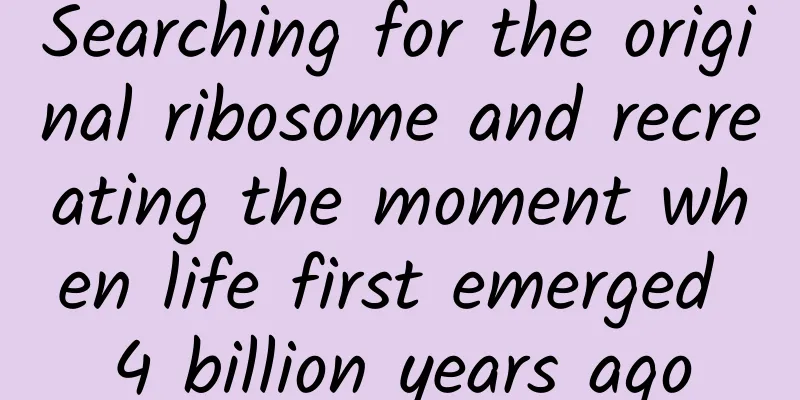Detailed explanation of Windows 10's Wi-Fi sharing feature

|
Ever since Windows 10 officially debuted last week, one feature in particular has been the subject of much debate: Wi-Fi Sense. Wi-Fi Sense was originally designed to allow Windows users to log into Wi-Fi networks more easily. But by default, it will also share your router account name and password in encrypted form with your friends or contacts on Facebook , Outlook or Skype . Similarly, your friends will also share their network access permissions with you. For some people, this is a really useful feature, but the problem is that not everyone will like it, and Wi-Fi Sense can also become their security nightmare. So is Wi-Fi Sense useful or dangerous? Let's take a look. What is Wi-Fi Sense? As far as we know, Wi-Fi Sense is a new feature in Windows 10 that allows you to automatically share wired network or Wi-Fi network account passwords and other authentication information, which allows your friends and close friends in your social circle to easily connect to your home network. The most interesting thing is that when sharing, your friends cannot see the real password. In addition, Wi-Fi Sense can also allow you to automatically connect to other open Wi-Fi networks. How does Wi-Fi Sense work? We mentioned the Wi-Fi Sense feature at the end of the previous paragraph, which can automatically help you connect to open networks. In fact, the principle is very simple: Microsoft has a special database that stores information about all open Wi-Fi networks (especially those public routers that do not require passwords); and the source of the data comes from other Windows users who have connected. If the network you encounter happens to be in its database, your Windows device can automatically connect to this network. How do other features of Wi-Fi Sense, such as sharing your Wi-Fi network with friends, work? This is a little more complicated: When Wi-Fi Sense is enabled (and it is by default), every time you connect to a new network, Windows 10 will ask you if you want to share your login credentials. Once you agree, Microsoft will encrypt those credentials and then upload them to the company's servers in an encrypted form. Next, Microsoft will send this encrypted authentication information to your friend's device, but the premise is that their laptop, tablet or phone is also running Windows 10. If the network they want to connect to is one you have shared, then Windows 10 on their device will automatically connect without permission. Another point worth mentioning is that you need to contribute at least one network you have connected to in order to enjoy this network sharing service of Windows 10. How do I turn Wi-Fi Sense on and off? For users running Windows 10 on a laptop, you need to first click the Start menu at the bottom left of the screen and select the Settings app option. Then go to Internet Network > Wi-Fi. Scroll down to the bottom of the options and find the Manage Wi-Fi settings option and click on it. In the window that opens, you can turn on the "Connect to recommended open hotspots" switch to automatically connect to the surrounding open networks. If you want to get the network account password from your friends, turn on the "Connect to the network shared by my contacts" switch below to achieve it. Before you can share your Wi-Fi account password, you need to make sure these two options are turned on. If you have already set up the options we mentioned, now we need to go to the "Share my selected network with my..." column, then select the contacts you want to share your account with in Facebook, Outlook.com or Skype, and check them. Then scroll down and under "Manage Familiar Networks", find the Wi-Fi network you have connected to before, click the network you want to share, and then click the "Share" button. Enter the "Password" corresponding to this account again, and you can share it with your friends. If you don't want to share with others anymore, you can find the network again and click the "Unshare" button. Microsoft said that whether you "share" or "cancel" sharing, it will take a few days to distribute or withdraw the network you shared. Is Wi-Fi Sense safe? No matter what precautions you take, cunning hackers will always find a way to break into your network, expose your Wi-Fi Sense account, or do other damage. But Wi-Fi Sense is still much more reliable than current network methods. Don't think that the account passwords you have saved on your computer are foolproof. Someone with ulterior motives can easily reveal all the passwords you have saved on your computer by simply downloading a Magical Jelly Bean Wi-Fi Password Revealer cracking tool. Does this mean that any of my friends, or anyone they know, can connect to my home Wi-Fi? No. Microsoft will analyze your Wi-Fi account password in an encrypted form. Your friends will not be able to see the real number under normal circumstances, and Wi-Fi Sense will not allow your friends to share the password with a third party again. If I connect to my company's Wi-Fi at work, is it secure? Your company network accounts are safe unless you choose to share them with others. Wi-Fi Sense will only share your network accounts with your consent. If you're a small business owner and your employees use their PCs to work, there are some risks, but there are several remedies. You can set employee rules that prohibit them from sharing company Wi-Fi accounts, or you can set up an enterprise-grade 802.1X Wi-Fi network that can't be shared. If you equip your employees with company computers, Microsoft recommends that you manually enter your corporate Wi-Fi password for each machine so that your employees can't see the password or remember it. It is important to note that when the user enters the Wi-Fi password, Windows 10 will not pop up the option of "Share this network with my contacts". Therefore, if it is not set up properly, you will find that your employees have unknowingly shared your company's Wi-Fi account password with their contacts. As a winner of Toutiao's Qingyun Plan and Baijiahao's Bai+ Plan, the 2019 Baidu Digital Author of the Year, the Baijiahao's Most Popular Author in the Technology Field, the 2019 Sogou Technology and Culture Author, and the 2021 Baijiahao Quarterly Influential Creator, he has won many awards, including the 2013 Sohu Best Industry Media Person, the 2015 China New Media Entrepreneurship Competition Beijing Third Place, the 2015 Guangmang Experience Award, the 2015 China New Media Entrepreneurship Competition Finals Third Place, and the 2018 Baidu Dynamic Annual Powerful Celebrity. |
<<: BYD: No one can beat them? Volkswagen: Wait for me to come and learn a few tricks!
Recommend
Cong Feicong: 18 lessons to improve your sense of security and become an intimate partner
We reject boring teaching methods and use a humor...
Why is it not recommended to buy a mobile phone with 256G storage space? There are three reasons
The size of a mobile phone's storage capacity...
A complete guide to promoting ToB products
01. Introduction " Product Promotion " ...
Yellow fog warning issued! Affecting 8 provinces, please check this safety guide before going out →
The Central Meteorological Observatory continued ...
How can group decision making go astray?
The Challenger space shuttle exploded shortly aft...
Inspirational short film 8 minutes to understand the true meaning of life
Inspirational short film 8 minutes to understand t...
How to motivate users to rate your app?
If you’ve developed an app before, you know that ...
SEO money-making industry project case: How to use long-tail keywords to earn 100,000 yuan a month?
When it comes to SEO , many people may think it i...
China Association of Automobile Manufacturers: A brief overview of automobile industry production and sales in April 2022
In April 2022 , automobile production and sales s...
Changsha Tea Tasting Studios recommends the benefits of drinking tea. I went there and had a great experience.
Changsha Tea Tasting Recommendation Studio is a g...
Aerospace helps flood control? "Sky Eye" rushes to help from thousands of miles away, and an unmanned "savior" appears in the sky!
Recently, due to extreme weather such as heavy ra...
IEA report: China’s roadmap for carbon neutrality in the energy sector
Over the past four decades, China’s remarkable ec...
Which Baidu bidding training institution is better so that I can operate the account independently after completing the training?
(1). Hello, if you just want to learn Baidu biddi...
Cross-platform and cross-device applications may become a hot topic
The popularity of mobile smart devices also bring...
Can avoiding certain foods relieve allergy symptoms? Can applying pepper water cure allergic dermatitis? These anti-allergy tips are all "pitfalls"
Although the spring season, the peak season for a...