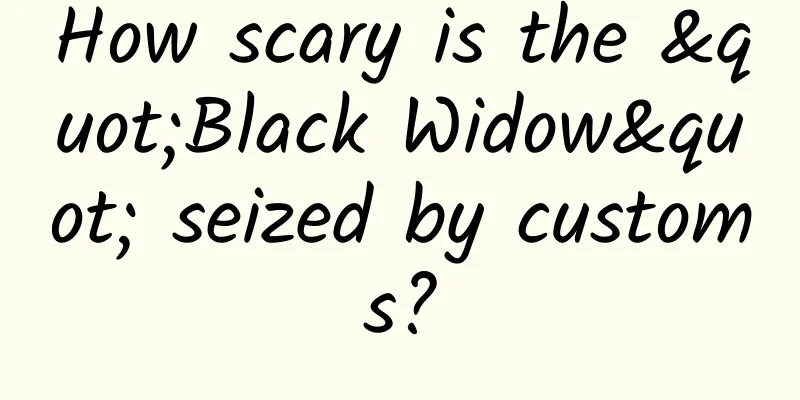If you don't know these iOS tricks after getting an iPhone, then you've wasted your money
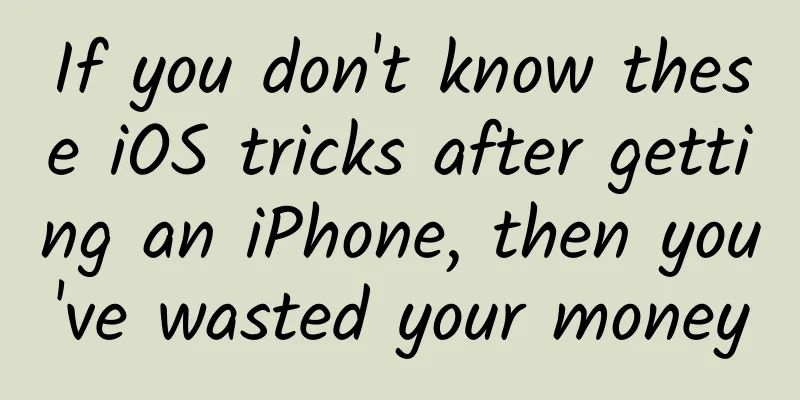
|
Some friends buy an iPhone but still don’t know what tricks it has. Here I share 6 iOS tips. Learn them quickly, otherwise you will have bought the phone in vain.
1. Back screen shotIn addition to long screenshots, Apple phones also have a more advanced way to take screenshots, but you need to upgrade to iOS 14. Open [Settings]-[Accessibility]-[Touch], scroll to the bottom and turn on "Tap back", so you can tap the back of the phone twice or three times to take a screenshot. 2. New focus modePreviously, the iPhone control center only had one Do Not Disturb mode, but now a new "Focus mode" has been added. The Focus mode is divided into Do Not Disturb mode, personal, driving, work, etc., and you can customize the selection according to different scenarios. 3. Video Picture-in-Picture ModeWe all know that iPhone cannot split the screen. When we are watching TV, if someone sends you a message, you can click the [Picture in Picture] button in the lower right corner of the video, and the video will become a small window, which can be regarded as realizing the split-screen function. 4. Real-time transcription of recordingsIn addition to being smooth, the iPhone is also a great tool for recording meetings. When we are in a meeting, we can turn on [One-click Recording] to transcribe the recording. The recognition efficiency is very high, and it will automatically generate meeting notes, which is very convenient. 5. Control CenterThe control center of the iPhone brings us many convenient functions. In fact, the functions inside can be adjusted. Open [Settings] - [Control Center] - [Custom Controls], and you can add or delete them. 6. Application shortcut functionIn fact, iPhone can also display quick functions just like Android phones. Long pressing the application icon will bring up quick functions. For example, long pressing the camera will bring up selfie, video recording, etc., or long pressing WeChat will bring up scanning and payment. You can use it directly without opening the APP. If you don’t know these iOS tricks after getting an iPhone, then you have bought it in vain. |
>>: WeChat can transfer files without logging in, which is praised by many netizens
Recommend
Giant planets outside the solar system hold many mysteries
In science fiction works, aliens with tentacles d...
Where is the entrance to Tik Tok’s huge Qianchuan app? FAQs
In addition to promotion on Douyin, some business...
500 short stories are available for free reading, and the latest chapters of 500 short stories are available for free reading!
"500 Short Stories Collection" is a fan...
A guide to e-commerce live streaming sales talk!
I used to say that the soul of an anchor does not...
Why do Intel and AMD's new generation processors only support Win10?
When the Skylake Core processor was released, Mic...
Chest pain "just go away"? Or it could be a sign of sudden death! Be highly alert to these 3 chest pain signals...
Expert of this article: Zhao Jing, attending phys...
Analysis of mobile advertising market in Q3 2021
In Q3 2021, the gaming, short video, e-commerce l...
International Federation of Robotics: World Robotics Report 2020
The new World Robotics 2020 Industrial Robots rep...
I want to poop right after eating. What's the reason?
Not long after eating, the call of the wild from ...
Build a user growth system from scratch?
The user growth system is an operational means fo...
OMG, Musk's robot came out without clothes
Because of Transformers, people have an inherent ...
The Earth has been moving at high speed, why are humans unaware of it?
As earthlings, it is easy for us to believe that ...
Crow Redemption "Combo 3.0" Love Chat Tutorial Video Version + Audio Version
Course Contents: 1. "Combo 3.0" Lecture...
Lechang SEO Training: What experiences do you have in SEO optimization? What solutions can you use to build a website?
SEO is a highly technical industry, and many of i...
Introduction to Baidu promotion information flow advertising and screen aggregation advertising!
What is a screen-gathering ad? Juping Advertising...
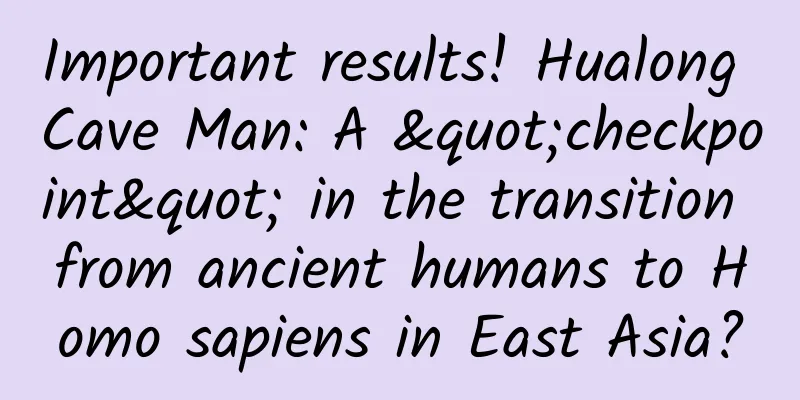


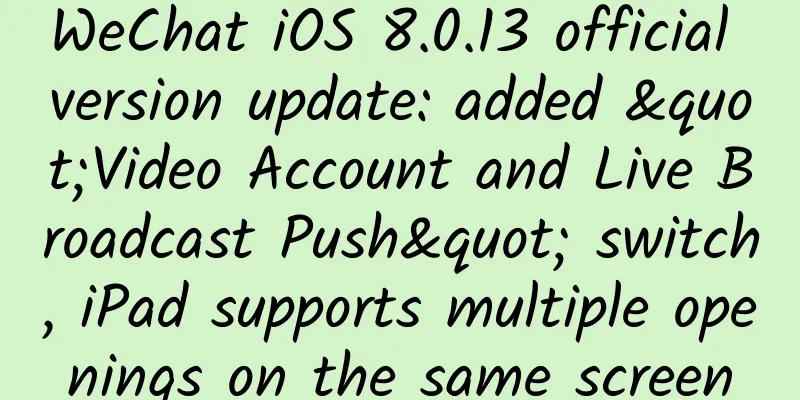




![[Creative Cultivation Program] Uncovering the secrets of "love brain": love or not, MRI has the final say](/upload/images/67f261990ad9c.webp)