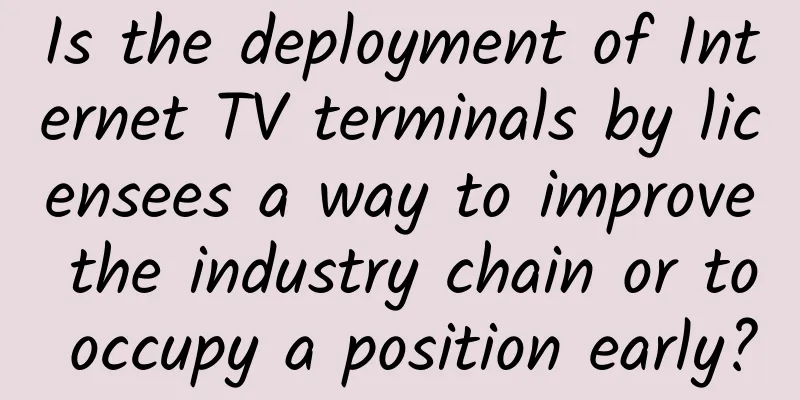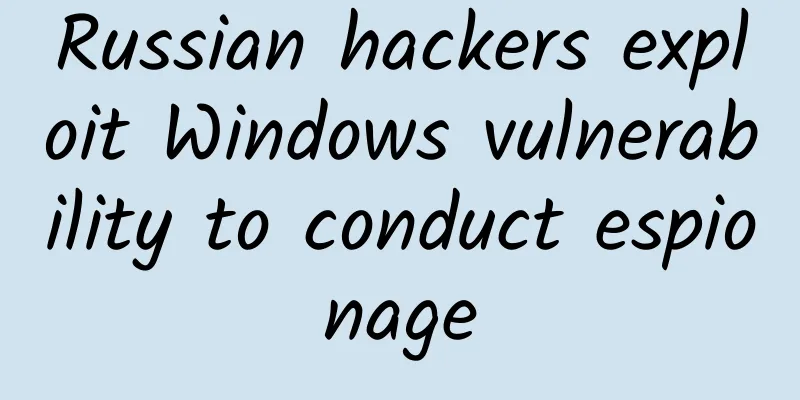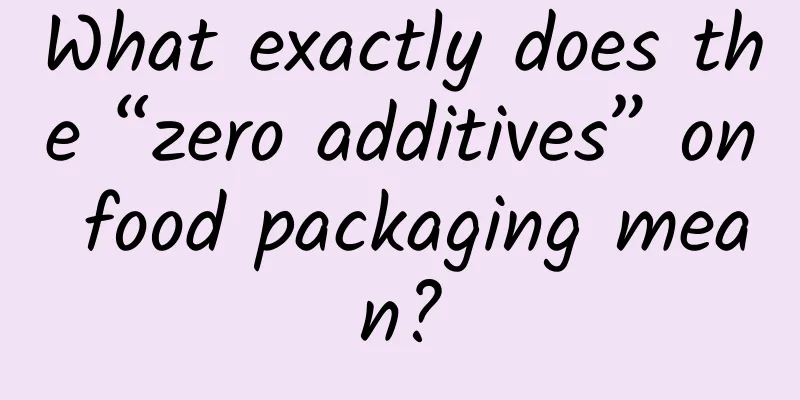How to load local video cover in Android

|
There are many ways to load the cover (usually called thumbnail or preview) of local videos in Android. Here are some common methods: Using MediaMetadataRetrieverMediaMetadataRetriever is a class provided by Android that can be used to retrieve metadata for media files (such as video and audio). You can use it to extract the cover of a video. Using MediaStore QueryThis code queries the thumbnail path for the specified video, which can be used to display the video cover as needed. Using FFmpegFFmpeg is a powerful open source multimedia processing library that can be used to process a variety of media formats such as video and audio. You can use FFmpeg to extract the cover of a video. However, this usually requires you to write some JNI code to call FFmpeg's native library, or use some Android libraries that encapsulate FFmpeg functions. (1) You need to integrate the FFmpeg library into your Android project. You can use a ready-made third-party library, https://github.com/WritingMinds/ffmpeg-android-java, or compile the FFmpeg library yourself and integrate it into your project. (2) Use FFmpeg's command line function to obtain the video cover. The command will extract the first frame from the video.mp4 video, scale it to 640x480 pixels, and save it as output.jpg. (3) In the Android application, you can use Java code to execute FFmpeg commands. Use ProcessBuilder or similar methods to execute commands and process the output results of the commands. Using third-party librariesSome third-party libraries provide a simpler interface to extract video covers. For example, the Glide image loading library may provide such a function. Precautions
|
<<: iOS 18 starts internal testing, what does the interface look like?
>>: Understand the Activity startup process and efficient collaboration from startActivity to ATMS
Recommend
How does the points mall operate? These 4 stages are very important!
When I first came into contact with the Points Ma...
What would happen if the entire world lost internet access for a day? Temporary disruptions can actually increase productivity
In 1995, less than 1% of the world's populati...
China Mobile takes drastic measures to eliminate WeChat! The new version of Fetion offers free data traffic
Some time ago, China Mobile started the "rec...
5700 words on private domain traffic
In the private domain, real users are staying, bu...
Come and see! Today the moon is "blushing" and comes with a big Easter egg
Today, the most exciting astronomical phenomenon ...
Snowball Irish Thrush Stock Trading Training 2021 Course Video
Snowball Irish Thrush Stock Trading Training 2021...
Don't be obsessed with bananas when you are constipated! This fruit can help you defecate smoothly, it is cheap and delicious
Constipation has long been on the list of urban p...
How does Baidu Portal check cross-region information?
What promotional information can be found on Baid...
Can it replace the game mode? The focus mode updated in the official version of iOS 15 is surprisingly practical
Game mode is not some black technology. In essenc...
Scientific and technological equipment broadens the way for emergency rescue of hazardous chemicals
...
Douban traffic promotion, how does Douban attract traffic?
In recent years, Douban traffic has become a more...
[Fighting the "Three Summers" to Ensure a Good Harvest] In addition to the "rotten rain", wheat harvests also need to guard against these meteorological disasters
At present, wheat has gradually entered the conce...
There is no duck in the duck blood for hot pot? 15 types of duck blood were tested, and the results were unexpected!
After testing the authenticity of mutton skewers ...
What is the difference between buying a mobile phone online and offline? How to save money?
When we usually buy mobile phones, there are usua...