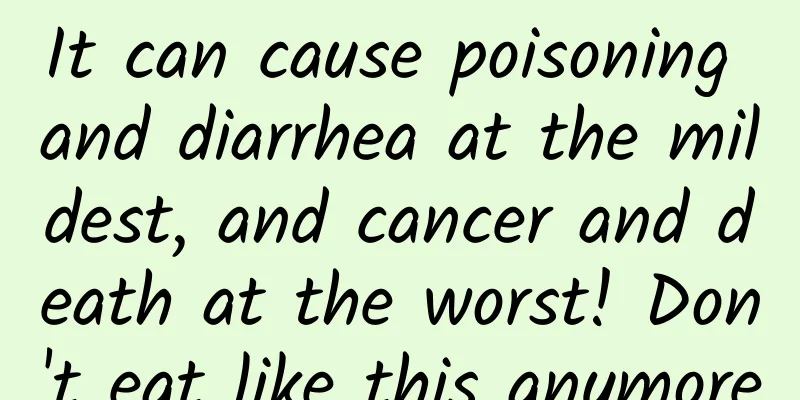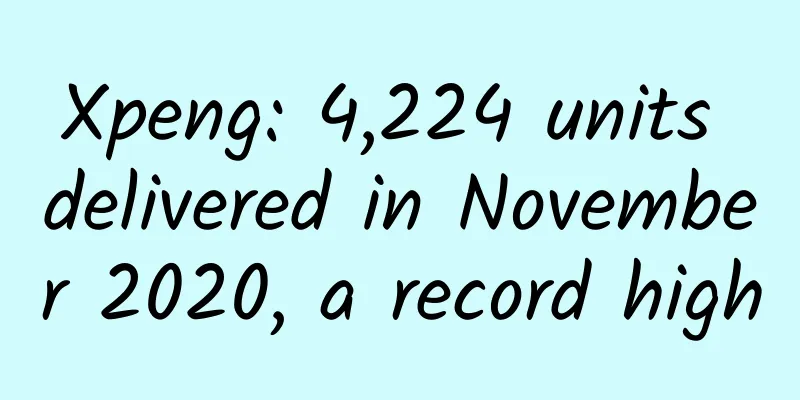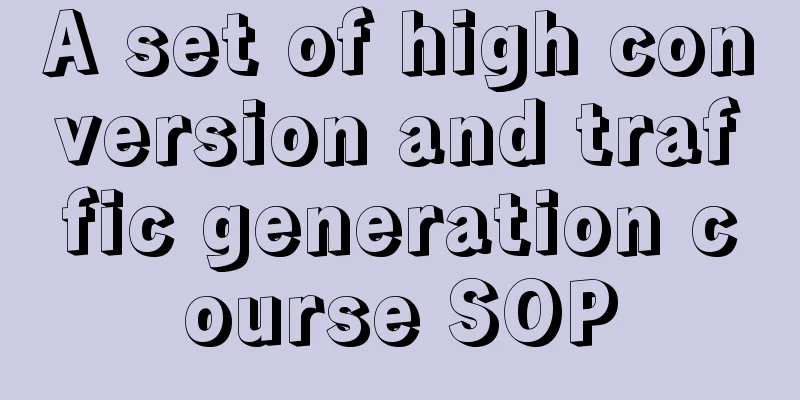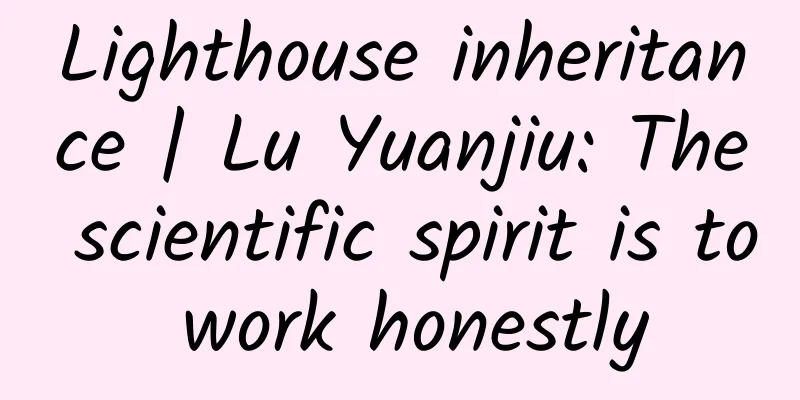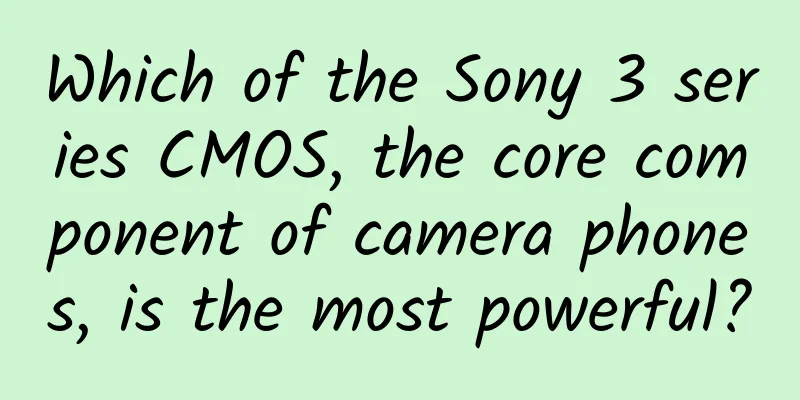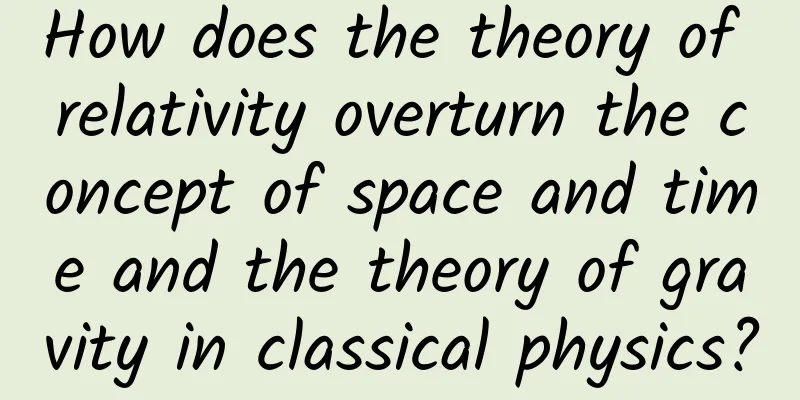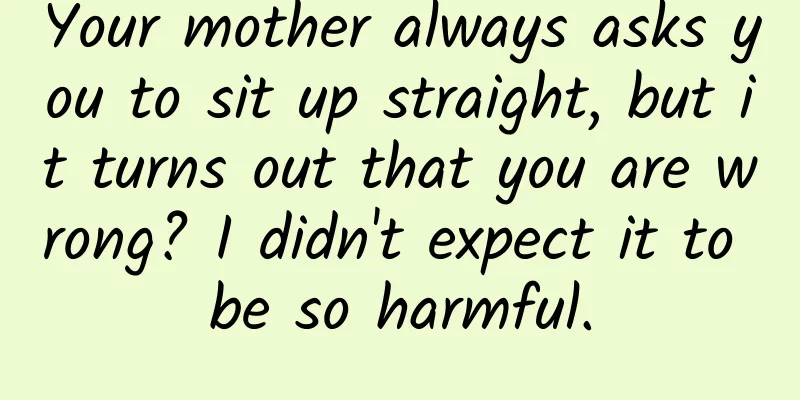Can it replace the game mode? The focus mode updated in the official version of iOS 15 is surprisingly practical
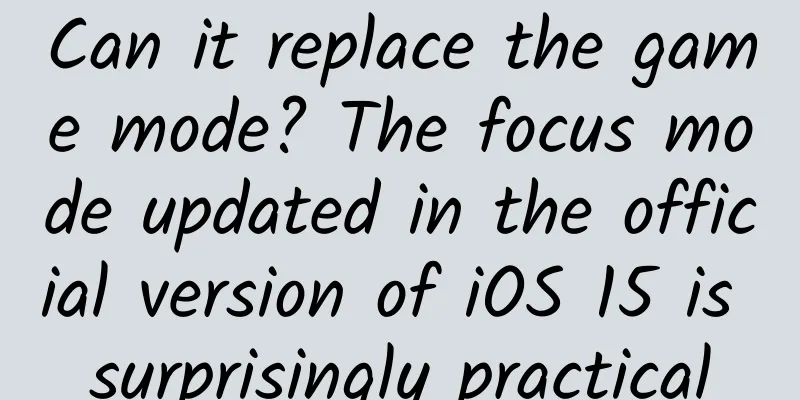
|
Game mode is not some black technology. In essence, the purpose of game mode is to eliminate all interference, turning the phone into a pure gaming console, allowing players to achieve a fully immersive gaming experience. As we all know, iOS has always had a regret: no game mode. As an old iOS user, I often encounter this situation when playing games: when the team battle is fierce, an APP notification suddenly appears at the top of the screen, and my attention is instantly dissipated, resulting in operational errors. Since iOS does not have a game mode, there is only one solution to avoid interruptions: through system settings, set all apps except chat software to "not allow notifications". Of course, this setting will have a certain impact on daily use, because the app cannot work normally. Many people haven’t noticed that iOS 15 has a new feature called “Focus Mode”. After a simple setup, I found that “Focus Mode” can replace the “Game Mode” on Android phones, and it is fully automatic. After upgrading to iOS 15, find the entrance to "Focus Mode" in the system settings, and you will find that the system has three preset modes: personal, work, and sleep. Click the "plus sign" in the upper right corner to enter the game mode option. iOS15 gives a brief explanation of "Game Mode": it allows notifications from some important contacts and apps to open automatically, and you can share your status to tell others that you are playing games and your phone is on silent. The settings for focus mode are very detailed, for example, you can set certain contacts to allow calls, or not allow any calls at all. If you make two calls within three minutes, the system will assume that there is an emergency, and provide an option to unmute repeated calls. After turning on the game mode, you can further set rules to solve the most troublesome APP notification problem. Enter the home screen options and turn on "Hide notification badge". From now on, notifications received while playing games will not be displayed on the home screen. At the same time, the game mode supports automatic settings, which means you don’t have to turn it on manually. You can set it to automatically turn on by time or location, or let the system turn it on intelligently, or add it to the game list and it will automatically turn on after entering the game. For example, in the Automation-APP, I set it to automatically turn on the game mode when I open Genshin Impact. At this time, as soon as I open Genshin Impact, the game mode will automatically turn on. When I switch to the background, the game mode will be automatically turned off. In other words, the game mode can be switched at any time, seamlessly, and will not affect the daily use experience - although there are no fancy functions, as a game mode, it has achieved the most basic do not disturb. Automatically block notifications, fully automate the switch, and switch seamlessly. This is the experience that iOS15 game mode gives me. In summary, just from the perspective of do not disturb, it is very close to the game mode on Android phones. I think Apple's new focus mode is very practical, and this may be the most noticeable improvement of iOS 15. Have you upgraded to iOS 15? |
Recommend
I have some bad news for you: you may not be suitable for operations!
Continuous self-examination, summarization, and f...
The price of nucleic acid testing has dropped again! Is the "mixed test" with a minimum price of 13 yuan reliable?
The domestic epidemic has recurred, and the deman...
The transformation from a rookie to a product manager is a story of blood and tears
In the past six months, I have transformed from a...
How to design new product invitation activities to promote products themselves (Part 1)
This article is a summary of the results of a use...
“Zero Inventory” is achieved, JD.com builds a complete smart supply chain
[51CTO.com original article] JD.com CEO Liu Qiang...
5 principles for creative writing for information flow advertising!
People often complain that they can’t come up wit...
How much does it cost to develop a mini program for Hegang Dance School? Hegang Dance School Mini Program Development Price Inquiry
Mini programs provide convenience for publicity a...
The most comprehensive | 108 ways to promote products, come and try
1. SNS online store soft article promotion method...
Parent-child experience activity planning (commercial operation case)
The author of this article shares an activity pla...
L3 - the most practical mini-MBA program
L3 - the most practical mini-MBA project resource...
How does a "membrane" promote sustainable afforestation?
Produced by: Science Popularization China Author:...
How to effectively promote the product in the early stage?
"Successfully executing a plan that makes no...
11 open source projects for machine learning
Machine learning is a hot topic in the field of d...
Dongzhe Daily 100 Project 1 Document Baidu Cloud Download
Dongzhe Daily 100 Project 1 Document Baidu Cloud ...
Review of short video community product operation skills!
I have been working in a startup team on a sports...