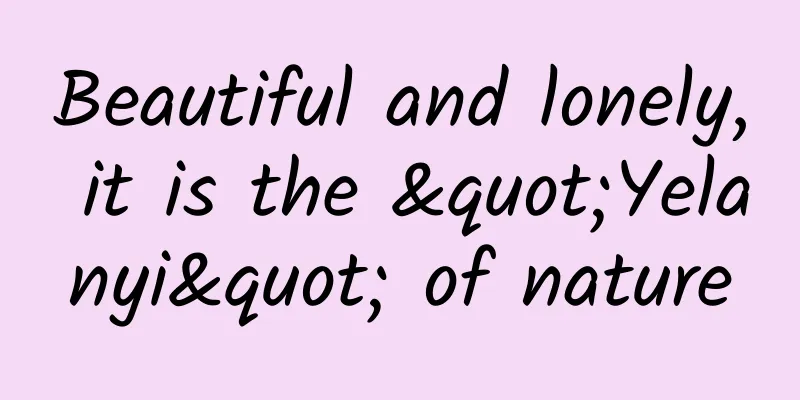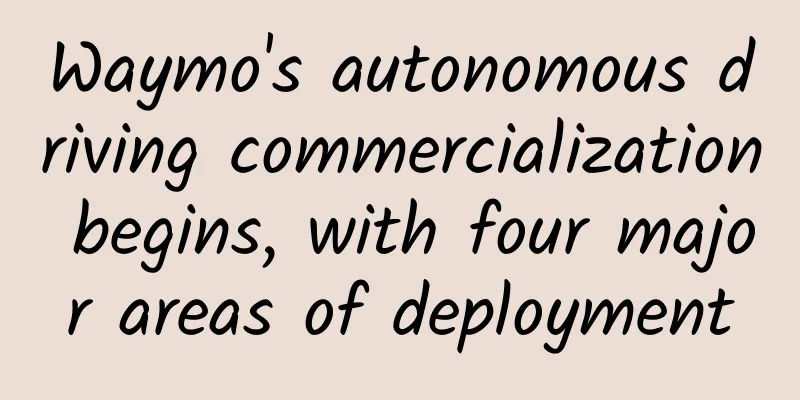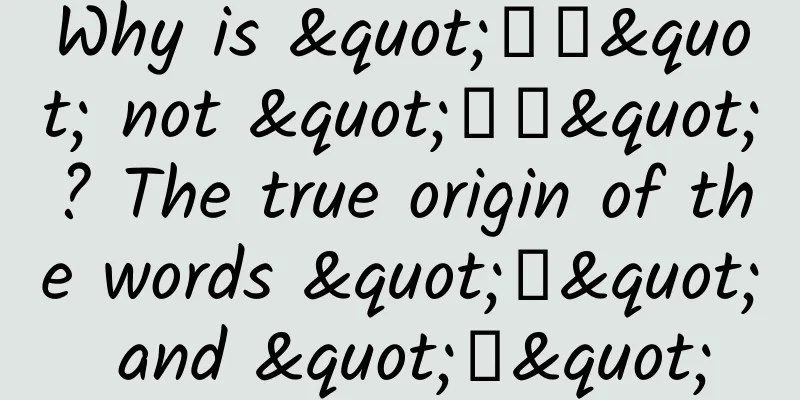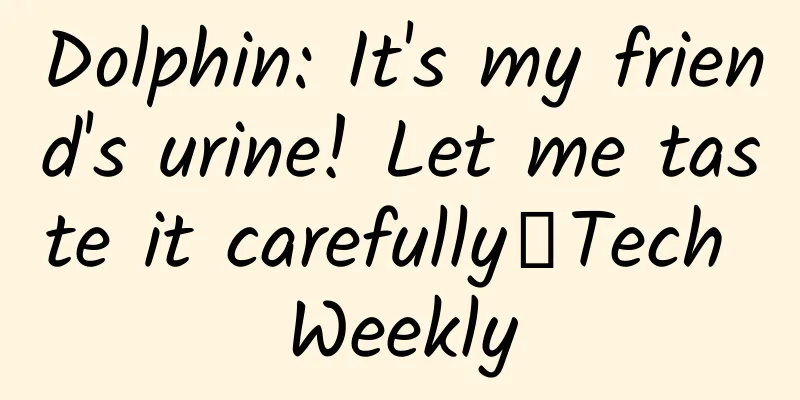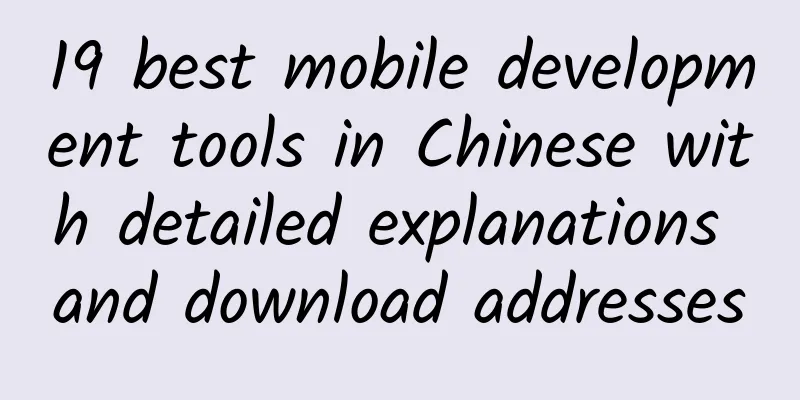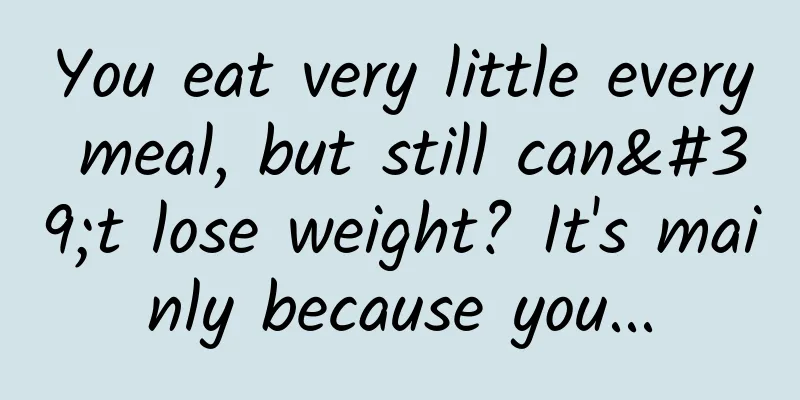If you change to a new phone, you must do these two steps on your old phone to avoid privacy data leakage!

|
In the next few months, many new models will be launched, so users who want to change their phones should pay attention. Usually when we buy a new phone, we will migrate the important data of the old phone to the new one, and then delete all the private data in the old phone, or directly restore it to factory settings. However, this method cannot completely delete the data. Restoring the factory settings only clears the data in the phone's memory. If you use software such as data recovery, you can still restore some data, such as WeChat chat records, QQ chat records, call records, text messages, contacts, multimedia files and other data. Many users are also worried that their data may be collected and used by criminals if they are sold without being cleaned up properly, so they put their old phones away. In fact, if you deal with old mobile phones, you need to do the following two steps to avoid data leakage! Users in need can try it quickly~ Step 1: Encrypt your phone and clear all data1. Open [Settings] on your phone and tap [Password & Security]. 2. Select [Security] - [Encryption and Credentials] - [Encrypt Phone]. PS: Generally, there is an encryption and credentials in the mobile phone. 3. A page pops up on the phone, prompting [Please plug in the charger and try again]. After following the prompts, the [Encrypt Phone] function will appear on the page. Click to encrypt the phone. After encryption is complete, wait for the phone to automatically restart. 4. The above is the method for encrypting the phone. Next, start to clear the phone data. After pressing the [Power button] to turn off the phone, press the [Volume +] and [Power button] at the same time to turn it on, and release the power button until the power-on logo appears on the phone screen, but keep pressing the [Volume +] button. 5. Don't let go until the [main menu] page appears. There is a [clear data] function here. Click it to [clear all data] - [OK]. Then wait for the cleanup to be completed, return to the [main menu] and select [restart phone]. After completing the above two steps, even if others use special means to recover the data again, they can only obtain a bunch of messy and useless data fragments. Step 2: Data coverageIn order to prevent encountering data recovery experts, we can also completely overwrite the original data. That is to say, after clearing all the data, we can re-store a large amount of data into the mobile phone memory and perform a "write overwrite" operation on the original memory area. The principle is the same as overwriting computer disk data. The operation method is also very simple. You can turn on the video recording function of your mobile phone, set [Video Settings] - [Video Bitrate] to the highest (the higher the video bitrate, the larger the file), then record the video at will, and delete it after recording, so that the data in the original mobile phone can be overwritten! The above is a tutorial on how to clean up your old phone. Different brands of phones may have different settings, but the operations are similar. I hope the tutorial can help. |
Recommend
After a year of internal testing, WeChat’s “Payment Score” is officially launched, making consumption more convenient?
After a year of internal testing, WeChat finally ...
Do you have any of these scalp problems? Be careful, they may be causing the problem!
Audit expert: Peng Guoqiu Deputy Chief Physician,...
Beyond 9,000 meters! Entering the deep earth! Why can "Deep Earth No. 1" break the record?
Shaya County in Aksu Prefecture, Xinjiang, is loc...
The next "Earth"? Scientists discover a new habitable planet
Among the issues that the public is most concerne...
The copper tree from 3,000 years ago actually has "high technology"?
CCTV News and relevant museums jointly launched C...
It is flammable and explosive, and you may wear it every day
Not long ago, a netizen uploaded a video of "...
High-conversion information flow account building routine, just use it directly!
Recently, a friend left a message to complain: Th...
WeChat Mini Program "Decompile" Practice (I): Unpacking
This practical tutorial will tell you step by ste...
Keeps heat! Keeps cold! Resistant to falling! Waterproof! 13 popular thermos cup reviews you must read
If a cup of milk tea is what wakes up autumn, the...
It’s heavy and rotates slowly, so what are the advantages of a building’s revolving door?
Audit expert: Zheng Fang Chief Architect of Beiji...
Cook said Apple would survive for a thousand years, but Jobs would never say that
Last year, Cook publicly envisioned the future of...
The first batch of 1,000 Roewe ERX5 vehicles were shipped to Beijing with sales exceeding 500 units per day.
The number of orders in a single day exceeded 500...
Do you still remember the text message you left in the corner?
[[141286]] At the end of June, Matti Makonen, a F...
Turn your marketing campaign into a profitable business
Any large-scale marketing campaign will inevitabl...
How to build a B2B marketing omni-channel system?
Improving the conversion rate from leads to wins ...