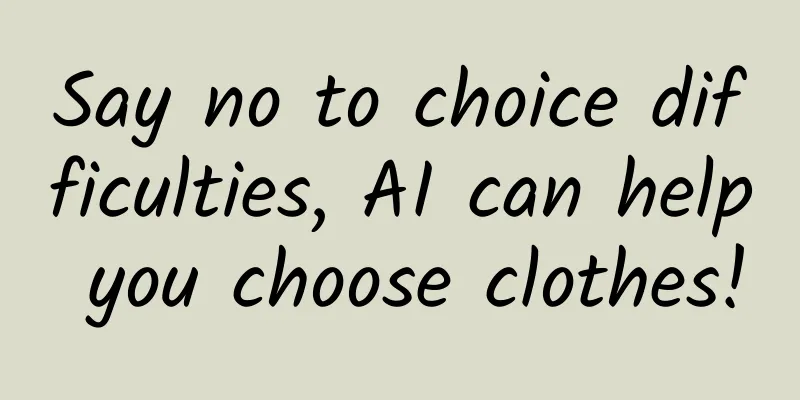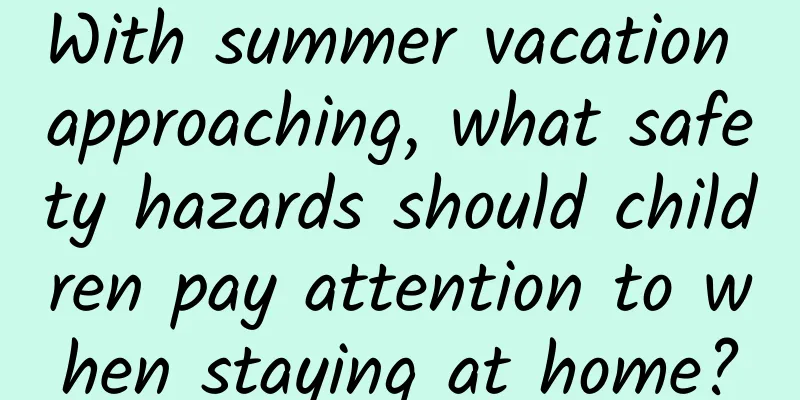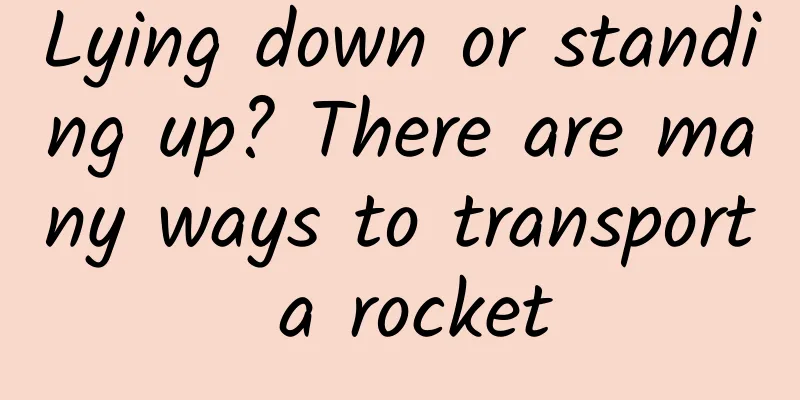How to turn off the "personalized recommendations" of commonly used apps such as WeChat, Taobao, Bilibili, Weibo, Meituan, Zhihu, etc. (with before and after comparison)
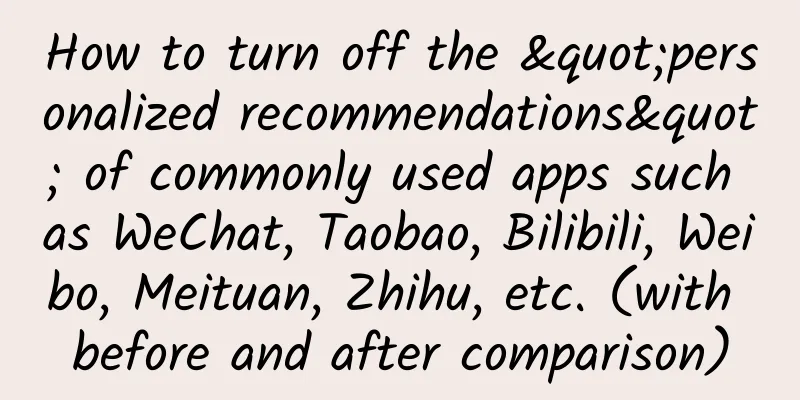
|
On April 8, according to People's Post and Telecommunications, in January this year, the "Internet Information Service Algorithm Recommendation Management Regulations" were issued, which clearly stated that algorithm recommendation service providers should inform users of their algorithm recommendation services in a prominent manner; provide users with options that are not targeted at their personal characteristics, or provide users with convenient options to turn off algorithm recommendation services. The regulations came into effect on March 1, and around March 15 this year, apps such as Weibo, WeChat, Taobao, Bilibili, Douyin, Baidu, Dianping, and Xiaohongshu successively launched the "personalized recommendation" switch. Here are some common ways to turn off "personalized recommendations" in apps:Taobao: Enter the Taobao App, click "My Taobao" in the Tab bar → Click the "Settings" button in the upper right corner, enter the "Privacy" option → Click "Recommendation Management" and turn off the "Personalized Recommendations" switch. Before “Personalized Recommendations” was turned off, Taobao’s homepage recommendations usually recommended related products based on the categories the user had purchased. After it was turned off, the products recommended on the homepage were basically daily necessities, etc. Bilibili ("Bilibili" for short): Enter Bilibili, click "My" in the Tab bar → Pull down and click "Settings" → Pull down and click "Privacy Permission Settings" → Pull down and click "Personalized Content Recommendation Management" → Turn off "Personalized Content Recommendation". After turning off "Personalized content recommendations", the recommended content on the homepage of Bilibili's mobile terminal will still more or less guess the user's preferences, but it will just reduce the number of recommended videos in some frequently watched niche areas. Standard Weibo version: Click "Me" in the Tab bar → Click "Settings" in the upper right corner → Click "Privacy Settings" and "Personal Information and Permissions" → Turn off "Personalized Content Recommendations". Before the shutdown, my "recommendation" list contained content from various gaming and technology bloggers, but after the shutdown, it became a hodgepodge of the entertainment industry. From this perspective, Weibo may be the least suitable place to shut down the personalized recommendation function. WeChat: It is already a collection of multiple services, and each service is operated by a different WeChat team, so the WeChat "Personalized Recommendation" switch is relatively complex. This article takes the common subscription account and video account services in WeChat as an example to introduce how to turn off the "Personalized Recommendation" switch. First is the subscription account. Using an Android phone, click the menu in the upper right corner of "Subscription Account Message" → Click the "More" button, select "Settings" in the pop-up menu, you can find the "Subscription Account Message Personalized Recommendation" switch, just turn it off. Next is the video account. Click the "little man" logo in the upper right corner of the video account → Click "Privacy" and "Personalized Recommendation" in "Browsing Settings" → Turn off the two "Personalized Recommendation" switches for "Live" and "Video". Meituan: After opening the Meituan App, click "My" in the tab bar at the bottom → click "Settings" in the upper right corner, find "Privacy Management" → select "Personalized Content Recommendation" and turn it off. After turning off "Personalized Recommendations", the number of related recommendations on Meituan's homepage will be significantly reduced. Before turning it off, it would recommend stores that users have visited before, but after turning it off, it would only recommend "shopping spots" and check-in guides. It is worth noting that after turning off "Personalized Recommendations", Meituan will still mark the distance between the merchant and the user in some recommendations, and it seems that turning off the switch has no effect on the use of location information. Zhihu: Open the Zhihu App → Click "My" at the bottom → Click the "gear" icon in the upper right corner → Find the "Privacy Center" → Click "Authorization Settings" → Find the "Turn off personalized content recommendations" switch and turn it on. It should be emphasized that the "personalized recommendations" are turned off only when the switch is turned on. Before the "personalized recommendations" switch of Zhihu is turned off, it will recommend content on topics in niche areas. After it is turned off, it disappears and becomes content related to hot events. |
<<: Flutter's high-performance journey in Ctrip's complex business
>>: How is it different from Alipay and WeChat? A detailed experience of the Digital RMB App
Recommend
A large number of new iPhone activations encountered problems, Apple and carriers blamed each other
[[244587]] Recently, Apple's two new mobile p...
Why can the tempered glass of the side windows, which is difficult to break with the seat headrest, be easily shattered by a window breaker?
Every summer, typhoons wreak havoc. The accompany...
How to promote on Momo?
Momo is a mobile social application based on loca...
Shenzhen is competing fiercely with Silicon Valley, while Beijing is being left out by Silicon Valley
Editor's note: With the emergence of smart ha...
[Case] How does an e-commerce app develop an operation and promotion strategy from scratch?
Through this article, you can learn how to formul...
WM Motor announces the price of the entire EX5 series, with a post-subsidy price range of RMB 112,300 to RMB 164,800
On September 10, WM Motor officially announced th...
This type of shoes is most common in winter, and it is easy to get hurt if you choose the wrong one! Selection Guide →
When it comes to snow boots, many girls must have...
Online Qianchuan System Course "Qianchuan Explains"
1. Course Introduction Online Qianchuan System Co...
Community operation: How can a community operate in the long term?
95% of communities seem to be unable to escape th...
Is it really true that the more search terms an APP covers, the better?
From some statistical systems, you can see the nu...
Monetization tips for educational short video hosts!
A name that seems to be full of clickbait titles....
Running around, running around! Why are these birds repeatedly testing the edge of danger?
In 2016, Pixar Animation Studios released an anim...
Summary of the use of global variables and local variables in Android
As the name implies, global variables are variabl...
Enterprise Mobility Management in the Past Decade | Who Should Own the Mobile Devices?
[[432986]] This article is reprinted from the WeC...
How can advertising creatives be designed to stimulate user interaction?
With the rapid development of the mobile gaming i...