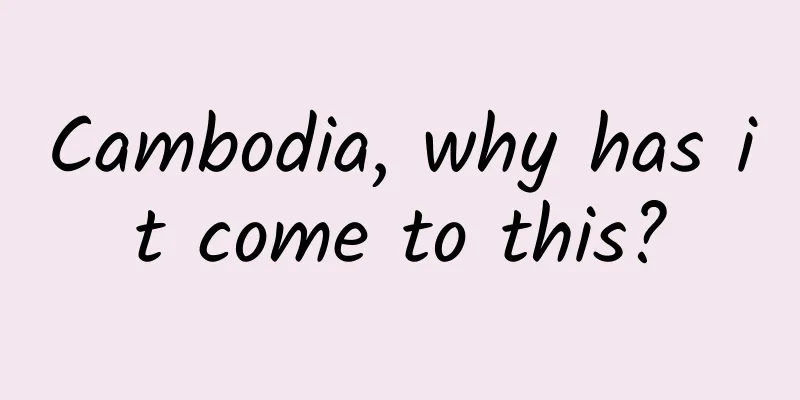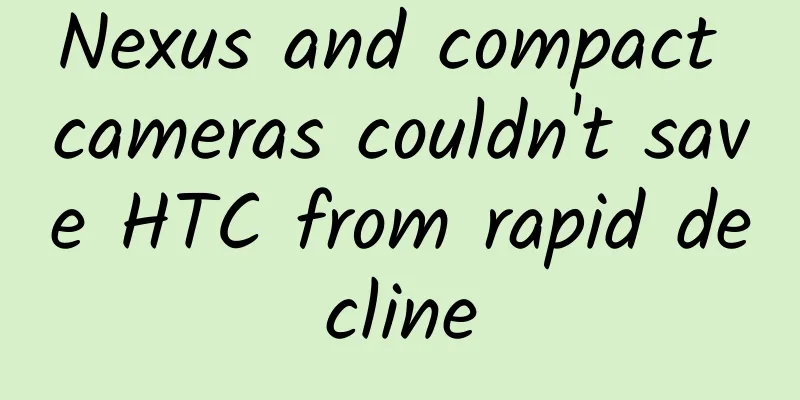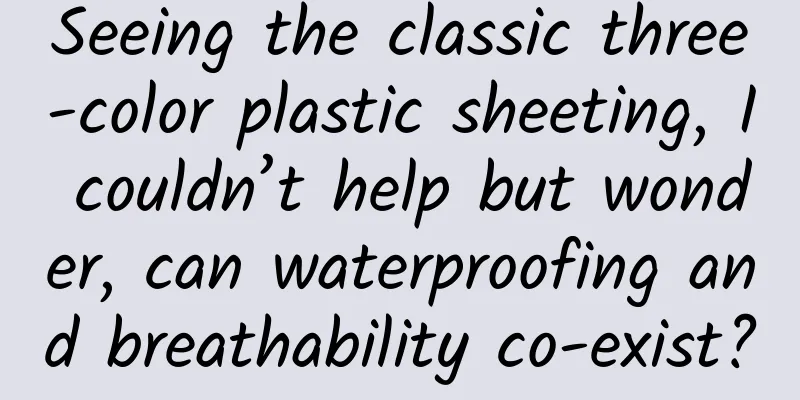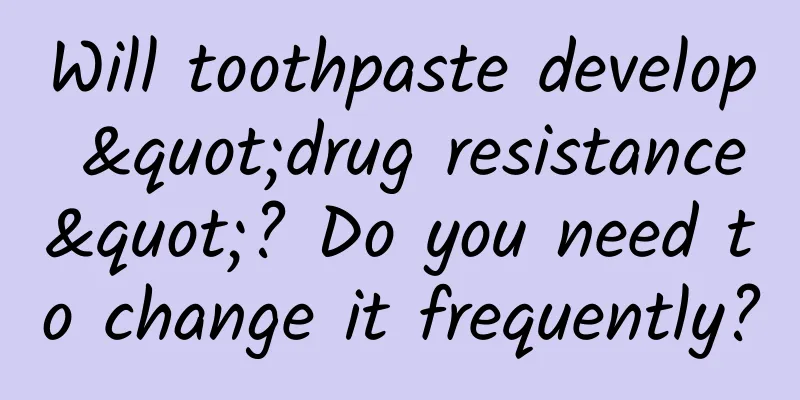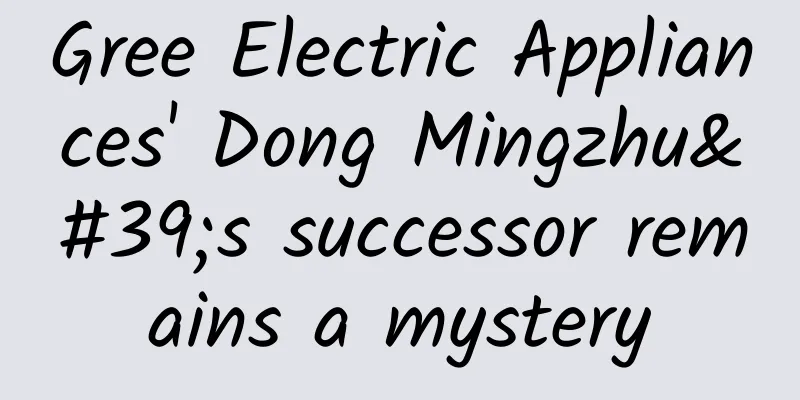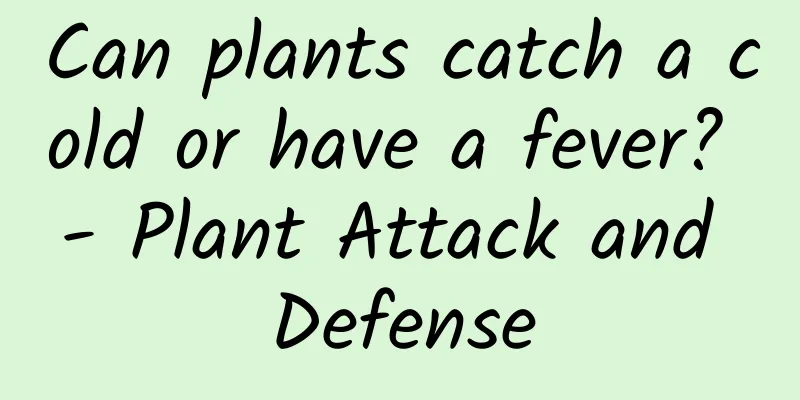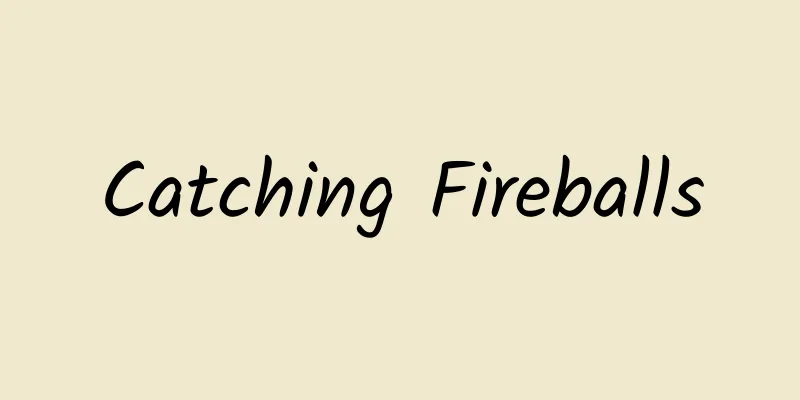Summary of the use of global variables and local variables in Android
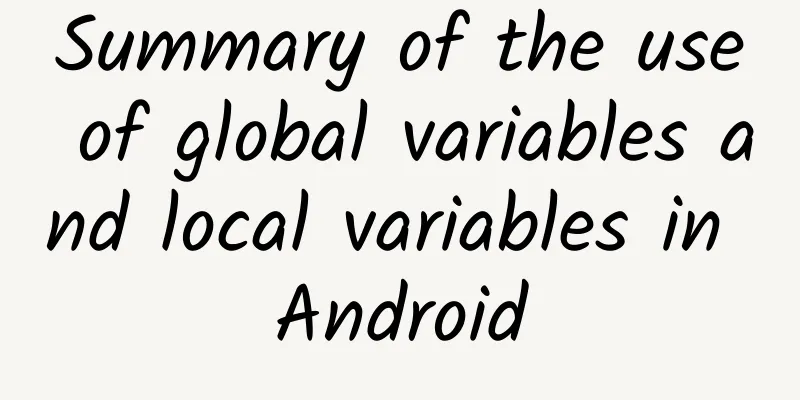
|
As the name implies, global variables are variables that can be called in the entire class or in multiple functions. They are also called external variables. Local variables are variables that can be accessed in a specific procedure or function. It is easy to declare a variable, but when it comes to using it, it is not as simple as imagined. As for me, I often define global variables for use, but because of this, I define global variables. It also takes a lot of detours. When using Adapter, it is usually used with listView, because a listView basically has a layout of listView items. The following scenario is: there is an ImageView in each item. When I click on an item, I need to change the background color of the ImageView of the item or change it to another background image. At this time, a situation may occur that you clearly click on the first item, but you will find that the image of the third or second item has also changed. This is because you define a global variable. The code part is as follows:
In the above part, ImageView is a global variable. At this time, we need to define ImageView as a local variable.
This means that each Item has an ImageView. Another case is when you are making a shopping cart, you can click the plus and minus icons to change the number of items in the shopping cart. When you define the number num, you must also define it as a local variable. It would be better if you can use ViewHolder. |
<<: Android animation - cute candle blowing animation
>>: How to debug Android Framework?
Recommend
What do the blue, yellow, orange and red rainstorm warning signals mean?
I guess you must have received a text message lik...
How to deploy huge amounts of Qianchuan? 10 frequently asked questions about massive Qianchuan advertising!
The promotion process of traditional form delivery...
Osmanthus flowers in Zhejiang bloomed in March? Experts: They may have been "tricked" by the temperature
In March, some netizens discovered that osmanthus...
Lanzhou WeChat water delivery mini program function, how much does it cost to develop a bottled water door-to-door delivery mini program?
With the acceleration of my country's urbaniza...
@Young friends, are you anxious about your appearance?
Appearance anxiety has become a "common visi...
How many volts of static electricity can cause sparks to fly from your fingers? | Science Gallery
Is this scene familiar to everyone? This is one o...
Does Cordyceps sinensis have anti-liver fibrosis effects? Can Cordyceps fight liver fibrosis?
Liver fibrosis is a pathological change caused by...
AARRR model case: How to use data to optimize channel delivery?
With the disappearance of the new population divi...
Copywriting: A universal formula for constructing good copy
In daily life or work, the cultivation of words, ...
Eight open source free web screenshot/recording tools
In PPT presentations, academic research, web desi...
4 entry points to teach you how to operate vertical products!
Today we are going to talk about vertical product...
Is there any difference between Google optimization and Baidu optimization? How to do Google SEO well?
Why is my SEO promotion not effective? This is th...
The 2018 Tiguan L is equipped with a 2.0T engine. The 1.8T can indeed be eliminated.
On January 12, SAIC Volkswagen's 2018 Tiguan ...
How to increase followers through Luckin Coffee’s coupon event!
Will Luckin Coffee become the next ofo? Luckin Co...
Massive advertising and account establishment
What do you need to know to interpret and deploy ...