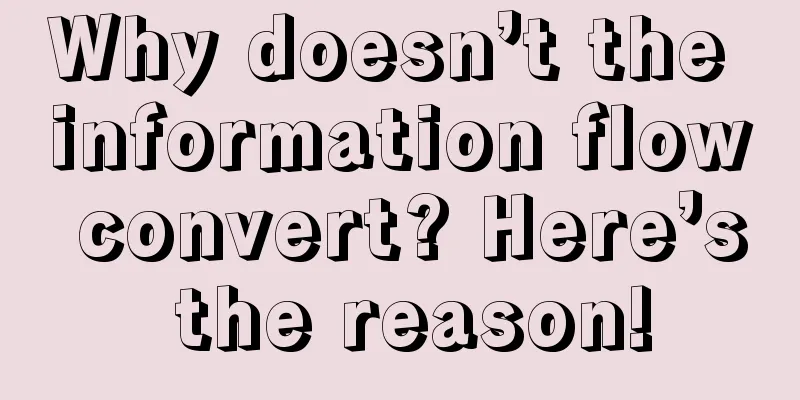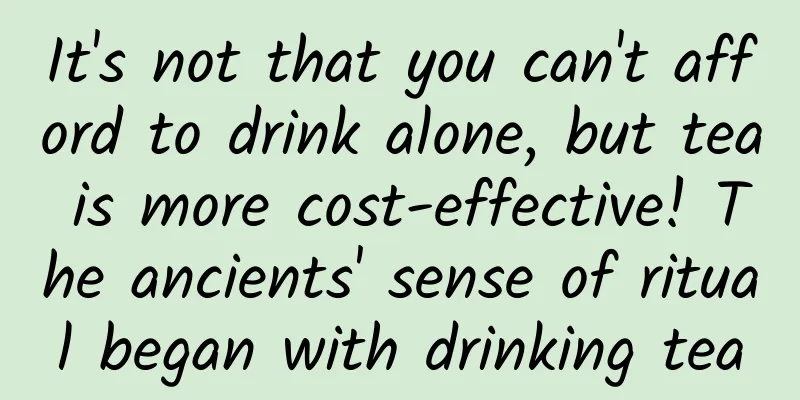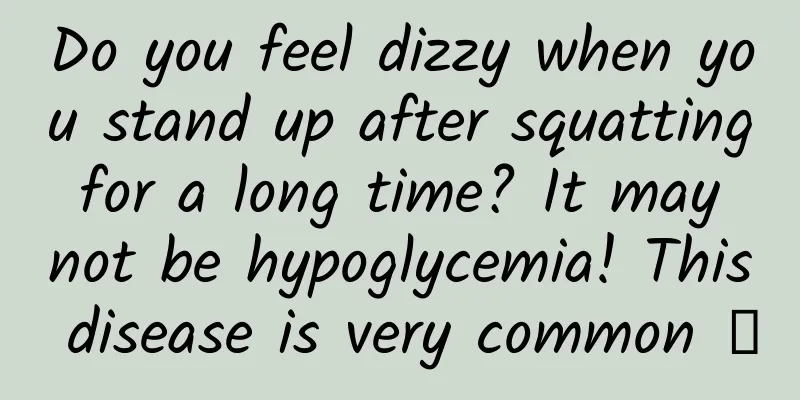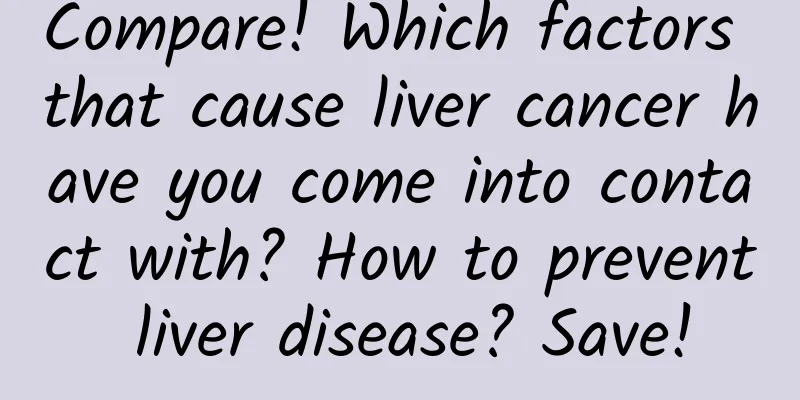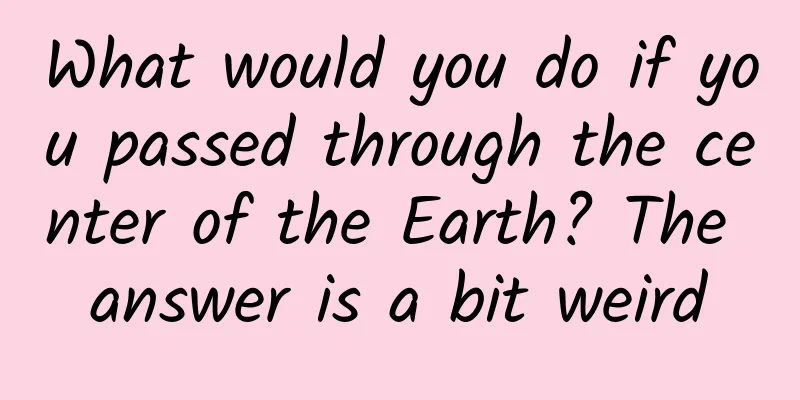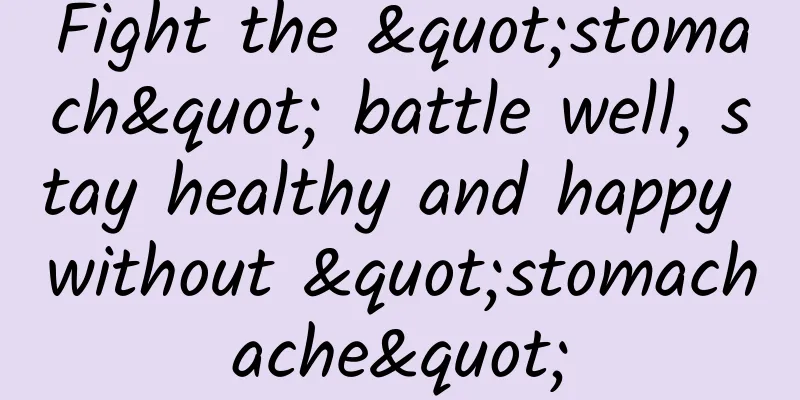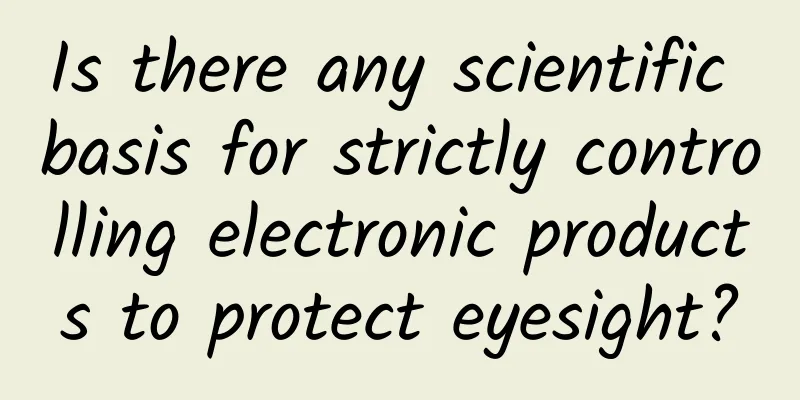Official inventory of six super practical WeChat functions that are often forgotten
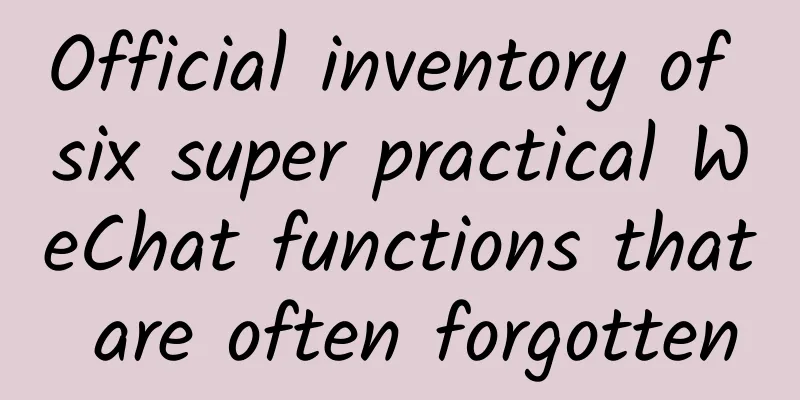
|
As a national-level APP, WeChat is used by almost everyone, but this "small and beautiful" APP actually hides many treasure functions that you may never have used. Today, the official has listed six super practical functions of WeChat, come and learn about them. 1. The correct way to open group payment WeChat homepage - click the + sign in the upper right corner - receive and pay - group payment - select chat A bit awkward? But as long as you understand "payment and collection" as the core of the payment function, it makes sense to set the group payment entrance here. 2. Face-to-face red envelopes If not knowing how to collect money in a group is an everyday embarrassment, then not being able to find "face-to-face red envelopes" often leaves you at a loss when people ask for red envelopes, such as during the Spring Festival. In fact, it is not difficult to get a "face-to-face red envelope". The entrance is just downstairs under "Group Payment". WeChat homepage - click + in the upper right corner - receive and pay - group payment - face-to-face red envelope Set the red envelope amount, and hand over the mobile phone displaying the QR code like handing over a red envelope, and the other party can receive it by scanning the code. 3. Face-to-face group building What is the most convenient way to join a group? Adding WeChat one by one and then pulling them into the group is too slow. In fact, you can enter the same group chat by just clicking on the WeChat homepage - the + sign in the upper right corner - start a group chat - create a face-to-face group and asking people around you to enter the same 4-digit number. Now you know where to send the group payment you just learned, right? WeChat homepage - click the + sign in the upper right corner - start a group chat - create a face-to-face group There is a lot of mystery behind the + sign. There are more functions hidden inside than you can imagine. 4. @Everyone As a group owner, there are always things that need to be notified to everyone. Once upon a time, you could not directly @ everyone, but could only notify them by modifying the group announcement. But with the update of WeChat, it is now possible. Group owners and administrators only need to type @ in the chat box and select "Everyone" at the top of the pop-up window to send a message to everyone. It is simple and intuitive. 5. Walkie-talkie on the map We live in a three-dimensional world, and a two-dimensional map can only give us a rough idea. We still have to rely on verbal descriptions to find which road signs to look at, which passage to take, and which escalator to take. In fact, we can tell the other person how to get there while looking at the map: there is a "walkie-talkie" button hidden under the location sharing map. Press it and speak, and the other person who is sharing the location can hear you directly, making it more convenient to give directions. WeChat group - Location - Share real-time location - Long press the "Intercom" button 6. Pay attention to group members The group messages are too frequent, so do not disturb is the norm. But what should I do if I can't miss a message from someone? It's very simple. In "Group Settings → Followed Group Members", set him/her as a follow. Then, when he/she sends a message in the group, WeChat will send a reminder, even if the Do Not Disturb function is on. Have you all learned it? |
<<: Five things you need to know about TEE
>>: 6000 words of practical information! A guide to development communication for designers
Recommend
The moon's orbital speed is much lower than the first cosmic speed, so why doesn't it fall from the sky?
This is in response to a question from a netizen....
A cheap iPhone X at half the price won't save Apple
Like the iPhone SE, the iPhone X, which has been ...
September 2024 "Science" Rumors List: Mooncakes last a long time because they contain a lot of preservatives? The sooner children get their teeth straightened, the better?
The monthly "science" rumor list is gui...
Entry-level products are awesome! Tencent invests $1 billion in Meituan Dianping
[[154656]] There are really big news on the Chine...
Xiaohongshu operation plan: A guide to attracting traffic from WeChat private domain from 0 to 1
I was communicating with a student the afternoon ...
Why can I still eat dessert when I am already full? Do I really have another stomach?
Image source: Unsplash When you have just finishe...
The curling competition is getting hot! Do you understand these "curling languages"?
February 2, 20:05 Beijing Winter Olympics Curling...
How to make use of in-app advertising space?
As the production of apps increases year by year,...
How to do a good job in marketing and promotion of enterprise apps
With the popularity of smart phones and the rise ...
After eating 7 crabs, the guy "showed himself" to the ICU! Experts teach you how to eat crabs healthily →
October is a good time to eat crabs but Crabs are...
A lean camel is bigger than a horse. The Weibo marketing of the fallen aristocracy is still powerful.
Weibo marketing refers to a type of online market...
Domestic brands emerge in the auto market
Compared with the double-digit growth in 2016, Ch...
There has never been an article that explains new customer acquisition, activation, retention, and paid conversion in such detail!
Overview There are four main operational goals: a...
What you don’t know about the THAAD system is more harmful than a chip!
Preface: The THAAD system has changed the sunny sk...
APP brushing: How to prevent channel brushing?
As the name suggests, brushing the app's prod...