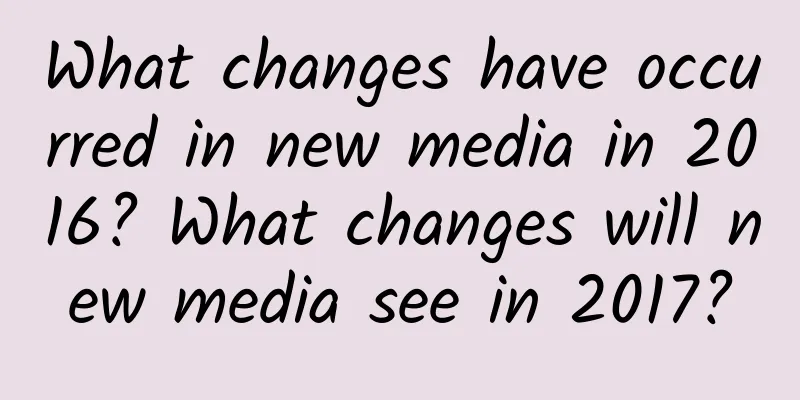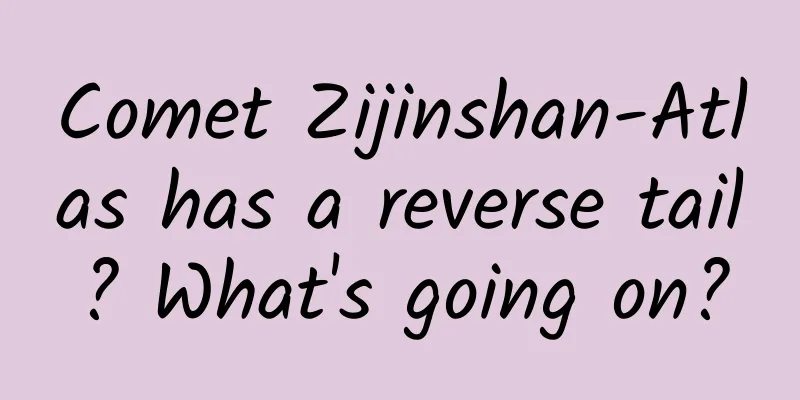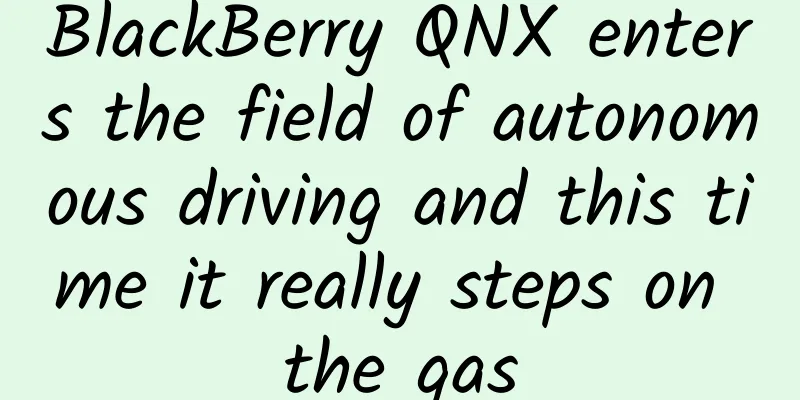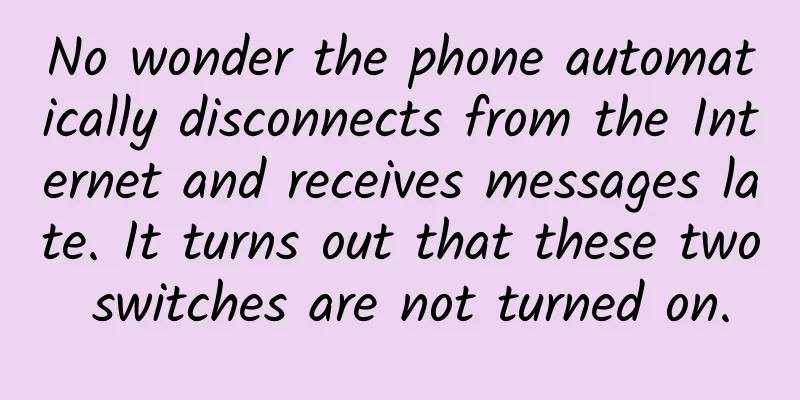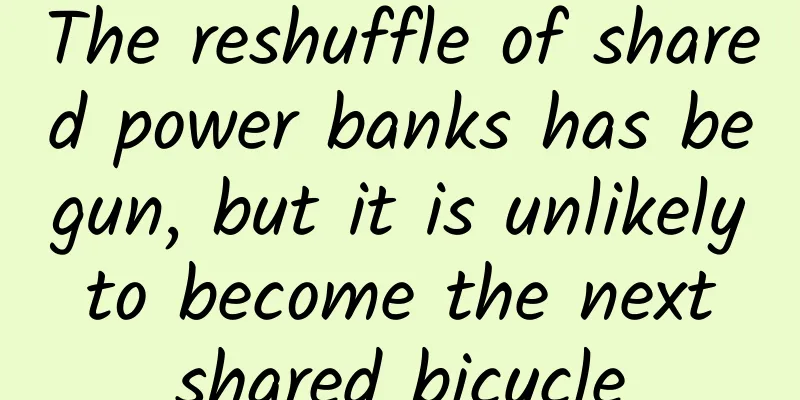Transaction Gold Link Apollo Mobile Terminal Abnormal Monitoring System
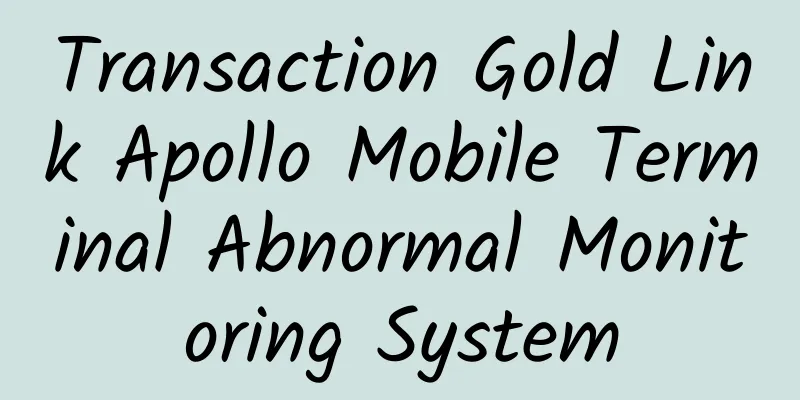
Overview01Business Background and PurposeGeneral abnormal data reporting only supports simple basic reporting such as whether the interface status code is abnormal. For some core fields, the missing values of the sent values cause the crash anomaly to be unable to be more precisely located. For this reason, Apollo Mobile has designed this business anomaly monitoring SDK to enable the front-end and back-end to quickly cooperate to locate the problem and monitor and capture anomalies in a timely manner. By formulating a complete set of processes, intelligent processing and reporting of interface anomalies can be achieved:
02Available CapabilitiesSDK workflow and configuration specifications01WorkflowThe exception capture function is realized through the configuration combination on the configuration platform: the first configuration is the interface switch specification. The switch specification makes this process more flexible. You can turn on the exception reporting function according to the interface; the second configuration is the directional monitoring specification. By configuring the parameters you want to monitor, you can obtain the full amount of data that meets the conditions; the third configuration is the interface rule configuration specification. Because the data of each interface is completely different, according to this set of interface configuration specifications, R&D personnel can configure the key nodes and data types that need to be verified according to the interface. After the developer completes the configuration according to the specification, the interface data related information (input and output parameters) is passed to the interface provided by this system. This system will perform double verification through standardized parsing and interface data. If an exception is found after verification, the exception will be reported. When reporting, the current user environment, such as machine model, system model, etc., will be captured and reported together. Finally, the developer can see the exception information in the reporting background, and troubleshoot and solve the problem based on the comprehensive information parameters. 02FlowchartThe main process of checking abnormalities is as follows: 03Configuration Specifications1. Switch configuration specifications:
2. Abnormal check configuration specifications:
The keywords in the rules are described as follows: When the interface switch and interface rule configuration have been completed in the configuration background, the developer needs to call the API provided by this solution in the code that calls the interface, and pass in the interface input parameters and interface output parameters. 3. Based on the above functions, the judgment capability of <directional monitoring> can be added as needed Configuring directional filtering specifications in mobile configuration {Directed monitoring logic:
04Abnormal Monitoring System—Verification Capability Example05Abnormal Monitoring System—Logical Capability ExamplePerformance VerificationTest data: The interface data volume is 312kb, including the verification configuration of more than 100 products (single products, sets) in the shopping cart interface, including basic full coverage verification such as conditional verification, value verification, multi-value verification, type verification, and empty verification. Conclusion: In normal use, business anomaly monitoring has little impact on users and has little impact on device performance. Access business solution example sharingTime: During the 2021 11.11 promotion Case 1: Actively discover problems: During the promotion period, business exception logs are also used as an effective monitoring method. Through monitoring logs, it is found that the interface for deleting products in the shopping cart will have an empty cart situation 4-5 times a day. This is an individual abnormal reason. We actively contact the product and service side to promote the investigation of the cause of the problem and effectively avoid customer complaints in the future. Case 2: Quickly locate the problem: During the promotion period, it was found that on some Android models, clicking on the order details to pay could not jump to the checkout page, and the user's clicks appeared to be unresponsive. Because the online server log was closed during the promotion period, the front-end checked the business exception log and quickly located the cause of the problem. |
<<: SwiftUI State Management System Guide
>>: Apple's legendary design team disbanded, but Jobs is not
Recommend
After interviewing dozens of designers, I summarized 12 common problems
Background Some time ago, the company was recruit...
How do small and medium-sized enterprises choose server leasing?
How do small and medium-sized enterprises choose ...
China Association of Automobile Manufacturers: A brief analysis of the sales of the top ten SUV manufacturers from January to March 2023
According to statistics and analysis by the China...
A simple introduction to coroutines, threads and concurrency issues
"Coroutines are lightweight threads", I...
JD.com’s fresh food category operation case analysis: How to build a store?
Sometimes, a store clearly has significant advant...
What substance is fire and what form is it in?
Objects in nature generally exist in three forms:...
Allergies are prevalent in autumn, what should we do?
《Cotton Swab Medical Science Popularization》 Wei ...
In addition to catching up on sleep after staying up late, you can also choose to "drink a cup of tea"
After staying up late, many people think of "...
AdDuplex releases latest Windows Phone statistics for December
AdDuplex released the latest statistics of the WP...
Is it a UFO? No, it's a man-made wonder! Let's take a look at the beautiful rocket cloud
We often see some netizens post some strange clou...
Practical tips on field marketing cases: How do you spend the first hour in the field marketing battlefield?
16 years ago, Alibaba relied on a huge field sale...
How long can a mobile phone last? If these three problems occur, don't hesitate, just replace it
Everyone should understand that mobile phones can...
Italy has 2,651 new cases! How much has it increased compared to the previous day? Why is the local epidemic so serious?
According to the latest news from Dutch media BNO...
What do you think? Cook: A large part of the iPhone is produced in the United States
Apple CEO Tim Cook recently said that a large por...
7 ways to play in the short video field
In recent years, short videos have become a very ...