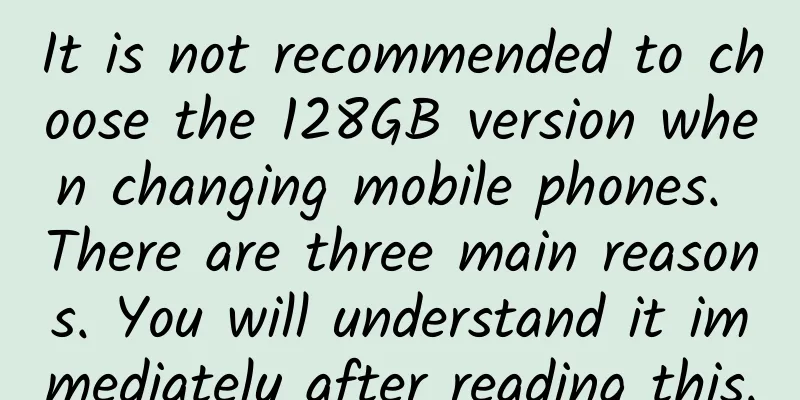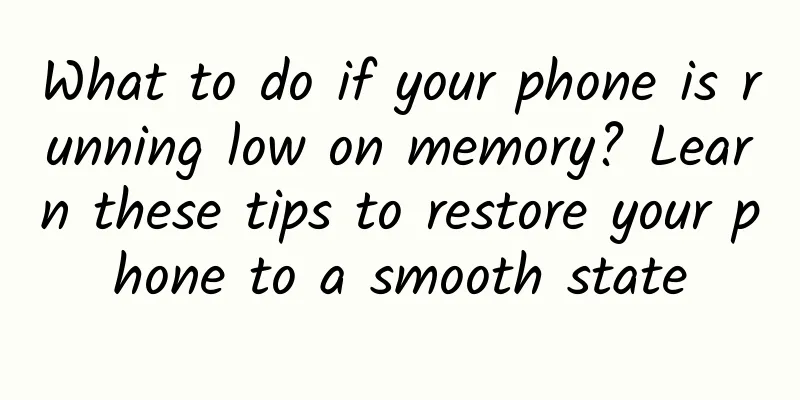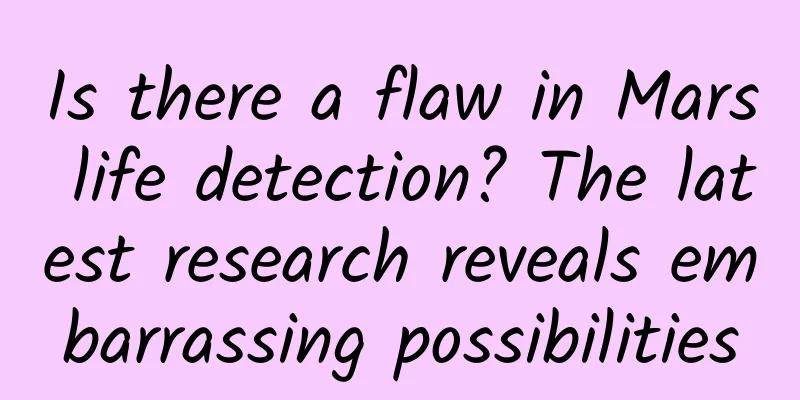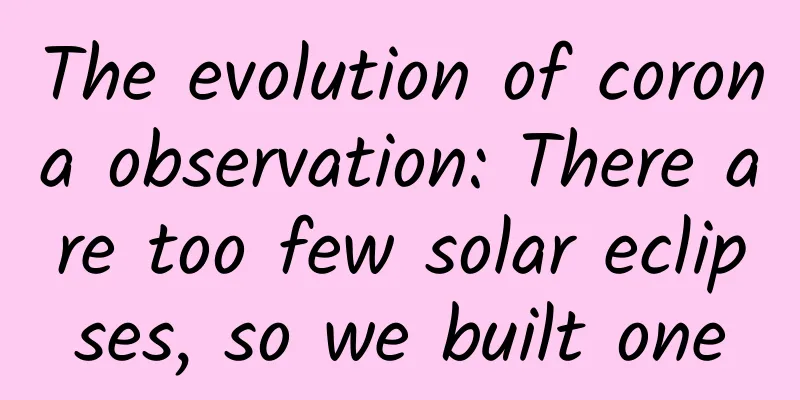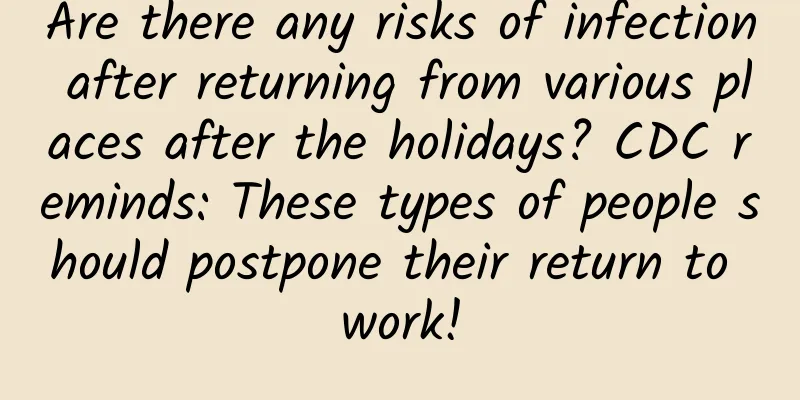Apple iOS 16.2 / iPadOS 16.2 Developer Preview Beta Released: New Borderless Notes App
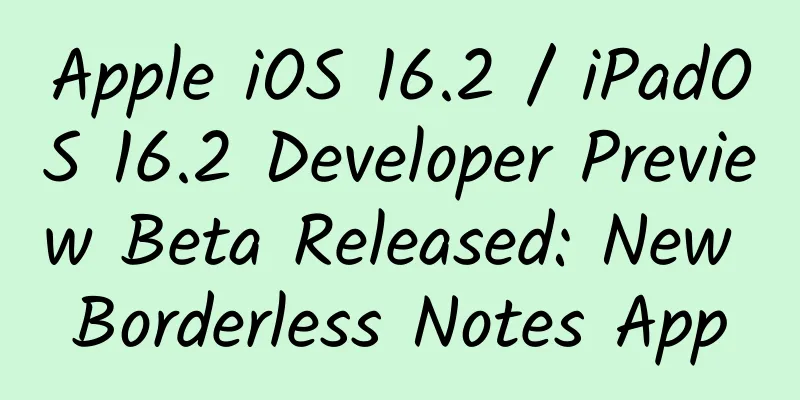
|
On October 26, Apple pushed the iOS 16.2 / iPadOS 16.2 Developer Preview Beta update (internal version number: 20C5032e) to iPhone and iPad users. This update was released 14 days after the last release. Apple today made the first beta versions of iOS 16.2 and iPadOS 16.2 available to developers, introducing more new features promised in the iOS 16 update. Here is a summary of the update (from MacRumors, etc.). Freeform appApple debuted the new cross-platform Freeform app in iOS 16.2, iPadOS 16.2, and macOS Ventura 13.1. Freeform is designed for collaboration and can be used to take notes, sketch, draw, save links, and more. Multiple people can work on the same Freeform document, and updates from all participants are synchronized in real time. Apple says Freeform can be used to sketch projects, design mood boards, and brainstorm ideas, and the app can serve as a creative space. External monitor support for front-end schedulingWith iPadOS 16.2, Stage Scheduling on M1 and M2 iPads can once again be used with external displays. This was a feature that Apple removed in iPadOS 16.1 in order to extend Stage Scheduling capabilities to A12X and A12Z iPad Pro models. With support for external displays, Front Desk supports multitasking of up to 8 apps, instead of 4. This feature is limited to M1 and M2 iPads. New Home application architectureAlong with HomePod 16.2 software, iOS 16.2, iPadOS 16.2, and macOS Ventura 13.1 add support for the updated Home app architecture, which emerged after the addition of the Matter smart home standard. Apple says the new Home app architecture will bring faster and more reliable performance to homes with many smart accessories, but requires every device accessing Home to run iOS 16.2, iPadOS 16.2, macOS Ventura 13.1, tvOS 16.2, and watchOS 9.2 beta, as well as HomePod 16.2 beta software. Expanded 120Hz ProMotion supportOn devices that support ProMotion, Apple says SwiftUI's animated layout changes will support a 120Hz refresh rate, which was not available before. Report an unexpected SOS callApple appears to be collecting data on accidental SOS calls via an update, with one user reporting an inquiry from Apple about the phones collecting system data. “The new iOS 16.2 supports accidental emergency SOS call reporting. I accidentally triggered an emergency SOS call and the police actually showed up at my house.” Software UpdatesApple has made a small tweak to the Software Update section of the Settings app, available under General. The text of the installed software version is now bolder, making it more noticeable. The following are known issues:Apple also announced some bugs in the first version of the Freeform app: sections cannot be deleted when offline or if Freeform is disabled in iCloud; adding or removing collaborators may fail when trying to change sharing settings. Regarding the foreground scheduling, Apple warns: When using the foreground scheduling with an external display, dragging a second window to the workspace will incorrectly hide the recent applications list - moving all windows in the workspace to the right. |
<<: How to implement a lock screen widget for our App
>>: Sourcery Swift Package command line plugin
Recommend
Distribution and MLM are indispensable for user growth and fission
In the author's nearly five-year career in us...
What were the Five Hegemons of the Spring and Autumn Period and the Seven Heroes of the Warring States Period fighting for?
This is an era rich in idioms and allusions (Some...
Frontline of Epidemic Prevention | Is the ninth edition of the prevention and control plan still effective? Can vaccination wait? ... The authoritative answer is here!
On August 10, the Joint Prevention and Control Me...
Analysis of Zhihu’s operation and promotion strategies!
On August 12, 2019, Zhihu completed its F round o...
Can rice, flour, grain, oil and condiments be eaten after their expiration date? The answer is different from what you think
Many people always think that rice, flour, grain,...
Sunglasses should be replaced every 2 years, otherwise it’s the same as not wearing them?
gossip “Do I need to replace sunglasses every two...
How to improve the effect of information flow and double the conversion?
We all know that whether it is bidding or informa...
Deconstructing the universal formula for e-commerce operations
E-commerce operation is the most special operatio...
Audi and Hyundai to jointly develop hydrogen fuel cell vehicles to share costs and accelerate profitability
Audi and Hyundai Motor said they will work togeth...
There are so many online promotion channels, which one is suitable for us?
I still remember when I first entered the industr...
Zhuge Qingfeng "Tik Tok Live 7-Day Ice-Breaking Training Camp"
Douyin live broadcast 7-day ice-breaking training...
Apple, which has been having troubles, has actually started to fall in love with its peripherals!
[[139422]] You never understand what kind of ment...
5 Marketing Methods of Brand Live Streaming
Marketing should go where consumers' attentio...
Advertising material direction and landing page guide for the real estate industry!
The golden September and silver October real esta...
O2O companies face capital winter, 99% of angel investors face investment failure
[[147727]] "In the capital winter, a large n...